Today, we’re talking websites. What are the dos and what are the don’ts?
I should tell you that I’m writing this in the late afternoon, and I am exhausted. You might get a slight hint of my mental fatigue from the scattered sentences to follow. But, hopefully, my fatigue can be to your benefit. I’m not tired because I’ve been shooting. I have been working all day at office tasks and being pretty productive, if I might say so myself, but the camera has only played a small part. The reason why I’m writing this through hazy pupils is simply because I’ve been spending the better part of the last two weeks staring intently at a computer screen tinkering back and forth between potential versions of my website like an optometrist fitting a patient for a new pair of specs.
I actually just revamped my “main” website a couple weeks earlier and am very happy with where I landed. So, I should be resting now. The only problem being that I have multiple websites for multiple audiences and each has their own set of needs, as they will be consumed by different audiences with different levels of attention span. So, after finishing my “main” site, I’ve turned my attention to my second display. The two sites aren’t so dissimilar. My primary lines of work are as a commercial photographer for advertising and a commercial director/cinematographer for advertising. These skill sets overlap, but the clients involved often have divergent needs and expectations. So, I have two separate sites where I can send them: one that leans towards stills and one that leans towards motion. The main difference being the way they are designed to usher the viewer through the site in a way that is meaningful to their purchasing decision.
In the past, I’ve had as many as four different websites at the same time. But since appropriately servicing four different websites leans in the direction of unlikely, I’ve narrowed it down to two at the moment. Well, potentially three. But, for the purposes of our discussion, I’ll just use the first two as my point of reference.

It’s hard to say what makes for an ideal website. There are some common themes, which I will get to momentarily, but there can be as many potential website designs as there are photographers. And since, as an artist, you not only can but very much should be looking to separate yourself from the pack by developing your own unique voice, what makes for a perfect website to market your product is, by necessity, equally individualistic. A wedding photographer and an advertising photographer, for instance, aren’t marketing to the same clients. And thus their website navigation will require certain differences. A headshot photographer and a fine art landscape photographer are selling different products in different ways. So, they would need to keep those things in mind when deciding on the best way to promote themselves to the world.
Of course, for the vast majority of us, we are photographers and not web designers. So, thankfully there are a large number of available choices for preset templates available that can allow you to have a website up and running within a couple hours. But, even if you start with a template, you’re going to want to make a few alterations to make the site feel seamless for the type of work you do and the message you want to send to clients.
So, while I am no web designer, I have learned a thing or two after a couple of decades of designing and redesigning my website which might help you, regardless of the genre that you fall into.
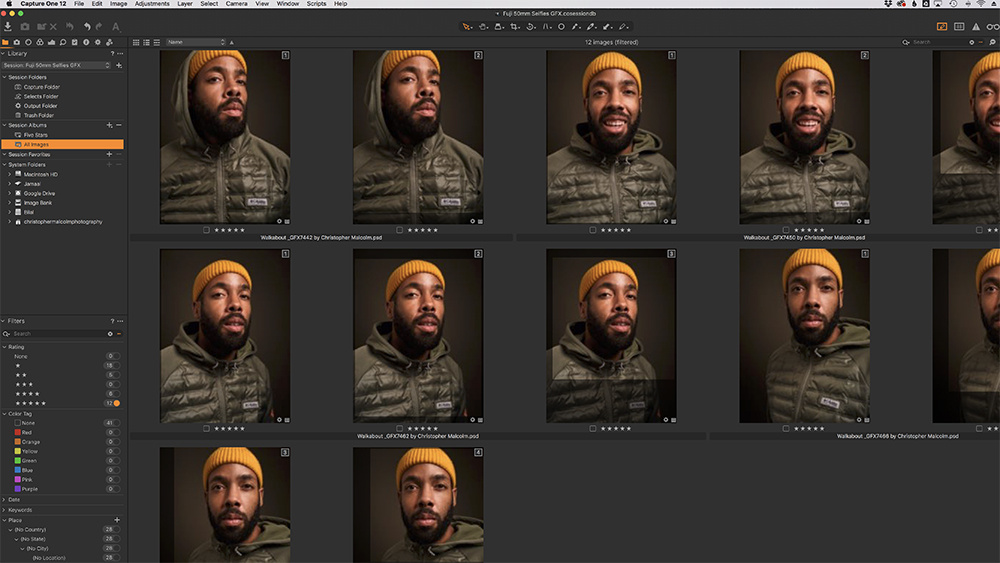
You Website Should Reflect Your Brand
Who are you as an artist? Once you get past the megapixel debates ranging in online forums, you’ll soon learn that discovering who you are as an artist is the most important thing you will ever do as a photographer. Unfortunately, I can’t tell you who you are. Only you can answer that question. But having an answer is essential, as it will mandate your entire marketing strategy from how you design your website to how you dress when you go to meet clients.
Are you a button down suit or polo shirt corporate type? Are you an edgy fashion photographer who only wears pink? Are you a khaki and camo wearing adventure photographer? Exactly how many pairs of cargo pants do you own? Your portfolio, your personal style, and your website are all reflections of what the client is buying when they bring you onto a project. And just like a client should be able to get an instant read on your artistic voice by looking at the selected images in your portfolio, they should also get an inkling of how your mind works by the layout of your site.

Navigation Is King
We all suffer for hours on end, trying to decide which images best represent us as photographers and merit inclusion in our portfolios. But none of that work means anything if the viewer can’t find what they are looking for.
Case in point, the other day I was visiting the website of one of my favorite photographers. This is one of those periodic things that I do to remind myself how good he is and how bad I am. Okay, not literally. But sometimes it feels that way. This guy’s work is what I consider amazing. And he’s doing exactly the type of projects that I want. Having met him, I can also confirm that he’s a supremely nice guy. So, I keep his website bookmarked, and every now and then, I check in to see what he’s up to.
About six months ago, I went to visit his site and noticed that he had done a complete overhaul of his layout. Lots of new work on display. And it was all amazing, because he’s amazing. There was only one problem. I couldn’t, for the life of me, figure out how to navigate away from the opening splash page. It took me a good several minutes just to wrap my head around how to get away from the opening montage of images and videos and find my way towards individual projects. Even figuring out how to get to the contact page was a bit of a minefield. Essentially, the opening page of the site was so visually dense and rich with content that it could pretty much have played forever in a loop without me doing anything. But I, like potential clients would be, was short on time and just wanted to pop in to see what was new. Eventually, I was able to figure it out. I learned that you needed to move the cursor to a particular not-so-obvious point on the page to get an arrow that would bring up the menu that allowed you to move on from the splash page. But, honestly, it was so frustrating just having to do the maze to find the exit that it ended up leaving a sour taste in my mouth. And that was with a site full of material that I absolutely love. Imagine if it was for a photographer who wasn’t already my favorite. Essentially, he was taking all the goodwill granted from the sheer quality of his work and undercutting it by making the site so darn difficult to get around.
Not that I’m the one to point the finger. During my own recent website redesign, I’d fallen in love with a certain design element on the temp page I was building. It’s something I always wanted on my site and I was convinced that this was the missing element that would take my site to the next level. But while doing some simple before/after testing with a focus group of my peers and friends, it quickly became clear that everyone but me absolutely hated the new design element. It wasn’t because the work was bad. It was because it delayed entrance into the site. Viewers wanted to get straight to the meat without having to cut through the bone to get there. And these were people who knew me and at least kind of liked me. I can imagine that, if these people don’t want to have to sit through the landing page, that an overworked art buyer is going to have even less patience. So, the page had to go, and I had to find another way to incorporate that design element without delaying entry to the good stuff.

Make Sure They Can Find You
Okay, this might seem obvious, but the shocking number of websites that miss this simple step seems to beg otherwise. If your goal with your website is to get people to want to hire you, you might want to provide them a bit of key information. A phone number to call you on. An email address where they can reach you directly. Even if you have a contact form on your website, you should still have your actual email address there for clients to copy and paste into their address books. Better yet, make your email address clickable so that they can choose to copy it and/or be taken directly to their email composition screen so they can contact you right that instant.
Personally, I hate contact forms. I always feel like I’m just randomly putting info into a box that may or may not reach the recipient. Having fished overdue contact form submissions out of my own junk mail once or twice gives me no added confidence that my message will go through when I’m the one sending it. I know art buyers who absolutely refuse to use contact forms, so at a minimum, give them the option of seeing your actual email address.
Also, in the age of cell phones when main phone numbers are no longer an indicator of someone’s locality, do your clients a favor and clearly state on your site where you are located. If you’re in LA, say you’re in LA. If you’re in New York, clearly state that you are based in New York. If you are in Boise, say that you’re based in Boise. This doesn’t mean that you can only do work locally. But this does give the buyer some idea of what they are getting themselves into. If they don’t have a budget to fly in a photographer, then there is no need in wasting their time by making them jump through hoops just to find out they can’t hire you. And, in the event that you think your locality might exclude you from certain work, you might be surprised to find that just the opposite can also be in effect. A lot of magazine photo editors I work with, for example, absolutely love to know when a great photographer is in a less populated region. No, they probably won’t call that photographer when they have a job in New York City. For that, there are already a dozen awesome photographer likely living down the block. But, if they have a job shooting a story in a small town in State X, for example, and they see that you are based in State X, you are likely to be the first call on the speed dial. And since you are, mathematically speaking, surrounded by far less photographers than if you were living in New York City, you're not being in a big city can actually be an advantage.

Act Like Every Play Is Going to Be a Blitz
I was a quarterback when I played football in high school and college. No matter the quality of the opposing defense, when a quarterback drops back to pass, he is only going to be able to stay in the pocket for so long before it all collapses around him and he finds himself at the bottom of a pile of 350 pound defensive linemen. So, if you plan to live long enough to retire, a quarterback will get really good at having a silent clock in his head. He knows that he’ll have exactly so many seconds before the pocket collapses. And within that time frame, he’ll need to either find an open receiver, throw the ball away, run for his life, or find himself in a world of pain.
Think of your website like that. Your audience has a limited attention span. And even if you have 18 hours of amazing material, it’s highly unlikely that most people are going to spend more than 18 seconds looking for it. The patience of your viewer will vary depending on your customer base. But a simple line of thinking in my own field is that you get about 30 seconds to make an impression. It’s not that the art buyers wouldn’t love to spend all day on your site. It’s just that they are busy people and they still have dozens more sites to visit before making their selections. So, they need to know almost immediately that you are the right person for the job within as few clicks as possible. Having additional galleries is great. I have a lot and often hear from customers that went all the way down the rabbit hole and start referencing work I’d long forgotten was even up there. But the vast majority of people visiting my site will land on the first page and never leave it. So, by the time they click away from that page, they need to already know that I’m qualified for the job.
Again, this isn’t to suggest that you shouldn’t have more material for clients to do a deeper dive. There’s enough on my site for a viewer to lose an entire afternoon just clicking around. But the navigation is set up in such a way that viewers don’t have to go beyond the front page to know whether or not I would be a suitable dance partner.
That opening page of your site is like a visual elevator pitch. Make it count.
Fix the Glitch
Of course, none of the advice I’ve given so far will amount to a hill of beans if your website is out of commission. A few years ago, I was with one of the more popular website hosting platforms before switching my service to a competing company. There was nothing wrong with the style of my previous website template provider. In many ways, I prefer it, to the point where I’m considering going back. But what ultimately caused me to shift my service several years ago was that my oh so pretty layout kept crashing. It’s not like it was down all the time. But once is enough when your livelihood depends on clients being able to find you and contact you. After I found my site had crashed three times in the course of a couple months, I made the decision to move to a more stable platform. In the 10 years that I’ve been with my current provider, my website has yet to crash. There are some other limitations on design that I wish weren’t there. Nobody is perfect. But simply being dependable can be the most valuable thing about a website when your career is on the line.
Know Your Industry
You’ll note that some of the tips I’ve given might not be specific to your niche. For example, if you are marketing directly to end customers instead of art producers, you will likely have specific things that you’ll need to consider for your website. For instance, my work in advertising is priced based on a gazillion different factors, from usage requirements to elements needed for a specific job. So, there is no one size fits all price list because every job is different. Every job is a negotiation. As a result, no commercial advertising photographer is going to have prices listed on their site.
However, ket's say you are doing actors’ headshots in your studio, for example. And let’s say that you offer three specific packages. The only thing that really changes for you from job to job is the face in front of the camera. And the first thing an actor is going to want to know when they land on your site is the price. So, in that case, having your price list available isn’t only acceptable but might be what’s expected.
Also, under almost no circumstances should a website of someone working in my field start with music that automatically plays when you open the site. The audience is more than likely sitting in a corporate office surrounded by a bunch of other folks just trying to make it through life in the cubicle. The very last thing they need is to be suddenly blasted by the sound of Rick James emanating from their speakers while their annoyed co-workers shoot them side-eye and their boss has no choice but to call them into their office. If there’s video on your site that they click and it has audio, that’s great. But it should be their choice whether or not they want to hear “Super Freak” at 9:46am in the morning.
That said, perhaps you work as a wedding photographer. Being neither a married man nor a wedding photographer, I haven’t been to a lot of wedding photography websites. But, in that market, having a little soft wedding music playing with your site seems much more accepted. So, know what works best for your customers, and make sure it is included, or not included, when you build your first impression to the world.
When building your site, keep in mind that this is your first chance to make an immediate impact on your buyer. Tell them who you are in the way they want to receive the information. Put your work in the best position to stand out. And put your best foot forward.







Super article, Christopher, with some great advice. Although I have a social media presence, it's still my website that brings in the clients.
When I changed the priority, sending people to the shop instead of looking at what I offer, my sales rocketed.
Although SEO is important, not everyone can be at the top of the search result mountain, and everyone is trying their hardest to get there. So promoting the site is essential, and having content that golf want to see.
"...sending people to the shop instead of looking at what I offer, my sales rocketed."
Sorry didn't get you.can you tell me more?
Excellent article with so much great advice, Chris!
Thanks Pete