We are all addicted to tutorials; at least, I know I am. I'm also addicted to food, so I need to double up my free time. My goal was to come up with an easy way to watch all the tutorials on my iPad. Sure, you could copy the tutorial files onto your iPad, but if you are like me and have a lot more content than would fit on the iPad and don't want to keep putting on and taking it off, there is a better way!
Streaming Content
I like to stream the content to my iPad via FileBrowser while I use my exercise bike or elliptical trainer and watch my tutorials at the same time. This works by creating a shared folder on your computer (Mac or PC) and then accessing that shared folder via the FileBrowser app on the iPad. Within the app, you can save favorite folders and content.
Little Details
I am very picky about all the little details of any workflow, and with FileBrowser, I am very pleased. It will of course remember where you left off on your last viewing, but a really nice little trick is that while the video is playing, you can swipe left or right to go to the previous or next video entirely. This can be useful if you are going through a tutorial for a second time and maybe want to skip one lesson that you already understand well and move on to the next. This may not seem like a big feature if you were sitting at a computer or on the couch watching, but while you are running on a treadmill or an elliptical, a simple swipe is a lot easier than navigating even the simplest of menus.
Another useful feature which is found in most online viewing and training resources is the ability to adjust playback speed. If the speaker talks a little slowly, you can get through the tutorials even faster by selecting 1.25x or 1.5x play speed. Viewing tutorials while exercising is easy this way and makes the workout fly by because I am so concentrated on the tutorial. I find this much more effective than simply listening to music.
You can download FileBrowser from the App Store.

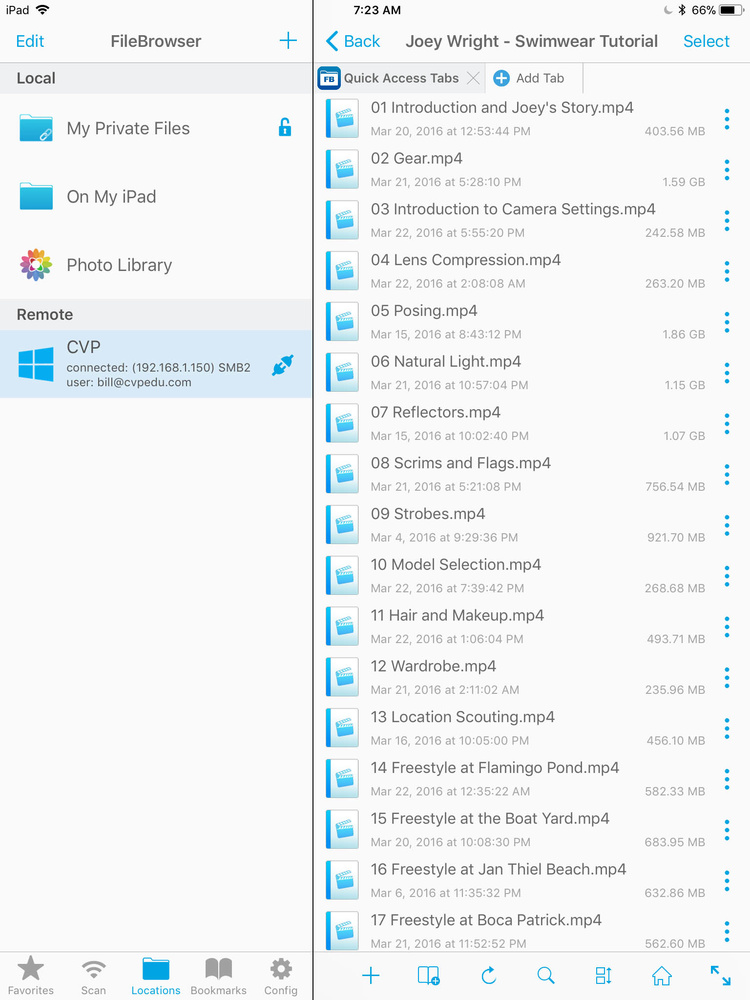
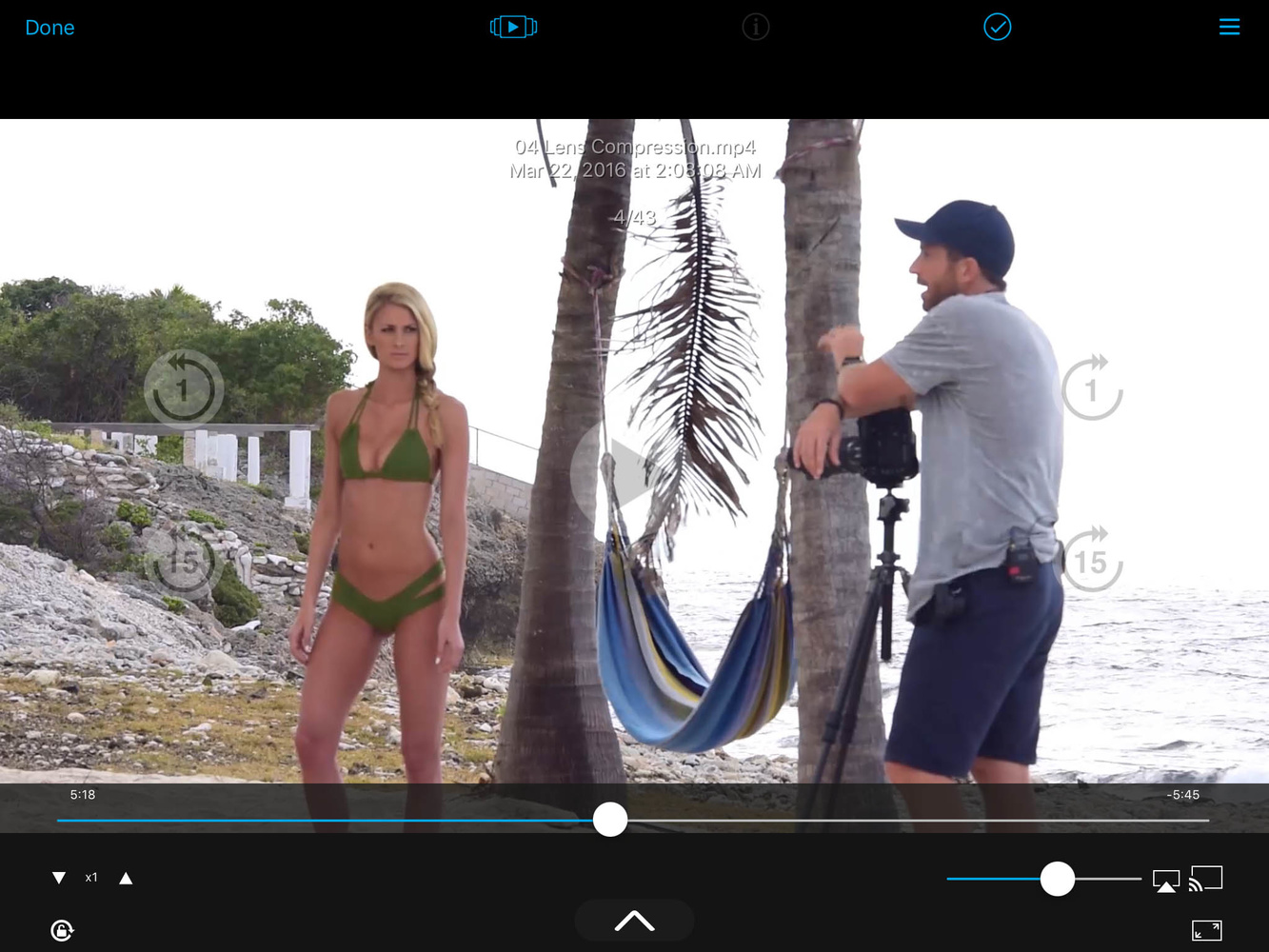






You lost me at "exercise."
LOL nice. The ol "if you see me running, you better run too cause something is chasing me" ehh?
I have a better idea: have Fstoppers provide written tutorials unless video actually adds value, which is rarely. That way, instead of wasting 10 minutes watching/listening to someone tell me why his/her idea is great, and then spending more minutes using oxygen unnecessarily before getting to the point, I could skim the key points (ideally bullet points) in a minute and then follow up with the author's blog or whatever to get more detail, if I want.
Whoop, whoop!
Seriously, a tutorial on video tutorials can be found in Curtis Judd's audio reviews and tutorials on YouTube. He does not presume the audience wants to know anything about his day or life or philosophy on either--he presents an expertly produced video that gets to the point clearly and succinctly. He doesn't waste your time.
I love that you're working out while watching beach perfect models in a tutorial – gotta aspire to the photography and beach bod goals.
I use Plex for this. I drop all my photo tutorials in a network shared folder then add to Plex (or Kodi or whatever you use) and it handles compressing and transmitting the data over the network to the specific device. No need to send 4k/1080p video to my phone. It also remembers the exact "episode" and place I left off in so I can switch devices and resume watching.
that's good as well :) Plex works well.