You've been out shooting for 12 hours, you've got 4 cards full of data, it's midnight, and you have another shoot first thing in the morning. Wouldn't it be nice to have a solution that allows you to pop all those cards in a reader at one time thereby getting your download done 4x faster than if you did it with one card reader. Now there is with the new Lexar Professional Workflow Reader Solution.
Lexar knew that workflow speed is important to photographers and videographers. Often the slowest part of our workflow system is just getting the cards downloaded and backed up. Lexar's solution to the problem was creating a modular design that allows 4 different slots that can be customized to read SDHC/SDXC UHS-1, Compact Flash (UDMA 7), and XQD cards. As a Canon Mark III user I chose to have three compact flash card readers and one SDHC card reader in my system. This allows me to download and backup an entire wedding (3 CF cards of RAW files, 1 SDHC card of JPEG backups) onto two different hard drives all at one time. Convenience factor +10.
Another benefit of the Lexar Professional Workflow Reader Solution is that previously I had a plethora of cables from various card readers I had acquired over the years running across my desk. I have since removed each of those card readers and their accompanying cables making things look a lot more organized. One USB 3.0 cable, and one power cable - clean and professional looking. As previously noted the device uses fast USB 3.0 speeds and allows you to simultaneously transfer up to 4 memory cards at the fast transfer speeds.

The core of the system revolves around the Professional Workflow Hub HR1 which is the 4-bay cabinet. To complete the system you then need to pick up your choice of card readers that are compatible with the hub. One nice thing about the compatible card readers is that they can be used independently as well. Each comes with their own separate USB 3.0 cable that is not necessary when used inconjunction with the hub but a nice added feature if you decide to remove one to use while on the road for example. Something else worth nothing is the card readers each come with a rubber cover to keep stuff out of the reader, especially nice if you happen to toss it in a backpack.
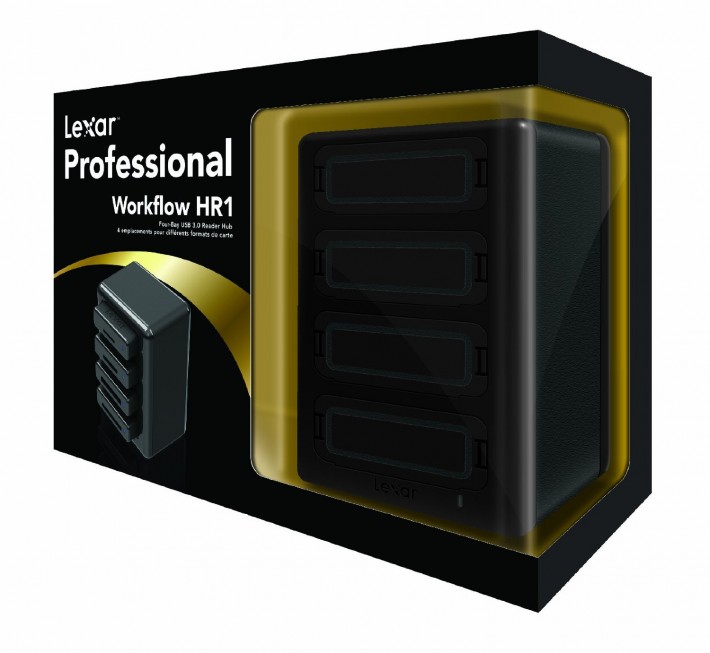
Now of course one could just download the images from the card readers directly to a folder on your computer. However, my preferred method is using the program Photomechanic which is what I also use to cull all my photos after initially importing (ingesting) them. Here's an article I wrote for Fstoppers that describes how I cut my workflow time in half using Photomechanic. When you import your cards using Photomechanic it will allow you to ingest as many as you would like all simultaneously. In addition you can have the program rename and apply sequence numbers, apply IPTC data to your pictures and tell it to also save a copy of the file onto another hard drive (perfect for a backup.)
https://www.youtube.com/watch?v=CV5v7hD06ZI
The Lexar Professional Workflow Hub HR1 can be picked up for $79 at B&H Photo Video. Each compatible card reader runs about $29 (CF, SDHC, XR1.) So putting the full system together with 4 card readers is going to set you back just shy of $200 but the I believe the convenience and efficiency of the device is well worth it. Now you can get all your cards downloaded and backed up at one time thereby minimizing any chance of forgetting a card and accidentally deleting the photos off a card you have yet to download.
What I Liked:
- Efficiency of downloading 4 cards at one time.
- Modular design allows for custom system to fit individual needs.
- Fast USB 3.0 transfer speeds.
- Minimal cable clutter
- Readers can be independently removed and used separately if needed.
- Future-proof. As new card types are introduced you could swap out the readers.
- Simple setup
What Could be Improved:
- Power plug is large and takes up quite a bit of space on a power-strip.
- Only comes in black. White option might be nice.
- Would love to see a future Firewire 800 or Thunderbolt option for even faster transfer speeds.
- No instructions included with box. It wasn't difficult to figure out but I was hesitant in removing the protective slot covers in fear of doing it incorrectly and breaking the device.







OR you could use photomechanic and mutiple cheapo card readers instead.
firewire 800 is slower then USB 3.0. Thunderbolt would be great.
or Dual USB3.0
Or you could buy 4 USB 3.0 card readers and dock for 80usd from ebay and read CF, SD, Micro SD and TF cards in each individual unit and not require a power plug... bummer
But you have less cables! woohey!
Or what about using one large CF card instead of 4 smaller ones? ;)
Multiple smaller-capacity cards insure that if one goes out you lose a smaller number of files. I had a card go bad during a shoot and I lost about 150 wedding images. If it had been a 32GB card, I would have lost 60% of the wedding instead of 10%.
16GB = 150 wedding images = 10% (D800 user??)
32GB = 300 wedding images = 60% ?????
But no daubt, you are right! I would never use 32GB cards in my cameras either.
i'd take more cables over a wall wart anyday. It'll work on my laptop also without finding a plug.
Large CF is not the solution because using 4 cards in the reader you'll get 4 times the transfer rate of 1 CF card. e.g. 90mb/s download vs 4x90mb/s downloads. Not to mention no data redundancy. If your CF is damaged or lost, you're out of the whole day's work.
But don't you use, as professional user in your professional camera, two mirrored cards?
I'm not saying this Lexar system is stupid, just that you can easily survive without it ;)
haha I'm abit confused about the other stuff you wrote. but the first line - I'm using a D700 which only has 1 slot. Which is awkward because it is an NPS eligible pro body but the D610 with 2 slots are not...
still waiting for my D800 purchase coming up in my scheduled upgrade
Trying to understand your other concerns:
1 card can never win 4 cards writing simultaneously on speed.
And going by Nikon standard on the D800 and the D4... on mirrored mode, one card is always going to be faster because it is the XQD>CF>SD so I'd expect most people to transfer only 1 card and format them both once the data is secure on a RAID system.
That's what I mean. two cards for reliability and both are formatted when the transfer is done. hence the possibility to use larger cards today instead of multiple small cards.
In my opinion, the hassle comes from the need to "stay" near the computer and change cards frequently (when using just one reader). With a large card, you start the transfer and can do something else in the meantime.
Also, smaller cards tend to be older technology, especially if you keep your old ones, whereas new cards can be twice as fast, say. With a modern USB3 reader you can transfer at satisfying speed using just one card (or 2 if necessary) and one reader.
> Instead of keeping your trusty small, old and slower cards and invest in an expensive pseudo card-raid over USB, buy two higher performance cards and one high performance card reader.
err... D700 users have no option to use dual cards...new cards come in 8gb-256gb sizes. Typically they're the same speed from the same series... you're right about having to change cards which causes issues with small cards, but that is what this card reader is trying to solve - letting you plug in all 4 cards together, transfer and go do your own stuff.
4 separate 8gb (for example) will still transfer finish faster than 1 piece of 32gb of the same class. And the truth is, 4 slower 8gb cards will transfer finish faster than a single 32gb card unless it is more than 4x faster. (Which is next to impossible because my slowest card is 30mb/s and the fastest "reasonably" priced 32gb i know is 120mb/s.)
The issue with using a single card on a camera like the D700 is that if the card is lost or damaged, you have other cards to make up for the event. But if your single 32gb card is damaged, you're toast. IF you are using in camera mirroring, no such problem. but like i've said, it will still transfer slower than 4x8gb cards regardless of which series you're using.
All that said - I think this product is more targeted towards videographers. With 4k video becoming common, I would expect that there are people with 4 pieces of 128gb footages transferring to their workstations simultaneously.
btw - this is not even close to being a RAID... just saying
how does it see the 4 cards? like 4 independent drives? or as one big "volume" with the content of all 4 cards in one drive letter?
4 independent drives other multiple card readers would
Would still love the option of being able to use a Firewire 800, it may be slower than USB 3.0 or Thunderbolt but a lot of people still have the older tech.... ugh It doesn't cost much to add Firewire
Hi Alex, You can still pick the older Lexar FW card readers up on both Amazon and/or Ebay for around 50 bucks if thats what you fancy..
Does anybody know of any Firewire Readers still available?
Isn't Firewire an Apple technology? I doubt you'll see any Firewire stuff when they now want to push Thunderbolt with Thunderbolt2 on the horizon too.
Firewire is not Apple tech. They brand it 'Firewire' but it is IEEE 1394, Sony called it 'i.Link' it's all the same. It is however an 'out dated' port, as Apple has switched to 'Light Peak' aka Thunderbolt, and PC's are primarily USB 3.0; both of which are faster than IEEE 1394.
I get that, but still the question remains are there any Firewire card readers?
you can score 'em on ebay sometimes, but they're gonna cost you. I picked up my lexar fw800 reader on ebay for around 80 bucks shipped, which was cheaper than most auctions. If you don't need one with 2 FW800 ports (reader always being on the end of your chain) there's usually some on ebay for around 50 bucks.
Im wondering with the dimensions of the dockable readers if an SSD would fit say for a BlackMagic Cinema Camera or other SSD Recorders like the Q7
Trevor...I just bought this. How exactly (as far as folders) does this put all the images together when downloading to the computer?
"Something else worth nothing is the card readers each come with a rubber cover to keep stuff out of the reader, especially nice if you happen to toss it in a backpack."
I think you meant to write "...noting..." not "...nothing...".
I want this in an affordable thunderbolt version! I have a late 2011 MBP, and it doesn't have USB 3.0. Firewire 800 would also be alright.
That thing is huge
Another route which I chose is to buy one of the portable card backup devices like the UDMA Colorspace to backup your cards during the day, then when you get home, plug the device into your computer and download all the files at once. Backup in the field and effortless transfers when you get home ;-) I reviewed it here: http://shotkit.com/hyperdrive-colorspace-udma-2/
So now I am curious if anyone can advise me on transferring 4 CF cards at once. I currently have 4 Lexar CF/SD readers attached to a X4 USB 3.0 PCI-e card. I am able to attain 130 MB/s transfers from each of my 4 cards at the same time. My fear is that if I use this hub with 4 CF readers that I will only get a fraction of the transfer speed I am getting with my current 4. Basically I have 4 pipelines/cables running now with 4 card readers whereas with this hub I would have one pipeline/cable sharing the data transferred from 4 cards. Can anyone provide speeds or specs on transferring 4 CF cards simultaneously?