Color Cone boldly positions itself as a powerful but easy to use tool to augment any color grading workflow. Is Color Cone the next great addition to your post-processing ritual or just another app that you will purchase and never use again?
What is Color Cone?
Color Cone is an app designed to transform color grading from an often overly complicated and daunting task to one that becomes an easy part of your workflow. Most photographers grade using basic tools in their editing tool of choice such as curves or selective color. This process can be effective in the hands of a master but requires a great deal of patience and can often feel restrictive. As result, many photographers turn to preset systems that effectively outsource their color grading to the creative whims of whoever is the latest and greatest filter maker on the market. This can lead to situations where everyone's images begin to look the same while also robbing the photographer of a creative choice that should be a reflection of their own style. Until now, other color grading tools such as 3D LUT Creator, while powerful, are overwhelmingly complicated which can make them difficult to both learn and use. Color Cone is designed to simplify the color grading process by representing the color spectrum on a single graphical cone that can be manipulated to alter both color and tone.

How to Use Color Cone
Color Cone's representation of the color spectrum takes the form of a double-ended cone where the top represents pure white and the bottom representing pure black while every color in the spectrum lies in between. The user can then place points on this spectrum to be modified. In the example above, three points have been added to the spectrum. These points are positioned at 78%, 50%, and 27% gray. Once a point has been set, the user can alter the color at this point by either dragging the point on the spectrum or by using the sliders to fine tune. In order to alter regions of the spectrum, each point has a radius which is represented by a larger circle allowing control over how impactful each change is across the image as a whole.
Workflow Integration
Color Cone currently operates as a standalone application that is able to export changes as LUT files which can then be loaded into Photoshop using a Color Lookup adjustment layer. Alternatively, for video editing, Color Cone also includes a plugin for Adobe Premiere and After Effects. A plugin version of Color Cone for Photoshop and Final Cut Pro X are also currently in development. As a whole, the workflow of needing to move to a separate application for color grading is a minor annoyance but is pretty common for many color grading tools.
One feature I'd have liked to see would be some sort of layer system which would allow me to work on multiple LUTs on the same image. I often found myself wanting to be able to separate tonal grading (which often is different for each photo in a set) from stylistic grading. (which tends to remain the same throughout a set) Being able to work on both at the same time would have been awesome.
Performance
While testing on a reasonably high-spec iMac that is about half a decade old I never ran into any performance issues. All changes render on the preview in real time without any sluggishness. Throughout the grading process, RAM usage remains fairly low while also avoiding any CPU spikes. In summary, Color Cone offers competitive performance that is more than satisfactory.
Interface
Color Cone has a reasonably simple and easy to use interface that avoids clutter so that you can focus on the image itself. My only real complaint about it is that the graphic design of the interface does feel somewhat like an afterthought leading to a less than polished overall appearance. This doesn't impact the overall functionality of the application but it does create a homely first impression.
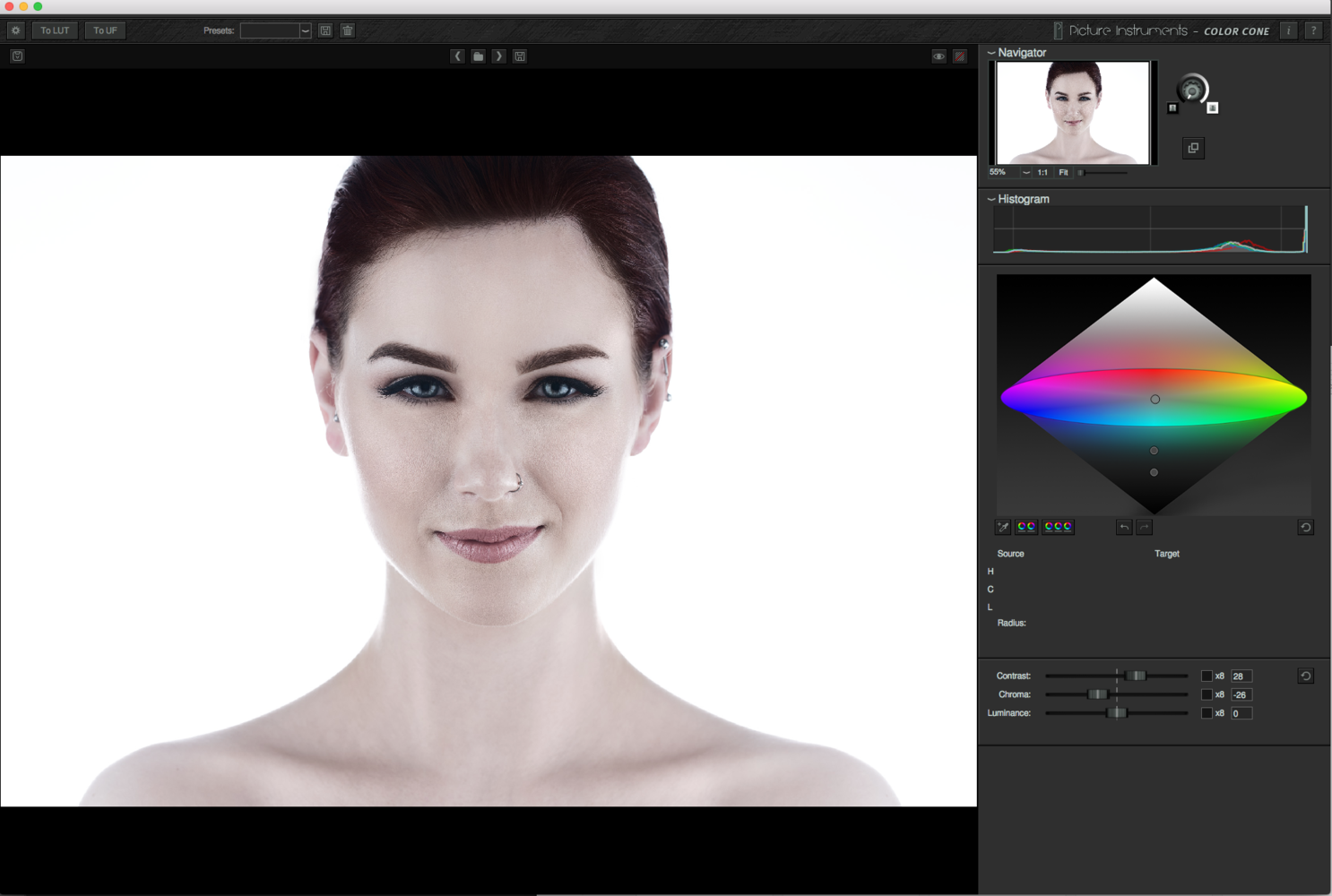
Image Quality
An issue I have often run into in the past using other grading tools is that the transitions can often create banded discoloration. Color Cone fades color transitions in a way that can help avoid this in most cases. In the example below, I have used 3D Lut Creator (left) and Color Cone (right) both to achieve a similar goal of making the background appear blue without heavily harming skin tone (Note: I have included a small crop of the original image in the bottom corner for reference). Color Cone is able to achieve a more pleasing effect without the need to use a mask to hide the effect over the model's skin. Color Cone also allows you to tune these transitions by selecting different radius modes which can be a big help. This allowed me to achieve better image quality with less work than would be required in other color grading workflows.
Exporting LUTS
When exporting your grading, Color Cone uses the industry standard LUT format which works great in Photoshop and most video editing applications. Conveniently, the export settings allow the inclusion of author metadata for LUTs destined to be shared. You are also given the option to edit in both the sRGB and AdobeRGB color spaces. Furthermore, Color Cone includes a preset system which allows you to save preset starting points within the app itself to speed up future workflows or to help you create consistent styles across many images that can be tweaked depending on context.
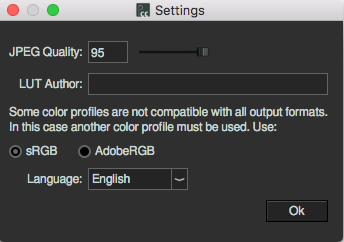
Availability
Color Cone can be purchased from Picture Instruments for $88 and works on both Windows and macOS. You can download a free trial from the Picture Instruments website. Picture Instruments also includes a series of free video tutorials to help users quickly learn how to best integrate Color Cone into their workflows which I found particularly useful when learning to use the app.
What I Liked
- Easy to learn and use
- Excellent image quality
- Great performance
- Fast workflow
What I Didn't Like
- Homely interface
- Lack of layers
Bottom Line
Color Cone is likely to replace 3D LUT Creator as my grading tool of choice. I am very happy with the results I have been able to achieve with it and am particularly happy to be able to do so significantly faster than when using other similar tools. Color Cone isn't perfect but it offers a new point of view on an often frustrating workflow which is both pleasant and refreshing. Any photographer who feels color grading is an important aspect of their postproduction process likely has something to gain from bringing Color Cone into their workflow.











Seems absolutely fantastic. Will look out for the FCPX plug-in version... because color-grading in FCPX is an absolute pain in the ass.
Give me layers and an iPad version and I'm in
Great to see a competitor and cheaper price than 3d lut creator.