Using Lightroom presets in post-processing is not for everyone, but for those who enjoy a good starting point when editing, take a look at this review of the Junglepresets pack.
There are a few different types of photographers when it comes to post-processing. There are those who enjoy the manual process from start to finish, but then there are those, like myself, who have come across or created presets that provide a good starting point for certain types of photographs without relying on them for every situation. Instead, just like any other tool that we have access to, Lightroom presets can be used as a way of reducing time when editing and syncing your settings across similar types of photography collections, such as when editing travel or social media images.
As always, it is important to note that presets are merely a starting point and should not be the answer to fully learning and understanding post-processing, but it can be a time-saver and even a boost of inspiration for where to take your final image. With that in mind, I received the Minimal Brown preset collection from Junglepresets to try out and review.
When reviewing presets, my aim is to test them out with minimal to no adjustments to see how they perform with different styles and types of photography. This means when I applied these presets, I did not alter any settings, unless noted, with the exception of slightly raising exposure when my original image was underexposed.
About
As I am only reviewing one pack of presets, I can only account for what's inside this particular collection. The Minimal Brown preset pack comes with three presets, titled B1, B2, and B3. According to Junglepresets, the B2 preset is the default one and aimed for most situations, whereas B1 is for a more contrasted look, and B3 covers very bright situations. The pack as a whole is primarily meant for landscape photos but is suitable for other types, too. These presets are compatible with Lightroom Mobile and Desktop, Photoshop, and Camera Raw.
Currently, Minimal Brown is on sale for $10, with the regular full price being $20.
First Impressions
As Junglepresets pointed out, I also found the B2 to be the most versatile and the most natural-looking. The first thing I did was to test it on a very basic image shot in daylight and one which featured both greens as well as a person to check how it deals with both. I have always found most presets to struggle with greens, often desaturating them, which can result in unrealistic looking images. Unless that is your goal, I will assume that most photographers will favor presets that enhance the greens.
 As you can see in the example above, the B2 does create a very natural look while enhancing the original. The other presets take greens to a more yellow hue. With one touch you can alter the hue of greens to suit your liking while keeping the overall effect of the preset intact. Overall, all three work well to bring out both the model as well as the camera in the image.
As you can see in the example above, the B2 does create a very natural look while enhancing the original. The other presets take greens to a more yellow hue. With one touch you can alter the hue of greens to suit your liking while keeping the overall effect of the preset intact. Overall, all three work well to bring out both the model as well as the camera in the image.
To test out the greens in a daylight landscape, I chose B1 which is aimed at more contrasted shots. In the example below, you can see the one-click effect of the preset, followed by me changing the hue of the greens to suit what appeals to my eye, and in the final image, you can see me bringing back blues into the image by increasing their saturation. This took me two seconds, so, in my opinion, for someone who only shoots landscapes as part of my travel photography collection, it's not a bad result at all, and it still looks natural.
 Similar to greens, blues can prove just as challenging when using presets, so I tested them out on a water image I shot the same day as the landscape during our trip. As per the example below, all three presets to create a pleasantly contrasty look; however, B3 takes the blues towards a more turquoise tint. B1 brings out the detail because of the contrast, which is something that appeals to me when editing travel images.
Similar to greens, blues can prove just as challenging when using presets, so I tested them out on a water image I shot the same day as the landscape during our trip. As per the example below, all three presets to create a pleasantly contrasty look; however, B3 takes the blues towards a more turquoise tint. B1 brings out the detail because of the contrast, which is something that appeals to me when editing travel images.
I noticed that while this preset collection brings out the best in shots of more clear and vibrant bodies of water, whereas when it comes to more muddy water, such as canals in a city, the overall look will become even more muddy-looking, and you will spend more time trying to bring the water to a more vibrant and lively look.

The next stop for me was editing images that have been shot in less favorable lighting conditions, with the first one being a misty evening image. In the example below, you can easily see how the presets take away the blue light from the photo and instead create a more warm look. This is a look that some photographers will enjoy, while others will want to preserve that blue hour light. However, if that is the case, you can up the blue saturation to bring it back a bit.
Undoubtedly, when it comes to one-off landscapes, especially those that are meant for print, most photographers will invest time and effort into editing them to be fit for purpose and to represent the photographer's artistic vision. These presets, or any presets at all, will only give a starting point for something like this, and if it is the goal to add your creative skill into the landscape image, you will end up devoting more time to finish the image instead of a one-click preset with a couple of changes. However, if it's something that is fit for social media, blogs, and similar types of situations, it can be a good time-saver, especially when editing several images in bulk.
 As someone who mostly photographs street photography, people, or still life, I thought it would be a good idea to test it out on photographs that I would shoot most of the time. Using a darkly lit street scene, I wanted to see how the presets bring out subjects in darker situations. In the shot below, all three presets nicely enhanced the light in the cafe, thus bringing attention to the cozy environment indoors. I actually enjoyed using these presets on a variety of evening city shots, where you don't want an overly edited look but more of an enhancement of the city and evening colors and lights.
As someone who mostly photographs street photography, people, or still life, I thought it would be a good idea to test it out on photographs that I would shoot most of the time. Using a darkly lit street scene, I wanted to see how the presets bring out subjects in darker situations. In the shot below, all three presets nicely enhanced the light in the cafe, thus bringing attention to the cozy environment indoors. I actually enjoyed using these presets on a variety of evening city shots, where you don't want an overly edited look but more of an enhancement of the city and evening colors and lights.
Personally, I don't tend to edit street photographs in a very unique or unusual editing style because I want the image to still retain the reality while merely improving the photo that has come straight out of my camera. If I want to create something more unique and to move the viewer's focus to a particular person, emotion, or movement, I often edit the image in monochrome. 
Depending on the dominant colors in the image, I found the B2 preset to be fairly good for most scenarios that feature people on the streets, while B1 and B3 shone in certain situations, such as in this nighttime shot of a coffee shop, and lacked in others. For example, B1 often made a daytime street scene look too brown in how it interacted with all of the colors in the shot. Obviously, everyone is attracted to different editing styles, and as such, it is a subjective opinion of a subjective topic. Equally, I wouldn't generally use these presets for any portraits or close-ups of people, because the settings applied seemed too harsh and strong for that. Other presets would be more suited to that.
When it comes to lifestyle shots of still life or products. all presets worked quite well. In the example shot below of my coffee table, all three presets gave a beautiful, contrasted, and vibrant look to the scene. If I was going to shoot and edit lifestyle images of products and my aim was to create a moodier look, I would consider using these presets for that. In this situation, the removal of any remnants of blue light is favorable in my opinion.

What I Liked
- Budget-friendly price for presets that produce different looks. I have seen packs containing one to three presets being sold for over $100 on other websites.
- B2 preset, which produces a natural yet enhanced look in most situations.
- The ease of altering hue for greens to quickly fit my style. I have used other presets where the settings applied are so strong it is impossible to create a natural-looking green color anymore.
- Suitable for travel, still life, landscape, and street photography.
- Works well with images that are overall darker or aimed to produce a moodier look.
What Could Be Improved
- I did not find many occasions to use B3 preset, as it produces a very unique look that you either like or dislike, even as just a starting point.
- If you are looking for presets that enhance portraits, I would look at other preset collection packs.
- If water is already vibrant in the original image, the presets work well; however, in other and less favorable situations, I struggled to create an appealing shot of bodies of water.
Conclusion
As always, I need to note that presets are always a contested topic among photographers. Whether you like using presets or not, they can make editing faster and more streamlined for those who edit images in bulk or for those who aim for a particular look over the course of different shooting sessions. There are times where you need to decide what matters to you the most: is it the fine touches you added to the image or is it the speed of the process to get the images user-friendly and fit for the purpose?
I found these presets, especially the B2, to work quite well both in good light conditions as well as in darkly lit scenes. If you shoot a little bit of everything and don't have the necessity to spend a lot of time editing, these presets can work for you, but if you focus primarily on portraits or social photography and want to deliver natural yet enhanced images, I would consider other preset collections that are better equipped to deal with editing skin tones and faces. You can see all the Junglepresets collections here.


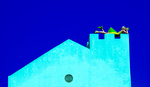




Why do they insist on using vague, meaningless names in these sorts of preset packs? Once you have a few packs, names like B1, B2 become nonsensical and you end up randomly clicking until you find something.
FWIW, I've tried presets, and bought several packs but I just can't get on with them. Yes, I know, roll your own and all that, but I thought they may help in getting started but I just find them a hinderance. The effect is very much dependent on the exposure and in many cases, the preset wrecks the exposure, which you need to fix, so you don't really save much time.
I would much prefer if these companies sold profiles instead. This way, I can get the general tonal balance right first, then scroll through a few profiles for effect. I'm finding I tend favour adobe's included profiles far more often than presets. They just 'work'.