TourBox, which manufactures a range of easy-to-use creative consoles, released their Elite Plus version. Speeding up your workflow, this is a must-have device for those who spend time developing and editing photos. Testing it for the last month, here’s what I found.
TourBox Tech Inc. is a company that makes innovative devices that help us humans interact with our computers. I’ve tested a few of their TourBoxes in the past and found them well-considered, ergonomically pleasing, practical devices that, with practice, can speed up your workflow when using Photoshop, Lightroom, DxO PhotoLab, ON1 Photo RAW, or any of the many alternatives to those programs, as well as other apps such as Microsoft Office.
When I say, “with practice,” it doesn’t take much to get to grips with it. The TourBoxes are intuitive, and you soon become used to using them.
There is a range of four devices. The basic TourBox Lite, aimed at amateur photographers and artists, is priced at $94.99. Meanwhile, the more advanced Neo is $169. Then comes the Bluetooth-connected Elite, aimed at professionals. That has haptic feedback and other more advanced features. Now the Elite Plus is the flagship model, priced at $297.
The Tourbox Elite Plus is also connected by Bluetooth, although, like the Elite, it can be used wirelessly. It also has haptic feedback, meaning you feel a response on the controls as you turn them. The main difference between the Elite and the Elite Plus is that the latter also supports iPadOS, which allows you to use editing programs like FCP and LumaFusion.

Description of the Tourbox Elite Plus
The TourBox Elite Plus comes in a sturdy cardboard box, ideal for storing the unit when it's not in use. (There is also an optional sturdy travel carry case available.) The box comes wrapped in very thin cellophane, and the unit has a secondary plastic dust cover. The supplied long USB-C to USB-C cable was separately packaged, while the two AA batteries were installed and just needed the removal of a plastic tab.
Along with the TourBox, a quick start guide and foldout safety instructions are included.
The TourBox Elite Plus has a solid feel. It weighs a substantial 14.7 oz (420 g). That and its rubber feet mean it doesn’t slip around on my desk.
My version has translucent plastic, which offers a tantalizing glimpse of the internal components. The device features 11 buttons and three rotary adjusters — knob, dial, and scroll — all of which can also be pressed as buttons. Thankfully, it requires firm pressure to push the dials, so they are unlikely to be activated accidentally. Dials that double as buttons can be problematic, as it's often too easy to press instead of turning them, especially on cameras. But with the TourBox, they work fine.

The TourBox Elite Plus Functions
Like all TourBoxes, the device speeds up the workflow by allowing you to adjust virtually any setting in any program. For example, the rotary dials can be used to scroll through images and change brush sizes, while the push buttons could act as mouse clicks or be used to select modules or tabs within the program.
Apart from the presets included in the software download, there are others available for download from the TourBox website, and it is also possible to create your own settings and macros for a series of actions that you can apply to any of the device’s controls.
For the TourBox Elite Plus to work, you must download the software and use that to connect it via Bluetooth. You can also use the USB-C to USB-C cable instead of Bluetooth, but that wire-free connection makes most sense to me.
The TourBox Elite Plus in Use
This isn’t my first TourBox, so finding my way around it was easy. However, the first time I used one, it took a little while for my muscle memory to remember what the various buttons did. Therefore, if you buy one, it’s worth using it repeatedly. In that way, you can control the settings without thinking about which button does which function.
However, two onscreen HUDs prompt you about the button controls, which is a boon when you first use it, as you can easily see where they are on the device.

There's also a D-Pad HUD, as seen below.
 Creating different presets for different functions within the various programs is easy through the TourBox Console. The device has over 160 possibilities of button and dial combinations.
Creating different presets for different functions within the various programs is easy through the TourBox Console. The device has over 160 possibilities of button and dial combinations.

Some of the downloadable presets are a bit limited. For example, there’s one for PhotoLab 8, but I need to add several of my usual functions to it.
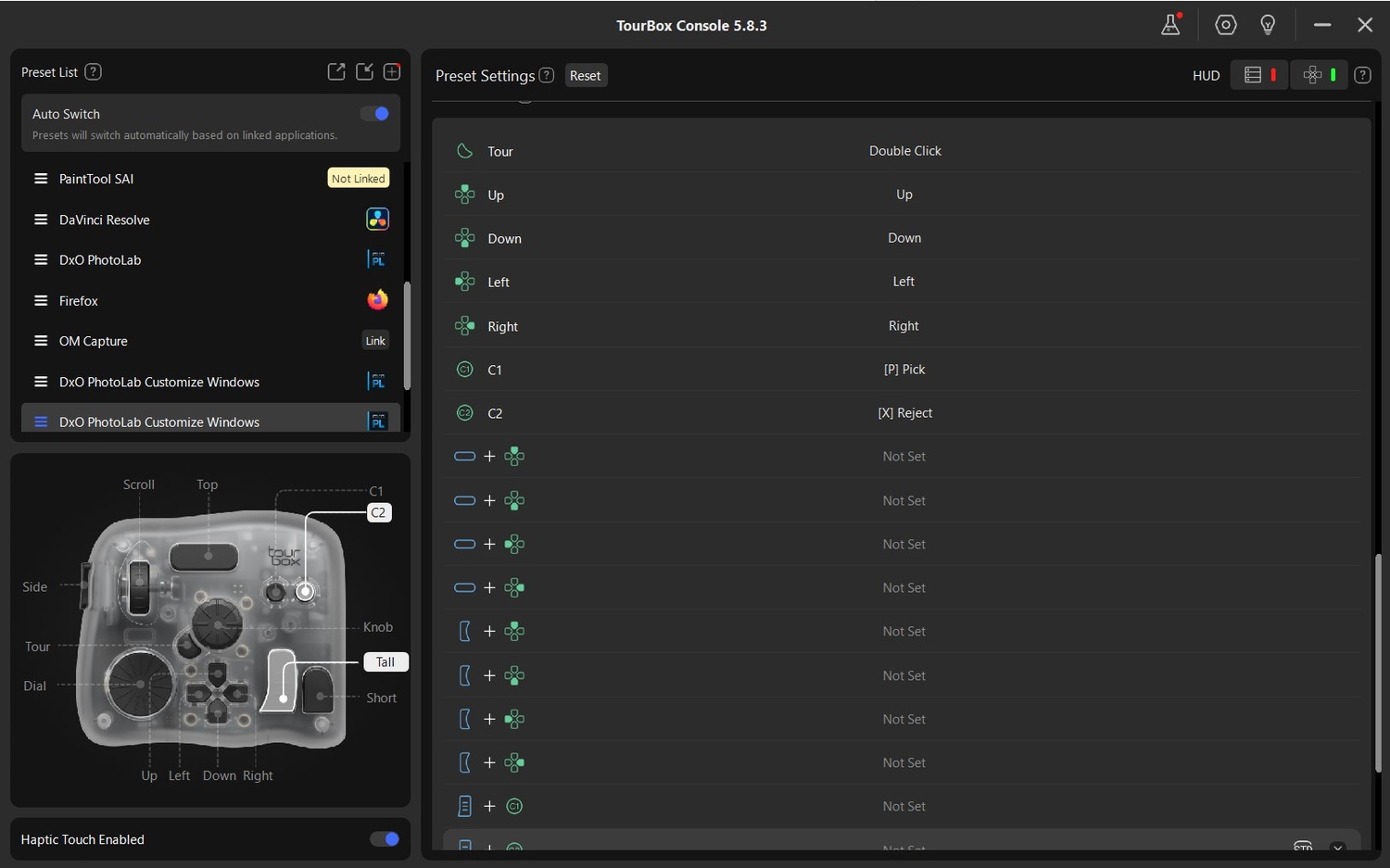
If you are adding your own presets for more than one editing program, as I do, then I suggest copying similar functions from one program to another. For instance, in Lightroom Classic, one of the buttons brings up the export screen, so I'll program the same button to do that in PhotoLab and ON1 Photo RAW Max.
If you are a Lightroom Classic user, new, improved built-in functions are available, programmed into the TourBox’s software.

DaVinci Resolve also has a feature where you can hover your mouse cursor over the on-screen tools and adjust the settings.

A new feature called the Timeline Pointer + provides more refined customization options to change the mouse cursor speed to suit your preference.
Like most photography equipment, the TourBox is designed for right-handed people. In the past, I have been asked whether it is usable left-handed. It is. I operated it with the TourBox to the left of my keyboard and my mouse to the right.
The TourBox Elite works best when using a tablet and pen. However, I don’t always want to use my Wacom tablet and prefer a keyboard and mouse, especially when switching between writing and photo editing. So, if there were one thing I would like, it would be a TourBox version with a trackpad, ball, or joystick to control the cursor. I could then do away with a mouse altogether.
What I Liked and What Can Be Improved
What I Liked
-
This is a neat-looking piece of kit.
-
TourBoxes are transforming my workflow.
-
The HUD and on-screen panel are useful prompts for knowing what buttons to press.
-
Dynamic switching automatically detects the application you are using and changes the TourBox’s functionality accordingly.
-
It is compatible with all the programs I tried it with.
-
Its solid build means it sits firmly on my desk.
-
The design makes it comfortable to use right-handed or left-handed.
-
Automation allows users to carry out multiple steps and record them as an action.
-
It is possible to switch between various levels of sensitivity when using the two scrolling wheels.
-
The haptic feedback helps with applying accurate adjustments.
-
The stable Bluetooth connection works alongside my other wireless devices.
-
It’s very easy to set up.
-
It has a powered USB-C connection.
-
Over 200 application plugins for creative programs are available.
-
iPad compatible.
-
Dual-channel Bluetooth means you can switch between two devices, either two computers or, with the Elite Plus, an iPad and a PC/Mac.
-
New semi-solid travel storage case.

What Could Be Improved
-
Being able to print the active functions that are programmed into the TourBox Console would be useful.
-
An extended version with a mouse ball or a touchpad would make a mouse redundant and improve my desktop.
-
USB-C charging would be an improvement.
-
The hover and adjust feature in DaVinci Resolve would be a great asset in other programs.
In Conclusion
This is another excellent product from TourBox, and if you do a lot of photo editing or digital art, this is well worth considering, as it can speed up your workflow. It is best suited to those who use a pen and tablet, but can work with those who use a keyboard and mouse. I can see that this version will be especially useful for iPad users. You can buy the Tourbox Elite Plus by clicking or tapping here.






