Having a photobooth is something I recommend every wedding photographer to have. The problem is that not all photobooths are created equal.
When looking at photo booths, there are different options offered that you should take into consideration. Do you want to print? Do you want to be able to send the file directly to a user? Do you want to be able to customize the user interface? Do you want gifs, boomerangs, video, etc? Lastly, do you want the booth to look good?
Enter the Salsa Booth.
Build
Unlike other booths that run off a DSLR camera inside a housing, this booth runs off the front camera from an iPad. Because of this, the entire design is slim and lightweight. The heaviest part of the entire assembly is the base (and that's just to give sturdy support). The actual housing that holds the iPad is very lightweight and easy for a single person to place at the top of the system and screw into place. Around the edge of the housing is a large and bright ring style LED light (more on this later).
Photobooth Supply Co also made it so that you don't need any tools at all to put everything together. All the screws have attached knobs that are easy to simply turn and sucre with your fingers.

The entire assembly can be put together in less than 5 minutes and that’s without trying to be fast about it.
Customization
Once assembled, the experience of the booth lies within a custom-designed app. Found in the Apple App Store, the Salsa app allows you to customize the user experience depending on what you are looking for. The booth comes with a few pre-built options and you can also custom build your own if you see fit.

Once you have your start screen setup, you can now customize the LED light to match this screen. If you have a white and blue start screen, you can have the LED light flash and rotate with white and blue lights. When a guest starts to take a picture, you can have the LED jump to full white for the picture or you can even have the light flash colors for some added fun when recording video or gifs.

After a guest has taken an image, you can give them a host of options to download their files. They can enter a phone number and have the file text to their device or they can input an email address and have the file waiting in their inbox for them. There is also an option to have the file airdropped if they are using an iPhone.
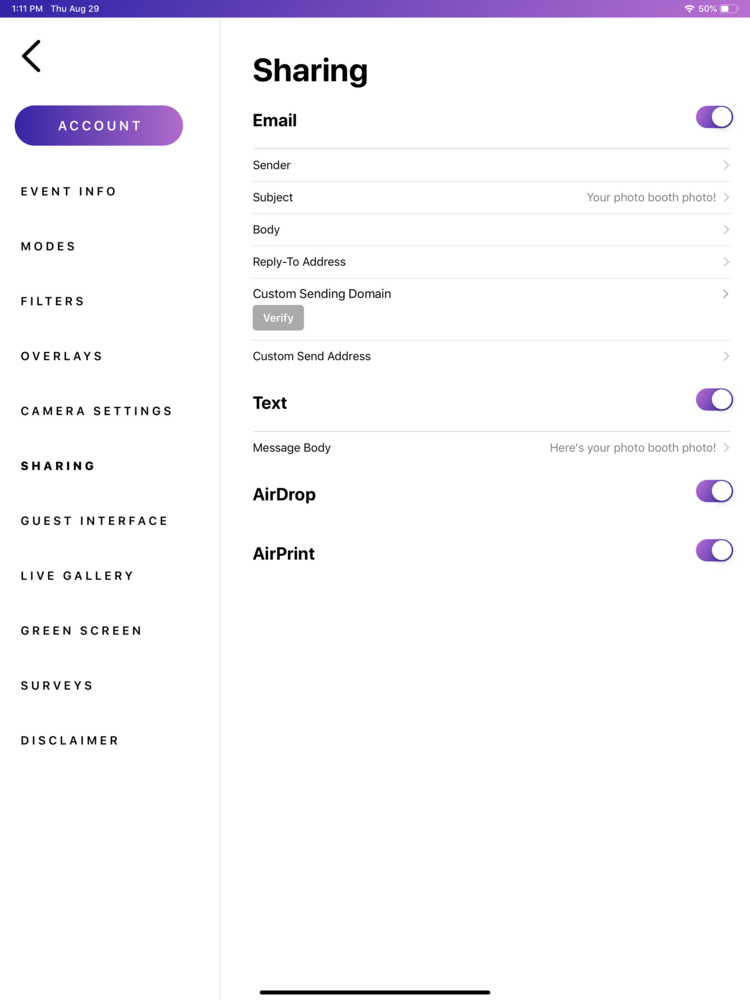
For me, I have this limited to only allow the entry of email addresses. This allows me to custom build an email template so that I’m not simply sending them their file. I can also tell them who I am, supply a link to our Instagram and tell them to use a certain hashtag when posting. You can also send follow up emails later on to try and sell prints if that something you want to do.
Speaking of printing, this booth does also support printing. But instead of the old fashion wired printer setup, this booth user apples AirPrint integration to wirelessly send prints to a printer. This allows you to locate your printer a little distance away from the booth in order to relieve some of the congestion that can happen around the booth as people wait for their prints.
Gifs, Boomerangs, And Everything In-Between
One of the key customizations is the ability to use a host of recording options. Not only can guests choose between photo, video, gif, and boomerang, but there are also the options for LED light integration, green screens, and filters.

Edit: I wanted to add a few more examples since the above example is a bit underexposed.
The best part for me though is the ability to turn off and on each feature independently from one another. It makes sense that I should be able to turn off the use of a green screen for situations where I don't have a green screen setup. But I can also turn off the ability to take photos or videos. This is great for clients who want to have a gif of every guest or only want users recording small video clips. This also makes it so users aren't overwhelmed with options and allows me to limit what people can choose from.

For example, I don't personally want a long line for the photobooth to get even longer because guests are spending 5 minutes going through the different photo filters. So I have the option for photo filters turned off. And let’s be honest, everyone is going to throw on a filter when they post it to Instagram anyway.
Ease of Use
While I currently have the older Legacy Booth from Photobooth Supply Co, the reason we wanted this booth was for the ease of use. Not only is setup time much easier, but because the interface is app-based, the customization is much easier and intuitive.
Another key feature of this booth is the ability to run off a simple battery pack. So if you are at an event that has limited access to power, you can simply bring a small battery supply and run the iPad and LED lights without issue. If there is no access to WiFi, the app will que up all the images with each guest's desired delivery option so that the instant you connect to WiFi, everything will be sent out.
The booth also comes with a hard rolling case that makes packing and transporting the booth nice and easy. Each component has its place in the case and the overall size of the case makes it possible to fit in almost any car trunk.
Cost of Entry
For most people looking into a photobooth, the first cause for hesitation comes when they see the price tag. While there are booths that cost close to $10,000, this booth comes in at a mere $3,000. This gets you everything you need except a printer and iPad. In addition to the booth itself, they also supply you with marketing material, training videos, and access to their premium support.
The next thing to look at is that the app is not a free service. Because it has a lot of features like gallery cloud hosting along with email and texting services, the app costs $49 a month to use. The good thing here though is that you can start and cancel service at any time. So if you have an event one month but not the next, it’s super easy to turn off the service until you need it next.
The Good
- Super easy setup
- Intuitive customization options
- Looks amazing
The Not so Good
- Monthly app service (although reasonable, I’d like some basic functions to be free as part of the booth purchase)
- No iPad included. It would be nice to just have the option to add an iPad for a one-stop-shop option.
Conclusion
Because most wedding photographers are booked well before clients start considering the rental of a photobooth, having this as an add on option is an easy upsell. Since the booth is so easy to use, there is really no need to have someone monitor the booth. We simply set up the booth when we first arrive and let it do its thing until we are ready to pack up for the night. For this fact alone, I think the Salsa booth is a must-have for any wedding photographer.













Oof, how come the one example photo is a solid 1.5 stops under exposed?
How come you come here to critic new topics and images but don't even have one in your profile to show? Just a question...
I come here to catch up on a broad spectrum of casual/industry news that Fstoppers compiles from the internet.
Nothing more, nothing less. I have no problem calling stuff.
Software issue, lackluster hardware, etc. that photo does not sell me on this photobooth.
profile picture or not the dude's right, the example image IS underexposed.
Does he need to have an F-Stoppers portfolio to say that the only image presented is very under exposed?
That one bad image says this is a bad purchase.
Now add that this device costs $3k and still you need an iPad and it looks like $49/month subscription otherwise the hardware is crippled...
Bad pictures and bad hardware.
He's not the one trying to sell something here.
Haha, I'll admit your comments are fair all of you who gave me a thumb down. I saw the picture, didn't understand why it was posted, and certainly didn't see a need to comment on it. My bad
Totally agree, you can build something 3x nicer for 2/3 the cost:
APS-C or MFT camera, wide prime lens, Godox strobe (AC), softbox, $99 software with no sub; kind of like Lee's wedding photo booth.
Though it might not look as streamlined.
Recommendations for software?
https://dslrbooth.com/dslrBooth-Photo-Booth-Software
$60 for standard
$160 for pro version, which I bought for green screen (great for Halloween parties) and Facebook options
The software puts it online within 10 seconds and adds a QR code that guests scan for the gallery of all images.
It can create a Facebook album and send them there as well.
Runs great on my old Surface Pro 3, which I've sent wireless to TVs, monitors and projectors.
It's the only image I had quick access to without needing to get client approval to post. You can manually adjust the power of the light as well as the exposure of the camera when setting up the booth though so you can always dial things into your liking while getting setup. Maybe this is a better example for you to go off of.
I never liked small booths at big parties. Weddings have extended families, it's a place for a big booth. This was a charity event.
You can build it with old parts once you upgrade your main kit. I can put this together with stuff sitting around on shelves if needed.
Unfortunately, this sample is also not too good, they should have given you a better one as a sample. It's blurry and seems to be taken at slow shutter speed. No substitute to a small solid speedlight or strobe to a photo-booth.
I built my own years ago, used it a lot for events, weddings and the such. They then got popular and every photographer or DJ wanted to build one. Of course, rental prices plummeted until I got to the point that I wasn't going to give up my Saturday evening for a few 100 Euro.
It's standing in my basement now, not used for a few years.
However, in the mean time I built a custom one for a road safety organisation here. Shaped like a Gatso speed cam. They take it out over weekend to evens and response is great. So instead of renting one out, I made a tidy some building a custom one for someone else.
I like these simple and stylish icon driven tablet ones, I've often thought of making some too for POS units in shops. Monthly charges seem the way to go now for all the online stuff although I'm still a firm believer in having a physical print from a Photo Booth, people don't throw them away as quickly as a file is deleted from your inbox.
Got to say though, these all on one quick solutions do lack something, obvious in the sample image. Good lighting.
It's not hard to achieve, especially with the advancement of LED. Not sure why this one is massively underexposed. Not a great ad for the unit I think.
There you go, you have a story to tell and proper wording.
$3,000 and the iPad is not included...and you have to pay monthly?
Edit: I see it's either $149 a month or $3,000, Still....
You were right the first time, it's $3000 for the booth than $99/month for the software...though there software sucks.
Thank you for the correction. Expensive!
I lost interest as soon as they said ipad...ugh
"... uses the front camera of an IPad..."
Im not gonna lie, they lost it right there. And the resulting sample image confirms the guess.
Dispite how well, nice and clean the setup looks, when the result looks just horrible, the client wont buy it twice if at all once. And for this product 150$/m or 3k once is not worth it at all.
The promo pictures from there website are also not that much better but at least well lit.
I'm right now at the third iteration from my own build photobooth and im nearly satisfied with the results. Every picture is perfectly exposed and the guest can grab it after 5 seconds via there smartphone and a local WLAN router. The guest are always blown away by the quality of the received images.
For the build i used the Z CAM E1 and a Pi3 as the processing core. A big softbox from the front and a self self-illuminating back wall, like Lee's booth. It works just fine and every picture looks like it was taken in a studio.
Was thinking the same thing. I do like the iPad as a touch interface and think that part is rather brilliant but c'mon - using the front facing camera? Really?
My cell phone takes better pictures. If there was a way to keep the iPad as an interface but use it to trigger another camera (even a rear facing camera on an iPhone), that would produce better results.
Like a Cam Ranger? dun dun DUN~!
The photo sample is horrible, no doubt. I use to use a Nikon D70 for photo-booths, resulting in photos miles better than this one.