StudioBinder is a web-based tool designed to help manage any creative production. Whether you are a photographer planning a shoot with a small creative team or a world-class producer looking to manage your next billion dollar box office hit, StudioBinder promises to help make your production run smoother with its suite of handy tools. Lets find out if StudioBinder meets the bar set by its lofty claim of being the world's leading production management software.
Features
When working with a tool like StudioBinder, the most important aspect, beyond all else, is whether it has the features to do what you need. I was quite impressed by the array of features offered by StudioBinder which could come in quite handy regardless of the production size. Below are my thoughts on some of the more prominent.
Tasks
For those who have ever used Trello, the StudioBinder task manager will feel very familiar as it draws upon a similar card and board style task organizing that Trello is famous for. The layout is even very reminiscent of Trello's iconic columns. As expected, it largely functions as a more primitive version of Trello within the context of the StudioBinder ecosystem.
Project Contacts
The contacts section is a universal contact list of everyone involved with the project. In essence, it is a glorified address book that lists names, roles, and contact information for everyone involved in the project. I was quite pleased to discover that contacts do not require a StudioBinder account to be added to the contact list which would have been a deal breaker for me (because lets be honest, most talent isn't going to sign up for an account just for your production). StudioBinder has foreseen this and made adding contacts to a project easy, regardless of whether they actually have accounts in the StudioBinder ecosystem or not.
Call Sheets
To anyone who has ever worked on a large production, most will be familiar with the standard layout of a call sheet. They will also be pretty familiar with how ugly most call sheets are often bearing obvious tells that they were hastily crafted by a PA in a spreadsheet app as quickly as possible. StudioBinder has the best call sheets editor I have ever tinkered with. It sticks to the industry standard call sheet format while adding elegance to the layout to give your call sheets a professional appearance.
Other Tools
In addition, StudioBinder also boasts a full range of tools designed to aid in the management of a large scale film project such as script breakdowns that can easily be shared with crew members, stripboards, location management, and a tool scene settings which are all tools I likely would not find much use in as photographer but would have been fantastically useful tools on the video production projects I have worked on in the past.
The entire breadth of the StudioBinder feature set is beyond the scope of this review but I would argue that they more than deliver on an impressive suite of tools that could make the life of any producer a smidgen less hectic. StudioBinder has also mentioned some upcoming features that will be of great value to filmographers and photographers alike so keep your eyes peeled on their blog for the latest news.
User Experience
All the features in the world won't make a piece of software amazing unless it also delivers in terms of performance. Software user experience, performance, and reliability all play a tremendous roll in ensuring that software is able to improve the life of its user rather than become a burden to be cast aside. As someone who has spent years working on user interface design and experience, I'm likely far more critical than most. In the aspect of user experience, StudioBinder falls into the realm of being so-so. The core user flow is very elegant, clean, and easy to learn which is a definite plus. As can be expected, StudioBinder's use requires a certain level of existing knowledge of how productions work but has very little learning curve beyond that which is fairly impressive. StudioBinder is also quite fast and certainly delivers on the expected speed of any modern web app.
Where StudioBinder falls short is that it often depends too heavily on experience dominating windows to force the user into a single action. By forcing the user to pigeon hole into either filling out the contents of a screen dominating modal window or cancel out before doing anything else, StudioBinder slows user flow considerably and limits multitasking. Leveraging a pane based system that most professional desktop apps depend on would help alleviate this problem and ensure a smoother user experience as a whole. In addition, StudioBinder mostly works well but I did encounter several critical bugs while using it that would cause the entire screen to lock up and prevent any further use until the browser window was refreshed which is never an ideal situation when time is stretched thin during the planning of a production.
Cost
StudioBinder, like most web apps these days, has a tiered pricing structure designed to scale the cost of its use with the size of productions that an individual customer is looking to produce. With a yearly plan starting as low as $17 per user per month and scaling as high as $85 per user per month, costs can certainly begin to soar for productions that require an entire team of creatives using the software on a daily basis. For the billion dollar film producer this cost is trivial, but for the bootstrapping indie filmmaker this cost likely will be a show stopper. Personally, I would struggle to justify spending twice as much on the lowest level as I do on a Creative Cloud for Photographers plan from Adobe which is a far more integral tool to any photographer's workflow. In addition, StudioBinder does offer a free plan that seems to be more of a neutered demo that can be used as a contact manager.
What I Liked
- Great range of features.
- Beautiful, elegant layout.
- Very fast and responsive.
What I Didn't Like
- Modal window-based user experience can be annoying.
- Interface can sometimes be buggy.
- Pricing is a bit aggressive for smaller productions.
The Bottom Line
StudioBinder delivers an impressive range of tools that can certainly contend as one of the best serious production tools that I have used. The software, however, does feel somewhat immature which can lead to occasional poor user experiences and interface bugs that can interrupt its use. As a whole I'd more or less say it is absolutely worth trying out and is likely to be a very serious contender in the near future when all the issues have been ironed out.
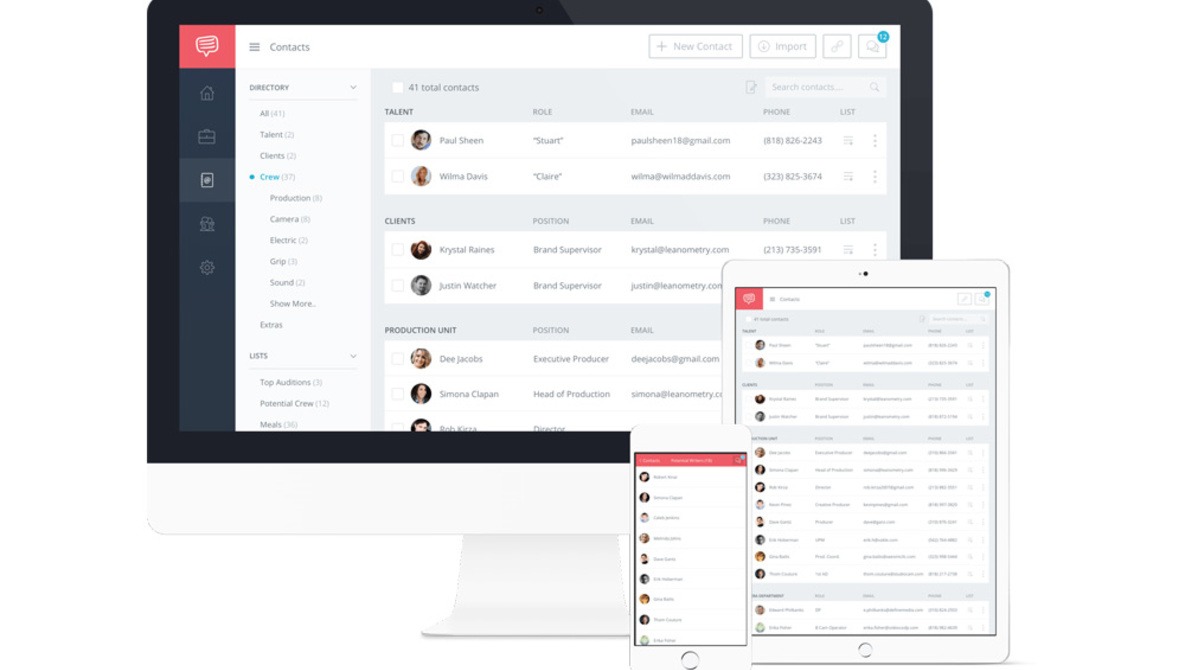


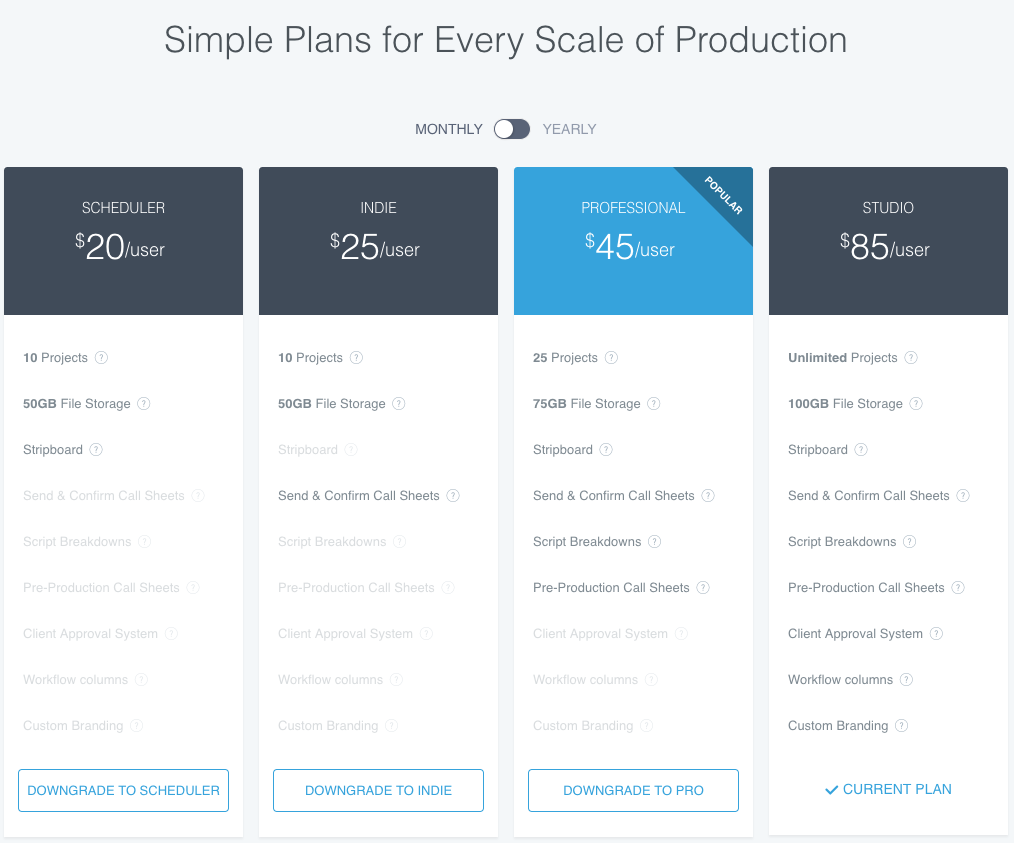






The title is deceiving, as this is not software, it is a web service.
All web services are software. Any application which runs on a computer is software. This is an application that has one part that runs on their server (a computer) and one part that runs in your browser (also a computer). Most importantly, though, StudioBinder calls itself "software" which is why I used the term.
This would be perfect for my AV business but goodness... $85 for EACH user... That's just too difficult to justify. #Dealbreaker
I found the site a few days ago and found it helps with production organisation. Was about to sign up for the professional level but then realised that I would need to pay 3x the monthly charge for each member of my team to access the project. Can't justify at all. definitely a dealbreaker for me.