Samsung’s SSD T1 was among the first drives like it, expanding on SSD features like speed and compact size to deliver an almost business-card-sized, ultra-fast drive that was perfect for the road. More robust in an all-new enclosure, the SSD T3 is the next advancement of the T1.
UPDATE: Right now, you can get a deal (up to $50 off for the 2TB model) on the Samsung SSD T3 on B&H. Just use the following promo code: BHWPPI16.
Still relatively tiny, Samsung sacrificed an extra couple millimeters of its compact size (but just over a millimeter in thickness) to add shock resistance and greater durability to its business-minded drive. Featuring AES 256-bit hardware encryption alongside the new shock resistance makes this something for the ultimate road warrior — at least on paper.

The Samsung SSD T3 isn't much thicker than an iPhone 6. It's also slightly narrower and much shorter.
USB-C Connection
One feature that we’ll see more and more with newer drives is the removal of a standard USB 3.0 connector in favor of a new reversible USB-C connector. Indeed, the SSD T3 supports USB 3.1 Generation 1. The truth is USB 3.1 Gen. 1 is the same thing as the old, standard USB 3.0, just renamed by the USB-IF organization. So, the protocol is the same, and the maximum theoretical transfer rate is the same still-speedy 5 Gbps (if not the 10 Gbps of USB 3.1 Gen. 2). In reality, this means very little for the drive. The actual speed of the T3 “only” goes up to 450 MB/s, so it’s unlikely the difference made by having included support for USB 3.1 Gen. 2 would have been anything other than negligible, since the connection would only be about two-thirds saturated.

Featuring reversibility and a much smaller size than other connection types, this USB-C connection is starting to take over the industry. Expect it to be on most professional laptops and perhaps even desktops within the next year.
As such, Samsung built the more compact USB-C connector port into the T3, but included only a Type-C to Type-A cable for attaching to the traditional USB ports. Given the relatively few computers currently out there with USB-C ports, this makes perfect sense. And anyone wanting to connect to such a port should have no problem getting their own cable. Either way, the cable will provide more than enough bandwidth to take full advantage of the SSD's speed.
Setting Up the SSD T3
I skipped the directions, of course, because if this can’t be used as easily and regularly as a standard hard drive, there’s no point in getting it as far as I’m concerned. Nonetheless, setup was simple, as expected.
Drivers, utilities, and the encryption setup software can all be installed from the device for Mac, Windows, or Android devices. While I did have some issues with Finder freezing and the Trash not being able to be opened or emptied, a simple ejecting of the drive, logout, and subsequent logging back in solved any issues I was experiencing. So, while those were some odd glitches, they’ve all completely subsided.
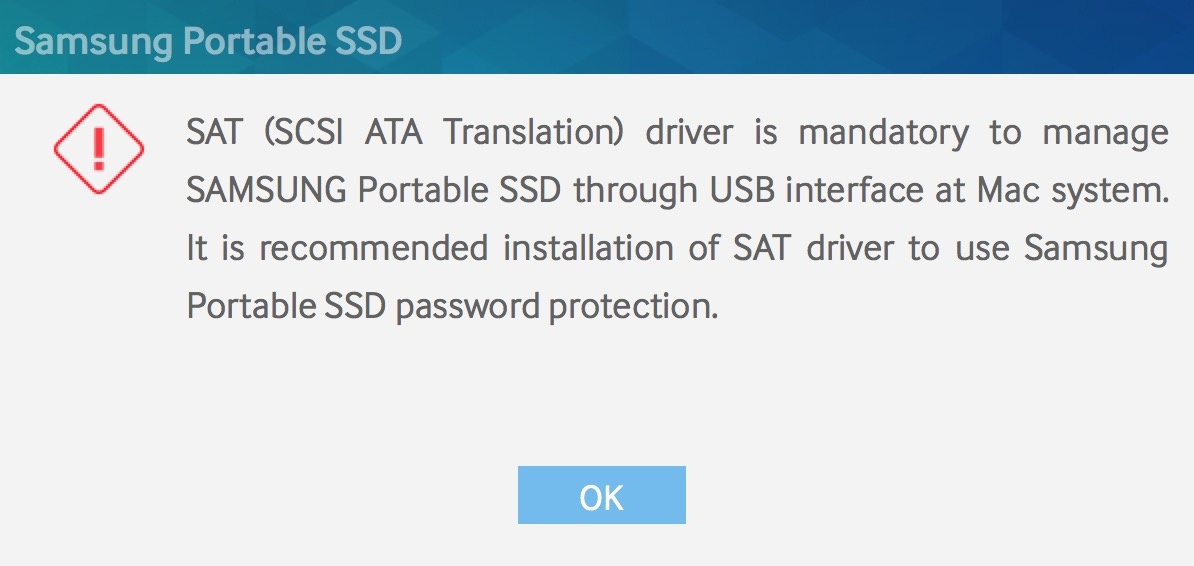
This dialog looks so serious that I was worried at first. But upon hitting "OK," the proper driver automatically started to prompt me for installation. Much ado about nothing.

Shortly following the above screen came this one. Again, nothing to worry too much about. I simply ejected the drive and plugged it back in. That was the end of my problems. A simple message to log out and log back into your machine would save a bit of confusion here, but it's nothing a veteran user of computers can't figure out (when in doubt, restart, right?).
Setting Up a Password and the T3 Drive Utility
The T3 adds a shortcut to your desktop, but you can easily do without that. If you don’t encrypt your drive, you’ll never need it anyway. And if you do, a popup comes onto the screen to prompt you for your password automatically when you plug the drive in.


At this stage, the initial viewable partition (called “T3_Setup”) is all that can be viewed. Upon entering the password and unlocking the drive, it unmounts the setup drive and mounts the full drive. While OS X doesn’t love the way it does this, as it complains with a “[this disk] was not ejected properly” message during the unmount and remount process, it’s a small nuisance that I highly doubt has any consequence.
Of course, setting a password to encrypt your drive isn't at all mandatory. But it is a welcome feature for those with sensitive photos (i.e. creatives that do commercial work based on products under embargo, etc.).
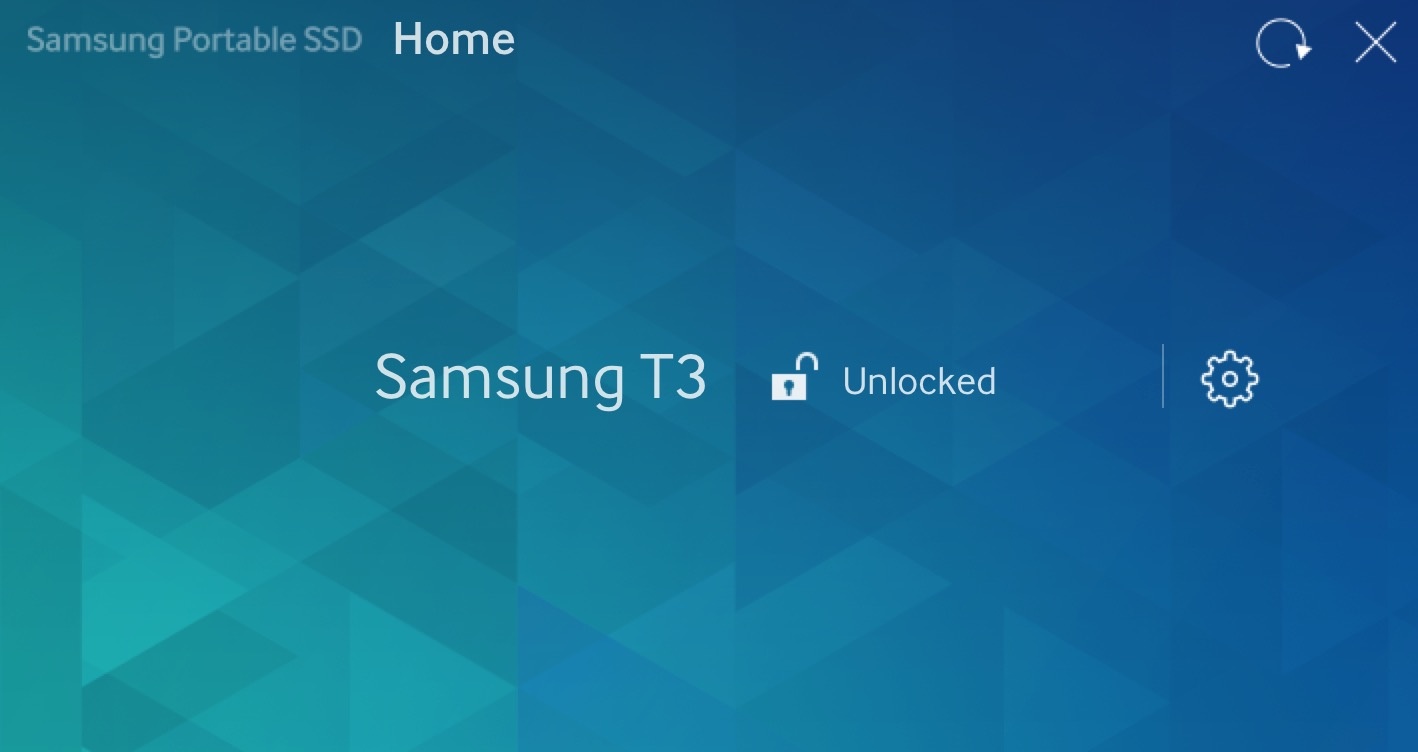
Using the rest of the utility is very basic and quite easy. From the settings, you can get your serial number, change settings, and edit the encryption status.
Speed, Speed, and More Speed!
We’re all used to hard drive manufacturers’ advertised maximum read/write speeds being higher than actual results. The marketing and actual performance of the T3 is no exception, but I knew this going in. All things considered, this drive is no slouch.
At first, I tested a folder with 186 raw files at approximately 3.74 GB in total size. That transfer took 12.5 seconds. At 299 MB/s, that seemed a bit too slow compared to the advertised speed for the drive. A simple formatting of the drive to HFS+ and retest was in order: it was only fair to give it a real shot. As a side note for those wondering, you can completely reformat the drive from within Disk Utility (at least on the Mac) without messing with or losing the encryption capabilities.
Transferring the same 3.74 GB folder now took 9.5 seconds. This translates to a 394 MB/s transfer rate. A nice surprise was that this was just about the same rate in ether direction, read or write. Read speeds were perhaps a hair faster, but within an margin of error caused by my ability to react quickly enough with my thumb on the timer.
Meanwhile, a 7.62 GB movie with 26 individual files took 19.3 seconds. At a megabyte per second faster, it seems safe to say that a realistic speed to expect from the drive in real-world use is about just under 400 MB/s. Fair disclaimer: my Mac’s hard drive (an ultra-fast, stock 15” Retina MacBook Pro drive) is quick, but over 90 percent full. I would like to think that doesn’t matter so much with these relatively small folder sizes, but there’s no doubt that computers like to have a little more breathing room regardless.
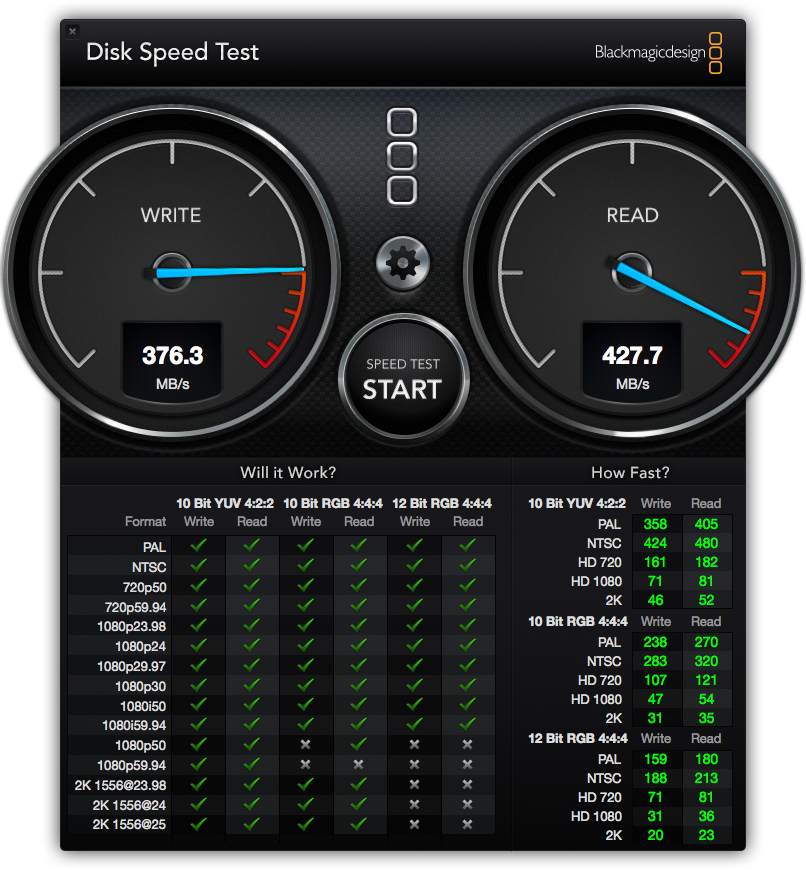
The Samsung SSD T3 had nearly identical read and write speeds in practice during my own tests, showing speeds of about 395 MB/s. But for the record, Blackmagic's Disk Speed Test showed consistent write speeds of 376 MB/s and read speeds reaching just shy of 430 MB/s.
Finally, testing the same aforementioned folders’ transfer rates with encryption on or off did not seem to have a significant effect on the transfer rates of files. If anything, the drive was slightly faster with encryption turned on. But again, the difference experienced there was negligible.
Final Thoughts
I won’t lie: the strange Finder glitches I had worried me at first. But then again, my computer does sometimes misbehave, and the glitches completely vanished after a likely much-needed refresh via logging out and logging back in.
Since I’ve been using it, the Samsung SSD T3 is everything I’ve wanted for a long time. It’s secure, more robust, and tiny (it fits easily into the fifth pocket in my jeans!). It’s honestly the perfect travel drive for me.

One thing I’ve wanted to do is find a thin, ultra-fast live work drive that I can take with me on the go and that’ll fit in my admittedly awfully expensive, but awesome This is Ground computer case. And while you may not be wanting to fit this drive into an extravagant case you bought just because you like it, there’s no doubt that I’d love nothing more than to carry two or three of these in my bag than deal with the weight of my multiple 4 TB Seagate Backup Fast drives. The two are completely different products, no doubt. But, it’ll be a nice change to keep those drives at home.

Could It Be More?
When you buy anything that is a more premium product at a more premium price, you would only hope that it would last longer. This is a huge reason why it’s nice that Samsung added additional shock protection in the T3. However, the drive is not water-resistant in any way. While I personally find water-resistance as an unnecessary luxury, it’s still quite nice to have the added peace of mind when on set anywhere near water. Data is our most important commodity these days, so it still would have been nice to have found a way to include some water resistance.

I say this mostly because the obvious competitor to the Samsung SSD T3 is the SanDisk 500 and 510 Extreme, the latter of which adds water resistance to its feature set. The 500-series includes 128-bit encryption compared to the 256-bit encryption of the T3, is slightly larger in the form of a square drive with sides as long as the longest edge of the T3, and only comes in 480 GB if you want the water-resistant 510. But it does give you that option if you’re a frequent beach-goer.
For everything else, the flexibility that the size and speed of the Samsung SSD T3 provides is hard to beat. It comes in 250 GB, 500 GB, 1 TB, and 2 TB capacities in prices ranging from $129.95 all the way to $849.99 and is in stock and currently shipping.









FYI
Capacity - T3 - portable HD
1TB - $430 - $55
2TB - $850 - $75
There's no doubt this is a more expensive option than traditional hard drives. But as with most things in tech, you pay exponentially more the faster, more compact, and more reliable things get. This is no exception, but for some people, the trade-off is worth it. I won't be buying these drives exclusively, but one or two will definitely help me enjoy traveling just that much more.
If you are telling me you'll get the same amount of storage space for less price then you are missing the point here.
SSDs are far more better, faster, and reliable than your traditional external HDD. I can't tell you how many times I've lost my work due to failing HDDs.
Now with high capacity SSDs and external SSDs, it is definitely worth the investment.
Totally agree, but at 7 to 10 times the price it is placed too high.
It's quite high, I agree. But it's well within the ballpark of current high-end SSD prices. And for those that rely on the extra endurance, reliability, and speed of SSDs, it can definitely make sense...
I don't mind paying as long as it performs well. But I do get your point, anyway, it's not for everyone - not until external SSDs becomes more common.
I love my 1TB Samsung T1 in every way. Never even occurred to me that I would need shock resistance for a super lightweight SSD. I guess it can't hurt. :-) Tiny, lightweight, and low power really make these the ultimate portable drives for me.
Might have to look at these again when I'm not so poor! Bit off topic but where did you get your organiser?
Ha. It's a laptop case from This Is Ground -- another thing that's expensive, but very, very nice ;-)
yeah looks expensive but nice things usually are haha
They have EXCELLENT Black Friday deals if you're willing to wait.
For people who are willing to pay to use exactly the right travel stuff (less weight, smaller size, wicked fast), there is no problem paying the higher price vs traditional drives which are dirt cheap. I LOVE the T1 version of this and use it daily. Glad to read about the new T3 version in this piece. For people who travel hard, it's a constant quest to find better, smaller, faster without compromise. For those people it's so worth the money over time.
Looks very nice but it's a bit pricy at $430 for the 1TB version. I would get one but I recycled one of my 1TB SSD, I added a $10 USB 3.0 to 2.5" SATA III cable. Saved me $100.
I've been using Transcend external USB 3.0 SSDs for years with similar read/write speeds. I never thought is was such big news. I wish there were Thunderbolt 2.0 SSDs to be honest.
I understand the frustration if you have Thunderbolt ports (as I do, too) and would like more support there. But honestly, I think Thunderbolt will die faster than it came in. USB 3.1 with the USB-C connector just makes more sense with the amount of data, power, display info, etc., that it can carry. I think we'll see the transition take place quite soon. The size of the connector is a big deal, too, as it has the potential to keep the size of portable devices that use it to a minimum... That's not to say Thunderbolt is obsolete or anything -- it's still fantastic and will remain so for a long time. But I wouldn't hold your breath...
Just one word regarding the price tag: Ouch!
As in everything new in Tech, the price is steep at first, then drops over time. I can buy a couple of used SB910 speedlights or 3 Alien Bees B1200 for the price of a 2TB drive.
Adam,
I'm looking to buy an iMac 27 5k which would make me a first time Apple owner. Can this drive be set up so it's the primary drive for the operating system and apps? Thanks!
It could be, but I'm not sure why you would want to do that. First, which hard drive are you getting in the iMac? If you're getting the fusion drive, macOS will handle the placing of the operating system (and other files) in the most appropriate way for the max speed. If you're getting an SSD in there, use that instead -- for sure. And if you're getting just a traditional hard drive alone, this T3 still wouldn't be necessary, as there are cheaper options with similar speeds -- even better speeds, in fact -- that aren't quite as small, but still portable if that's what you're after.
I'm excited for you and your Mac purchase (I think they're great), but I don't want you to unnecessarily waste money on something you don't need. If you want a quick boot drive, get something internal that's fast, or get a different external drive that isn't as expensive and just forego the extra ounce of portability you won't need anyway. I only recommend the T3 if you need something that's the most portable thing out there while not losing reliability.
I hope that helps!
For those hoping to be able to use a Samsung T3 with both Windows and Mac computers, watch out. It is a disaster. I have spent most of the last week undoing (or trying to undo) damage that each operating system does with respect to the files for use on the other operating system. You might ask why I'm not using a server ... because I can't carry both a laptop and a server with me when I travel. And because Samsung touts cross-platform usability. I have used numerous utilities to diagnose and repair the T3, but it fails frequently. On the verge of returning it.
Apart from fatal failures, it's fast. Faster than my RAID array, but I'm losing all the time gained in speed to time lost in repairs.
That's scary to hear. How is your drive formatted? What's the drive actually doing to the files?
I wonder if partitioning it and having one NTFS and one HFS volume each would help. Of course, then you're limiting how much and what type of data each OS can use...
Great article Adam even if its 16 months old... I just thought I would drop my two pennies worth. I just bought the 500GB T3. I travel a great deal and use a Lacie Rugged 2T, happy but just also bought a new MacBook Pro with USB C ports and the rugged is USB 3 with USB A port cable. I use the rugged as a prime hard drive and my work flow tends to save a lot of raw files on that. I have rethought my work flow little and wanted to share for some feed back. I intend to Use the new T3 500GB as a travel WIP (work in progress) drive thinking to use same folder name as before e.g. 20170806 project name - Raw project name - when I export jpeg into folder 20170806 project name they sit outsider raw folder. then I trash unused raw files before backing in on the rugged Hard Drive... Hope not to confusing. the moral of the new WIP drive is it makes me trash unwanted crap raw files, to save a lot of space....
Sounds like a GREAT plan. I'm a big fan of the [relatively] small SSD for live work on the go and then to a larger portable for backup. Glad it worked for you!