In order to create beautiful photos, you have to start with the fundamentals. Whether you want to take better pictures of your family or friends, pursue a new hobby, or are starting a new career as a photographer, mastering the basics of photography is essential to shooting quality photos. This 7 1/2 hour Fstoppers produced tutorial has been designed to teach you everything you need to know about using your digital camera and improving your images in Photoshop.
Fundamentals of Photography
When you pick up a digital camera, it's tempting to keep everything in an automatic setting and hope your pictures turn out. If you stick with this plan, you will constantly struggle with poorly shot images. Photography 101 teaches you how to take control of all the manual settings of your digital camera and make the decisions for the pictures you want to create. By understanding how to control your camera, you'll be equipped to take a properly exposed photo every time.
Although all cameras work in the same way, sometimes the various button layouts, names, and settings of different camera brands make the learning process confusing. In order to help, we teach Photography 101 with three different kinds of cameras, a Canon DSLR, a Nikon DSLR, and a Sony point and shoot. We walk you through the different kinds of gear you can buy and explain why some cameras and lenses are more expensive than others. We also show you when accessories, like tripods and camera filters, might be helpful.
Beautiful lighting is essential to creating an incredible photograph. Once we teach how to properly control your camera, we'll guide you through a foundational understanding of light, it's color, direction, and how soft or hard it is. There is beautiful light everywhere, and it's up to you as the photographer to recognize it and use it to your advantage. After we cover natural light, we'll add in the basics of using artificial light, or flash. It's important to understand when flash can be useful and how to use it properly to improve the look of your images.

In our final lesson using a camera, we revisit and put into practice every concept we've taught by taking you into the field with a professional model. We'll problem solve in each location and improve our picture by making correct choices with our camera settings, choosing our lighting, and positioning our subject.
Understanding Photoshop
Post processing is an incredible way to take your normal looking images and turn them into something incredible. Unfortunately, Photoshop can be a daunting program when you don't understand it. In the second section of this tutorial, we give you a ground up approach to learning Photoshop with Pratik Naik, one of the world's top retouchers. Pratik begins with the absolute basics of opening the program and arranging it's layout. By the end you'll have seen all the major tools available to edit your images.
Learning is always easier when you can put what you hear into practice. In the final section of the tutorial, we invite you to open Photoshop and follow along with Lee as he edits five of the images taken on our final shoot. By the end of this lesson, you should be fully equipped to practice new editing techniques on your own images.
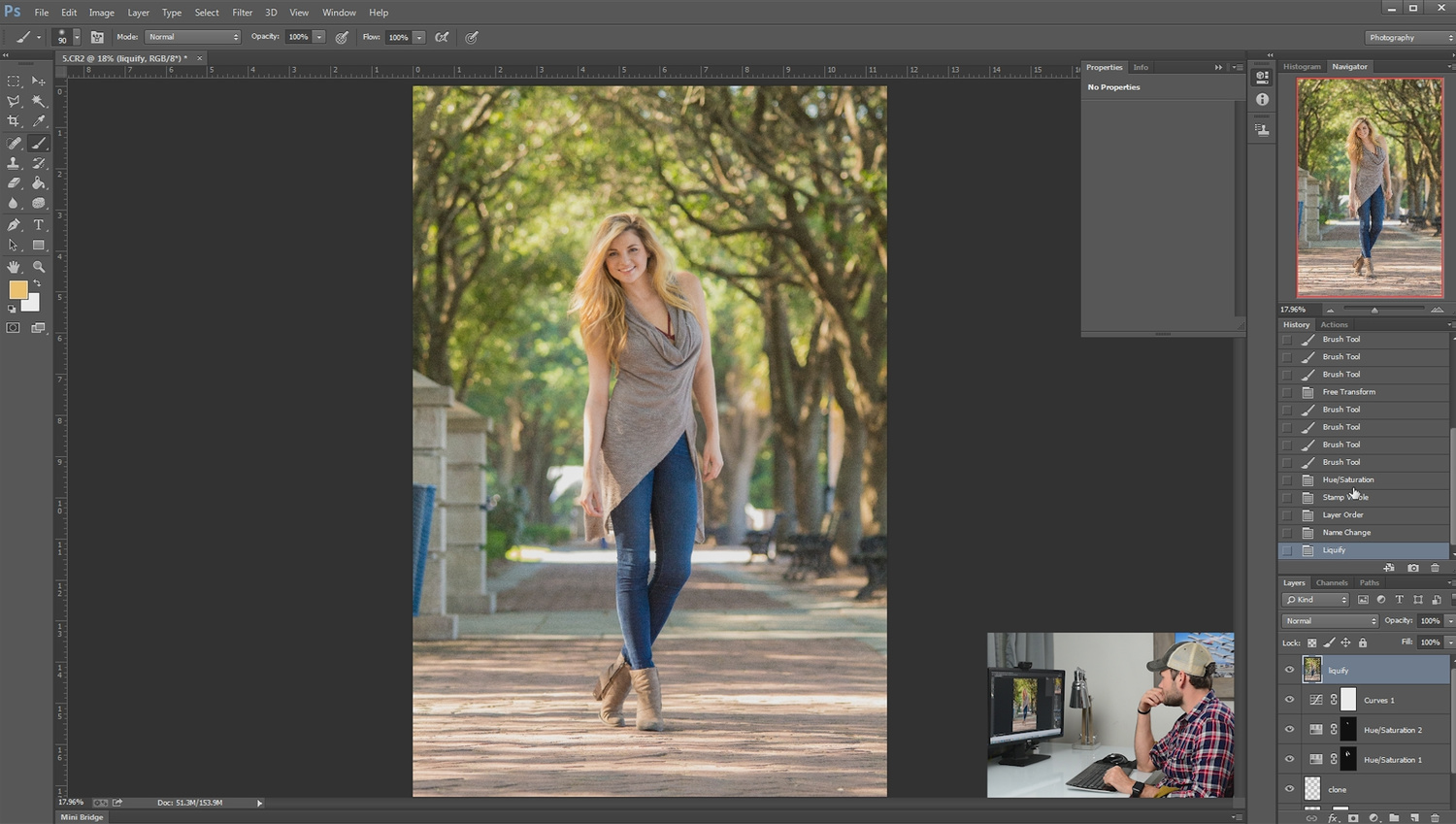
Growing Your Photography
The beautiful thing about mastering the basics of your camera and Photoshop is that it can be applied to every genre of photography. Once you understand and master the 17 lessons included in this tutorial, you'll have the building blocks to succeed in any photography goal you create for yourself.
Included in this Digital Download:
- Introduction to Cameras
- Exposure Triangle
- Exposing Your Camera in Manual
- Cameras and Lenses
- Metering Modes
- Camera Modes and Exposure Compensation
- Tripods
- White Balance
- Raw vs Jpeg
- Focus
- Focal Length
- Cameras and Filters
- Introduction to Lighting
- Flash
- Shooting in the Field
- Introduction to Photoshop with Pratik Naik
- Post Processing Practice with Lee










Just bought it, when I watched your intro video, I was saying to myself, with number of years and long list of gear under me, and owning almost all of your cool collection of videos, shooting various genres, I should be able to teach this course, however, just bought it, as there is always something to learn even in Introductory videos, will let you know if I picked up anything new at the end :-)
Regardless I am happy customer of Fstopper for unparalleled quality of content. Keep it up.
Paul
Singapore
Great tutorial, very useful. Also bought the LR tutorial. Question is which one next, there doesn't appear to be a step between 101 and Pro. As I'm not sure what type of Photographer (apart from the underwater aspect) I want to be when I grow up, I'm not sure which tutorial will be of the most 'general' benefit. Any ideas?
I would say the Lighting 101 tutorial is the most logical next step, then probably the color grade tutorial, followed by a course in the image editing software that you are going to be using.
I picked up an olympus e-m5 mark ii in December when they had a trade up promotion. I also have some Cannon FD lenses but haven't gotten around to learning how to use my camera so this is perfect. No aspirations other than to be able to take nice travel photos.
The Oly EM5 Mk ii is a great camera to work with! I own it. I'm also a Canon (not big gun at a fort...) user - find it very easy to switch b/wn using the two brands!
thank you so much for this offer... :-)
Great tutorial. I would definitely recommend it as an intro as well as a refresher to anyone who's been away photography for a while or has cut their teeth in the film era (I got my first SLR in the 60s, but drifted in and out until recently).
The physics geek in me balked a bit about the explanation of Kelvin temperature but his advice how to set the camera worked with that explanation, so all is well
I was reading an article last night on Google News, in that article there was a link to this that you are offering it for free, well I am here and you are asking for $99! What's up?
This camera appears to have voice annotations which is extremely useful for my workflow.
Great tutorial at best price. Thank you
This reminds me if a conversation I had with an electronics salesman several decades ago when I was buying a VHS player (that was a tape technology for televisions). I said to the fella "but what if some better technology comes out in the next couple of months?"
His answer: if you keep thinking like that, you'll never buy anything.
a very informative tutorial.Thank you for this
First let me say that i just picked up a camera 3 months ago so bare with me. So every camera in the first 4 chapters is a DSLR. I just bought a Sony mirrorless. Did I buy the wrong tutorial? Thx
Hey Jeff,
No, you didn't buy the wrong thing! The same rules about settings, exposure, and light will all apply to your mirrorless camera.
Wow! Just finding my way with a new Nikon Z, and stumbled on this. What a fantastic tutorial! Very engaging, articulate, and informative. Also, it's nice to find someone who realizes that the technical side is only half the story.