I do my landscape photography from the air (via a drone) and from the ground. I go to some rough places, dust, moisture, the usual evils we all have to contend with. Backing up on location can therefore be tricky. Enter, LaCie DJI Copilot.
My colleague Alex Coleman did a very useful post recently on taking photos in the field without a laptop using a portable drive called a Gnarbox.
Earlier this year hard drive maker LaCie and drone maker DJI offered a joint product to give photographers some secure backup for our SD and mini SD cards.
The device is the LaCie DJI Copilot. It's a rugged 2 TB hard drive with a variety of connectors to let you easily backup your images and then later transfer them to another device, like a laptop, or desktop computer. It can also transfer your files to a smartphone, where they can be viewed, edited and sent, or posted to social media. As a bonus, but not a terribly useful one, the CoPilot can charge a device like a smartphone from its built-in battery. I think I'd save the Copilot battery for transfers. The Copilot sells for $349.99.
2TB is pretty generous storage, so off I went into the field to see how the Copilot worked.
Field Test
My Sony A7III already can backup its SD card as I shoot, but having all your backups on one device can be risky too, so I put the Copilot to work.
I took a bunch of photos, popped the SD card into the Copilot and its LCD screen asked if I wanted to copy the SD card to the Copilot HD. One click on the large button on the side and the copies began. It takes a few minutes to empty a 64 or 128 GB card, but it was faster than dumping the files to my MacBook Pro from a card reader.
Of course the Copilot also can function quite nicely as a regular hard disk storage device. It comes with USB and USB-C cables to plug it into a computer, and your files are there for further editing or backup.

You can also use the Copilot with your Smartphone. You can download the Copilot BOSS app, and that makes this device even more useful, as I'll explain below.
Copilot BOSS App
With the included lightning or Android cable, you plug the Copilot directly into your phone, then run the app and you can view, edit, share, or delete files.

The app will also detect when the Copilot needs a firmware update, and that is easily accomplished with a couple of screens that walk you through the process.
To charge the Copilot, LaCie/DJI provides a wall wart. That's less than ideal because it requires AC to charge it. USB charging should also be allowed. Battery life is good, I would expect the Copilot to be able to backup several full SD cards before it needs to be recharged.
I don't usually carry a laptop with me when I'm shooting, so I can't really call this a laptop replacement. However, it's a great backup device, that doesn't require a lot of fooling around. As noted, insert your SD card, press a button, and everything works. If you are using a mini SD card, like many drones use, there is an adaptor for that.
The Copilot fits in well with my backup workflow in the field. I wait until a card is full, then back it up. I don't erase that SD card, but put it in my bag, taking out a fresh SD card to replace it. When that's full, I'm usually done. One caveat: the Copilot doesn't know what is already backed up, so incremental backups are a no-no. If you back up say half a card, replace it in your camera to go back to shooting, and then put it back in the Copilot, the Copilot will back up that card again, making duplicates of the files you have already saved. These rules are the same of course, whether you are using an SD card of a drone mini SD card.
The Copilot looks well built, it's surrounded by a stiff rubber outer body, and there is a port cover made of the same material. It's not waterproof, and like any hard drive it should be treated with respect.
That brings up another point. The Copilot contains a regular mechanical hard drive, not a solid state drive with no moving parts. That makes it less rugged than it could be. Putting in an SSD would likely have raised the price even more, but I'd feel more secure with an SSD. That said, the Copilot has been rock solid on several photo treks in less than ideal conditions.
What's in the Box
- DJI Copilot drive
- MicroSD adapter
- USB-C drive-to-laptop cables
- USB-C (USB 3.1)
- USB-C to USB-A
- Phone and tablet connectors
- Lightning cable for iOS devices
- Micro USB cable for Android
- USB-C cable for Android
- Wall charger
What I Liked
- Easy to carry and store in a camera bag
- Operation is simple and intuitive
- Comes with all needed cables
- More than adequate storage
What I Didn't Like
- Requires wall wart for charging. It should allow USB charging
- Not an SSD
- Would like better weatherproofing
- No incremental backups
Conclusion
I liked using the Lacie DJI CoPilot. It was reliable, easy to use, and like a Swiss Army Knife does a lot of things very well, but is not perfect at each talk. I do think it's a good backup solution if it fits in with your workflow.




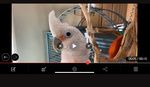


I think for $350, for what's essentially a rubber-wrapped traditional 5400rpm hard drive is grossly overpriced. You can get a Samsung external SSD (2Tb) on Amazon today for $397 (roughly $50 more than this Lacie). Wrap it with some rubber and you've got a much more reliable (not to mention faster) back-up solution.
How would I get my images onto that SSD without my laptop?
exactly. the DJI Copilot, and WD My Passport Wireless or Gnarbox for that matter, include a system on a chip with operating system. they're essentially a mini, headless computer, not just a hard drive, to allow for backing up of cards without a laptop or tablet as an interface.
along with the battery pack, that's where the extra cost comes from compared to a portable hard drive. when you consider the fact that it's a headless computer, the price for devices like these is quite reasonable.
Indeed. The concept is not new, though. We used to have these "picture wallet" solutions among others from Epson, Jobo, and simpler just a copy-function from Wolverine. Not sure about the Epson, but the Jobo Giga Vue suffered from constant lack of timely updates for new cameras, they even stopped making these at some time. I used to carry the Wolverine with me, and I was happy with it, but the drive was too small, and somehow the hardware was not supporting bigger drives. Thus I opted for a 12"-13" laptop, and never looked back.
However, for a photographer on the road, who wants to secure the work this might still be right solution. I suppose that here too the never ending problem with support for yet another raw-format will be an issue.
A few note. at first you pick up the drive and you noticed how heave it is, It must be the big battery.
I have tried few drives from this kind and was so exited if this would be a great solution to travel when i just take this and an iPad pro. I must say the software is quite good, better then WD and many others in this category.
The Connection is still not working to new iPad pro with usb-c, but they say in a future update.
I find the drive slow. It is indeed a 5400 and making a copy of 5GB SD card will take 1:40 , when to the computer will take about 55 sec.
The drive is slow to access and to book when connected to the computer. sometimes it just connects to the computer without mounting and i will take many time to get it to work. no ideal if you have a client standing by.
The drive does slowly charge true USB, I didn't take the charger on my last trip and left it plugin in the laptop and the battery was charges at one point.
I think it is a solution that works, and i would recommend it over others.
It does charge via USB-C
Here are some of the negative points.
If you try to backup to another USB HDD it will overheat quickly
Thumbnails are squared which makes it difficult to select pictures afterward.
It does not display exif data with the thumbnail
Transfer from the boss to an iPad Pro is slow
I suggest next time you are reviewing something to do it seriously.
Thanks for your comments. Never saw any overheating with sizeable transfers to the drive on my MacBook Pro which is an SDD. Don't have an iPad Pro, so can't comment on that. I see Exif data on images by tapping info on the iPhone app. If the aspect ratio of the images bother you that's a valid criticism. I think most users want devices like this to back up their data reliably, and won't make artistic or technical decisions about an image based on a thumbnail.
When I received the device I’ve ran some test, copied 500gb from sad cards and then tried to back all up on a LaCie rugged drive. After 200gb it overheated.
I then tried to transfer 500gb from my desktop to the Boss drive and it overheated after 300gb.
The overheating issue is well know check out the support site.
The squared thumbnails are not showing any info once the preview has been generated. Being able to see if it’s a RAW or JPG and displaying the resolution would be very handy.
Of course if you preview the pics one by one you can always hit the info option. But that’s not practicle for batch editing. I spend extended periods of time on the road and need to be able to sort, edit and backup my work in an efficient and easy way. For sure the shitty iPad files management does not help at all.
There are a lot of things that could be improved in the app.
Don’t get me wrong I love the device, but I just believe that a deeper review pushing it to its limits would have been better.
Agreed. I trusted this review a little too much and bought one. My experiences mentioned below. Overheat, overheat and more overheat.
GNARBOX 2.0 will be an SSD, that one has a better potential than this one or WD's one. Being a slow mechanical drive has some big disadvantages. I would wait for the GNARBOX 2.0.
it can be charged via USB-C via a Phone Charger
The whole thing is a moot point, what photographer doesn't travel without a laptop and some hard drives for backing up memory cards?almost no one I expect...
I do. Except when I'm already carrying waay too much and need to trim the weight. Like at the airshow mentioned below where I needed a solution that sucks data off cards without loading up a laptop.
The LaCie DJI Copilot is not fit for the purpose it's sold. It overheats after each card copy and the battery dies after copying over about 10% of its stated 2Tb capacity.
Here in Australia, consumers are entitled to a full refund if goods or services are not fit for purpose. Mine is going back to the store today for a full refund because it is a piece of junk and this review on fstoppers - which I read before buying it - has not properly tested this unit in the field... you know.... where us photographers are most likely to use it.
Here's my experience...
I went to an airshow intending to take a lot of pics. I was running 64Gb cards. Each time I put a card into the unit, by the time the copy was done and a verify had completed, the LaCie DJI Copilot was red hot. Way too hot to touch. A verify is optional but the whole idea is keeping your data safe. Those who don't verify are playing with fire. But I digress...
It is rated for use in ambient temps of up to 35C. On the day it was 28C and I kept this thing in the shade. After the third card was copied over, the unit had 1% battery remaining. Game over.
In all I got three cards copied over onto this drive that holds 2Tb before it was useless. So 192Gb - about 10% of the drive's capacity. Since the unit takes around 4 hours to charge on mains power, I'd suggest carrying power banks around ain't going to help the situation. And let's face it, you'd be better off carrying around a MacBook Pro; which defeats the whole purpose of buying something like the LaCie.
After the third copy and the battery was dead, the unit was so damned hot I was worried about it catching fire because it uses an internal don't-let-me-get-hot LiPo battery. I ended up putting it into a cooler bag amongst ice cold water bottles.
Interestingly, after about 30 mins with the icy water bottles, it went back into my camera bag for the rest of the day. Then about 6 hours later when I got home I pulled the unit out of my bag and it was still warm.
Do not buy a LaCie DJI CoPilot is all I can say. Spend the money on extra cards and, where the situation allows it, take a laptop.
On a side note, I have a reasonable investment in LaCie 2Big drives and other external HDs and love them.
What a surprise! After half a year of non-use, a firmware upgrade was installed immediately after plugging into the smartphone and I could hardly believe my eyes: the two worst points of criticism were fixed: There is USB-C charging and incremental backup! :-) Awesome!
A little disillusionment if you have a special question about it at LACIE: The support team is a bit overwhelmed with this news. Their documentation is outdated and you don't seem to know anything about the news! ;-)