"Trevor, I have been editing this wedding for the last few days and now my Lightroom catalog says it is corrupted! When I opened a new catalog and reimported the photos from my hard disk I can't find any of my previous edits I worked so hard on. I am so frustrated! What did I do wrong?" Keep this from happening to you by having Lightroom automatically save your changes, but this setting is off by default. I'll show you where to turn it on.
If this hasn't already happened to you, knock on wood because surely it will. Seems like every week I see another photographer post desperately in a Facebook group about having lost all their recent edits because of a corrupted or lost Lightroom catalog. Often this means that hours of work, maybe even days or weeks is lost.
However, this should never be the case if they just turn on one simple setting in Lightroom. Sadly, this setting is off by default. The reason the team at Adobe has it off by default is because at times, depending on your system and how many files you are working on at one time, it can slow things down a smidge. But these days our computers keep getting more and more powerful and often we will not even notice any difference in speed.
You will find the setting in the Catalog Settings of Lightroom.
MAC > Lightroom > Catalog Settings > Metadata
PC > Edit > Catalog Settings > Metadata
The important setting that I would recommend having checked is "Automatically write changes to XMP."

By having this button checked you are telling Lightroom to constantly be "saving" the changes you make to your images. If you are working on proprietary RAW files such as .CR2 or .NEF files you will see a .XMP sidecar file created alongside your image file in its folder. That XMP file contains all your changes you have made to the file in Lightroom. Which means if your Lightroom catalog gets corrupted, lost or for whatever reason is not working right all you will need to do is reimport the images into a new catalog and Lightroom will automatically read those XMP files in the same folder and apply those changes immediately to the files. Then you can wipe those tears away knowing all your hard work wasn't lost.
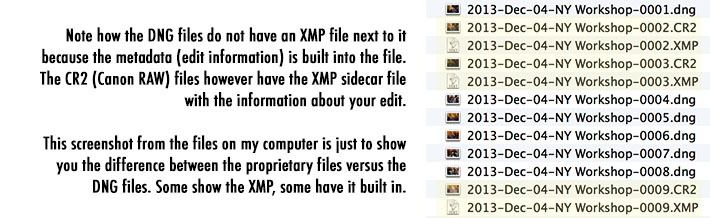
If you are working with DNG, JPEG, TIFF, or PNG files the XMP information will be stored directly inside your files so you will not see the accompanying XMP file in the folder, but if you were to send those files to someone and they opened them in Lightroom they would see the edited version of the image. So again, if you had to reimport the DNG files into a new Lightroom catalog because the old one got corrupted - no worries, no tears, your work is all there and up to date.
Keep in mind though that the history of your edits is not stored in the XMP file which is one of the benefits of the Lightroom catalog.
So if you don't already have that box checked in the Lightroom Catalog Settings, stop what you are doing and go turn it on now. Do some editing and see if you notice it slowing your computer down. Hopefully it does not. If so, the other option you have is keep the setting off but every few hours when you want to take a break from editing hit the keyboard shortcut, Ctrl+S to save the metadata to files. That will do the same thing, it just won't be autosaving as you work.
If this was helpful please share so we can save the world of angry and depressed photographers who have worked for days only to find out a Lightroom corrupted catalog has lost all their work. Cheers!
UPDATE: For those more interested in learning a good technique on how to back up Lightroom Catalogs, check out this article and accompanying video on Fstoppers, "Good Technique for Backing Up a Lightroom Catalog."






" it can slow things down a smidge" should read "it can seriously impact performance". It's not limited to a smidge. It can cause the UI to be almost unresponsive.