What's the best way to optimize photos so that I can deliver quality to my clients while reducing the file size for faster uploads into the cloud? This has been a question I’ve been thinking about for sometime. I have tinkered with settings in Lightroom to try and find the right export recipe but it wasn’t till another photographer told me about JpegMini that I finally felt I had the solution. Using image optimization technology they developed, JpegMini was able to deliver maximum quality at minimum file size. I ran it through some tests and here are my results.
My initial test started with twenty RAW photos in Lightroom. I exported them two different ways and then checked the size of each folder. The first folder contained images that were exported with the Lightroom quality slider set to 100. The second folder the quality slider was at 100 but I introduced the JpegMini plugin. As you can see from the results JpegMini did a great job optimizing the files and making the folder half the size of the original. I then wondered if it was taking longer to export so I ran the test three times, timed the process and found that it only took on average 6 seconds longer when the JpegMini Lightroom plugin was being used. I was happy with those results.

I then ran another test. This time I used a full wedding and exported 1000 images. Again I exported one set with the quality slider set to 100 and another one just the same but including the JpegMini plugin during the export process. I was pretty amazed at the amount of space saved when using JpegMini. In fact using the JpegMini it saved over 9 GB of space.

I opened a number of photos and examined them at full resolution size and I could not tell the difference between them. Both photos, although one was 4x larger in file size, looked exactly the same. This is great news for both me and my clients. Uploading images to my gallery provider, will be even faster and when my clients request to download the full resolution files from the gallery their download will be quicker and use less space on their computer hard drive. #winwin. For those that use cloud services such as Dropbox this also means you are taking up significantly less space in your account.
Lightroom does have a way built in to help optimize the JPEG's on export which is to reduce the quality slider from 100 down to 90 or even 80 (sticking with round even numbers.) But during my tests I found the JpegMini still had better results even when the LR quality slider was at 80. What I found interesting is that when compared to those files exported with the quality slider set to 80 some of the JpegMini files were smaller others were larger. Ultimately the folder of JpegMini's was smaller in size but I was intrigued by the difference. What I discovered is that rather than just applying a general optimization to all photos JpegMini actually studies each photo to find the balance between quality and size and finds the point between those that will give you the best results. Using the LR slider does a decent job but JpegMini does it even better. The trick that I found though is that you will want to let JpegMini do all the work. Keep the Lightroom slider at 100 and introduce the JpegMini plugin to optimize those as you'll get better results that way then letting Lightroom tweak the files first. In short, if you are using JpegMini keep the Lightroom quality slider at 100.
JpegMini is one of those programs that once you start using it you realize how much you wished you had known about it earlier, such as Photomechanic. The company is entirely focused on photo optimization technology which makes sense as to how they do it so well. They offer three different flavors of JpegMini. Lite is their free program but it limits you to 20 photos per day and can be found on the App store. In addition they have JpegMini and JpegMini Pro. On the site they say the the Pro version is faster and allows larger images (up to 50MB) but really for me what makes Pro worth it is the Lightroom Plug-in. Once you get the plugin installed in Lightroom using their easy instructions that come with it all you have to do is check the setting when exporting files and it automatically runs the optimization for you. I absolutely love it and as I mentioned above the amount of time added to the export process is next to nothing. However the time saved when uploading the optimized images to the cloud is hours!
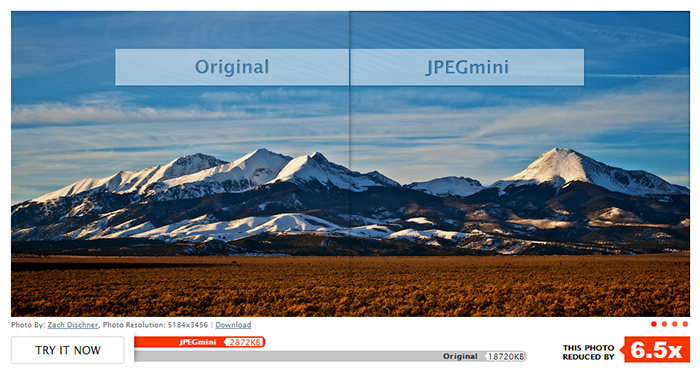
This has also come in very handy as I have been designing my new website. Using JpegMini I have been able to improve the images I am displaying there so they are delivered fast. Making sure your content delivery is quick is a key to ensuring a good experience for your website viewers. While I haven’t signed up for it yet the company even has a server product which allows you to host your images with them making your photo rich website even faster. You can learn more about JpegMini Server by clicking on the link and they even have a tool there to analyze your site to see how much faster it could run. This server tool might be better suited for large companies with hundreds or thousands of images on their site, but it might be worth checking out.
In conclusion, JpegMini is helping me to trim the fat off the jpeg’s I am delivering to my clients, instead giving them lean files that have preserved the full resolution and quality. This ultimately means faster uploads/downloads and less space to store the files. Might not mean much to someone that is not moving digital images across the internet everyday but to a busy photographer it means a world of difference. If your interest is perked go check out their website, or if you prefer the social media outlets here are links to their pages on Facebook, Twitter and Google+.







I've tried JPEGMini with good results, but only the Diet version. I came across Shrink O'Matic [ http://toki-woki.net/p/Shrink-O-Matic/ ] recently when searching to see if there were any competitors to Diet JPEGMini before deciding to pony up the $149 for the Pro version. While I liked that the Pro version has a Lightroom plugin (the more I can do without leaving Lightroom the better, IMO), I'm not making any money from photos so I'll stick with the free/donateware for the time being. Would eventually like to pick up JPEGMini Pro though.
Isn't this essentially what minify does if you have it installed on your server?
Zach do you run an already compressed Jpeg through Minify or doe is it prefer an uncompressed format?
Typically have just a basic compressed jpeg, and then Minify it will reduce it by another 20% or so. My website runs crazy fast....
sometimes I wonder if we sweat the details too much but 20% is a big enough difference. Thanks for the feedback!
Well the idea of minify is that you don't really get and loss on quality from it. It just better optimizes the jpeg for web by stripping unneeded data
Wow this is so valuable for wedding photographers.
I didn't know there's a Lightroom plugin. Such a great tool
I'm almost a snapshooter, and for my purposes I never felt any critical limitation in using high compression rates in Lightroom exports. I was curious to quantify quality loss, so I did a quick comparison using a crop from a D7100 raw file of mine.
I exported the same image with 5 different Lightroom settings - 16bit TIFF, JPG 100%, JPG 80%, JPG 70%, JPG 60% (each set to sRGB color space in order to avoid conversion approximations in subsequent PS processing). I also processed the Lightroom JPG 100% export in Jpgmini - free version.
Then I opened the files in PS and subtracted the compressed images from the 16bit TIFF. I enhanced the difference by tone mapping level 10 to level 255. I attach the results of the comparison. The quality/file size ratio obtained from Jpgmini is clear. Consider that the maximum difference in luminance on each RGB channel was below 10 units out of 256 even for 60% JPG compression.
This is a simple test: in this case I do not feel any critical quality issue even with the 60% jpg Lightroom compression; I usually set jpg compression to 80% which I find satisfying for the vast majority of my exports, and I can afford the extra space of an hq export for the images which clearly show jpg artifacts, so I cannot appreciate the benefits of using a tool like Jpgmini.
The bottom line: Jpgmini does a great job if you want to be confident about quality of any image in large batch exports without having to check them one by one (huge time saving in pro environments) AND if you need the extra space (web storage and display, really large photo sets, ...). In my case neither of these conditions apply.
What a great test Arturo!
This is what this article SHOULD have been. As is it just reads like a paid advertisement... there was, in fact, zero side by side comparison shots in the original article other than what's available on the product's site... Good save :)
WOW! I ran a few test and have to admit I'm impressed! Anyone interested in doing a group buy? 10 or more and it's only $104.
Am I correct in saying that jpegmini strips out the exif data ? Used it a while ago and vaguely recall it does as part of reducing file size.
It does not.
Pulled from the jpegmini FAQ
http://www.jpegmini.com/main/faq
Does JPEGmini affect the metadata of my photos, such as the EXIF data?
All the EXIF metadata of the original photo is retained in the JPEGmini version. Users of the JPEGmini Server have an option to remove metadata if they want to further reduce the output file size.
Just a ran a quick check and its the ImageOptim.app that strips out data. Not jpegmini right enough.
On a 198 Kb file (small file I just had to hand)
jpegmini lite 172Kb
ImageOptim 167KB
Image quality just the same.
This to me is terrible for the same reason why I think JPG is terrible to begin with. I'd really like a non-destructive web-compatible image format with support for EXIF. Currently, the only image standard that satisfies my need for websites is PNG.
super write up Trevor! thank you for sharing
Can someone who has used the Lightroom plugin please help me. I purchased this program and when I download the Lightroom plugin and click on it, it asks what program I want to use to open the file and nothing I try works, so I cannont even get it to install to lightroom. I don't know what I am doing wrong.
Hello all,
I purchased this a couple weeks ago and really like it for a couple reasons. Here's how I've implemented it into my workflow.
1) After coming home from a wedding I immediately download all the images and start developing 1:1 in lightroom before hitting the sack.
2)Before spending breakfast with the family, I export the entire wedding JPEGmini and raw files to a travel HD that lives in my car with all unprocessed jobs.
3)After that export is finished, I copy the entire folder(raw files and lightroom catalog) on a second HD. I then upload the unedited JPEGmini images to dphoto.com(I was fortunate to get with this company from day one and I'm grandfathered in on the unlimited space). It's just nice to have oh **** backup copies online if anything would ever happen the hard copies. I've also been sharing this with brides and they are really impressed that I take those steps in making sure I do everything in my power to protect my couples images. I also shoot on 8GB cards in case of a lost or damaged card. Blows my mind wedding photographers shoot on 32gb + cards.
4)After the job is processed, I store high-res files on dphoto.com and Flickr, and I store JPEGmini versions on pixieset(save on storage/cloud cost).
So 2xHD in the house, one travel HD in the car, 3 online backups(2x high-res 1x JPEGmini). ***The files on the travel HD are deleted after the job is finished.
Can't believe I have never seen this program before!