

If you're like me, you've got photos strewn over a variety of storage devices: local, on the web, maybe even some off-line storage. Keeping track of these images is a real pain. I've got multiple image editing apps: Lightroom, Photoshop, Luminar Neo, and some dedicated astronomy editing apps. I'm also a former Aperture user (groan). Lightroom has its own catalog system, and it's very good. But I've also got photos in the Neo catalog (it's not so good as a catalog) and all my iPhone photos in Apple's Photo app.
The people who created Peakto have been after me for a while to take a look at their app, and I finally dived in. It can consolidate all your catalogs into a single hub for your photos. You don't have to stop using your normal editing apps or stop using their catalogs, but if you point Peakto at any of those catalogs, it will automatically ingest them and give you a high altitude view of all your photos, with all your metadata intact.
As of today, Peakto works with:
- Aperture catalogs from version 3.6
- Lightroom Classic catalogs from version 5
- Luminar catalogs from version 4.2
- Luminar AI catalogs from version 1.0
- Capture One catalogs from version 20
- Apple Photos catalogs from version 6 (Big Sur)
- iView Media Pro catalogs from version 3
It's a Mac-only application and runs on Apple silicon natively. If you're using an app not listed and have folders full of images from that app, you can add those folders to Peakto as well.
Once everything is in, it's easy to search your photos using AI or just about any parameter you can imagine. I've had several cameras over the years. I can even search based on that camera name, or a lens, even the ISO or location. The AI feature lets you find nature photos, portraits, food, wildlife, and a host of other parameters with no tagging.
You can easily create albums by selecting your best images from all your photos. Whether taken with an iPhone or a camera, Peakto instantly puts all your pictures at your fingertips. Export them in high resolution for printing or in low resolution for online sharing.Peakto monitors the changes made to your catalogs and watched folders and will sync on demand with these changes to ensure that all data in Peakto (metadata and preview) is always up to date. Just click on your photo to open it in the software you used to edit it.
So basically, you have one very smart interface and gateway to your entire photo collection.
Setting Up Peakto
It's dead simple. Run the app, drag folders and catalogs into Peakto, and you're on your way. If you don't know where your catalogs are stored, it's likely that Peakto does.
In my case, I've got thousands and thousands of images on external hard drives. It took Peakto about three hours to ingest them all. If I had SSD drives, it would have been faster. It won't duplicate your images as some catalogs do; it just creates a database.
After your initial setup, you can add more photos, folder of photos, or catalogs from other applications if you want, including storage in the cloud.
Using Peakto
It takes some time to get used to the layout of the app and the icons, but it's not too tough and becomes second nature. You can look at everything at once, or narrow a search. I do a lot of drone photography and have my images in folders based on the aircraft I used for them. Beyond that are folders named by location and date.
I asked Peakto to get me nature photos that were aerials, and the AI did a thorough job.
It was easy to find the images I wanted quickly, and photos that have GPS coordinates show a map right in the Peakto application.
One feature I liked was the ability of Peakto to find all versions of an image, from the initial raw file through all the edits saved in separate versions. Then, a right-click on any image allows me to edit that image in my chosen editor.
Peakto also lets me see any image in the finder with a right-click on any image. There are more useful commands there as well.
Another window shows you all the metadata in each image.
General Thoughts
Peakto was a bit of a revelation. First, I was seeing photos buried deep in folders I hadn't seen in a few decades. I found it easy to zero in on photos I was interested in, and it usually arranged them with the most recent first. But as I mentioned above, there are lots of ways to sort images.
After using Peakto, it's hard to go back to other catalogs. For example, it has pretty much all the Lightroom features, like support for flags, color tags, keywords and ratings, but adds AI and more versatility in displaying images.
What Could Be Improved?
No software is perfect. This latest version doesn't have an easy way to delete files, and there's no one-step ability to search by file type.
The AI isn't perfect. When I entered animals, I got some rock arches I think it thought were swans.
Right now, the software runs on your main computer, but I'd love to see features where I can access Peakto remotely and download any image to my laptop or iPhone or iPad. Having all your photos available to you remotely would be a big deal for pros.
The Details
Peakto requires 2 GB of free space, 4 GB of memory (8 GB recommended) and enough space to accommodate the Peakto library and database files. Peakto files can be located on external drives. A fast (SSD) drive for Peakto files is recommended.
A working copy of the supported apps (Apple Aperture, Lightroom, Capture One, iView Media Pro) is not required when using Peakto, as Peakto opens those libraries natively.
MacOS 11.0 or later is required.
Peakto is available direct from the company or in the Apple Mac App Store.
There's a 15-day free trial, and after that, Peakto is $9.99 a month per seat, $99.00 per year per seat, or $189.00 as a onetime payment.
Final Thoughts
I was very impressed with Peakto and will add it to my toolbox of photography apps. Updates are frequent and useful. As an example, the latest update added Instagram support, and it sped up ingestion. It is a great way to get control over your photo library, and for me, much better than maintaining multiple libraries that aren't compatible with one another.
If you're mainly a Lightroom editor, and their excellent catalog meets your need, you're probably all set. Or maybe you do everything in another editor with an excellent library. In that case, Peakto probably isn't for you.
For many photographers out there, though, Peakto is definitely worth a look, and with the free trial, you can figure out if it is right for you.

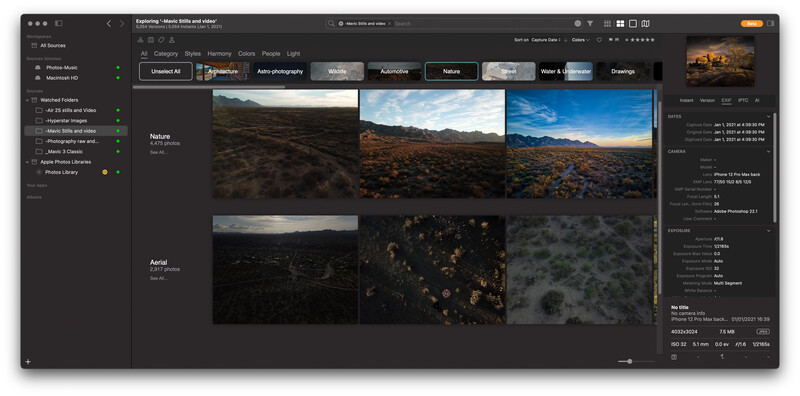


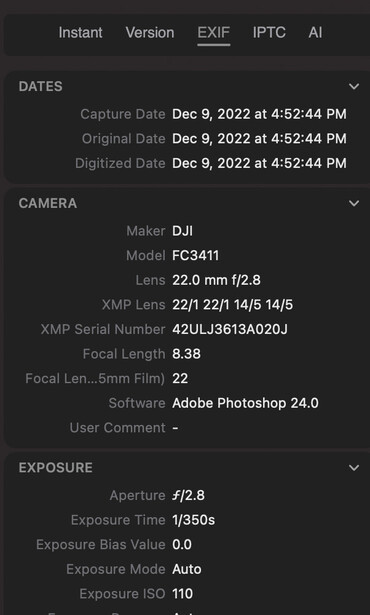
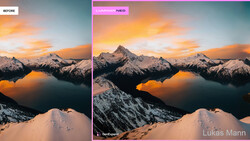





9 Comments
Great software, good idea. But 10$ a month is the same price as Adobe is calling for their photography bundle containing high-end photography tools. For this tool which adds only convenience this is too much for me.
While it's certainly well presented and adds huge convince it's far too expensive, which is a real shame. Also I am not so sure how main stream the software is? You don't see it mentioned a great deal, maybe because of the price.
I was a skeptic until I used it. I have digital image files going back to 1998. It finally put those files under my control, which is a huge advantage. Compared to Adobe, it's pricy, but Adobe is a huge company with millions of subscribers. I think the lifetime deal on Peakto is a good offer, and no subscription. Ultimately, everyone gets to choose what value any product is. I would suggest you try the free trial and you'll have a better idea if it is valuable to you. Mel @ ƒstoppers.
Would be great if they combined Peakto and Avalanche together as a bundle.
hello...it is something we are talking about....stay tuned!
I use Smugmug for all my photos, but keep my RAW files stored locally and in the cloud. Not sure what this app would do for me.
Sound great but the price is not going to fly with most photographers amature or pro.
I agree, I am running a trial of the software, while convent it seems cost prohibitive, which is a shame.