Everyone who owns a good camera eventually wants some degree of remote control. It may be simply to get in a selfie, to take a time-lapse, or to create bracketed images.
Triggering your camera without touching it and causing vibration is another obvious thing photographers want. In the old days, we had cable releases for some of these functions, and as cameras progressed, we were offered more sophisticated devices, wired and unwired, to give us some basic control of our cameras. I've just had an extensive test of Shutter, an iOS app for Sony cameras that offers a lot of control at a pretty low price. it doesn't work the same on all Sony cameras, because not all Sony cameras have the same capabilities. I've been using it with the new Sony a7 IV, and it's full-featured. Later in this article, I'll get into detail on compatible cameras.
I've just had an extensive test of Shutter, an iOS app for Sony cameras that offers a lot of control at a pretty low price. it doesn't work the same on all Sony cameras, because not all Sony cameras have the same capabilities. I've been using it with the new Sony a7 IV, and it's full-featured. Later in this article, I'll get into detail on compatible cameras.
What You Get
Testing on my camera, I can specify an initial delay and intervals between photos (an Intervalometer), as well as remotely control exposure settings. An included on-screen histogram ensures you don't clip highlights or lose shadow details.
With the help of that included intervalometer, you can get rid of a dedicated cable release. You can capture raw photos and use your regular raw editor and video editor to put together time-lapse movies.

This is also very useful for astrophotography, especially doing the Milky Way. You can set up the app to take, say, 50 15-second exposures, then use the software of your choice to align them, all without touching the camera.
Shutter supports both burst mode and bulb mode on most Sony cameras.
The app also works with tap to focus on my a7 IV, where you tap the iPhone screen to get the focus where you want it. With the recent Eye-AF update for third-generation Sony cameras, Shutter can always focus on the eyes. Shutter can also control video on many Sony cameras, but I think the app is best used by still photographers.
Any Issues?
Shutter is new and not yet perfect. Connecting your phone to the camera is pretty easy. You tell the app what Sony model you have, and it gives you a step-by-step connection process. On my Sony A7 IV, I could easily connect, but a few times, the app (or the camera) dropped the connection. Re-running the app connected instantly. There are a few little onscreen bugs. I have my SD card in slot two of my Sony, but the app reported no SD card. The developer acknowledged the bug and will quickly fix it. On the other hand, it was a cosmetic issue, because my camera functioned fine and my images were saved to the camera and my iPhone. Happily, after I reported the bug, the developer fixed it one day later.
Speaking of the developer, he seems to respond quickly to any issue, day or night. I thought that might be because I was a reviewer of the app, but regular users report the same thing.
What I Like
Shutter is easy to understand and gives me a whole lot of features no wired or wireless remote I've seen offers. I have a Sony BT remote (the Sony Wireless Remote Commander). It can autofocus lenses and trigger the shutter, but that's about it. It's better than the old IR remotes, but only slightly. The Shutter app does a lot more, doesn't tie me physically to the camera, shows me what the camera sees, and provides a host of bracket options and interval timers for astrophotography or time-lapse imaging.
What I Don't Like
The app can be a bit flaky. I've seen a few disconnects. That could be the app or the way Sony offers third-party connections. I've seen similar complaints with Sony's Imaging Edge app, which again, is not as fully featured as Shutter.
There's a second or so of lag between the camera screen and your iPhone screen. For landscape and astrophotography, I can work with that. It's not for sports photographers, though, when zero lag is what you need.
Summing Up
Despite some teething glitches, I think Sony camera owners will want this app if they are on iOS. An Android version is being worked on.
If you're interested in the app, the developer has provided a list of compatible cameras and what functionality you'll get, depending on what features Sony opens to third-party apps.
The app also includes an Apple Watch app that I haven't tested. It offers a screen display and remote triggering, as well as exposure control and self-timer settings.
Shutter is $16.99 in the Apple app store, and the developer offers a refund after seven days if you are not satisfied. I like the app and the work the developer has put in. It's not perfect yet, but I like where it is going, and updates have been frequent and worthwhile. Shutter is worthy of your consideration for what it is now and what's coming.
If you're passionate about taking your photography to the next level but aren't sure where to dive in, check out the Well-Rounded Photographer tutorial where you can learn eight different genres of photography in one place. If you purchase it now, or any of our other tutorials, you can save a 15% by using "ARTICLE" at checkout.



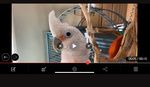



Intervalometer, bracketing, connection that stays active even when you switch between apps or lock the screen, Apple Watch support, easier to use exposure controls, and tap to focus on a few models not officially supported by Sony: a7C, a7R IV, a7S III, a9, a9 II, RX100 VII, ZV-E10, ZV-1, FX-3.
Why not to use the standard Sony app which is free?
Hi, the app author here. We offer quite a few things beyond standard controls: intervalometer, exposure bracketing, tap to focus on cameras that Sony curiously omitted (a7C, a7R IV, a7S III, a9, a9 II, RX100 VII, ZV-E10, ZV-1, FX-3), connection that stays active even when you minimize the app or lock the screen, arguably easier connection process and user interface, Apple Watch app... We also have many more exciting features planned: grid and image overlays, "tap to capture", video monitoring tools, hopefully focus stacking...
To be fair, the official Sony app offers things that we don't: location tagging (you can use together with Shutter without issues) and photo transfers (something that we want to support in the future).
I like to think of Shutter as an extension to Sony's Imaging Edge Mobile, not a full replacement.
Can we capture/transfer RAW images to the iPhone from your app? My biggest complaint with the Sony app is if I try to transfer a RAW it only sends a 1600px jpeg to the phone.
Sadly, no. The main bottleneck here is the Wi-Fi module in camera. When I configured my a7 III to upload RAW photos to FTP server, it took over 5 minutes *for one photo*. I imagine this is why Sony decided not to offer high quality transfers on most of their cameras.
This is also main reason why we have been reluctant to implement photo transfers in our app - there is not much we can offer beyond Sony's Imaging Edge Mobile. I highly highly recommend getting an SD card reader from Apple. It works great with the iPhone and is much faster and more reliable.
Yeah that’s been my solution up to this point, just not ideal. You’re right, the Wi-Fi transfer speeds are painfully slow. Thanks for responding!
I just left on brand name company and bought the nes Sony A7 4. So I am interested, Done 3 shoot and so far I like Sony gear.
theses are features I want in a camera app:
shutter bracket so I can quickly get different amounts of motion blur without changing overall exposure. Ability to adjust 100% of cameras settings, basically I would rather scroll through my camera's menu on a tablet. Would like to have buttons on the phone/tablet that I could program. Example have an exposure bracket button, have a pixel shift button, have a shutter bracket button. Would like some kind of warning if the app detected tripod shake during pixel shift bracket. Ability to manually adjust exposure within the intervalometer during a Timelapse sequence. Ability for the intervalometer to auto adjust exposure (day to night) Ability to type in metadata that would be recorded into the Raw not just copyright, keywords or description. App needs to be designed with a larger screen version and small screen version phone vs tablet. Visual response so I can adjust objects in the scene and see placement without a stutter. anything over $5 is too expensive to try out. Sorry we've all been burned on apps that we paid $$$ that just didn't work, died off, had too many hiccups, etc.
I will go ahead and buy this. The price is reasonable and you seem to have most of what I want on a Sony 7R4.
I would REALLY like you to add GPS capture though. That is one feature that I see a lot of personal use for, that is not in the camera itself. If you are working from the iPhone, it seems something reasonable to add (I am not a developer though, so I might be wrong there...)
We want to add GPS capture eventually. In the meantime, you should be able to get this feature easily from Sony's Imaging Edge Mobile. Those two apps are not going to interfere. You can have location tagging permanently paired with the Imaging Edge Mobile, and use Shutter for your shooting needs. If you run into any difficulties, I'm always happy to help. ("Contact Us" button in the app, or help@shutter.dev, or contact form on https://shutter.dev/contact)
Oops.. FAIL... :(
I bought it from have the app store and installed it. I have a Sony 7R4 camera. The Shutter instructions for connecting appear to have menu shots from a Sony 7A1. They do not match my 7R4 camera, and I have failed to connect as a result...
Hi Burt, can you please email us at help@shutter.dev or use the form on https://shutter.dev/contact website - I'll be happy to help. Instructions in the "Sony a7R (mark III, IV)" should definitely match the camera. You should also be able to simply use "Tap to connect" and touch the "N" sign printed on the camera grip (next to SD card door) with the top edge of your iPhone.
Your app instructions are rather sparse. For example, it says to press the 'N' but did not tell WHERE it was, and I could not find it. With you added info of location, I was able to find it now.
I still cannot connect though, as the app instructions just say to set the wifi on the camera, and I don't see how to do that (camera has a bunch of techie WPS push, Access Point, Frequency Band, SSD Reset) and if I try to set any of those, it gives me yet another techie instructions ("press the WPS button to the access point" -- huh???)
Yes, I will contact your help email and see if they can work me through it. Initial feedback though is that the instructions need to match the menu of the camera (is not true for the Sony 7R4), and "more complete" (such as WHERE is the N your instructions tell me to tap).
Just emailed you back with correct instructions. I'm still at loss why you see a different version of the page but I'm sure we can figure it out soon.
Does the app require you to create an account? Does it connect to the Internet?
There are no user accounts in the app. You purchase it once (no subscriptions or paid upgrades), and you can use it on all of of your devices connected to the same Apple ID. No need to register for any additional services.
The app does send basic diagnostics data so that we know when things are broken (e.g. by camera's software update). Nothing user identifiable though.
Hope that helps.