So a few months ago I wrote about how much I love my Squarespace account, and you would not believe the overwhelming chorus of "Me too!" I experienced in the comments, on Facebook and on Twitter. I'm happy to see that I wasn't alone in my adoration for the website company. As easy as it is to set up my photo site on Squarespace, it might be even easier to add eCommerce to it. If you want to sell product, including prints, you can manage it all from Squarespace extremely easily.
So let's say you want to set up a e-marketplace on your website, as I'm sure many of you already have or have at least a small interest in. To do so, first you are going to need to set up an account at Stripe so you can take payments. Once you are there, link you accounts in the "Store Settings" in the Squarespace eCommerce interface. Got it? Good. Let's make a store.
First, add a page and specify it as a "Products" page. This is pretty important, as you can't add inventory without a place to stick that inventory. Kind of like needing to build shelves before you can stack candy bars.

Next, head over to the dollar sign underneath the "Settings" gear icon on the left side of your admin panel. This is the "eCommerce" section that houses all the controls you need to manage incoming funds and outgoing products. From here, click on "Add Products."
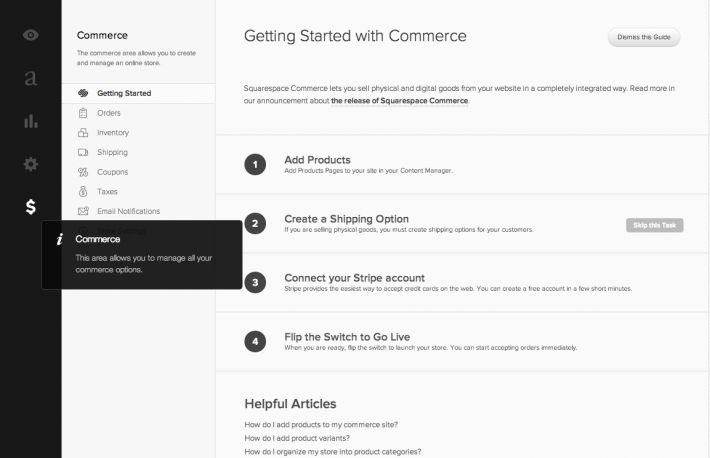
That brings up this nifty menu that functions very similarly to every other easy-to-use menu on Squarespace. Drag over the product image (or images) from your folder to show customers what you're selling. Click "Edit" under "Pricing and Variants" to edit the details of the product.

Here you can set price, inventory, sales price, etc. It's really easy to use and edit if you want to make changes later. Make sure you set the product as "Available" if you want it to show in your store.

This is what the store looks like on my site, but you can edit the design however you want. Let's add this to my cart, shall we?
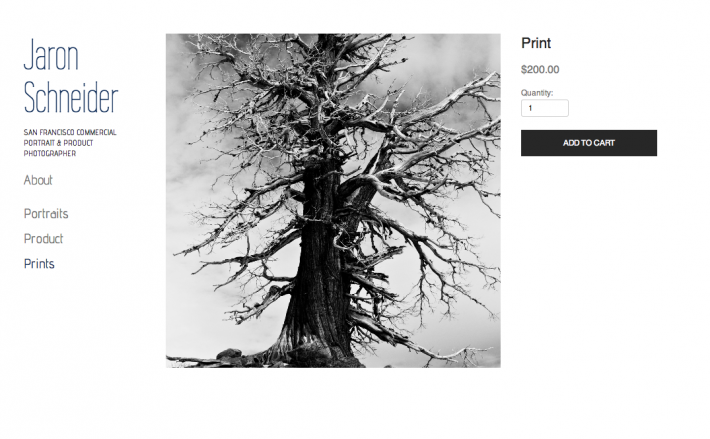
And there you have it! I could check out and order this product! Make sure you set the shipping details as well so that clients know how much they are paying for certain products to get to them. This function can also be found in the main eCommerce section.

I'm sure some of you are wondering, why would you want to do this with Squarespace in the first place? Lots of reasons actually. The fact that it works with every template is a huge plus. You don't have to worry about integration that way; it's always seamless. You can sell both digital and physical goods on a single platform. In terms of ease of use, the unified inventory management and order fulfillment interface is hugely beneficial- You can even print packing slips.
Do any of you use Squarespace for eCommerce? Do you like it? Let us know in the comments below.

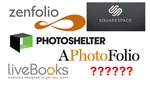





Let's hope they make it available for european users soon!
I love my squarespace site, but I don't love the eCommerce ... everything is easy enough and the front end works well, but when you offer multiple print options, having to enter them manually for each photograph is time-consuming, time-wasting, and a down-right pain in the neck. They need to add either pricing templates or the ability to duplicate a product or both.
I enquired about this last week while I was playing around with a trial version of Squarespace. Their customer service was very helpful but they told me that I would still have to look after the actual printing and mailing an item to any potential customer. I was hoping Squarespace might provide an alternative to Smugmug but it looks like SS is only offering the eCommerce side of things which unfortunately doesn't include printing or shipping.
Interesting... Is there any options for a digital delivery method? Say someone purchases a digital file, does it automatically send it to them after they purchase it or do you have to still get it to them yourself?
I love sqaurespace, just wish they had integration with some great print service.
SquareSpace is hands down the best photography site I have ever used, and believe me when I tell you I have came across a lot of them!!! Just take Jaron's advice and make that transition http://lorenzopphotography.com/
Really keen to see this implemented in the UK
www.tomgphoto.co.uk
virb.com has something similar too