If you’re one of the many folks who have started to incorporate video production into the services you offer as a photographer, you’ve probably had a few challenges dealing with it’s unique workflow. I started as a video editor, and transitioned into production about 10 years ago. I’ve created some simple forms to help keep my projects in line, and today I’m sharing them with you.
This is by no means a complete list, and not every form will work for everyone. Every project is different, and will have it’s own unique facets (and equally unique clients to deal with). I’ve created these template forms, and revised them over the years. I’ve even had pow-wow sessions with my good friend Joshua Pardon at Vantage Point Visual where we each brought our own contracts and documents to provide feedback and revisions for each other.
Information Gathering
The first document I look to is simply a questionnaire. When I get emails, I’ve sent this back, or simply gave them a phone call and casually asked the questions over the phone. When I actually have to leave my editing batcave for a meeting in person, I’ll take a print version with me and fill it in.
Budgets and Estimates
Clients always want to know how much it’s going to cost, and they want to know now. A phrase I heard a while back that I’ve not forgotten was, “He who says the first number has lost,” So try to get an idea of their budget before wasting your time or theirs. In any case, when it comes time to put together an estimate, or even enter in time/items for invoicing, I use a customized excel spreadsheet, with some pre-made formulas.
I’ll plug numbers into the “EST” column to get ballpark numbers, and then as the project moves forward, I’ll enter in the “ACTUAL” numbers for billing. There is a column on the far right which will show the difference– make sure to hide this when printing and sending it to your client!
My invoicing is setup to differentiate between above the line and below the line costs. Gear and crew costs are below the line while expenses, producers, talent, and other items are above the line. Producer and Director fees are percentage based on the below the line total, and there is a small production company fee for operational costs.
I’ve removed my information from this, but filled in a few blanks so you can get the idea of how it works. The cell calculations are still in this, so if you fill in the blanks it should auto calculate. Duplicate rows as needed for the items you’re invoicing for, and remove what you don’t need.
Extra tip: For full service productions, I add in a line item for Data storage and backup. Basically this is 2 identical hard drives: one to work from, and one that is a backup. Upon project completion, I’ll load the deliverable onto one of the drives and give it to the client (not all of the assets, just the finished edit(s) that they paid for.)
Planning Your Shoots
Now that the business details are hopefully out of the way, it’s time to get to the fun stuff. Planning my shots out really helps me to ensure that I keep the kind of flow and style all the way from conception into the edit. It also makes it easy for me to plan on what kind of gear I’ll need to bring, and how many extras I might need for certain scenes.
First is the traditional storyboard. You can find lots of different versions of these all over the web, so pick what layout works best for you.
Next up is a very simple, but very effective document for establishing a working edit order. This is my take on a shotlist. This two column document gives a brief description of what happens for both audio and video for each cut. This is more useful for commercial and corporate production, but it really helps to make sure you have accounted for all of the shots you need. It also helps to make sure you don’t have too many close-ups or wide shots in a row, and aren’t overusing that slider you just bought. The template below is blank, but after that I’ve added a finished shotlist, plus a link to the video that it matches. I’d recommend downloading the finished shotlist, and referencing it while watching the video… You’ll really see how it comes together.
[Shotlist Example for the video below]
The last of my shot planning documents is landscape oriented excel spreadsheet I call a ‘shotsheet’. I include columns for the shot number, location, shot action, shot composition, talent and items needed, and I’ll add more or less– it all depends on the project. This sheet goes in to a bit more detail than the shotlist, and provides helpful comments on the day of the shoot. It also gives me the ability to easily count up how many extras I might need, or how many shots have a certain piece of gear in it. The real power of this document comes down to being able to sort by location. Using Excel’s ability to sort by columns, sorting by location makes it much easier to group shots together to maximize your production days. Sometimes I have 2 cameras crews on the same shoot, and after sorting by location, I’ll split up the shots that each crew has to get. Proper prior planning prevents piss poor performance!
Production Days
I’d suggest printing and bringing copies of all of your shot planning sheets, and distributing them to any other shooters in your crew. In addition, there is one more production form I try to use, and that is a call sheet. I don’t have a real template for these, but I make one from scratch for each shoot day. Essentially it’s just a run down of the day’s schedule so that everyone (including your client) manages their time effectively, and more importantly, knows when lunch is! Contact information and addresses are helpful to put on here, and I’ll often email it out a few days before the shoot. Below is a sample of one my basic call sheets.
Post Production
In post there’s only one form I utilize, and that’s a logging sheet. When I’ve made my first rough cut, I put timecode on it and then send it to my client with a logging sheet (some clients don’t need these, just feel it out and send it if they are going to have a lot of changes.) There are columns for time in, time out, and comments to help you understand what they want changed.
There are other resources out there for documents to help keep your brain from getting too fried, here are some that I found, but feel free to share if you have found something that really works for you. Leave me a comment and a link below.
- Freshbooks - Online invoicing, generates and tracks finances for you. Free basic plans and fully featured pay options at $40/month.
- Quickbooks - comprehensive online tool for small business accounting. 30 days free trial, plans up to $80/month $40/month until 3/22!
- Sage One - Web based, well featured business finance and project tracking software. $29/month, first 6 months for $9.
- Dependent Films - lots of docs here from these filmmakers.
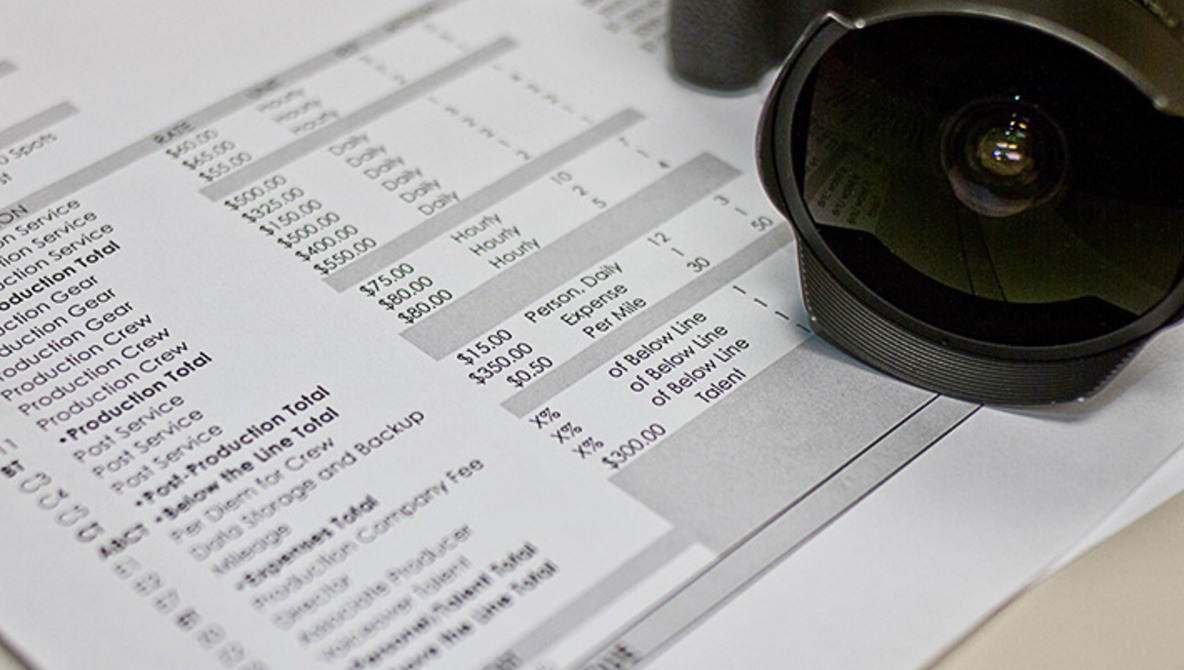






Thanks for this Mike, nice to see Fstoppers helping out professionals again rather than what appears to be advertising.
Awesome resources! Already using some of those thanks to you :) But your explanation of each is great and I sure will help a lot of new producers out a ton!
That one is exactly what i was looking for. Thanx !
Keep in mind these are great for shooting stills projects too! It's good to keep the same workflow whether its a large multi day stills campaign or just a one day on-location test shoot.
This is really helpful even though I already know it, but was always lazy to do a default paper work, so this is really helpful, thank you for that!
Does anyone have a contract template for something like this?
.
Great information thank you.
Important information, thank you.
I really like how you break up the shot list and a shot sheet. Your shot list is also broken down the same way an A/V script is. If anyone is looking for other templates/examples, I would also search for those terms.
Very informative!! Thanks
dude, amazing resources! thank you !
really nice estimate/invoice form — it makes it much easier to go into the area I wish I could avoid! Thank you.
Love this ! ^__^ I will be using this list to help me plan out a shoot for a law office
For contracts check out www.docracy.com
Thanks for being so generous with your knowledge. I'll be sure to pass this on.
thank you mate
Thanks for linking this to your newest article! I was thinking about some of this today as I'm planning my next big shoot, and the shotsheet is perfect! Cheers!
Great breakdown of the production process, Mike.
I'd add StudioBinder since their call sheet template looks super slick https://www.studiobinder.com/
Thanks for the info! Managing your time and tasks is very important to ensure your productivity especially when your working online. Using web-based time tracking tools is an effective way to make sure that you are handling your time well. Websites like https://www.clockinportal.com can help you find the best time tracking tool for your projects.
Great article, Mike, I am sure a lot of freelance and startup video producers will find this really helpful. Templates are really good sources of tried and tested techniques that you want to incorporate into your own workflow. What's more, you can easily and conveniently tweak them to personalize them.
I also offer these job estimate templates from this article: https://www.process.st/free-estimate-template/. It has different templates that you can conveniently use when making your proposals. It will be a good accompaniment to your list. :)