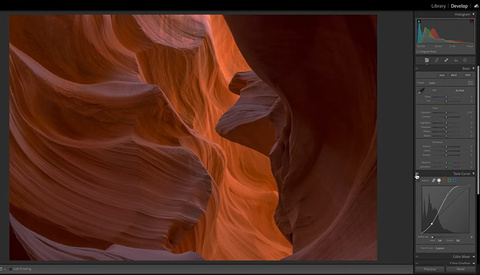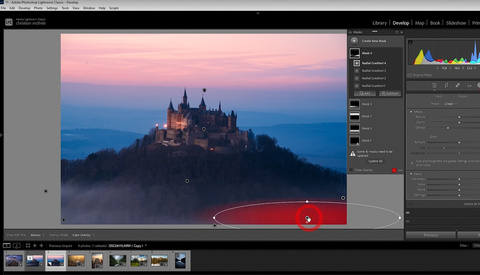A Beginner's Guide to Tone Adjustment in Lightroom
Mastering post-processing tools like Lightroom is as crucial as capturing the perfect shot, and it often starts with the tone sliders. This helpful video tutorial will show you everything you need to know get started.