This is not your typical list of must have photography apps — no Snapchat, Instagram, or Photoshop here. Although you might not have heard of many of the names I'm about to recommend to you, each one has earned its place on my phone because it plays a part in making my life as a photographer much easier.
The fact all these apps cost nothing to download is actually a wild coincidence and not in any way a reflection of my miserly character. Free doesn't mean they are any less valuable either, each one was installed on my phone for good reason and although you might think the title is a little sensational, I really couldn't do my job without them. So without further ado and in no particular order, here are the apps I think most photographers would benefit from owning:
1. Yr.no

App created by NRK - Size: 42.8 MB
Yr is a weather app from the Norwegian Meteorological Institute and NRK. I have had many weather apps in my time, but this one is by far the most reliable I have ever used. This app once saved me from canceling an important shoot as it told me the rain would stop when all other weather channels said otherwise. The rain did stop, I avoided a catastrophe, and since that day I have never used anything else.
Don't let the fact this app is Norwegian put you off as it's written in English and contains over 10 million locations from around the world. If you're out location scouting or are randomly shooting somewhere new, the GPS function will find the weather forecast for your nearest location which is much more accurate than typing in the name of the closest city. This app has never left the first page of my phone and is checked daily. If you do any kind of photography outdoors I highly recommend getting this one.
2. Pocket Light Meter

App created by Nuwaste Studios - Size: 31.4 MB
As I always have my phone on me this means I always have a light meter with me too. Even in a digital age, I find that a huge advantage as I can quickly take a reading and instantly know what sort of ballpark I need to be shooting in before I have even opened my camera bag. I still quite regularly shoot film for my personal work and although I do own traditional light meters, the app performs equally as good for my needs and as a result means the rather bulky light meters can stay at home.
Another handy feature of this app is the ability to log light readings. This is particularly useful when location scouting as not only are the settings and the time of day captured but a picture of the place is attached to the file at the same time. Logs can also be uploaded to Evernote which some might find helpful, as well as being stored in the camera roll of the phone. I could see a lot of wedding photographers using the log function to help document the various locations they may have to shoot at during a busy day.
3. Releases

App created by Snapwire Media, Inc. - Size: 30.9 MB
This one is a must for any professional photographer who regularly needs model or property release forms. I have the app on both my iPhone and iPad and although many prefer to use this kind of app on a larger screen I find it just as functional on a smaller phone. Unlike similar apps of this nature, Releases includes all the industry standard templates you would ever need, from Snapwire, ASMP, Getty Images, and Shutterstock. For this reason, I feel more confident using Releases over other apps that just produce generic release forms.
For those who have never used an app like this before, Releases generates a form for everyone involved on a shoot to electronically sign with their finger on the touch screen. After that, a picture can be attached to the form for reference and then a PDF file is automatically sent out via email. The beauty of using an app over the traditional paper alternative is that things are less likely to get lost and additional copies can be easily produced. In addition to this, there may be times when you may find yourself in a spontaneous situation with your camera and getting a release form would be highly beneficial. As long as you have your phone getting then a release form is only a few clicks away.
Available on iOS.
4. Sun Route

App created by Tomislav Pongrac - Size: 14.7 MB
Sun Route will tell you where the sun will be at any specific time on any particular day. All you need to do is point the camera on your phone into the sky and the app will show you the sun's position. A computer-generated sun is superimposed onto the phone's view so you can actually see in real time how the light will interact with the current surroundings. I really love to use this app when location scouting as it stops me getting any nasty surprises on shoot day. This app has informed me the sun won't be where I want until a certain time of the day and as a result, I can plan things accordingly. I actually think many areas of photography would benefit from this app from the obvious landscape shooters to even real estate photographers. Find that perfect spot for a shoot but the sun isn't in the right place at sunset? You can fast forward a few weeks in the app and see when it will be. Can you imagine how much effort this would be to work out without technology? Leave your charts and celestial navigational instruments at home.
Available on iOS.
5. GorillaCam

App created by Joby Inc. - Size: 22.4 MB
GorillaCam by Joby is a camera app which has many features such as time-lapse, self-timer shots, and rapid-fire photo series. I have used this one for many years as I find it more useful than the phones native camera app. One feature worthy of a mention is the remote shutter control. In a nutshell, this allows one device with the app to remotely trigger the camera shutter on another phone. I haven't used this function yet but I can see how this could come in handy to creatively document your photoshoots. One feature I use constantly is the time-lapse option when creating BTS videos when shooting. The settings allow you to dial in the capture time and playback duration so you are left with a time-lapse perfect for your needs. I like to use them on Instagram so I set mine up to last 60 seconds which is the maximum time the social media platform currently allows. One thing I'd like to point out about the time-lapse function is that the phone needs to be constantly awake while shooting. This can easily be done by switching the auto-sleep function off in the phone's settings, after that, I turn the brightness on the screen all the way down to save battery power.
Available on iOS.
6. Sylights
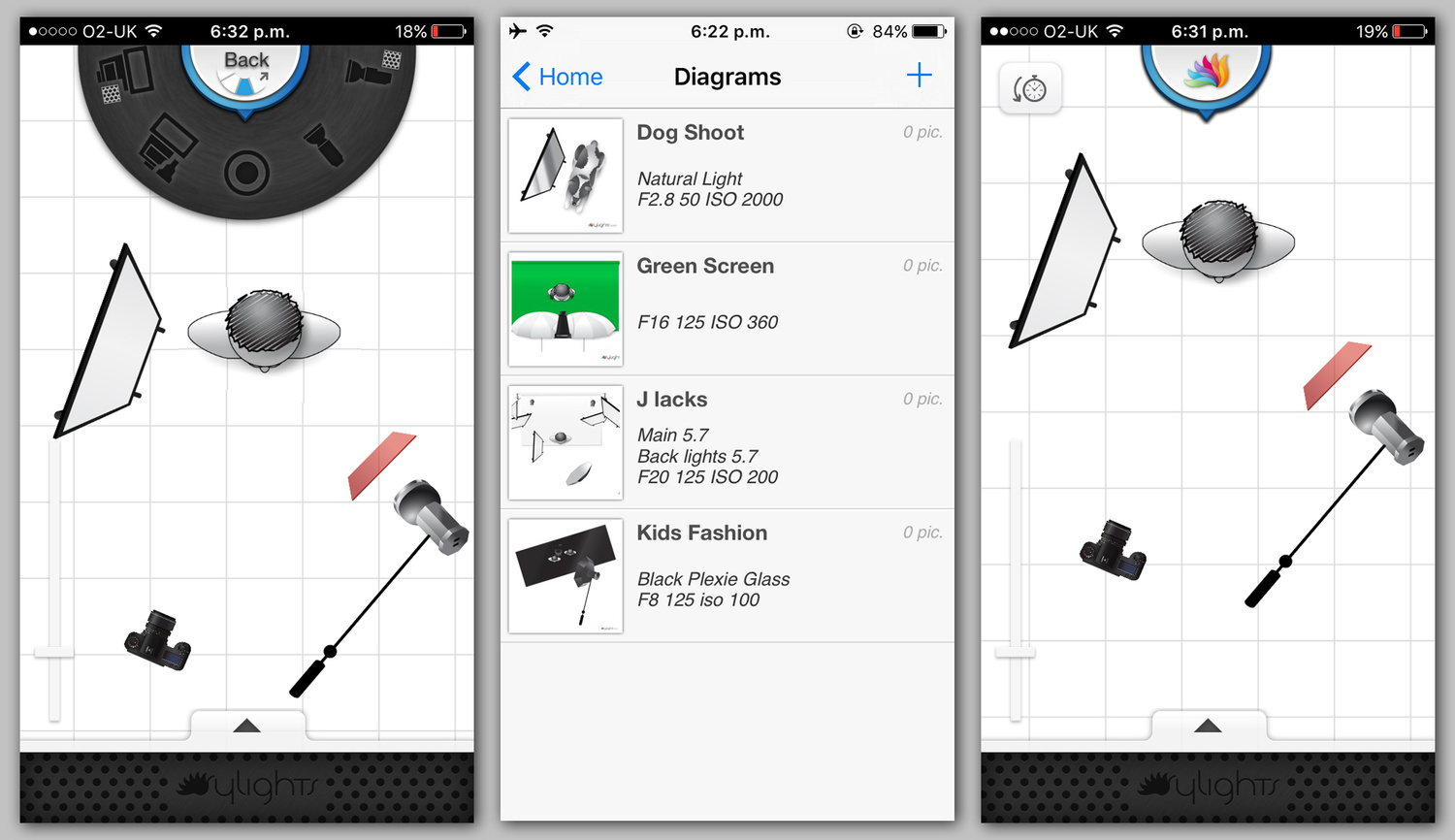
App created by Somi Jeon - Size: 15.7 MB
Unless you have a photographic memory (excuse the pun) you'll probably forget how you created all your various lighting setups. Thankfully, Sylights allows you to create lighting diagrams so you can carefully note where everything was on the day. I find this app especially handy for my commercial clients who often ask me to recreate previous shoots we have done together. I can easily cross reference my phone to refresh my memory of what we did. If I'm lucky enough to have an assistant working with me I can send over the old diagrams ahead of time so we all know how things will look on the day. The diagrams also stop me from forgetting crucial pieces of kit as I can refer to the app while I pack up my gear the night before. The app itself has all the icons you could possibly need to document your lighting setups and is very easy to use. It really does help to make life run a lot smoother during your photoshoots.
Available on iOS and their website.
7. Hyperfocal DOF

App created by Javier Cancio Del Busto - Size: 3.5 MB
I recently wrote about the science of hyperfocal distance and deep focus as being photographic concepts well worth understanding. For those who struggle with the mathematical equations involved, Hyperfocal DOF will do all the hard work for you. Just pick your camera model from the list, set your focal length and aperture used, and click on "Calculate Hyperfocal" and you will be given the closest distance at which the lens can be focused while keeping objects at infinity acceptably sharp. I like to use this app when I'm trying to work out what lens and camera combination would be best to shoot a particular setup. Knowing things like this in advance of a shoot really does save a lot of time on the day.
Available on iOS.
8. WiFi Photo Transfer

App created by Voxeloid Kft - Size: 10.7 MB
This one is a must for iPhone users who create albums in their Camera Roll. Thankfully this app exists as Apple in their infinite wisdom decided to make it very hard for users to pull off individual photo albums they may have made. I personally use my phone to collect and organize images for inspiration, document location scouts, and build mood boards. As long as my phone and laptop are sharing the same Wi-Fi connection, I can finally go into my phone via a web browser and conveniently download all the contents of an album into a handy zip file. This really is valuable when I want to send something over to a client.
Available on iOS.
9. My Tide Times

App created by jRuston Apps - Size: 34.9 MB
If you shoot anywhere near the sea this app is a vital download not just so your shoots go to plan, but also to keep you safe. My Tide Times will tell you the heights and times of the tides for any location you need. The app supports over 9,000 tidal stations in over 40 countries so your location will most probably be covered. I have used this to accurately tell me when the tide would be as far out as possible so we could maximize the time we had to shoot on the beach. Things like this don't need to be left to chance when you have an app like this.
10. Magic Hour

App created by Elfinda Apps - Size: 15.3 MB
Golden hour is the time of day around sunrise and sunset when the light is great for photography. Although this app is only 15.3 MB in size it really does pack a punch. The app will tell you all you need to know about when and how long golden hour will be for your current location, a brief weather summary, and also the times of sunrise and sunset. If that wasn't enough there is a moon watch section which lets you know the next moonrise and when the next full moon will appear. I really like to use the notification function so I will be alerted before magic hour begins. This has saved me a few times when I was walking a little too slow to a location.
Available on iOS.
11. Dark Skies

App created by Nathan Stryker - Size: 38.3 MB
This one is for the photographers who like to capture clear star formations in the sky but want to avoid long star trails. All you need to do is select your camera of choice in the app menu, input the focal length of your lens, and Dark Skies will use the 600 rule to calculate how long of an exposure you can get away with. I love using this app because it avoids any trial and error while on a shoot. I tend to do the calculations before I leave the comfort of my warm car so I can minimize the length of time I'm out in the cold. A nice feature of this app is a "Night Mode" which subdues the screen's brightness and color so if you are using it while out in the field you don't loose your night vision so quickly.
So there you have it, 11 apps which in some shape or form help me to take better pictures. All the apps mentioned work on the iPhone and where possible I have also linked to the Android versions too. The beauty of embracing these kinds of apps is that they'll never be far from hand when you need them. I hope you'll come to appreciate how your phone can become a vital tool in your photographic process. I secretly wrote this article so I'd receive lots of great app recommendations from the Fstoppers readers in the comments section, so please don't let me down! Leave a message after the beep.







Hey Jenny thanks for stopping by. Photography Rights is an excellent one!
Will investigate the 365 one too, always good to hear personal recommendations... : )
Always happy to share great apps! So many good ones that never get mentioned that people don't know about.
Great apps! I already have Pocket Light Meter but the others are new to me. . . The weather app looks especially promising.
I want to provide a heads-up regarding https://www.AppShopper.com for people who like to save money on apps. Register for a free account and you can add an app to your wishlist. When it is discounted you receive an email alerting you to the sale. Each app has a pricing history so you can tell if and when a sale is likely to occur. Many apps regularly have sales. I've been surprised how many relatively expensive apps are available at significant discounts or even for free at times.
AppShopper only lists iOS and Mac OS apps that are sold through the App Store. I've used it for several years and I haven't found a downside: no spam, minimal ads, etc. I've only paid full price for fewer than 10 apps. Many I have acquired for free. . . AppShopper has saved me hundreds of dollars. If I don't need an app right away I use AppShopper. I have no fiduciary interest in AppShopper; I'm just a very satisfied user who wants to spread the word about a great service.
how do you get yr.no to use english instead of metric?
Hi Steve, do you mean imperial instead of metric?
Two for Android (don't know if they're on iOS).
PlanIt! is great for planning around sunset/sunrise/etc at different locations: https://play.google.com/store/apps/details?id=com.yingwen.photographerto...
Stellarium is my choice for night sky planning: https://play.google.com/store/apps/details?id=com.noctuasoftware.stellar...
Awesome thanks for the links Matt, I'll check them out!
One of my favorites for star photos is SkyView Free. It also tracks movement of the sun and moon, but adds constellation and planet tracking. Is that Mars or a satellite? No more guess work for your astral scene.
Literally just downloaded this because of your recommendation. Many thanks Noah, can't wait to test it out...
interestingly, no fstopper app?
Hey Eric, Fstoppers doesn't currently have an app but who knows what the future will hold...
Great article...I had heard of only 1/2 of the apps mentioned
Hi, i think certain photographers would need to keep track of their photoshooting locations, i made an iOS app for organising those locations and discover new ones. It works by uploading photos from iphone, location and time is saved as well, and is by far the easiest to use. It's called Spoto https://itunes.apple.com/us/app/spoto-photo-video-scouting/id1402237023?...
Is there a 2019 version of this article? Really helpful but half the apps don't exist anymore and/or better alternatives seem to be available.