If you were looking for a tool for tracking your online as well as offline purchases for your business, look no further, because I have personally found the best tool that will end all tools for you: OneReceipt.
It is safe to assume that most of our site's readers at least run a freelance business, whether that be full-time or part-time. As it goes for all businesses, you need to file your taxes and track your expenses. If you are like me, you will find the task of tracking your expenses to be mundane, tedious, and annoying. I need to keep track of all my online purchases and receipts, as well as offline ones — purchases from Amazon, B&H, Adorama, LensRentals, and the like, to ones from a local restaurant, gas station, or any other place that would spit out a physical paper receipt.
Oftentimes, it is the paper receipts that require the most amount of time to deal with: you would need to categorize, document, and file them away so that it is easier for you to go back and search for them when it is tax season. Previously, I had to resort to services like Evernote to convert physical receipts into digital format. The problem with Evernote and other apps is that they do not offer optical character recognition (OCR); namely, you can convert a paper receipt into a PDF, but there is no way of searching for said receipt easily unless you manually tag and categorize it at input time. That is a huge PITA if you ask me.
Enter OneReceipt.
Ever since I started using OneReceipt, I no longer have to bother with manually inputting the details of my physical receipts. All I have to do is take a photo of them using the iOS app, and they will be automatically added into my account with all the details such as date, time, quantity, subtotal, tax, tip, and grand total. If you enable location service for the app, there will be an option for you to pick the name of the merchant from a dropdown menu.
Once the photo of a receipt has been uploaded to their secure server, it will take OneReceipt a few hours to parse it. The end result will look something like this:

Here is another example of how the app can translate my chicken-scratch handwriting into electronic data.
That is about all that needs to be done with documenting your receipt. When it comes time to file your taxes, you can go to their Dashboard and easily search for all of your receipts based on either date, name, price, or category.
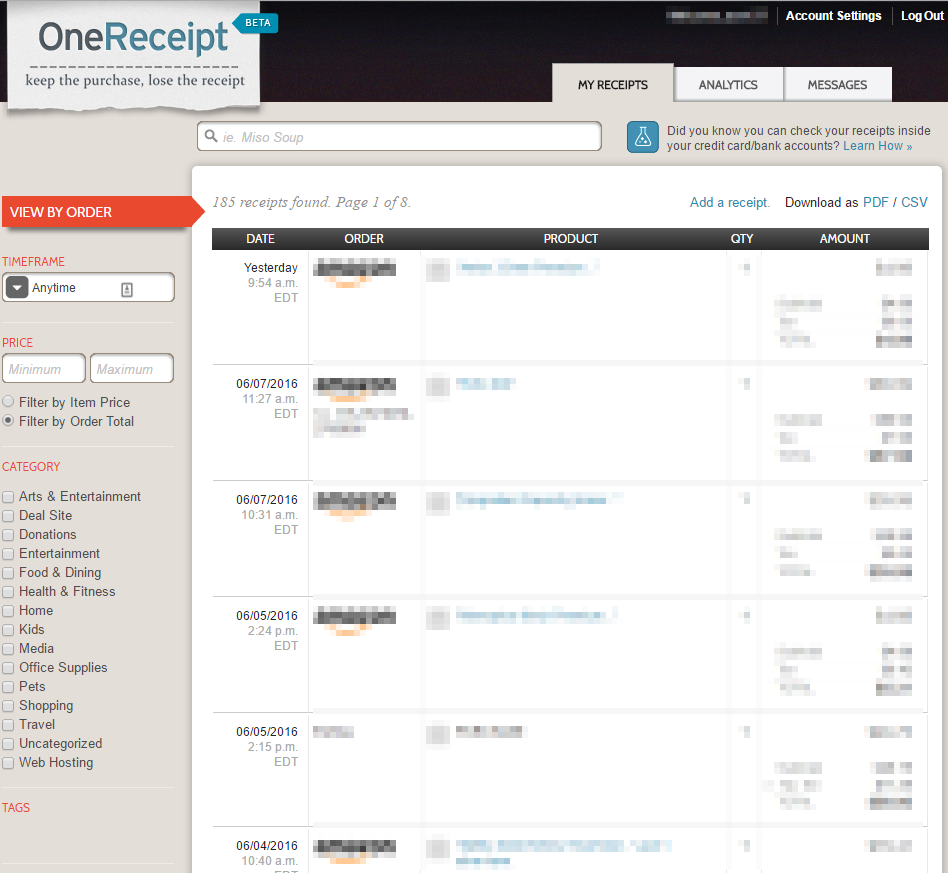
OneReceipt dashboard. List of purchases has been blurred out because it parsed my order numbers from Amazon.
Speaking of the Dashboard, there is also an Analytics area where you get a pie-chart and a bar-graph report of how much you are spending and expensing and how you are doing it.
Of course, OneReceipt also works like a normal expense tracking tool where you can give it permission to read your email inbox and parse all the online receipts. At the time of writing, they support Gmail, Yahoo Mail, and Outlook. For the technologically curious, no worries, they use OAuth 2.0 to authorize with your email account, so no password is ever saved on their server, and you can pull the plug at anytime you like. Although, I would be wary of letting OneReceipt parse all of your emails. The minute I granted it access to my inbox, it started parsing and indexing all of my online receipts, include purchases made for my personal use. If you have a business email account that has only your business-related purchases, you should not run into this problem like I did.
If your email has both personal and business receipts, OneReceipt offers a feature for you to cherry-pick which receipts are to be parsed: all you have to do is forward the receipt to a special address that is only available to your account, and they will add the receipt to your profile.
I have been using OneReceipt for over a year now, and I have been quite happy with the product. However, I am sure there are better solutions out there that I do not know about. I am curious to find out what you use to track your business expenses. Drop me a comment below, and let me know!
Article has been update with an example of how the app's OCR works.

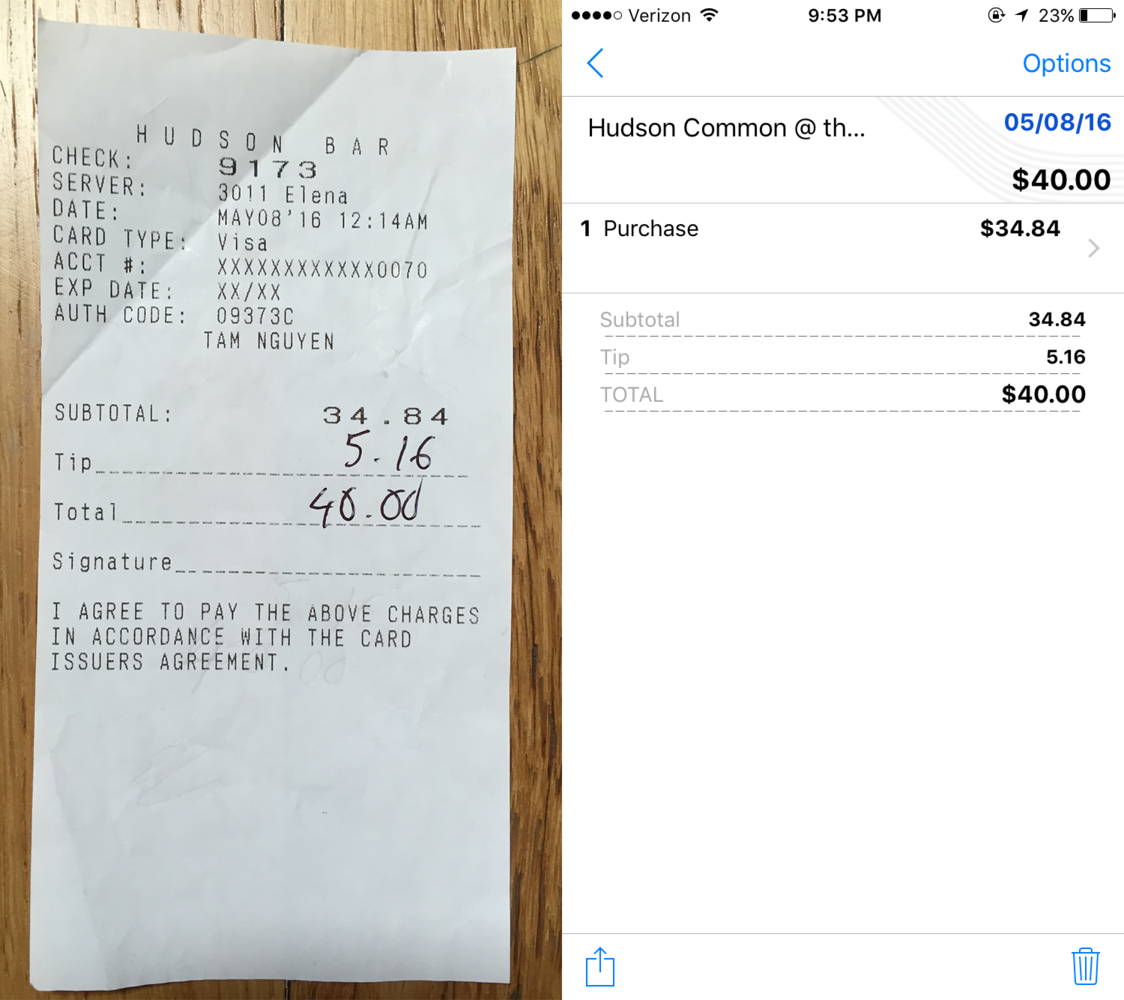







I need dis
The organization and entry editing tools on the OneReceipt website are straight awful and frustrating, however I've been using this for a little over a year because there isn't a better alternative I've found. I think I actually first heard of this from you.
Agreed. I also don't like how you can't multi select entries and delete them. But I can't find a better solution than their product.
Check out Wave, see if you like them:
https://www.waveapps.com
Does Wave do this? (I've added the image to the article)
Yes. Not sure about the tip part as I've never photographed that type of receipt. But it does itemize my total and GST and such.
I 2nd using Wave. Being using them for over a year now and I am very pleased with their product. I doubt it will be for everyone, but for my needs, I have yet to find anything better, especially since Wave is free to use.
I'll have to try OneReceipt, but I've been using XpenseTracker on my iPhone for years to keep track of my of my business expenses and have been pretty happy. It's a bit more manual, I use it to take a photo of my receipt and then type in all the info myself (there is an OCR option, but I haven't tried it). At the end of the year (or end of a trip) you can export a spreadsheet or pdf of your expenses and receipts to your Dropbox.
I think I did give that app a try when I was searching for a solution, and there was a specific reason for me to not use that app. I can't seem to recall what it was though.
Or Wave, check out Wave
https://www.waveapps.com
Does the app take photos of my receipts and translate my chicken-scratch handwriting into numbers?
Can't be sure about your chicken-scratch but yes their app does take photos of receipts and translates them, pretty well too.
Hmm okay I don't remember it doing this when I tried it over a year ago. How long have you been using this, and has it always like this?
I've been using it for 1.5 years now. Not sure if it always did and hope I'm not wrong in anything I've said. But it is free so always worth a second look.
Weird. I think there might be a glitch in the software. I scanned all my receipts and the pie chart I got looks a bit weird.
Given that it doesn't support 3rd party mail servers (something rather common) won't make that an easy choice for everyone. Its free, which sounds good, but then how does a company like this gets its funding? Computing resources aren't cheap - so YOU are the product. What does the company sell of your information to stay in business? (I mean I seriously would like to know - this goes for other solutions as well).
No, you are not the product. Feel free to read their privacy policies https://www.onereceipt.com/privacy_policy/ and TOS https://www.onereceipt.com/terms/. Just because something is free doesn't mean it's not sustainable. Instagram was free for years before it was bought for a cool billion, and I can name a ton of other companies that are doing things for free. Welcome to the startup world.
Hi Tam, thanks for the links. I'm glad I'm told I'm too cynical. I did read through those (very dry) policies and there are paragraphs that list that this service (as well as others it turns out) does have agreements to use the data gathered through you with third party companies. Additionally you are targeted through advertisement on the site.
Now, to which extent this is different from visiting a site that serves ads or uses your browsing history to analyze user behavior, or an aggregate banking serve like Mint is another matter. Like companies (ReceiptPal/hog etc) for example do sell the aggregate data for market research in product pricing. Since the Samuel Fine One Receipt Corp is part of a 'family' (which BTW is filed as tax exempt (Form 990)) of companies you no longer have insight into the details.
But while reading they do seem to care a lot about your personally identifying information, And thats already a whole lot more than most 'traditional' companies (try reading your credit card privacy statement). So thanks for the nudge - its appreciated.