Avalanche for Mac is an interesting product for Mac photographers, and it has one function: to get your images out of one application catalog into another. With all the changes in photo applications, it's easy to switch to something that seems more useful, but often, the catalogs don't come along with your move. As catalogs embed more and more editing metadata, it gets even harder.
Avalanche will analyze your existing catalogs and safely migrate all your images, complete with metadata, annotations, custom organization hierarchies (albums, stacks, keywords, etc.) to their new home.
Avalanche comes in multiple versions, so you can tailor it to what you want to do, or you can get Avalanche Unlimited, which allows you to convert just about any catalog to work in the new application you are now editing in.
The new Skylum product, Luminar AI is a case in point. It can't even migrate your previous Luminar 4 catalog. Avalanche solves this and many other conversions. For example, if you're now editing in Luminar AI, catalogs can be converted from Aperture, Lightroom, and Capture One (coming soon) into Luminar catalogs ready to be opened and edited.
Like all versions of Avalanche, Avalanche for Luminar allows you to transfer photo catalogs from one application to another while preserving your modifications and settings made in the original editing software. It also preserves the organization of your catalog through the migration of albums and tags.
But Avalanche for Luminar goes one step further, bringing migration to a whole new level if you choose to migrate a Luminar 4 catalog to Luminar AI. In this case, Avalanche will migrate all the complex effects you have applied in Luminar 4 to give you the exact same result in Luminar AI.

Using Avalanche
I was sent a copy of Avalanche Universal to see how it worked. it's a pretty dramatic upgrade from a version I looked at almost two years ago, with one of the standout new features being that Luminar 4 to Luminar AI migration. It worked fine, taking a catalog of more than 300 images from Luminar 4 across to Luminar AI with edits and changes intact.
I also asked Avalanche to explore my hard drive for other catalogs, and it found a couple of old ones from the late lamented Aperture. It dutifully converted that catalog to work with Luminar AI, which I thought was a neat trick. It can convert Lightroom to Luminar AI catalogs as well.

This is going to be very useful functionality for many photographers who are moving between editing applications. While the applications leads you through all the steps to migrate as you go, I still consulted the help files. Some of the screens can overwhelm a new user, but after you use it a few times, you'll get the hang of it.
It would be nice if there was a catalog format that bridged all the different editing apps, but alas, I doubt if that will ever be. Since that day will likely never arrive, Avalanche does a superb job of doing the migrations for you.
The Avalanche website has details on the various versions, which start at $59. The Universal version is $119. All the versions are available for a free trial, so you can make sure the migrations work. The software works on macOS Mojave (10.14 or newer) and runs on Big Sur and M1-powered Macs.
Not every photographer will need this software, but it's especially nice if you are changing your editing apps. Photographers migrating from Luminar 4 to Luminar AI will be especially pleased, while still wondering why Skylum did not provide this feature for their Luminar offerings.
In my testing, I found Avalance stable and useful. If you have your photos scattered around in various catalogs from even unsupported apps like Aperture, this software deserves a serious look.


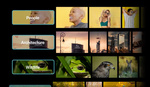




I wonder how my 200,000 image Aperture catalog will migrate Capture One or Lightroom!
Mac photographers?
It a surprisingly broad genre, I started with Mac computers, before branching out to Mac`n Cheese and then Mac trucks, I have considered starting a portrait studio exclusively focusing on the Scottish community -nods sagely-