Staying focused is a premium in the 21st century, and nothing makes you feel more lost in the sauce than not knowing which way your lens is pointed. This method will help you stay focused and help create a system to save all the information you come across in a searchable database for future reference.
I’ve long been a reader of Fstoppers (this is my inaugural article as a writer), which has been a huge help to me in understanding the photography industry, and although the wealth of information here is helpful, it’s also overwhelming. To be frank, there’s a lot going on: new gear and software, creative insights, how-to’s and tutorials, and a blizzard of opinions. Truth be told, I’ve had to take a step back at times from trying to stay up to date because of information overload. I'm a sucker for whatever new feature Canon is peddling to take my money as much as the next photographer.
Not to mention the daily chores of life itself. It can be daunting to know what to focus on now, remember something useful you just read, and decide where to put everything else that doesn’t need to be dealt with before bedtime.
This is what led me to the P.A.R.A. system using the Notion app a few months ago, and thus far, the combo has been a game-changer. Here’s the basic setup: you create a database in Notion starting with the four target categories and store everything within these based on usage. These categories are the areas of responsibility in your life and help you create what’s called a “second brain,” an electronic brain that stores the infinite amount of information available to us at any given moment thanks to the interwebs. It’s important to understand the fundamentals of the method before I go into why it’s helpful, so below is a more detailed overview of P.A.R.A., with definitions from the method’s author.
Projects (a series of tasks linked to a goal, with a deadline): This is where all current activities go regardless of the level of completion. Losing weight, saving money, planning trips, photo sessions, etc.
Areas (a sphere of activity with a standard to be maintained over time): Parts of your life that are ongoing but don’t have specific timelines. Family, health, finances, hobbies, etc.
Resources (a topic or theme of ongoing interest): This is where you store everything that can either help with the previous two categories or is just of interest to you. How to write better, cooking recipes, places to visit, tutorials, etc.
Archive (inactive items from the other three categories): Exactly what it sounds like, a catch-all for everything you no longer need. For this, I duplicate the database from whichever area I’m archiving from so it’s still searchable and keeps the same hierarchy from the other three areas.
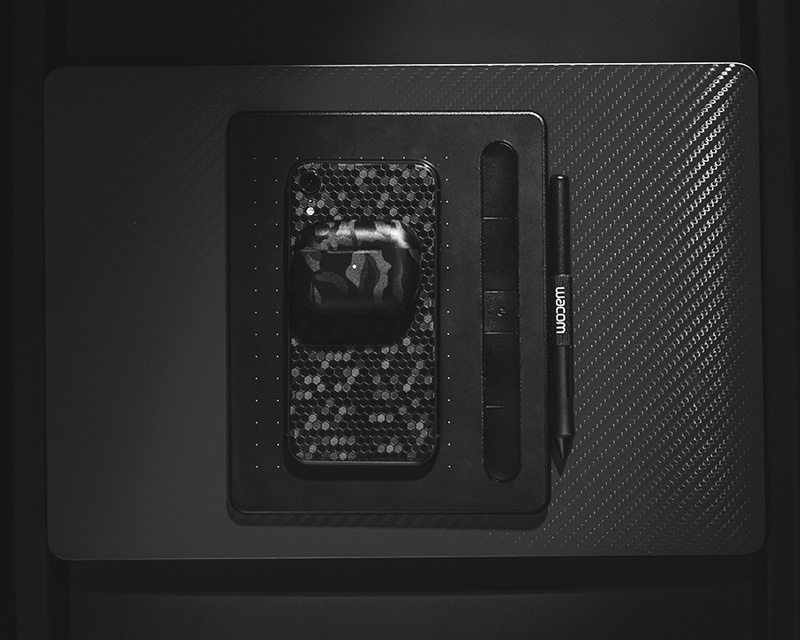
The goal is stay focused and organized so you spend less time frazzled, and more time shooting.
Here’s an example of how all this applies in my daily workflow, using Notion as my app of choice. Let’s say I have a headshot session booked two days from now and I have a phone consult with the client today. I have a photo projects database under the main category Projects that has all my individual sessions listed. Think of it as a single page on a website with a bunch of links listed. In each of these sessions, I can write notes and track where I am in the workflow so I don’t have to remember a ton of little details per client. When I’m done with the shoot (i.e. paid), I add them to the photo projects database in Archive. Now, I can search that session in the future for how things went and cool stories if that client returns. Also, using an app like this means every bit of information is accessible on any device thanks to universal syncing.
This is a very basic example of how to incorporate the method into your business, but imagine how having a dedicated system to keep track of your entire life can benefit you. And of course, something that may be a fundamental shift in thinking such as this takes time to implement. I’m still working through the growing pains, but hands down, it’s been incredibly freeing to know I have a place where everything I want to track is located.
Maintaining the workflow is key to this being so helpful in the daily routines but crucial in the long-term. Not only is this helpful in the day-to-day tasks, but on a grander scale, this allows me to actually determine what should be a project versus a long-term goal versus a long-term interest. Per Tiago Forte, the creator of this method:
There are three absolutely critical things you cannot do unless you break out your areas of responsibility into clearly articulated projects. The first is that you can’t truly know the extent of your commitments. Second, you can’t connect your current efforts to your long-term goals. Third, you can’t know if you’re making progress toward your goals.
Lastly, I’ve briefly mentioned the Notion app I use to accomplish all this because, well, that is an entirely different monster to explain in the same article. Don’t let that deter you from trying this method, or one of your own choosing, as the benefits far outweigh the frustrations when first starting out. You can also use Evernote or a manual note system with a good old pen and ink to start your second brain. Regardless of how you work, make sure you’re doing something to maintain your focus and track your progress that can adapt to your needs over time.
A major source of stress in our lives comes from the feeling that we have an impossible number of things to do. If you take on a project and try to do the whole thing all at once, you’re going to be overwhelmed. - Tony Robbins
The quickest way to stymie your progress and kill motivation is to be overwhelmed. Think of this as a way to tip the balance of power in your favor in a system bent towards using your time for the least amount of payment. We have to spend an inordinate amount of time just trying to stay relevant in this fast-paced, content-oversaturated world. So, take any advantage you can and run with it.
Beware lest you lose the substance by grasping at the shadow. - Aesop







OT but it brings back happy memories to see a pic of my first "good" camera! (the Canon A-1)
It's one of the best.
I still have it too!
Haven't used it much since it became almost impossible to find good film and processing....that and I went digital. Maybe someday I'll get it back out for old times sake!
This is interesting, I've been using Trello with something similar where I have the long term goals and smaller actions and certain goals have boards of their own, etc., but this app looks more extensive than trello and supports transferring boards across so may have to give it a go to help me organise my messy brain!
You could still use the PARA system in Trello. Notion allows you to use kanban boards as well. I don't know how easy it is to nest categories with categories so that might take some adjusting.
As a luddite I have much simpler system. It has two components. First, a wood -pulp based memory retention mechanism, commonly called "paper". You write stuff down on it. No batteries or apps required. Second, you lift your sorry backside out of bed in the morning and get what needs doing, done. Works for me. But, to each their own.
Whatever works. But, as a luddite, how are you able to even see this website? ;0)
I use a combination of both. I have a handwritten workbook for daily tasks etc., but a virtual board that keeps all info on my projects and longer-term plans. Currently, I am creating an online course and it would take me far too long to write out everything I have for each lesson, including my own notes or ideas, on a paper when I can quickly add it to a board that I can view from anywhere in the world!
When I was writing my first book, I discovered a free piece of software called Zotero (zotero.org). It was designed for people writing dissertations, but allows you to gather, store, catalog, cross-reference and tag newspaper stories, academic papers, YouTube videos, emails, websites and standalone notes. There is a learning curve, but it's powerful and has an active support community.
Very similar in concept although that looks like it's specifically for research and discussion. But I think it would work using the P.A.R.A. system based on what I see.