With video capabilities on par with the best available options for moving images, Nikon’s Z 9’s has gone from a hopeful purchase to a critical part of my photography and filmmaking.
I recently came to a realization. I really don’t need to ever buy another stills camera. I may want to buy one. But “need” may be too strong a word. True, I came to this realization once before with the Nikon D850. It served every conceivable need I might have for producing still images, either for personal work or professional. I could have easily stopped there. But curiosity about mirrorless cameras got the best of me, and I spent too much time in recent years spending a simply embarrassing amount of money in search of a mirrorless camera that could replace it. Not that there was anything wrong with my D850. Curiosity just killed the cat. And often my bank account.
Not that my interest in new camera technology was completely without practical merit. Truthfully, were it not because so much of my work these days has transitioned from still photography to cinematography, it’s entirely likely that I would have been able to skip the switch to mirrorless all together. In theory, I probably could have still avoided the switch as far as stills are concerned. For most high-level client work, regardless of how good mirrorless cameras get, production logistics and client expectations demand that I will more than likely rentx a larger cinema camera from Arri or RED to complete most of my jobs. But, because I shoot both still and motion work, the idea of having a still camera that could double as a B cam for video had always held great appeal.

I still fostered (and continue to foster) dreams of owning my own Arri Alexa, instead of just renting it. But, lo and behold, despite my Gear Acquisition syndrome, or perhaps because of it, I am not made of money. And since I live in a city full of rental houses, it has just never made much sense to mortgage my house to purchase an Alexa. I could buy a less expensive RED camera. The RED Komodo has been in my B&H cart more than once awaiting me to click “buy.” Yet, at least so far, I’ve put off making the purchase. Less so because of any technical failings of the RED. More, because I love the Arri image and, regardless of the price tag, my dream is to one day have an Alexa of my own. As my friend Denny said once after I questioned a rather dubious dating choice he had made, “the heart wants what the heart wants.” But, so to does the bank want what the bank wants. So, up to this point, I’ve had to make due with renting the Arri for larger commercial shoots while shooting personal projects or smaller client shoots with whatever mirrorless camera I happen to own at the moment.
For a while, I had given up hope that I’d find the right mirrorless camera for me. I’d purchased and spent many months getting to learn my way around several mirrorless cameras from Nikon as well as other brands. Yet, even though each had its perks, I just couldn’t seem to find anything that was objectively better than my D850. There were improvements on video capabilities for sure. But, I still love still photography. And while the mirrorless cameras easily bested the D850 for video, none could ever hold a candle to the still shooting experience of my D850. They would all come out of the box strong, but after a few months, I would find that I would revert to shooting with my D850 and scouring the internet for the next best thing that could be my perfect all-in-one tool. I’d almost given up hope of that ever happening. Then the Z 9 came along.

I placed my order for the Nikon Z 9 within an hour of the announcement. I wasn’t even sure if I wanted it at the time, but something in my gut told me to get in line just in case. I’m pretty darn happy that I made that decision because, since its arrival in December, the camera has yet to leave my sight. I’ve shot everything on it from strictly still photography campaigns, to hybrid campaigns, to short films, to commercial spots, and interviews. I realize it’s an inanimate object, but dare I utter those words that every man is fearful of letting slip from his lips, “I think I’m in love.”
In fact, the only regret I’ve had about my Z 9 purchase in the last several months has been that I wish I had ordered two. When I placed my first order, I was stressing my budget and not 100% sure I was making the right decision. In hindsight, I was absolutely making the right decision. I just wish I had made it twice so that I would have a like-for-like backup in case my camera goes down. I’ve placed an order for a second Z 9 since. But, given the current state of delivery times across all technology brands, I’m guessing it might be a while before I’ll have the second body in hand. So, for now, my solo Z 9 is the hardest working man in show business.
True, the Z 9 is built like a tank, giving me no reason to doubt that it will make it through any shoot. And it is so easy to flip back and forth between still and video, that I don’t really have to have two bodies on most occasions. But, because the Z 9 has become my go-to choice for both still and video work, efficiency would be greatly improved if I could leave one Z 9 fully rigged up for video work with a second in its naked state for handheld stills. Additionally, I’m enjoying shooting with the Z 9 so much that I want to shoot everything with it, from campaign work to walkabout photography for fun. But the scarcity of a replacement Z 9 makes me hesitant to walk around with it too much just in case one of the city’s less honest citizens bops me over the head for it, leaving me without my favorite camera and a critical work tool. It’s a good problem to have for sure and a problem I could have easily solved by simply ordering two Z 9s in the first place. But, hey, how did I know it was going to be this good?

So what is it that makes the camera so good? I’ve written about my Z 9 several times in the past. And from the tone of my first few paragraphs, you can probably tell that the camera suits my workflow. But rather than speak purely in hyperbole, what is it specifically that made this camera THE camera that I could build my business around?
Well, much like my wish to have two Z 9s is driven more by a desire to further increase productivity, the Z 9, like my D850 is well suited for me because it is built for a professional workflow. And by a “professional workflow,” I mean the camera is built to perform in high-pressure situations where seconds matter and, come rain or come shine, your gear simply has to perform. It’s not about flash, it’s about practicality. It may not be as small as other cameras, but I’d trade the extra weight any day for the added efficiency on set.
Now, I could go through the laundry list of things that I like about the camera. But I’ll simply point out a few things about the Z 9 that have made my life significantly easier and allowed me to perform my job without compromise.

Top-Notch Autofocus
Nikon has been drawing reviewers’ ire for their autofocus performance since they first introduced their mirrorless line of cameras. Personally, the perceived failings of Nikon’s Z autofocus systems have felt a bit overblown. Having shot with almost all the Zs as well as the competitors top performing autofocus systems, I can confirm a couple things. One, yes, prior to the Z 9, the competition's autofocus has been superior to the early Z bodies. Two, the drop off in autofocus has never been as severe as it’s been made out to be, and once you get used to your camera, it is entirely possible to get great autofocus performance out of any of the Z bodies.
Of course, when it comes to the Z 9, it’s a whole new ballgame. Not only is the autofocus performance absolutely on par with the competition, but it is arguably the best system available, not only because they’ve improved whatever algorithm is responsible in the camera for making the autofocus more “sticky.” But, they’ve also improved the speed at which one can switch in and out of autofocus modes. The little dedicated autofocus mode on the lower left side of the body is a godsend. It makes it incredibly easy to switch between focus modes instantly without ever taking my eye off the viewfinder. Generally, for the type of work I do, I flip between Auto Area AF With Auto Subject Detection (AF-F for video) and Wide Area Auto AF, when I want to get a little more specific with my aim. These two options are more than sufficient for most of my work. But, every option is there with an easy press of that dedicated autofocus mode button, allowing me to change my focus as quickly as I change my mind.
In the latest firmware, Nikon even offers you the ability to create custom shapes for your wide area AF. So, if you are shooting something particularly unique and you want the camera to only do its focus tricks in an area, the camera allows you to tell the system exactly where to look. All this makes the autofocus even more efficient.

Waveforms
This recent update to the Z 9 firmware is actually the impetus for me writing this article today. I just downloaded the new firmware last week, and this past weekend was my first chance to take it out for a spin on a professional shoot. If you think I loved my Z 9 before the firmware update, the recent additions have just made me fall in love all over again. As someone who is also a cinematographer used to working with larger cinema cameras, monitors, scopes, and everything in between, the addition of the waveform to Z 9 is perhaps my new favorite feature. Yes, you could always use a histogram to get you in the ballpark. Or, you could connect an external monitor to gain access to additional exposure tools. But, when it comes to waveforms, most mirrorless cameras have allowed this feature to live wholly with the big cinema boys.
If you don’t know what a waveform is, it is essentially a visual overlay that allows you to judge exposure. But, unlike a histogram which gives you a general idea of where your overall exposure lies, the waveform allows you to pinpoint based on your subject’s position in the frame exactly where specific things in the frame fall on the exposure scale. So, if you are shooting a scene and trying to get skin tones at an exact IRE level, while still not blowing your highlights or crushing your shadows, the waveform is a far more efficient way to judge.
I already have my Z 9 set up to easily toggle between a clear screen and a monitoring view with the waveform laid over top of the entire screen, which makes it very easy to immediately access exposure and get to shooting without having to connect any external devices. On a shoot like the one I did this past weekend, where I am constantly flipping back and forth between still and motion, being able to gage exposure in a flash without needing to re-rig the camera with an external monitor can make a world of difference by greatly increasing productivity.
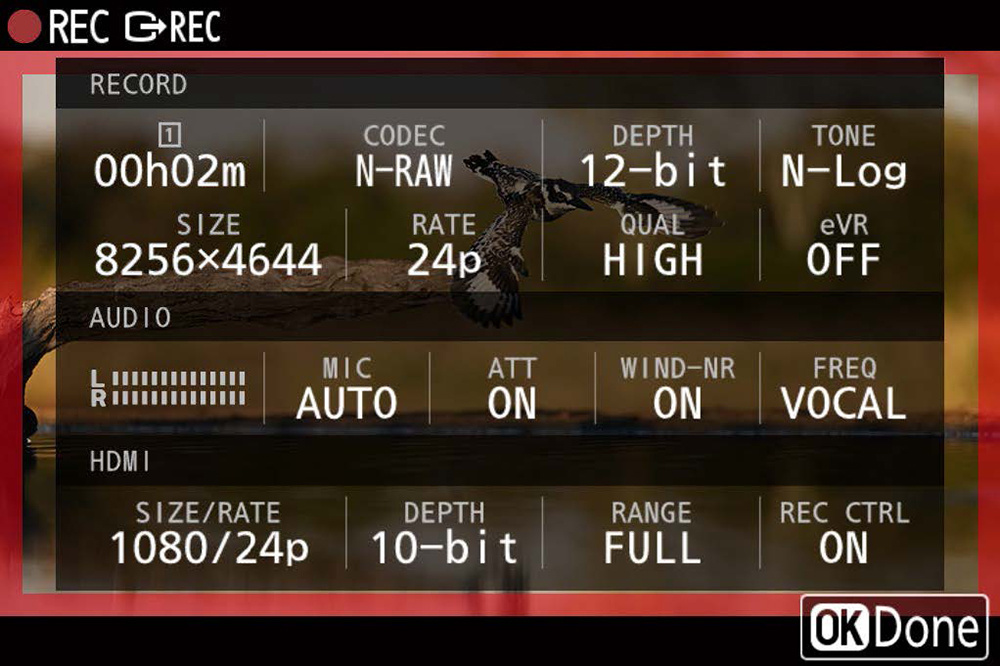
N-Raw Video
Of course, if you did accidentally mess up your exposure and white balance, the Z 9 has you covered. This weekend’s shoot was also my first time shooting in the new N-Raw video format. I’ve shot with every flavor of raw video there is, from ARRIRAW to REDCODE Raw to ProRes Raw and everything in between. They tend to all have their own kinks, so I was unsure of what to expect from the N-Raw files when I brought them into DaVinci Resolve Studio.
Well, I guess I should say the first good thing is that I could bring them into DaVinci Resolve Studio. Having had to previously record raw video from other mirrorless cameras to the ProRes Raw format has always been a problem for me as a DaVinci Resolve user since that format is unreadable in the software. So, I had high hopes that the N-Raw would give me the flexibility of raw video in post without having to jump through the same hoops required for me to process ProRes Raw in the past.
Not only did the files import into Resolve without a hitch, they then played back in full 8K as smooth as butter. I don’t have a high-end computer by any stretch of the imagination. Yet I had little trouble at all playing back the Nikon raw video and making adjustments in the color grade. Of course, it helped that my original exposure was spot on thanks to the new waveform. Oh, and just in case you prefer internal ProRes Raw video, the Z 9 has that too (although ProRes Raw only goes up to 4K).
Shooting in the N-Raw format gives you more than just the ability to fix mistakes. It also gives you additional options in post. For instance, you can debayer the footage in several different ways depending on your preferences, as opposed to shooting straight log footage with built-in gamma curves. Having already shot several projects with N-log on the Z 9, I can also say that this remains a viable option. But, being able to shoot internal N-Raw gives you security, flexibility, and options unavailable internally on most other mirrorless cameras.

The Little Red Box
While we are on the most recent firmware update, let me just give a quick kudos to the little red box. By that, I am referring to the addition in firmware 2.0 that lights up the outside of the LCD screen with a little red box when you press record. Is this earth shattering new technology? No. Does it make my life a whole lot easier? Well, yes. Yes, it does.
Despite my job requiring me to use my “vision,” I am pretty blind as a bat. So, while it clearly says recording on the LCD screen, it can be difficult to see from a distance, leaving me wondering if all the goodness happening in front of the camera is actually being recorded or not. This is especially true when the camera is rigged up and my view of the LCD screen is obstructed. Being able to just look and see red makes my life infinitely easier and reduces strain on my eyes.
It’s a little thing, for sure. But it’s representative of why the Z 9 has been such a great camera for me. It’s designed with the working professional in mind and pays attention to the little details that might not make headlines, but expedite workflow.

Handling
This one is purely subjective. In fact, you will hear a lot of reviewers complain about the girth of the Z 9 compared to the competition. But, as someone who has always struggled to get a hold of the small featherweight mirrorless bodies, having a camera with a little more girth is actually a major positive. For anyone used to working with a DSLR for years like myself, picking up the Z 9 makes me feel right at home. Pair that with the dual stream technology that leads to a blackout free viewfinder, and this is the closest experience to shooting with a DSLR that I’ve ever had with a mirrorless body.
Ergonomics are highly personal. So your results may vary. But, for me, shooting with the bigger Z 9 body has brought much of the tactile joy back to photography for me that has been lost with the super-light mirrorless bodies.

The Magic Viewfinder
The Z 9’s blackout free viewfinder deserves a second notice. One of the biggest selling points for mirrorless cameras has always been the exposure preview versus an optical viewfinder. On paper, this is an enormous benefit. You can see your exposure before you shoot. But, for me this has always been more distracting than beneficial. Partly because, for stills, I am using flash 90% of the time making the exposure preview useless. Partly because, even when not using flash, I spend more time scrutinizing the exposure preview than staying “in the moment” and shooting. That’s a “me” problem. But the other practical problem is that mirrorless viewfinders have introduced a certain amount of latency between what you’re seeing in the viewfinder and what is actually happening in front of the camera. Besides that, some mirrorless cameras also have extended blackout between frames. As someone who mostly shoots fast moving subjects, these two things can be a death sentence to my timing.
The Z 9’s viewfinder is magic in two ways. First, because of the dual stream technology, there is no blackout. So it is far easier to track a moving subject. But, less advertised is my favorite aspect of the viewfinder.
I am often switching between strobes, natural light, video, stills, you name it. I am constantly changing my light source and how I am shooting. One task that has come along with the exposure preview EVF is that you have to remember to turn it off and on based on lighting conditions. As someone who occasionally has trouble remembering my own name, it is not uncommon for me to forget which viewing mode I’m in and mess up my exposure. I’m not 100% sure this works with all triggers, but with my Profoto Air Remote system all I have to do is mount it to the hotshoe and turn it on and the camera instantly switches out of exposure preview mode. Since I’ll be using flash, the exposure preview mode is useless anyway, so all I really want is a clear view of the subject. When I turn the Air Remote off, the camera switches right back into exposure preview mode. It’s a small thing, but it’s one less thing that I need to remember. The less I have to remember, the more I can just focus on creativity and getting the shot. The more I can focus on that, the better I will be.
I love the Z 9 because it lets me do my work both faster and better. I’ve just scratched the surface of a few of the features that have led me to enjoy shooting with this camera so much. But, hopefully from the examples below, you’ll see that the true power of the system lies not in the specs, but in the productivity. It makes my job easier. I only wish I had ordered two.







Love it. Ordered.
Spot on Chris!
Wonderful Camera. Just impossible to get. Major camera store nearby has orders placed in November that have not been filled as of May 1. Savvy clerks says order now and maybe you'll (I'll) have it in January, 2023. Bait and Wait.
I checked out some of the short films on your site. Killer stuff. Were any of those filmed on the Z9?
Thank you John. Yes, I've shot several shorts with it this year, including two or three that you can find on my site. Firestarter is one.
I like mine so much I'm going to sell my Epic-W to buy a second Z9.
Very nice. I can’t help but feel a little sad that they didn’t slap in an electronic vND with all that space they saved removing the mechanical shutter… still a great camera
Would have LOVED an internal ND
I have only been using mine a week now and all I can say is this camera is dynomite,I love learning what it can do.
Pretty much of a Luddite if you needed a 5th generation mirrorless to recognize the obvious advantages over the slr
And you felt it necessary to be snarky why?
The usual negativity of your comments...Just a tad jealous?
I own one and could not agree more with your thoughts!
Nice review. probably going to sell my Z6 to get a D850 second hand.
That's the issue. The D850 is still Nikon's second best body. The Z9 is a tour de force, but the Z6II/Z7II trail embarrassingly far behind. They're fine cameras as long as your subject does move much. For action, you really need at least the D850. Canon is ahead in this realm with both its R6 and R5 cameras being highly capable all-rounders. Nikon really needs to update its non-flagship mirrorless bodies to be competitive with those from Canon and Sony (or come out with the mythical Z8).
I sold my D850 to get the Z9
You've got me thinking I need to give Nikon another shot
I love that Nikon finally caught on and barely caught up to the train. Let's hope it hasn't crippled their business such that they can't make it long term. They lost many pros and consumers alike who are on their 3rd and 4th gen cams with competitors and a whole host of native lenses. At this point, it's anybody's game but Canon and Sony have a chokehold on the market at present.