Many of you readers are like me in that you don't have your own photography studio. While it's sometimes inconvenient, I have learned to make do without one. This diagram will show you how to get a polished looking product shot in a boring office hallway.
As you can see in the image below, I was shooting in an office hallway. The reason I chose this setting was that it was a low traffic area with nice, reflective tile floors.

I use Canon 430EX speedlites with Radiopopper PX remotes. I was able to take advantage of my small speedlite setup in composing the product. As you can see in the below image, I propped up the Reebok shoes with the background flash. This light acted as the main light. I set it to 1/4 power to blow out the background and get that nice reflective kickback on the floor.

I added rim lights at a low output to fill in the shadow areas of the shoes. I was careful to not be too frontal with the lights, which would cause the image to lose some of the drama.
Lessons like this one as well as 25 other lighting diagrams are available in my new e-book, RGLR, The Run & Gun Lighting Resource for $10.





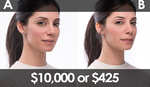



Wow, did not expect that image to have been taken on a hallway floor
Thats a great idea Nick! Looks great
is the white balance off? or are they getting washed out from the flashes? the black shoe looks gray and the gray shoe looks white
Looks less like white balance and more like intentional post processing - perhaps a light to moderate "cross process" or otherwise film-like mod.
Correct. I pushed it slightly cold looking in post. There is a black shoe on the left, middle is white, right is grey and top is navy. The lighting is definitely hard, but for a sales graphic, it is eye-grabbing and effective.
It definitely has the "editorial look" that is meant to be eye grabbing. It looks like there is plenty of white space for typography, do you have the final example with copy?
I used the hallway floor as well for some portraits, it's a small place, probably less than 2metres, but for head shots worked fine, and it's FREE!
No water on the floor for the reflection ?
No water. Just the tile.
Really well done Nick, that floor doesn't look shiny enough to reflect that well in the final piece but I may be wrong. Did you sharpen that up a little or was that really reflected that well? Just curious.
simple and effective. great lighting. The white balance may be a little off but I like the lighting drama. :)
How did the yellow tiles ended up looking blue?
Since the image was taken at such a low angle, the strobe glanced across the floor and didn't pick up the yellow- just the reflection. I then pushed it to a little cooler, bluish tone in post.
This is fascinating and very clever. Thank you for sharing.