Creating a panning shot that has a nice blurry background thanks to a slow shutter speed tends to be a combination of skill and luck at the best of times. However, how can you maximize the number of sharp images and how should you focus? This in-depth video gives you all the details.
David Bergman has put together an excellent short video for Adorama that runs through how to get the best results when shooting panning shots with a “dragged” (i.e., slower than normal) shutter.
Autofocus on today’s cameras is remarkable and your odds of getting crisp images are far greater than they might have been a few years ago. It also helps that, thanks to the shift to mirrorless, many cameras now have amazing burst speeds compared to just a few years ago, again improving your chances of catching your subject perfectly.
As well as creating the nice blurry background that gives a sense of movement, the slower shutter speed has another benefit: the option of a smaller aperture (i.e., a higher f-number). Having a smaller aperture increase your depth of field which means that the camera has a greater chance of keeping a moving subject in focus as it tracks it.
Do you have any additional tips? Leave a comment below.


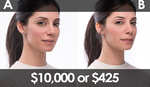



I would ignore frame rate and autofocus because panning is more about preparation, finding the item's best angle and match it with the best desired pan effect. Background detail is as important as the amount of blur. The video being a quick tutorial is oriented toward getting instant results with a shoot and hope approach. Panning can get over used and I think it requires control. I didn't see any of it in the tutorial. Pre focus is totally acceptable for most shots with a long lens, but autofocus can definitely help with a wider angle especially is the vehicle is very fast moving.
While experimenting, I shot this Corvette at 1/3s f5 giving my pan a slight undulated motion and had a slight delay to my strobe to simulate rear curtain.