You have all probably heard of SEO or search engine optimization and know how important it is for any website. Did you realize that using the right hashtags on Instagram is the exact same concept?
When used correctly, hashtags can guarantee you more views on your Instagram post. This is an undeniable fact. The number of views all depends on how much time you put into finding the right hashtags, and often, how active you can afford to become in any given community.
The trick to finding and properly using the right hashtag is a never-ending process. But then again, so is posting to Instagram if you want to succeed. For starters, it is good to realize that the obvious hashtags don't really help like you would think they would. Think of each hashtag as a lottery ticket in that there are odds involved. If you post to the #photography pool, there may be 1000 other people sharing to that stream at that same moment and an additional 100,000 before the day's end. If you actually browse the results you can see how random and ultimately pointless including this hashtag can be.
Using a site to analyze potential hashtags to use on your posts is a great way to start if you aren't familiar with what hashtags might fit your particular genre of photography. I use a site called Display Purposes that ranks and suggests related hashtags based on relevance and popularity. It has a very impressive graph section that really helps you find branches of related hashtags.

Hashtags aren't just there to help boost views, the search results from clicking them are there own living gallery or community. Instagram shares the number of results for each hashtag on both the results page and the auto-complete search. You can literally find your post immediately after posting it. The results page reserves the top nine spots for the best of the recent posts based on likes and comments. You can browse over 475,000 shots by our readers by checking out the #fstoppers hashtag.
The number of results plays a key role in your chances of grabbing a top-nine spot and visibility in general. If you can find active hashtags under 100,000 you will likely get much better results than anything over a million. I like to use the local Instagram group's hashtag of #IGersBuffalo and always see a boost in the posts I include the tag on due to all the activity in the community. You can most likely find an Instagram group account close to you that would love to see your shots of the region.
You won't ever need permission to use a hashtag, but you should be mindful to not blindly include a contest specific or event related hashtag in an effort to not appear tone deaf. Getting off of the beaten path is the key to avoiding spam and bad photos (no offense to the photographers of said photos). When I say spam, I'm referring to posts incorrectly tagged just to get more views. I subscribe to #longexposure and laugh when I see shots that clearly have no long exposure involved. I cannot imagine how many DSLR shots end up in #shotoniphone.
Finding the right mix of hashtags will take time. I would suggest finding a mix of tags related to what you shoot, your local community, and whatever your target audience might be looking at. If you follow accounts that seem to know all the right hashtags to include, add them to your list and jump into the community. This is not an elementary school here people. Don't be afraid to copy and reuse hashtags. That is kind of the whole idea.
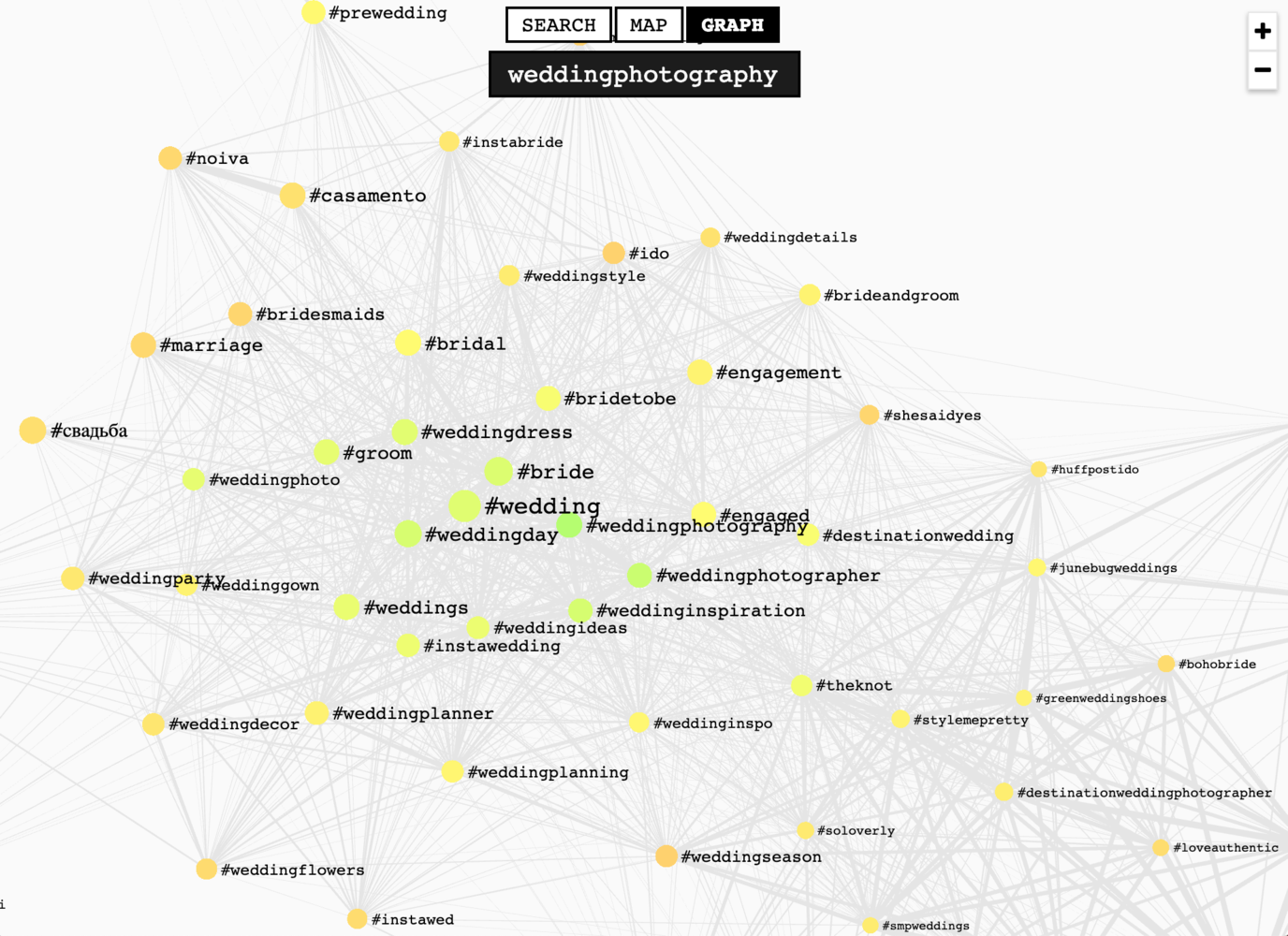
The graph hashtag search tool on DisplayPurposes.com.
The above screenshot shows the graph tool from the site I mentioned before display purposes. It is one of the best ways to find Instagram lingo based tags you otherwise could never guess and probably didn't realize even exist. After writing that very sentence I went and found a hashtag related to long exposure to perfectly prove the point. #LazyShutters is an active tag with over 420,000 photos and a number of impressive photos. It is completely new to me and I will start including it on my long exposure shares.
Since I'm showing screenshots of wedding photography related hashtags I'll share a copy and paste ready hashtag tag cloud for wedding photography made using the ideas I've been talking about. I'll also show the ones I'm omitting due to just being too popular and effectively useless.
Hashtags to Use
#gettingmarried #weregettingmarried #weddinginspo #weddingstyle #shesaidyes #instabride #weddingidea #beautifulbride #luxurywedding #weddingblog #weddingtips #weddingdetails #realweddings #bridesmaidmakeup #weddingforward #bridestory #loveauthentic #loveintentionally #smpweddings #junebugweddings #risingtidesociety #wedphotoinspiration #intimatewedding #oncewed #stylemepretty #shesaidyes #littlethingstheory #weddingchicks #bohobride
Hashtags to Leave Out
#wedding #weddingparty #weddingdress #bridetobe #weddingseason #weddingphotography #weddingphotos #theknot
While browsing the hashtags you will find a number of feature sites who are run by someone (or a team) that shares photos taken by other photographers like us. There are a number of different ways to communicate or submit your work to accounts like these so you will have do some research for each one you decide to pursue.
Make Up Your Own
While you are grabbing a list of hashtags to include in your maximum 30, don't be afraid to make one up. I made up a unique hashtag that I use for two reasons:
- Create your own clickable gallery
- Allow you to trigger certain actions via a site like ifttt.com
The tag is #s2s2s2dio which is simply a play on our business name. I use it sparingly and any time it is included the Instagram post is auto-shared to our topic-specific Facebook page.
You should make a list of all the hashtags you like and want to use on something that is easily accessible like your phones notes app or a cloud application of some kind. I use Google Drive so it is easy to update from anywhere. The best way to build your list isn't to grab a chunk of hashtags and run with them, but instead, load each tag into the Instagram search to see how the results look. Is that where you want your photo? Are the other results of good quality and on topic?
There was a time before people used search engines, and now they seem so obvious. Don't let hashtags elude you just because you may not see the point of them. Learn the ropes and climb your way to a better Instagram experience. Do you have any suggestions or tips I may have missed? Share them in the comments.








How do you do the auto-sharing to a facebook page? I'd love to hear more about this. Thanks on the tip/suggestion of making up a own hashtag.
I use https://ifttt.com/ and then it is just a matter of authenticating your social accounts and choosing the right recipe. Super easy! Thanks for reading, glad you enjoyed.
Thank goodness I don't do weddings.
That's a lot a #tags to use to try attract customers.
This is a very useful tool! Thanks for the tip! I shoot automotive and most of these kinds of analysis tools aren't capable of the finesse within different models and categories. So #chevrolet might be closely linked to #americanmuscle which is also linked to #ford. But that doesn't mean you're ever gonna use #chevrolet and #ford at the same time :) Finding tools that allow me to work around those constraints is tricky but I think this one will do the trick.
Glad you found it useful! Great point on the related but very different example of Ford and Chevy.
True, I have a notepad for 5 categories with mix hasthags and the results is always pretty accurate and effective. If I can recommend also check the hasthags from time to time due that some of this ones lose the continuity in the content.
Good article
Agreed! Some hashtag fade off and new ones appear all the time. Thanks for reading and commenting.
Hi Michael. Thanks for providing this helpful information. I don't use many hashtags, bit prefer to choose the most relevant ons using this hashtag generator https://ingramer.com/tools/instagram-hashtag-generator/
Michael,
I would like to thank you for the title of this article, which is to-the-point, and not clickbaity. I like titles that are simply telling us what the article is about, and this fits the bill.
Thanks for the article, it's very useful. I always have a hard time with hashtags, so I'm off to check mine on Display Purposes.
Have Fun,
Jeff