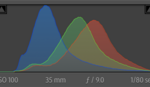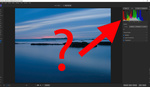The histogram can be one of the most useful tools at a photographer's disposal for dialing in the correct exposure and taking greater control of your edits. If you are unfamiliar with how a histogram works, check out this fantastic video tutorial that will show you both what a histogram is and how to use it to create better edits of your images.
Coming to you from Anthony Morganti, this great video tutorial will show you how a histogram works and how to use it to take more precise control of your images. If you are unfamiliar with them, a histogram is essentially a graphical representation of the amount of different light levels in an image, showing the relative amount of any given luminance value in a photo. This is quite useful for a few reasons. For example, it provides a very straightforward way to make sure you are not clipping your highlights or shadows instead of trying to eyeball the image. By examining the histogram, you can quickly see if any of the luminance values exceed the limits of the dynamic range within the image and make an appropriate correction. Check out the video above for the full rundown from Morganti.