Lightroom preset maker DVLOP and photo educators SLR Lounge have launched a new take on AI photo editing with their project called Impossible Things. Entering the relatively new, yet increasingly competitive world of AI photo editing, Impossible Things promises to be the fastest and easiest AI photo editor.
But from their press release, we see some key features that make Impossible Things a compelling option within the AI-editing space. Here are the key features we found most interesting:
- Impossible Things operates 100% in Lightroom Classic natively, so it’s quick to integrate into an existing workflow since you’re not leaving Lightroom. This is a big one, since many of the other options require exporting catalogs or XMPs or re-importing of settings.
- With a subscription, Impossible Things works with all of the user’s existing Lightroom Presets to adapt “38+ slider predictions” to any scene and/or lighting condition you’re shooting in. This means if you’ve purchased presets or you’ve created your own, you can use them in conjunction with their AI. So far, we don’t know of any other AI editor that can do this.
- Impossible Things also allows users to custom-tune their results. So, not only can you use their AI, but you can train it on the fly (within Lightroom Classic) to fit your specific taste. Again, this is the first AI editor that has such a feature.
These three features alone could be a huge advantage for photographers who don’t want to launch a separate program or spend time training an AI to match their look.
 Images by Jose Villa
Images by Jose Villa
Impossible Things also claims to process photos with better accuracy. Their AI is trained with "over a million DNGs, 200 unique camera models, and 300 different lenses” to minimize differences between camera brands and lenses. They also trained their system with “Lighting Condition Based Development (LCBD),” a patent-pending editing process developed by Pye Jirsa to edit based on the most common lighting scenarios for photographers.
Other Notable Features
In addition to the features listed above, here are a few others mentioned on their website and press release:
Intelligence Slider: Within the Custom Tuning section is an “Intelligence Slider.” This slider lets users determine how much influence they want the AI predictive model to have over preset selections. At zero, the preset stays static, with the AI only predicting exposure, temperature, and tint. Level 100 uses the full predictive capacity to make 38 separate slider predictions.
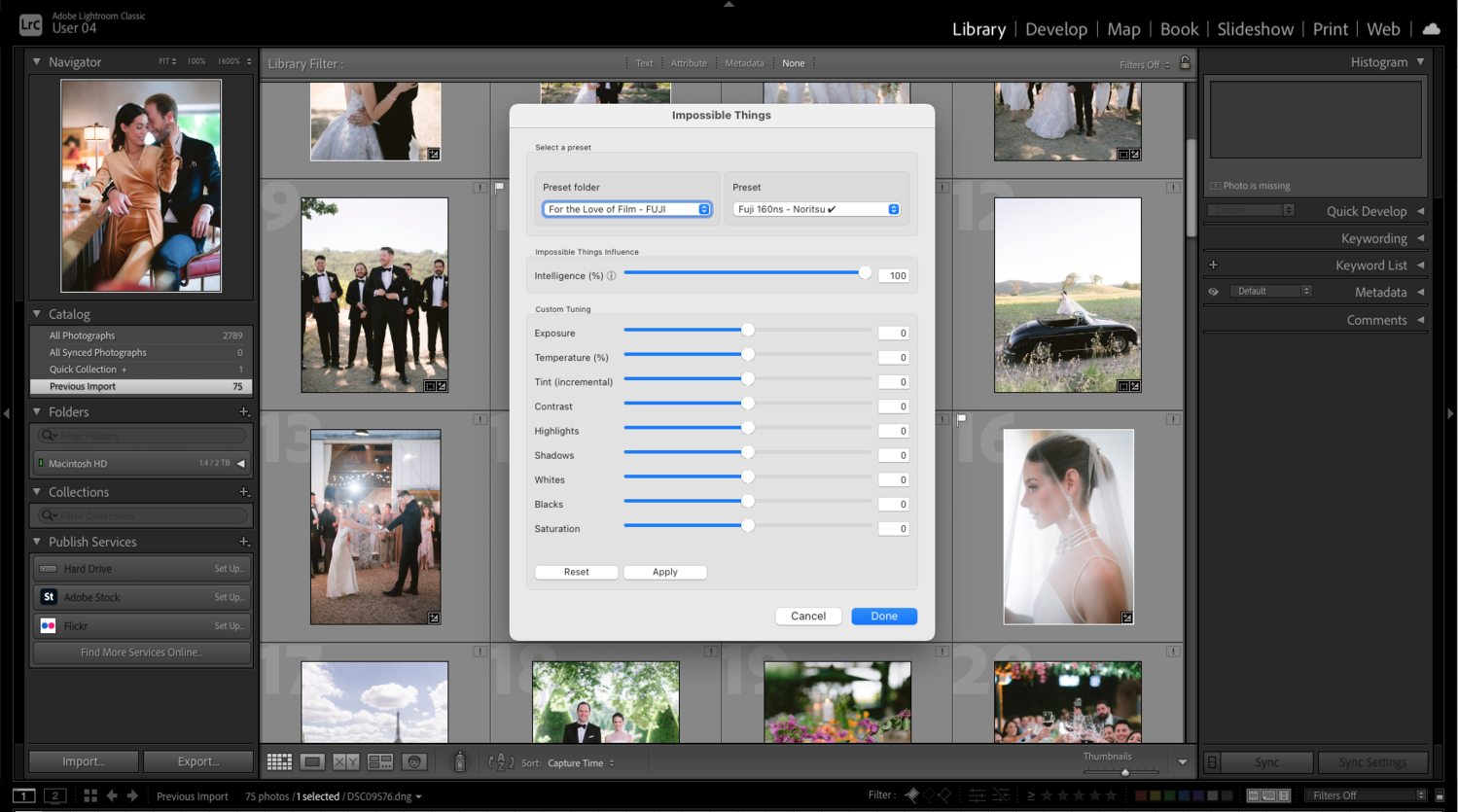 Screenshot of the Intelligence slider and Custom Tuning
Screenshot of the Intelligence slider and Custom Tuning
Cloud-tuned Artist Profiles: The AI works with all DVLOP presets, such as the ones created by Jose Villa, India Earl, Two Mann Studios, and other influential photographers. Per their website: ”adjustments are tunable from the cloud, which gives the preset designer the freedom to continually tune and refine/evolve the preset as needed.”
If this works as advertised, it would be like having TwoMann or Jose Villa’s editor editing your photos.
 Screenshot of the Impossible Things artists
Screenshot of the Impossible Things artists
Adaptive Noise Reduction: The AI takes into account both the in-camera ISO settings and the predicted exposure compensation to predict the best level of noise reduction settings on an image-to-image basis.
Adaptive Lens Correction: The AI can correct for lens distortions as well as over- or under-vignetting caused by the profile itself.
AI Enhancement and Retouching: Impossible Things has also built in Adobe’s latest AI selection features to allow the plugin to automatically enhance and retouch your portraits during the edit process.
 For more details and features, you can browse their Under the Hood article.
For more details and features, you can browse their Under the Hood article.
Demo Video
For more information on how it works, see this full demonstration video by wedding photographer and educator Taylor Jackson.
Pricing and Conclusion
Photographers can try out the AI with a free 500 edit credits on their website. After the trial, users will need to pay per image or choose from three different subscription plans ranging from $0.04 per image to $0.06 per image. So, with some basic math, you could do a 100-image portrait session for $4-$6 or a 1,000-image wedding for $40-60.
We can’t yet render an opinion on how the software works, but their claims are incredible. If this software can perform as well as what it shows on paper, it’s going to change the way photographers edit.
We’ll have more for you all soon, but in the meantime, what are your thoughts? Are you all excited for where AI is pushing photography?







I’m excited to test this out. I know what Pye has done with the Visual Flow system and if this has some of that tech, it’s going to be an amazing tool for wedding photographers. My edits for 4000-5000 images used to take 2-6 hours or cost me $300 to outsource so if this can do it in a shorter time for less or equal money, that would be worth it’s weight in gold. Looking forward to testing this out here soon.
I think you guys will dig it amigo. Appreciate the feature.
Well it seems promising but failed on my first attempt. Way over exposed and judging on what I need to do to make it work, might as well just do it in Lightroom.
PIcs order:
Original, my edit, preset 1st try, preset deep black 2nd try.
I wonder if it struggles with low key images and tries to make them brighter? If so hopefully it can learn over time what makes these type of images better.
That being said, I’m personally more interested in how it handles event and people photography since it seems to be aiming at reducing large culling and processing sessions. Architecture and fine art would be cool too but I’d assume the majority of that work is a single image or composite work that wouldn’t take that long to edit as you’ve done here.
Appreciate the feedback! Couple notes.
1. It's best to Custom Tune before putting it to use. Were you able to run the Custom Tuning?
2. The system is optimized/trained for wedding/portrait work. We're expanding the data set to include more, but for now it's not optimized for a scene like this.
3. We're working on some immediate improvements to make the onboarding and Custom Tuning more straight forward.
But feedback helps a ton! So join our group and let us know what you come up with. We're continuously working to improve the AI model.
One thing that I don't understand with AI is that it usually is using a huge data set from thousands of users. On one hand, perhaps this could push auto correction towards an editing style liked by the masses which could be useful esp if your editing style isn't as in vogue. On the other hand, if you have a style that is unique and outside of the curve, perhaps AI would be really bad at adopting that. I think that's why the advanced settings are important to tweak.
What would be really cool is if you could attach your own database of images to the AI so that it's referencing only images you have edited and approved. I think other companies have done that but many of them leave a lot to be desired. That said, the progression we've seen from Midjourney June 2022 to Jan 2023 is absolutely crazy so I'm sure this will all get better in time.
Same as above.
1. It's best to Custom Tune before putting it to use. Were you able to run the Custom Tuning?
2. The system is optimized/trained for wedding/portrait work.
3. We're working on some immediate improvements to make the onboarding and Custom Tuning more straightforward.
Give it a shot, give us your feedback. We're working hard to improve the model.
At first, I was impressed, then, not so much. But after playing with it a little more, overall, I like it. Reasons are consistency. You could just run this plugin for a base edit. Then, apply your own edits.
Based off the very limited trial preset styles, it leans towards bright and airy(ish) and pale red/pink skin. It's pretty consistent with exposure and color adjustments. Though, it's not perfect because it may overexpose some images a little.
Also, appears to be pretty consistent if you are editing from different cameras. I tested raws for Sony, Canon, and Fuji. They look almost identical. Almost. :)
They need to add some kind of prompt/message box for the Ai stuff. When you choose these options and it's done editing, it doesn't tell you still need to update the masks. The masks (face, body, eyes, background, etc) created are empty. They are not doing anything. If batch editing, it's best to go to the Library so applies to all selected images and ctrl+alt+u.
Black, I'll post the same comment as above. Let me know would love to see if we can help. Also have you joined the community on FB? That way we can tie your comments directly to support/development.
1. It's best to Custom Tune before putting it to use. Were you able to run the Custom Tuning?
2. The system is optimized/trained for wedding/portrait work.
3. We're working on some immediate improvements to make the onboarding and Custom Tuning more straightforward.
Give it a shot, give us your feedback. We're working hard to improve the model.
Also keep in mind it's designed to get images to that 90%-95% level, a quick review and minor adjustments will still be warranted. But when tuned, it should manage most of a portrait/wedding photographers workload.
I installed this and found it not have the all the featues it showed in the video. Only two artists styles instead of 10 or so (guessing from memory)
I went back and rewatched the video. I noticed I may have missed the step during the installation. Ran the setup program again. The option for me to add them in wasn't there.
I read through all of the website and answer was nowhere to be found. I found the Facebook page(mentioned in replys here) and hoped to find an answer. Requested to join. Wasn't approved earlier today.
Attempted to contact support. Still no answer.
I am a sports football photographer. I’m asked by players whether or not I have any pictures of them in a shoot. I can only identify them by their jersey numbers. Is there a Lightroom plug-in that will identify a batch of photos by the jersey numbers?