There are photographers who rely on adding lens corrections in Lightroom for every shot, while there are others who never add them. Why is it so divisive, and should you be adding them or not?
As you can imagine, lots of my friends are photographers. We have the usual rivalry between camera brands. There's the snooty elite group that only shoots Hasselblad or only photograph with film cameras. But that same division between hardware also exists in the editing world. One of the bones of contention is whether or not you should add lens corrections to your shots.
What Are Lens Corrections?

Most modern lenses are electronically linked with the camera via electrical connections on the rear of the lens. The aperture and focal length as well as other metadata is stored in the digital file, which is how editing softwares applies corrections.
Every lens has specific optical characteristics due to the manufacturing process. There are lots of reasons for these changes in character. The aperture range from maximum to minimum affects how light converges through the lens, as does how many pieces of glass (or elements) the lens has in the first place.
The quality of the glass and how its ground interferes with the convergence of different wavelengths of light can result in chromatic aberration (color fringing). It's for these reasons that some people want to remove the effect the lens has on an image by looking up the metadata in the digital file and automatically applying a filter that's called up from a database inside your editing software.
Are They Any Good?
Back before the advent of digital, there were no removing lens characteristics like we do today; what you captured is what you got, (with the exception of using editing techniques in the darkroom), and so, this spurred a search to find lenses that offered better optical quality. Less chromatic aberration, vignetting that didn't impact the aesthetic of a picture, and sharpness were all desirable qualities that have pushed the lens production process along over hundreds of years. So, it makes sense then that we want to include automatic options in editing software for removing these horrid imperfections. That's where the lens corrections box comes in.
In Adobe Lightroom, there's a little panel in the Develop module called Lens Corrections with a few options underneath. Tick the box named "Enable Profile Corrections," and Lightroom should read the metadata in the file and automatically apply a preset rebalancing of the image to account for barrel or pincushion distortion and correct any vignetting (lightening or darkening around the edge of the frame). See above for its effect on a pet portrait. So, that's it, the job is done, photo fixed, right? Wrong.
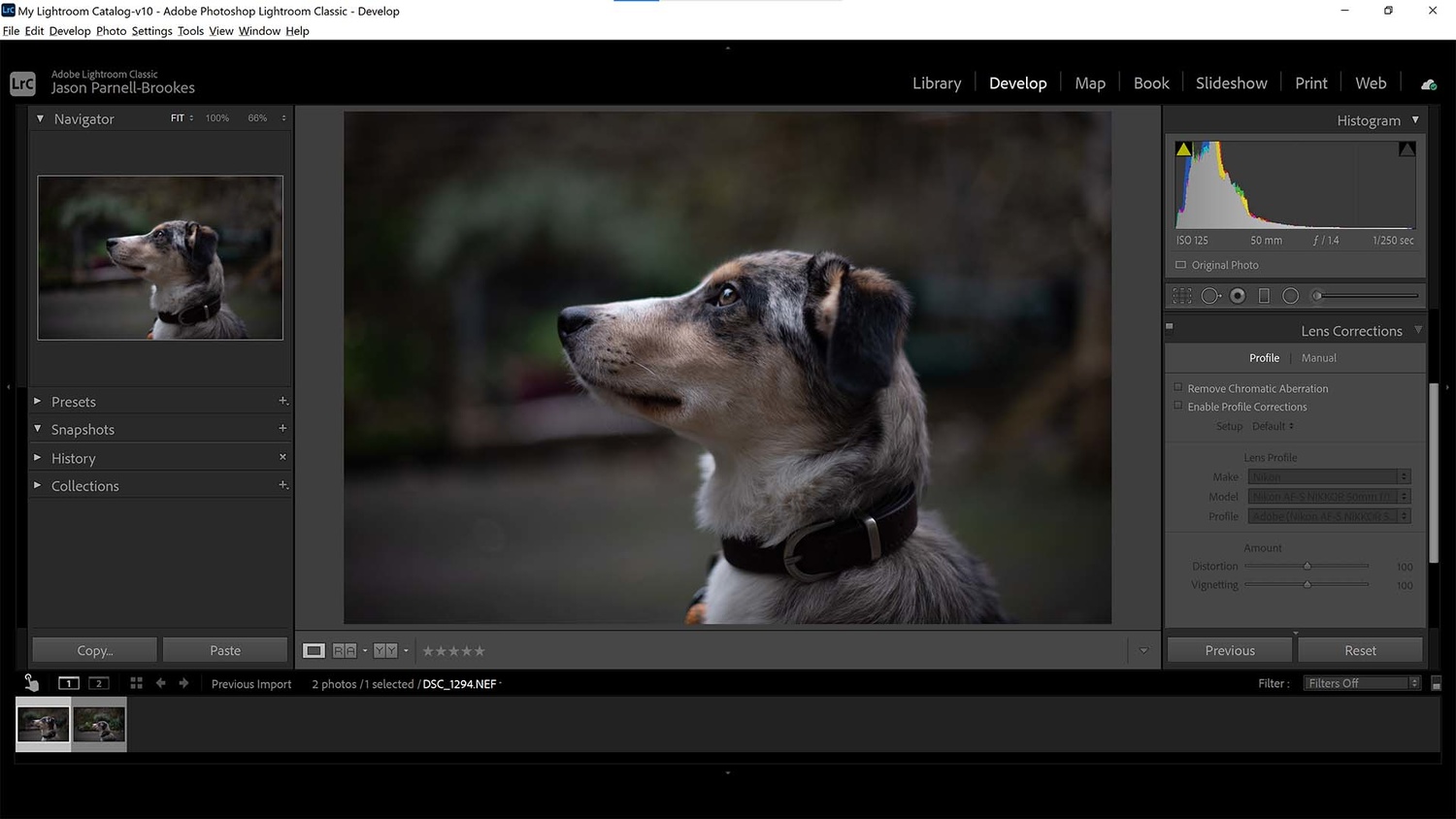
In the Develop module in Lightroom Classic, the Lens Corrections panel allows users to apply an automatic filter that corrects the optical shifts each lens gives to the final photo.
When You Won't Want to Use Lens Corrections
While this option in Lightroom may be good to remove unwanted optical issues such as color fringing or heavy vignetting, it's not so good when the lens characteristics are actually pretty. There are certain lenses that give wonderful optical qualities that culminate in unrepeatable aesthetics, and it's in this case that you won't want to remove them, as in my example up above.
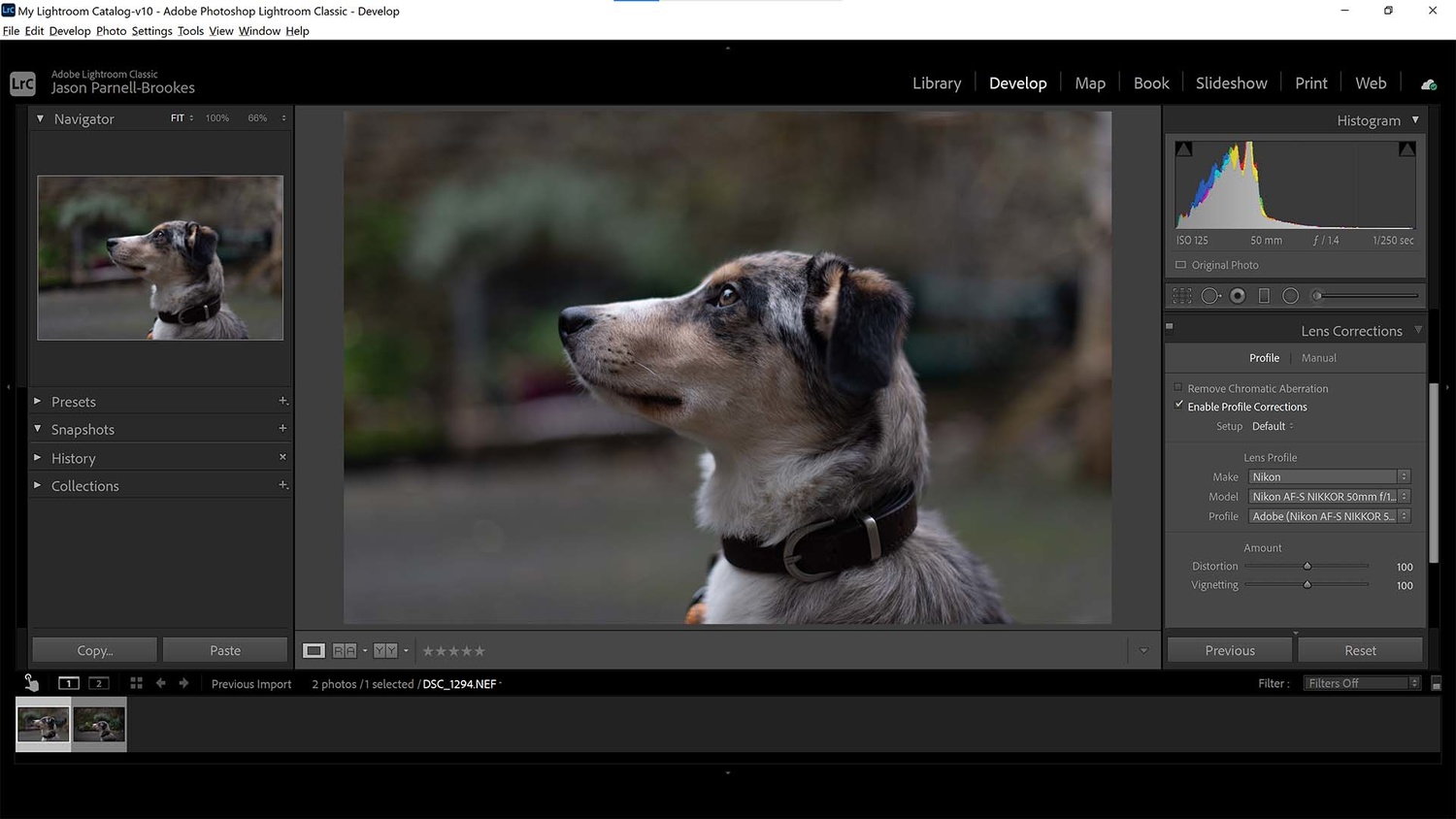
I adore the look of my Nikon 50mm f/1.4G gives portraits, even pet portraits. Here, I've enabled lens profile corrections, which have removed distortion and lightened the vignette I like so much.
For example, although not a particularly special lens, I love the look of shots on my Nikon 50mm f/1.4G when shot wide open at f/1.4, and that's demonstrated in the shot of my assistant dog, Benji. There's a shallow depth of field that gives a delicate intimacy to shots, with a cozy and heavy vignette around the edge of the frame, which pushes attention to the center of the image. Most of the time, when I shoot with this lens wide open, I do so specifically for those optical characteristics, so removing this using the Lens Corrections panel in Lightroom would be rather silly.
Why Do Some Swear by It?

Some photographers wouldn't publish an image without applying the lens corrections, but others prefer to leave it well alone.
Aside from the aforementioned reasons for improving optical clarity in shots, the other reason why some of my photographer friends always use lens corrections is that they work commercially, shooting and editing products. When it comes to product photography, consistency is key, and removing any extra interference on an image is a great way of keeping uniformity. So, these friends almost always remove the lens characteristics because they shoot on a range of lenses and want the images to appear as similar to each other as possible.
Should You Use Lens Corrections in Lightroom?
Whether you should apply lens corrections to your images entirely depends on what kind of images you take and whether you want to include your lens' optical characteristics, or not. For product photography where you're swapping lenses, it might be a good idea to add lens corrections, but for fine art or artistic portrait work, it might not be so crucial.

As well as the tick box, the Lens Corrections panel also has a multitude of sliders and a manual tab in which to make small, custom adjustments to the application of the corrections.
Also, just because you add it doesn't mean that you're stuck with whatever preset it applies, as I sometimes discover that the corrections go too far the other way and make the edges of the frame too bright. For this, you can make slight adjustments to the intensity of distortion and vignetting using the respective sliders below the tick boxes. Or you can go one step further into the Manual section of the Lens Corrections panel and make specific adjustments to distortion, color fringing ranges, vignette amount, and midpoints so as to strike a good balance.
When Your Lens Isn't Listed

When product photographers need visual consistency but swap between lenses, the use of lens corrections in Lightroom helps to remove these unique optical changes across a range of shots.
Occasionally, I'll find a lens that doesn't automatically get called up in Lightroom (don't ask me how I do that, I've no idea), so it's necessary for me to go into the drop-down menus and manually select the lens from the list. If I can't find the lens from the list, I'll select the closest one to match the focal length range and aperture value and then make manual adjustments to the preset from there.
Conclusion
On the whole, Lightroom's lens corrections panel is great for correcting erroneous visuals in your photos but not so great when it removes the unique charm of the lens for which it was intended. For photographers that flit between having it on and turning it off, there are a few manual sliders and buttons that allow a blend between the two worlds, and there really is no right or wrong. At the end of the day, it all comes down to personal taste, and for me, that means leaving it off unless absolutely necessary.
If you'd like to learn how to use Adobe Lightroom more efficiently on any device, make sure to check out our Mastering Adobe Lightroom course with Pye Jirsa. The content Pye covers will appeal to every level of photographer and will save you an incredible amount of time on your image editing. Save 15% by using "ARTICLE" at checkout.









De-vignetting replaces dark edges and corners with noise. De-fringing replaces sharp contrasty purple and green edges with soft edges. Distortion correction makes the plane flat at the expense of a little cropping and loss of resolution.
But yeah, I’m with you with some lenses like my canon 50/1.4 when I shoot it wide open generally I like the added flavor it gives with vignetting and halation (the hard to describe wispy look that is a little bit soft, a little like a light leak, a little like looking through an old windowpane). I’m not a fan of the green longitudinal fringing, though, but for $350 it’s hard to complain.
This article misses some recent developments. Today manufacturers regard the lenses as being part of the digital system. Some of the new lenses, zooms mostly, of the mirrorless cameras have a considerably bigger amount of distortion then their DSLR counterparts (which are more or less coming from analogue area). This distortion is corrected digitally in-camera. I do not remember what lens it was about I read, but I think it was about one of the Nikon Z wide angle zooms. The undistorted RAW image is not really usable. The uncorrected image looked somehow like a fish eye lens towards the corners. The lens is actually wider by about 2mm of focal length than in the specs disclaimed. The extra margin is used to distort the image to the specifiied focal length in-camera. The result looked close to perfect. The actual loss of resolution is not noticeable as it is recalculated to match the specs. And not for long, the same will be true for any other physical disadvantages, those which are expensive to solve physically, if they can be resolved digitally. I bet, this development has just started.
I've seen that with some Olympus lenses (https://www.lenstip.com/310.6-Lens_review-Olympus_M.Zuiko_Digital_12_mm_...) and Fuji (https://www.lenstip.com/349.6-Lens_review-Fujifilm_Fujinon_XF_18_mm_f_2_...) apparently has been doing the same thing so it wouldn't shock me that others are following suit. You look at the uncorrected raw file and the JPEG, and you'd never know that was the same lens.
I recall a blog article by Roger Ciala in lensrentals.com predicting this--what--close to ten years ago.Otherwise, everyone would be paying Leitz prices.
Off topic:
If you like the look of the Nikon AF-S 50mm f/1.4 (which many regard as inferior to the much cheaper f/1.8) then I suggest to try out the screw driven older AF-D 50mm f/1.4 or the manual AI(-S), which is the same lens without AF. That lens has a characteristic which some say it is just bad at f/1.4 to f/1.8 (contrast, sharpness) but others love it. I do, I got the AI-S since the late 1980s. It even has a bokeh with onions rings but the overall impression is very pleasing, somehow special. I got all of the Nikon 50mm (but not the AI-S 50mm f/1.2), later got rid of the AF-S f/1.4 (not used). It is now either the AF-S f/1.8 or the AF-D f/1.4. One for perfection, the other for ... the other look.
Photo: Nikon AF-D 50mm f/1.4
I feel like these articles frame daily editing nothing's into a fake concern. It's a switch you turn on and off. It will be great for some images, detrimental to others. Those that 'never publish without it'...
Really? Cmon. Not buying this at all. Nothing to see here.
This guy's articles should have been left in the school classroom. I've got a feeling he's having us all on - and we're falling for it.
I have lens correction as a pre-set on import... that’s it... other than that, I have no opinion....
As something of a purist, I have no problem with lens corrections and welcome the fantastic job PhotoLab does with them. I get the full view my wide-angle lenses are capable of, and, more importantly, I get a capture that's closer to what I saw before I pressed the shutter button without distortion or chromatic aberration. OTOH, as a former darkroom printer, I like slightly darkened edges, so I dial vignette correction down to 50% for most of my images. Using PhotoLab's superb noise reduction, I don't see any additional noise at edges or corners arising from de-vignetting.
I can't imagine why you wouldn't use lens correction, particularly when LR can do it automatically so easily.
Do you disagree with all the reasons given here then? Is vignetting or veiling always bad?
My use of lens correction is almost exclusively to straighten distorted lines, which is why it's standard in my workflow. I can appreciate the wish to keep other components uncorrected.
Ok but that’s pretty different that what you said above:
“I can't imagine why you wouldn't use lens correction, particularly when LR can do it automatically so easily.”
For most things I do not like a look that is too perfect and clinical. It is boring.
Lens designers intended their creations to be sharp and rectilinear with minimal distortion and aberrations and as close to perfect as possible with available technology. Software now adds the "last mile" to lens designs to lenses that may or may not have been designed with digital correction in mind.
Enjoying the flaws of the native designs is fine but I find it ironic that those "purists" then smack the daylights out of their images with any manner of PS "enhancements" and presets in a quest to look like the latest hipster trend.
The plain fact is that like so many issues, in most cases whether one uses lens corrections or not no one really notices ( or cares) whether your dog (or the classic cat) looks better or not.
“Lens designers intended their creations to be sharp and rectilinear with minimal distortion and aberrations and as close to perfect as possible with available technology.”
Not sure I agree at all. As an analogy, what does a hammer manufacturer or a guitar builder’s opinion have to do with what I want to make with it?
The maker of any tool is striving to make it as useful for the generally intended purpose.
If you wish to purchase a guitar for firewood, go ahead. We don't care.
Guess what? Lens Correction also exists in Adobe Camera Raw, and you don't have to put up with all of Lightroom's bizarre organization to get to it..