Just over a week ago, Matthew Allard from News Shooter reported that several Premiere Pro 2017.1 users were having media files suddenly disappear, with some having their footage deleted completely. Adobe scrambled, and it looks like they have resolved the problem.
Adobe's 11.1.1 bug-fix update for Premiere Pro addresses an issue with the recently introduced feature to clear the Media Cache Folder automatically after 90 days. The update changes the behavior of the media cache deletion. With the new update, only files that are within the folder’s subdirectories will be deleted. Files that sit next to it will no longer be affected. However, Adobe still strongly recommends keeping the Media Cache folder separate from your original media. If you want the cache files to be available for a longer period of time (again, the default is 90 days), it’s easy to change the preference by going to Premiere Pro CC > Preferences > Media Cache.
Install the update through the Creative Cloud desktop application, or check for new updates from within any Creative Cloud application by choosing Help > Updates. Please note that it can take 24 hours or more for all of Adobe's global data centers to receive the update. If the update isn’t available for you right now, please check back later.



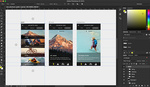



This is great except now the "fade to black" transition is corrupting my clips:(.
I noticed that too. The only thing I could do to make it go away was to replace it with a transparency fade from 100% to 0%. If I didn't the output had weird black squares in the corners during the 'face to black' transition.
I've had so many issues with Pr lately, it's insane..
1. Clips randomly slipping, affecting all clips below 3-4 seconds. It's not like they all slip equally either, so you can't slip them back into sync. When you export an XML and use a different machine, the clips are still screwed.
2. PSD layers randomly going offline in the timeline, but not anywhere else.
3. Audio waveforms going out of sync on the timeline.
4. Strobing when a mask is applied to a clip that already has effects.
5. Duplicate frame markers showing up when there are no duplicate frames.
I sound like a cranky old man complaining, but this is beyond ridiculous. They've worked themselves into a hole and it's obviously become a mess of code that no one person in Adobe fully understands.