With the recent announcement of Luminar 4 introducing a new Sky Replacement tool, Skylum are teasing us with the newest tool yet to come later this year, namely the content-aware AI Structure tool. Taking advantage of content-aware technology, the new AI Structure tool will allow photographers to add detail and structure only where it is needed. Previously, when adding structure, details, or clarity to images, photographers have been likely to get unpredictable results with very little control. For example, when adding detail to an image containing a person, it would add unwanted detail to their skin. Not just that, according to Skylum, traditional structure tools often add noise and halos to images, too. To avoid these mishaps, photographers would be required to fine tune the structure controls and even mask out parts of the image, resulting in a longer and more tedious editing process.
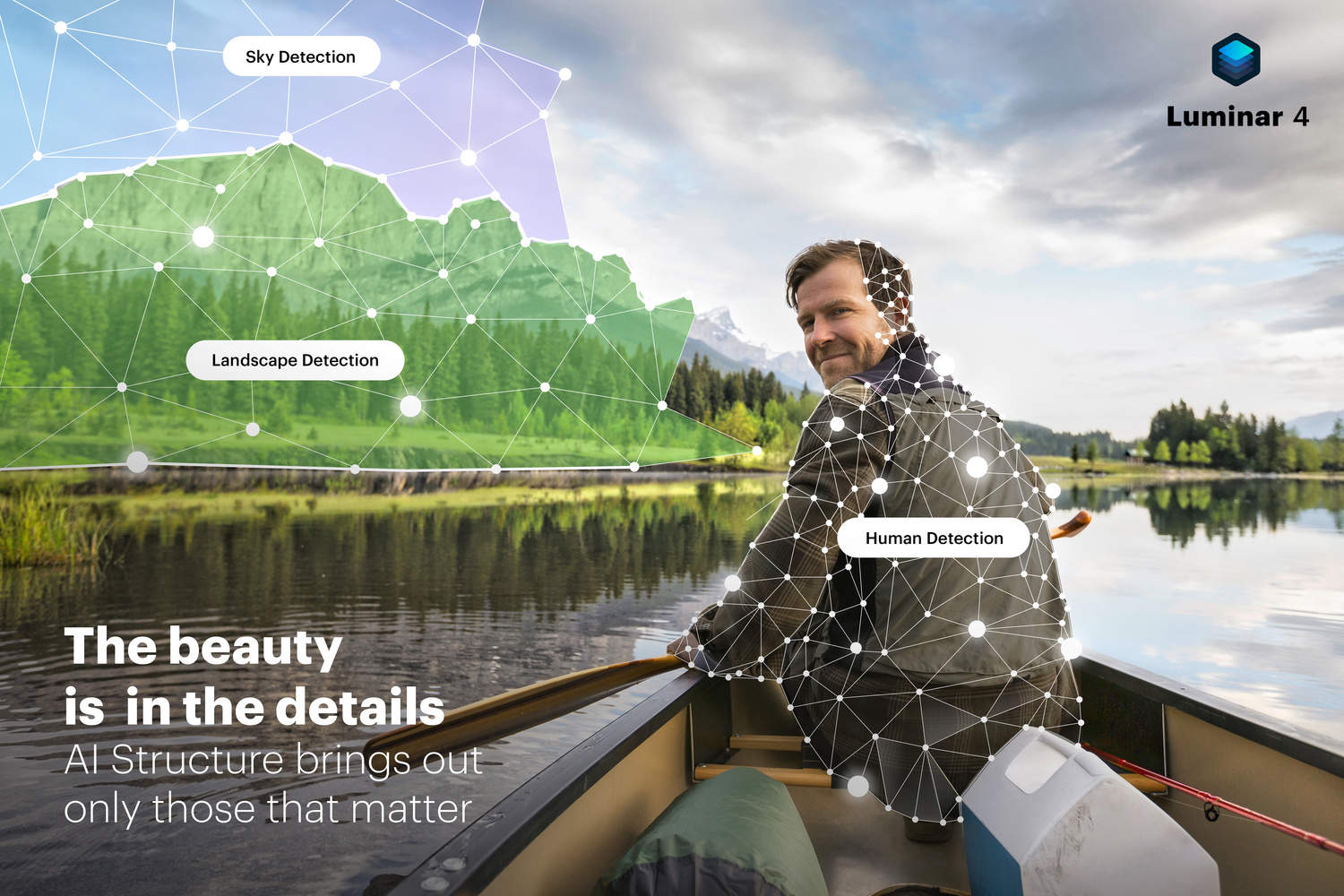
The AI Structure filter in Luminar 4 will let photographers utilize the content-aware algorithms to automatically enhance structure of a photograph without negatively affecting certain objects. This new machine-learning technology boosts hidden details and improves local contrast, delivering results that are more natural looking. This filter will automatically identify objects, such as people and their faces, skin, sky, buildings, and others, and improve them intelligently, instead of applying global changes across the photograph. This will remove the extra step of requiring photographers to mask or brush out the effect.

Also, photographers will be able to take this a step further and use "Structure Boost Technology" controls, which allow users to make extremely detailed photos to achieve a different look. Skylum CTO Dima Sytnik believes that this tool is one of a kind in the industry, and will help you transform your images from flat to dramatic in a few easy steps. It also combines with other Luminar 4 filters, which removes the need of manually adjusting structure, clarity, and microstructure in most instances.
Skylum is set to release Luminar 4 this fall, and pre-orders are currently available on Skylum website.
All images used with the permission of Skylum Software.







That's great!
Progress never stops…
I look forward to the day when Luminar will also be able to take the pictures for us!
Someone enlighten me please.
This is a standalone, that's not out just yet. Yet they have a LR plugin that does some of it too?
Look for Flex
https://skylum.com/luminar-flex
Has anyone had experience using that plug in? I preferred using lightroom for editing, but I did like some of the "AI" features of Luminar.
It works like other plugins. It creates a new file, gives you most (all?) of the Luminar edit features and save the file back to the LR catalog.
I use Luminar 2018 as a plugin for LR. It has a couple of features that I like that work for some of my shots.
It's what I'm wondering too.
When I tried the trial earlier this year it kept crashing on me after working on a photo for a while. That killed it for me instantly. Won't be looking back at it. I thought it would be nice for the extra features but if a company releases unstable software I will never be a client. I work in the software industry and a good software company should have a core principle to release stable software, rather than perhaps adding something that isn't finished/stable yet.
Yeah, it was some of the extra features that looked interesting to me. Crashy though, not good. Instant turnoff
Martjin, there have been numerous performance updates, give it another shot. Be sure to also try Flex, which is optimized for plugin workflows. I also suggest using File > Transfer command which hands off the raw file. Better results and performance.
Luminar 4 is an update to Flex and Luminar Dekstop (L3). If you don't own, there are bundles with both for sale (ie buy today and get a upgrade later).
Will Luminar 4 provide support for Canon CR3 files?
An update to Luminar 4 and Luminar 3 will add support. It's possible it will be ready on time for the shipping of Luminar 4, but it's still being finalized.
They over promise and deliver a slow and marginal product, If you have Luminar 3 you know its true. Now with Luminar 4 they expect you to pay for it all over again. Look at their users group and you will find a lot of unhappy people who bought it.
You'll also find a lot more happy people too. Peter if you're not happy with the plugin, have you ever contacted support directly so they can help you?
its crashing 9 times of 10. to buy it..
does anyone know of a more serious user community where users post actual images using luminar? So far what ive seen on flickr is a mess... They all look like they were edited by 5 year olds.