Photographers of Instagram, rejoice! We can now upload content directly from our computers. Check out how to add photos right from your desktop with this step-by-step guide.
After years of requests by content creators, Instagram has heard our pleas and added the ability to upload your photographs and videos directly from your computer. For an app that came out October 6, 2010, over 10 years ago, this often requested change is long overdue. Initial testing of the feature appears to have started in late May with broad-scale rollouts over the past few weeks. More and more accounts are now able to use this time-saving feature. My own account just got enabled this week. From filters to adding tags and location pins, it is just like using the app on your phone. There are a few missing features that I will go over as well. The main issue is that all of this was rather low-key; there wasn’t a pop-up or notification letting me know I had access to this new feature. I just had to figure it out.
To check if you are one of the lucky ones who have desktop upload enabled, go to Instagram from your browser and log in. At the top of the page will be a new toolbar icon of a plus sign in a round-edged square. You may recognize this icon from the phone app; yes, that’s the upload icon! Click it to begin an upload and select your file. Here is a step-by-step run-through of what an upload looks like, the options for customizing your content in the new upload menu, and how you can try this out on your computer if you have the feature.
First, look for the upload icon at the top of your browser page when logged into Instagram.com. I marked it here with a big red arrow.

Next, a New Post window will pop up, where you can either drag a photo or video in or click to browse your computer to find the content that you want to upload.

Once a file is selected, you have the option to choose the size: you can drag a slider to crop or zoom into the image as well as drag it around to find the desired composition. A button at the bottom also gives you the option to select additional content. This is for if you want your post to have multiple images and video together to swipe through in a single post.

The next section is where you can use the popular Instagram filters to add a different look or feel to your content. While many photographers have already post-processed their photos and videos to taste, some still enjoy the look of adding a filter. These work just like you are used to when using the iconic Instagram filters in the phone app.
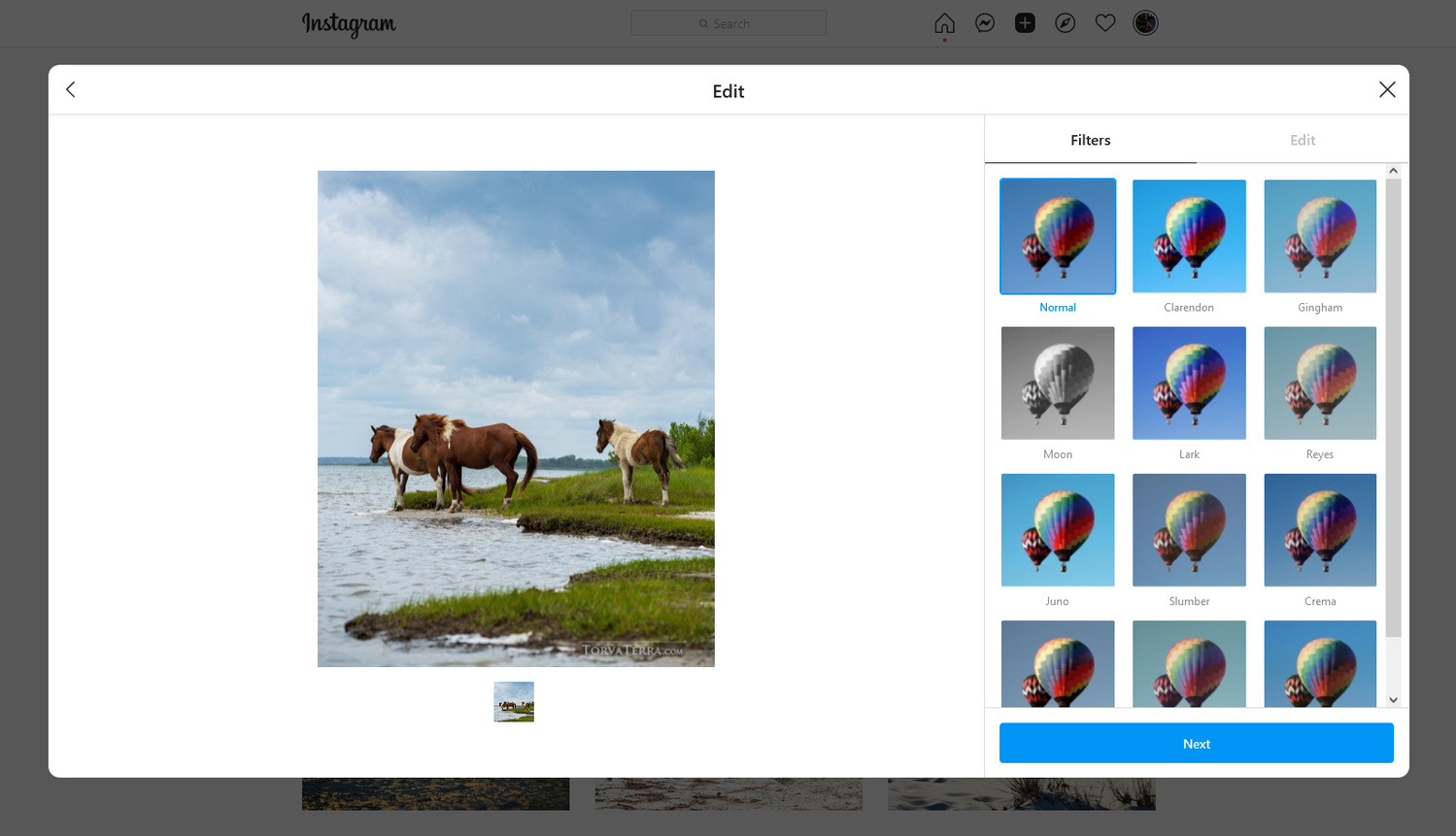
Adjacent to the Filters tab is an additional panel called Edit for more fine-tuned editing. Again, you have probably already post-processed your photos, but this is super useful for any final adjustments before you send the content out. It is also super quick and easy for images that you want to share but did not have time to fully edit. The sliders are all the popular tools to finish off your photos and videos. Noticeably missing from the web version are the app's lux slider, structure, color, highlights, shadows, tilt-shift, and sharpen sliders. The warmth slider has also been changed to a temperature slider. I am not sure if these features will be added later or were purposefully kept out to give folks who solely edit in Instagram a reason to stay in the app.

The final panel before you hit submit is the Compose section. This is where you add your caption, location, and alt text. There is also a toggle switch to disable commenting for that submission. An important section missing for me is the share to multiple apps field. When using the Instagram app, I create my post, and then, at this final page, I have the option to also post it to Facebook, Twitter, and Tumblr. Personally, I just use the share to Facebook option, but it saves me so much time being able to create my post once and have it go to both my Instagram and Facebook pages.
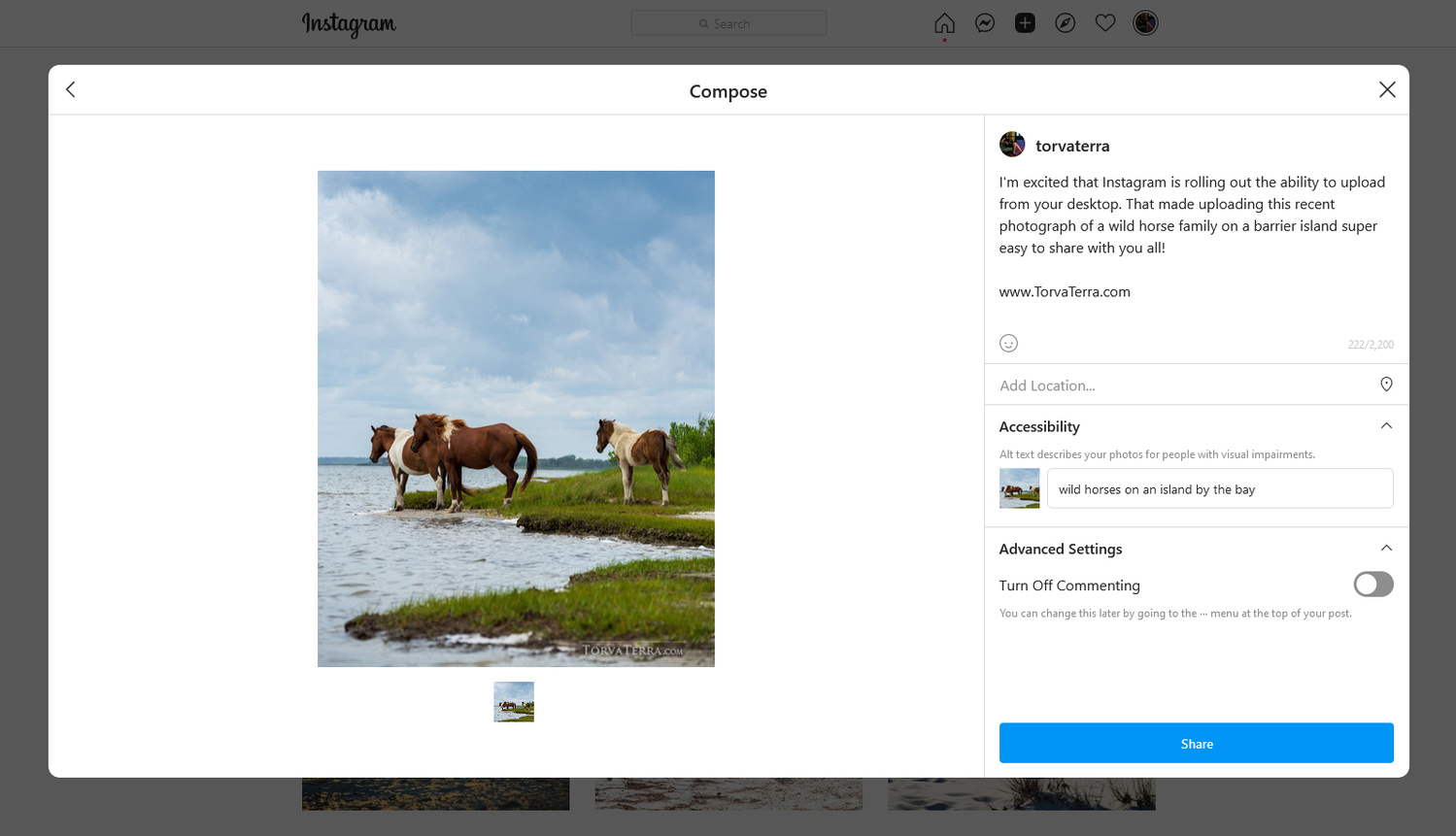
Although I don't use it, other users may notice that the Create a Promotion and Add Fundraiser toggles are not in the web version. This might be a big deal for content creators who regularly use their posts as ads. For those folks, you are still tied to the phone app for now. It seems like a strange move, as this is how Instagram generates money, by users purchasing ads and promoting posts. So, I can only speculate that they will want to add that feature to the new web version sooner than later.
Overall, I think it is a great move forward for Instagram to start embracing that not all users are posting content that was taken with a cell phone. When content is made on a DSLR or mirrorless camera, it goes from your memory card to the computer. You used to have to then send it to your phone if you wanted to upload it to the Instagram app. Cutting out the phone can save so much time and hassle when all you want is just to share your images with social media. For me, however, I really need that feature where I can post to multiple apps at the same time. If they add that to the web version, I may not even need the phone app except for when I am on the go.
If Instagram is listening to us out there, we also need the ability to move the display crop of our thumbnails in our posts. That way, even if I upload content that is not a square, when it auto crops it to a square for my profile page I can make sure it is not an awkward crop. That would be another game-changing move. Maybe that is asking for too much all at once. Baby steps.
What do you think of this new update that allows users to upload to Instagram directly from the web on your computer? Will you use the web version or do you prefer the app on your phone?







I used the "unofficial" way with Safari for years. Worked ok. But this opens up more possibilities.
And I agree with Kate to set a focus on what is being displayed in the square image preview.
That oftentimes drives me crazy because very rarely I post square images.
It would also be nice to be able to post images that have been created with DSLR in full format - without the need to crop or add bars. At the moment the aspect ratio is suited to mobile phones.
See Instagram! We need to move the display crop! XD
There is no crop in landscape photos for quite some time now. 3:2 works just fine for example. Only portrait orientation is still limited to 5:4 or square.
You are right about the 3:2 format. But what I disliked is that IG on Desktop shows black bars on top and bottom of the frame. That is why I did not like it and still crop the images.
Granted - it is not visible on the IG app on phones but it still drives me crazy on desktop.
But in the light of recent remarks by Adam Mosseri IG is heading towards video-centric content anyway. I wonder what kind of ramifications this will have on the platform.
Wow. Only took 11 years! Instagram are so ahead of the curve! Haha. While I am being a bit cynical, I will say better late than never and I am very happy about this. Also, my favourite social media software was recently approved for direct publishing so that's 2 pieces of good news. What is odd is that IG don't allow direct publishing via scheduling software of carousel posts. This is something I'd really like. But...for now, this will have to do.
Scheduling would definitely be another useful addition. Let's add that to the list for sure.
yeah. carousel posts on desktop would be a great addition too. If IG is part of your marketing the fact that you have to use a smartphone is very annoying and inefficient.
I don't see it on mine yet.
When you add tags, are you able to move the tags around? Or, at least place them wherever you want?
Yes, I just tested it out and I was able to create a tag anywhere on the image and even drag it to various parts of the image. Hopefully your account gets the feature update soon too. :)
Coolness!
Let's discuss the real reason why Instagram has been so reluctant to allow us to do many things from our desktop computers. They want us using the app (or browser) on our cell phones.
Why? Because they can mine our location information that shows where we have shopped, visited, dined, etc., Then they can use that info to generate income via more 'intelligent' advertising.
Instagram knows exactly what it is doing, and if they haven't given us features that we want, there is a valid, albeit selfish, reason behind it.
You don't need their mobile app to use on cell phones. You can use your phone's web browser (or third party) to access IG. You can even do a basic upload. You just can't make fine tuning adjustments. Best part is, there are no ads. Their ads are app controlled, so when you use a phone or computer browser, there are no ads. The only time I use their app is to upload because of the fine tuning.
I can't speak for other than iPhones, but, with iPhones, you can turn off Location Services for any app. I have my IG app set to "Never".
Shh the overlords are listening. :o
Not available for me.
Hopefully you will get it soon!
I’ve been using Flume on the Mac for a long time but since it stopped working on big sur I’ve moved over to photo feed, not sure there are Windows alternatives but both apps have been great.
Oh. I used Flume for a while too but have not installed it on my Big Sur iMac. Another one bites the dust I guess. Did they say they officially killed it?
I looked on their Twitter page and it seems they have basically disappeared since 2019 so I think it’s done with. Shame because you could link it to a process recipe in Capture One and have it auto open the shot for posting.
I haven’t tried to re-install on the M1 yet but I’ll give it a go in a bit.
That is a shame. Especially since I live in the same city as the developers. I should go to their offices and kick their asses 😅 - but they probably have no offices anymore then...
Could be part of the roll out. I did get the notification regarding uploading.
Hmm I didn't get one of those little tip boxes on the web version. I think for such a big change that a notification, not even a push one but just in the Activity tab of the app, would have been helpful.
The pop-up is only on for about 3 - 4 seconds.
Where are you located? Because here in Germany there was no rollout yet.
West Coast, USA. I would guess this is being rolled out slowly so the pool of Beta Testers is smaller in case of software issues.
Ok. So I am guessing I will have to wait. ;)
I'm on the East Coast, USA if that helps in gauging where its starting to roll out from.
yes. I am gauging that they don't start in Germany. 😅
But seriously - thanks for the info. I think they first give it a go in their home country. Understandable.
Great idea and about time, BUT This has not worked yet with any browser. I and my friends have tried this with Firefox, Chrome, and Safari today (6/30). Is there some kind of update that needs to happen locally? (San Francisco area)
I think they roll it out gradually. Maybe not even by location but by other parameters (we don't know about).
This update is not hitting everyone at the same time. As I mentioned in my article, Instagram has been very low key on this update. They are rolling it out over time to users with no details on when or where. It is just a waiting game to see when you get it.
I am in the Pacific Northwest of the U.S., and do not have the ability to upload yet.
Question for the author:
How do you know that Instagram intends to make this ability available to everyone?
Isn't it possible that they are just running a test to see how people use the feature? And if so, isn't it possible that they only make it available to a small number of people for a short time, and then withdraw the feature?
I mean, just because some people in some areas are now able to upload from their desktop, that doesn't necessarily mean that Instagram intends to make this a permanent feature available to everyone, does it?
To answer your pointed questions we know of this because Instagram themselves has said so on their social media pages and many users now have the feature and are posting about it. This is a feature that Instagram added to their api and are rolling out to users. It is known among techies, leakers, and app researchers. The code was first discovered and reported by app researcher Alessandro Paluzzi. He posted to Twitter and tagged Instagram and they officially responded that they are rolling it out over time to users. That was on May 14th, it hit my account in June, and has hit others both before and after me. There is nothing special about my account for it to be selected for any reason. I don't have many followers or any high ticket reason to get early access. There are no details on how long it will take or where it is rolling from. Just that it is happening, so if anyone does not have it yet, it is a matter of time for them with no way to know when or how long it will take.
Well this is certainly good news! I do wish that Instagram would be completely transparent about all that they do and why they do it, but they seem to think they will make more profit if they keep a number of things hidden from their users, so that is why it is hard to always know exactly what features they are enabling, what features they are holding back, what demographics they are holding back for, and all of the reasons behind all of these decisions. Would be so much better if they would just tell us everything up front. I am an avid Instagram user, on the website and the app almost every day, and yet they never sent me any notice or email telling me what their plans are in this regard. Weird.
If you're into tech stuff I would def follow a few app researchers on social media. They are always posting about new things. I get a kick out of keeping relatively up to date with tech advancements.
Very interesting! Could you name a few researchers please?
Follow Alessandro Paluzzi on whatever social platform you prefer, he is one of the best!
Was hoping you could name some others, because you said "follow a few app researchers", plural? Wrote down Paluzzi already, thanks.
Another 6-7 years and we’ll get an ipad app also🙌🏻