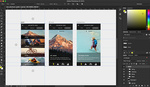Adobe MAX is Adobe's major creative conference show that takes place annually in Los Angeles. We got a bit of a peek into what they would be announcing, which we shared with you already, but they held back all their information when it came to the desktop applications. Updating live, here is what they have revealed.
Creative Profiles
We saw the overview of the Creative Profile that was revlealed earlier this morning, but we now have a better idea of how that will actually work in the day to day.
Adobe has added the "Library" to a side panel in Photoshop, giving you immediate access to all your assets, graphics, type, etc. They're coming from the angle that though DropBox and the like are cool, they still use an archaic system. This Library is going to be available on all the apps, not just Photoshop, and connects the software together with all your content.

There is a button in the Library called "View on Website" that will allow you to see everything that you and your team is currently using with a specific project. In that page, you can also see everyone who is using the library with you. It's got great visibility to what everyone is doing and what they're using. Every change you make is broadcast to your team, so everyone has optimal visibility and control of what is happening all the time.
Updates to Desktop Software
Just four months after the last major release, Adobe has promised they have even more updates to get excited about. Their main focus points are connected creatives, devices and touch, and "Adobe Magic." Adobe seems to have a big connection to Microsoft, as they are investing a lot of time and money into how touch works with, specifically, the Microsoft Surface Pro 3. The workspace looks different when the keyboard is attached and disconnected, tailoring your experience based on what you would want.

Obviously when you're not using a keyboard, you're going to be using touch. For those who have been waiting for some love when it comes to 2-in-1 computers, you finally can have it here.
Creative Cloud Extract
Rather than having to save all assets out of a Photoshop comp of a webpage, Photoshop can now extract assets based on selections in a PSD and drops them in a dialogue box that allows you to continue to add to it from the Photoshop file. It can now export SVGs directly out of Photoshop and scale to multiple resolutions. That's huge for web designers and web developers.

Premiere Pro

We just saw a little peek at an amazing new feature in Premiere: pinpoint pen-tool-controlled exposure control that allows you to fix exposure (or really any other color grade or video adjustment) in a specific area and will track that area through the clip. It looks extremely easy to use, and very promising.
Woah they glossed over a ton of updates. We will get the info as soon as possible for you. #AdobeMAX pic.twitter.com/GFCWDIp4kd
— fstoppers.com (@fstoppers) October 6, 2014