Automation is now an integral part of photography. There are innovative ways you can use it to make your workflow run like clockwork and allow you the time to concentrate on your creativity.
Everything in life is becoming ever more automated. Agriculture was one of the first human activities that set us apart from other animals. Now, fields can be plowed, planted, cared for, and harvested by computer-controlled machines guided by GPS. We once sent messages on paper that could take weeks to arrive, and then came telegraphy, telephony, cell phones, and the internet. It was recently announced that Airbus is testing an autopilot system that autonomously lands a plane and taxis to a terminal. Like driverless cars, it's only a matter of time before the computer will be deemed a more reliable pilot than humans.
Once, and sometimes still, sneered at by "serious" photographers, automation has a lot to offer. Just as photography was made easier with the point-and-shoot camera, it has since come a long way from the now passé Instagram filters that automatically developed pictures to give people plastic skin and cat ears. But it goes a lot further than one-tap shooting and adjustments.

Like it or not, photography has evolved. For all but a few of us, the careful art of developing film and prints in trays of chemicals has changed beyond recognition. We no longer need to precisely measure light and dial in all the exposure settings into the camera. Our cameras can do some or all of that for us. Furthermore, images can be mass-produced at 120 frames a second, usurping the need for trying to capture the decisive moment with a single release of the shutter. Moreover, AI-driven autofocus can track birds, dogs, planes, trains, cars, and people.

When it comes to developing our images, the application of presets and AI-powered development can save us hours sitting at the computer.
This leaves us with a predicament. How much do we hand over to the various control systems, and how much do we retain for ourselves? There is, of course, no universal right or wrong answer to this question. Whatever works best for you is all that matters.
Using Imagen to Accelerate Your Post-Production
While some photographers carry out every digital adjustment by hand, others apply third-party presets that give a distinct look to an image. Others use those presets as a starting point for their image development. As Ilya Ochavar reported recently, editing photos has taken another step forward. Imagen streamlines the editing workflow by using AI learning technology. After studying your own post-production and editing, this pioneering software automatically applies your style to other photos. If your work is high volume, the hours recovered that would otherwise be spent pushing sliders in Lightroom means your clients will not be waiting so long for their wedding album. Furthermore, you won't have to sit up until the early hours to facilitate that fast delivery of an event shoot.

Not only can you apply your unique style to your photos, but Imagen can also adopt the styles of some of the world's top photographers. Consequently, you can instantly apply their styles to your photos.
Quickly Culling With Imagen
One of the most labor-intensive parts of a photoshoot is sorting through the hundreds or thousands of photos taken at a shoot. Now available as a beta release to subscribers, Imagen promises to speed up the culling process.
In our ongoing effort to modernize the post-production workflow and help photographers save time, we’re going to be launching a new feature to speed up and streamline the culling process.
If, like me, you have tens of thousands of photos sitting in your back catalog, and don't have the time to sort and flag them for deletion, handing over that task to artificial intelligence is an attractive prospect.
Managing Our Accounts and Clients
Automation doesn't stop with how we handle our photos.
If you get a kick out of writing all your accounts by hand, then there's no reason not to continue doing that; yes, there are people I know who do that. However, if it is something you find boring, there are steps to automate that process. One could employ an Excel spreadsheet to record your transactions and even create invoices. However, with some investment, one could graduate to Express Accounts Plus, which speeds up the process by keeping a database of clients and products. If you have stock to manage, then it integrates with NCH Inventoria.
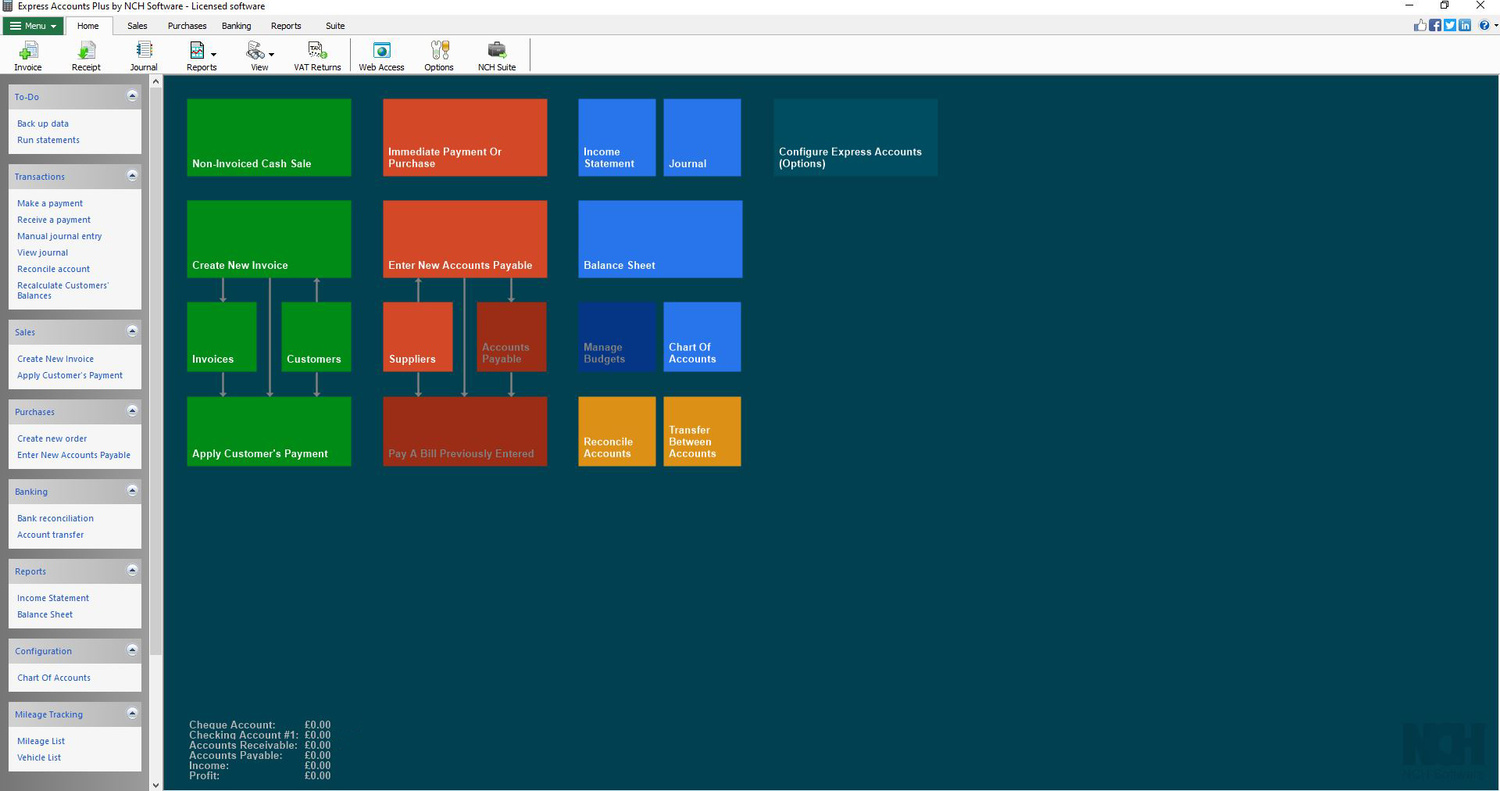
It could be that your needs are more significant. Studio Ninja is a popular option for those who handle multiple clients. It tracks clients from their first inquiry, doing everything from automatically sending emails to creating after-sales communications. It makes to-do lists, sends quotes, is integrated with PayPal and Stripe to track payments, and works alongside accounting software, Gmail, and Google Calendar.
Studio Ninja isn't the only automated business management package out there; Light Blue or Sprout Studio are great options tohelp you manage your clients and sales, from initial inquiries to bookings and invoicing.

Other Automated Systems That Can Help Us
There is a myriad of other automated systems that we can use to speed up our workflow. Website plugins like WooCommerce and Shopify can oversee everything for your photographic e-commerce from marketing. However, managing a website is arduous and time-consuming. So, one can subscribe to services such as Pic-Time. It hosts your images in galleries and automates functions like marketing platforms.
The Future of Automation
The needs of a professional photographer are very different from most amateurs. Time is money for the pro. Whereas an amateur might happily spend hours sorting through their back catalog and pressing X on the keyboard and then individually develop every remaining image, the opportunity cost for those making a living out of photography may be huge. Inevitably, we will let automation do much of the heavy lifting for us. Consequently, tools like Imagen are invaluable and can make the difference between our business succeeding or failing. Most programs have free trials to see whether they will help you with your workflow.
Automation of the photographic industry is still taking baby steps. I am sure we will see other exciting new systems appearing in the near future and existing software expanding into new areas. One can be sure that over the next ten years, more and more functions will be taken out of our hands and managed by ever more powerful processors in our cameras, smart devices, desktop computers, and on the cloud. Is this something to embrace that will allow you to spend time taking better photos? Or will we reject automation with a desire to embrace the past's working methods? I suspect it will be somewhere between the two.






