If you're a full-time photographer, or have been in the game for a while and are making consistent money with your camera, there's a good chance you've got a pretty solid invoice system set up (if you don't then you need to!). But, if you're one of the hundreds of thousands of photographers out there that are still doing this part time, as a paid hobbyist, or even only getting paid for the occasional gig, then invoicing can be a real irritation. InvoiceHome.com is actively addressing that issue with their online invoice template service.
I'm going to go ahead and cut the commenters off before they start their commenting by saying that yes, it is (theoretically) very easy to set up a Word template for invoices and track things in a spreadsheet. The problem with that system is that it just doesn't fit very well into a modern work flow, especially if invoicing is more of an irregular occurrence in your day to day life. I did the Word document template thing for a few years when I first started getting paid to shoot and it was a pain in the ass. Part of that was on me; I had a hard time staying consistent with how I liked to title the files, or how I organized them on my computer, but a big part of that was the inherent inefficiencies of doing everything manually. I've never needed to go back and reference those files which is a good thing since I'm not sure I would be able to track them all down or even make much sense of them.
So, all that to say, a simple and unified invoicing system appeals to me. I have primarily been using PayPal to create and manage invoice and it works well enough, but if people pay me through PayPal I lose 3% right off the bat and to it's a minor pain to make an invoice, save it as a draft, save the draft as a PDF, email the PDF, receive payment, go back into PayPal, and mark the invoice as paid. I want invoicing my clients to be as easy and pain-free as possible.
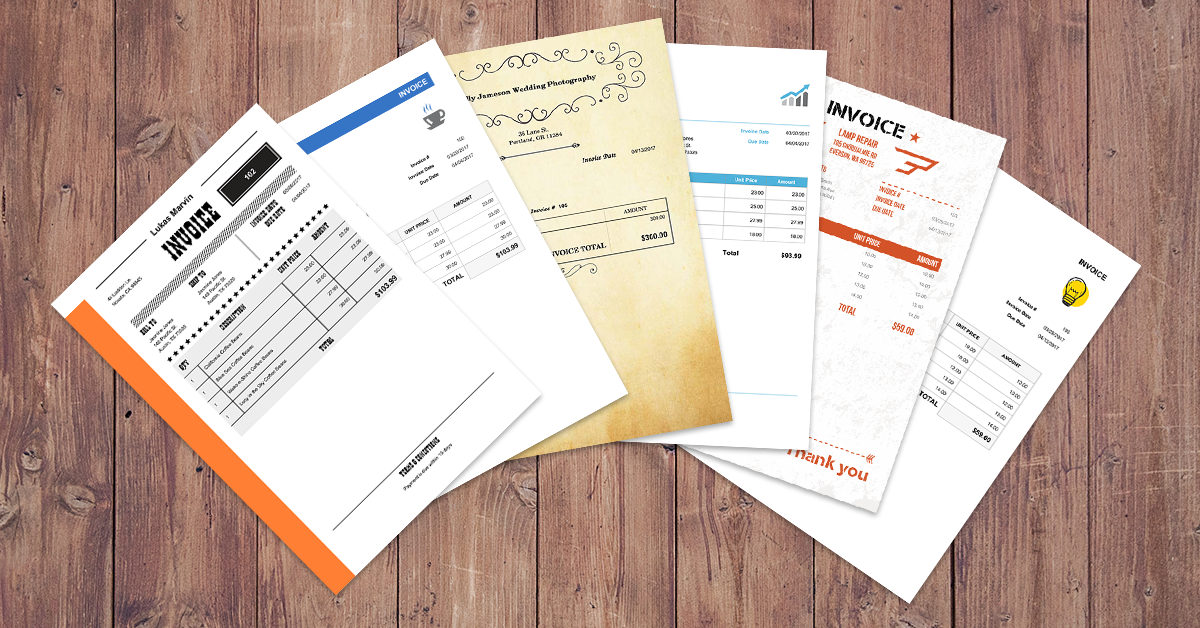
I am also guilty of doing a terrible job of tracking gear that I buy and sell, something that I do fairly often. Nine times out of ten I just give an item to the buyer and take the cash they pay me, but what I should really be doing is creating and archiving sales receipts for everything I sell. It's a hard habit to get into but it's one I'm working and something I would encourage anyone who buys or sells used gear to start working on as well.
I've been taking InvoiceHome.com's invoice templates for a spin for the last several weeks and I think that it can definitely be a solid and affordable tool for creatives looking to take the step up from manually invoicing. The best thing is that InvoiceHome is completely free if you are invoicing $1,000 or less during a 30 day period, and only $5/month for unlimited invoicing.
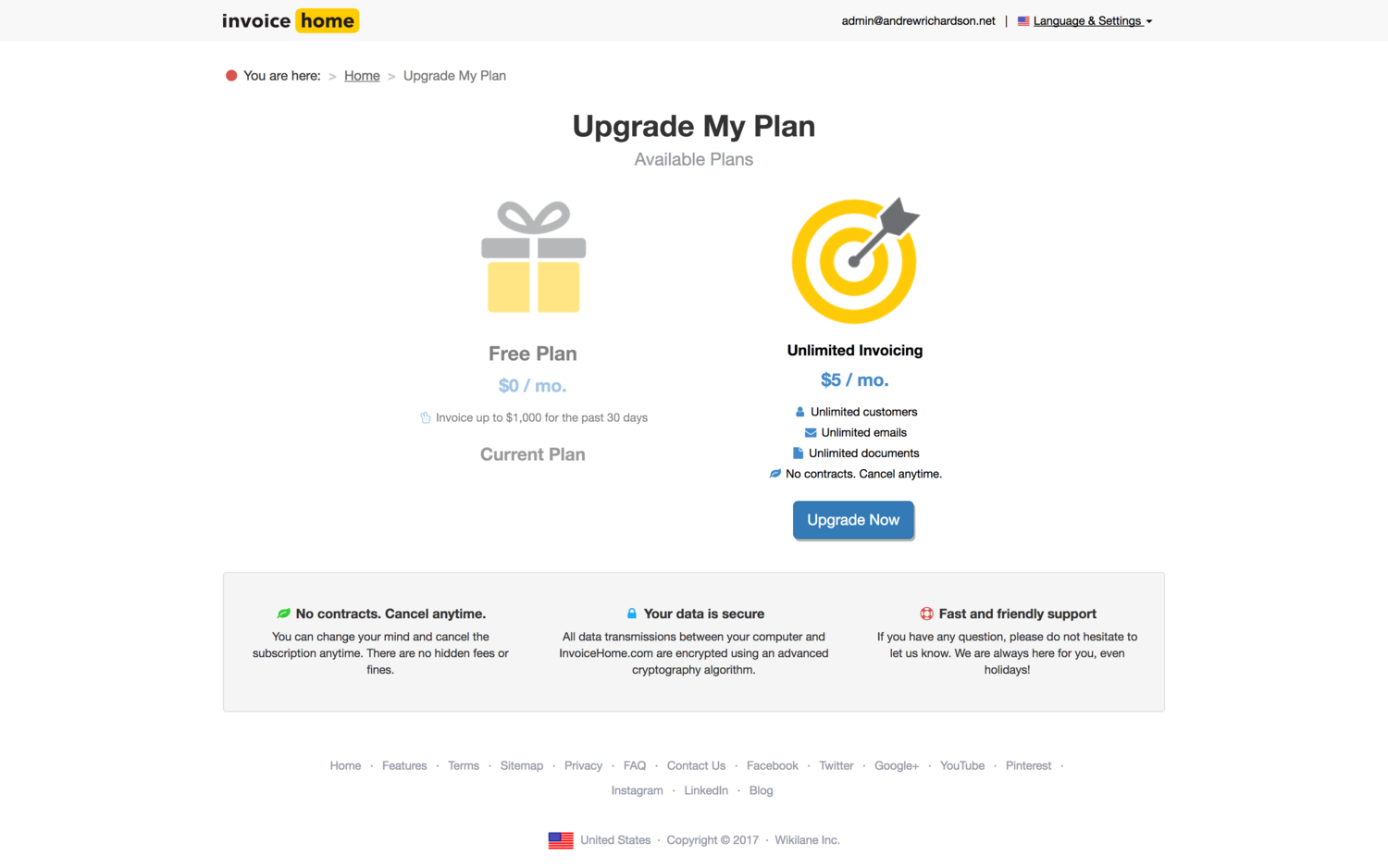
My favorite thing about InvoiceHome's invoice template system is that it knows how to stay in its lane and doesn't try to do too much. It's an invoicing tool, and that's pretty much it. It lets you create invoices, email invoices, store basic client info, collect payment via PayPal or Stripe (if you want), and that's about it. Nothing drives me crazier than a service that wants to be everything to everyone but just ends up being useless because of it. InvoiceHome lets you quickly generate not only invoices, but receipts, quotes, purchase orders, and more, and keep them all stored and organized online.
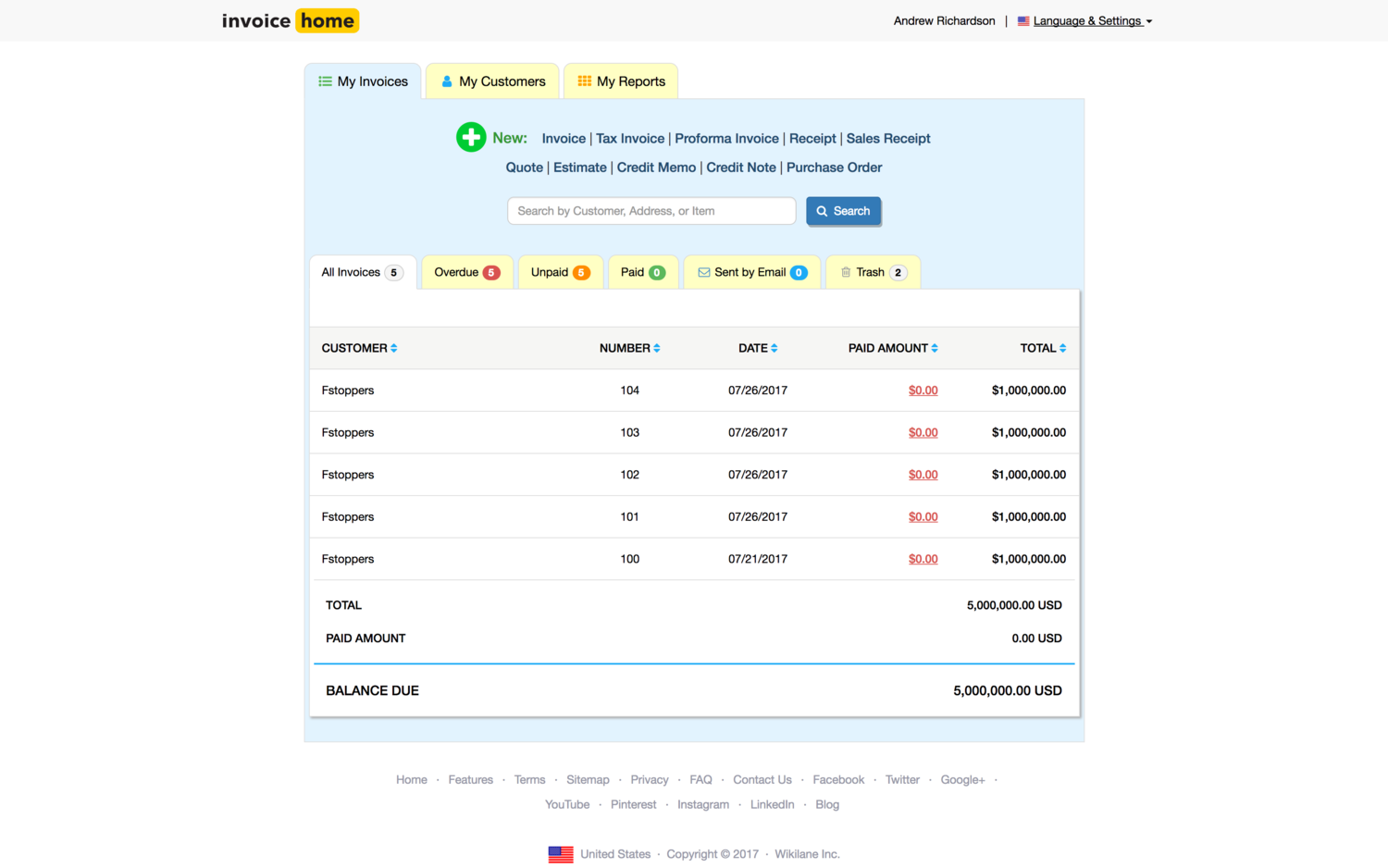
The user interface feels a little dated at times, but with that comes a feeling of familiarity and it doesn't take away from the functionality. Making an invoice is incredibly straightforward and will pre-fill all of your pertinent data as well as adding your logo (if you've uploaded one).
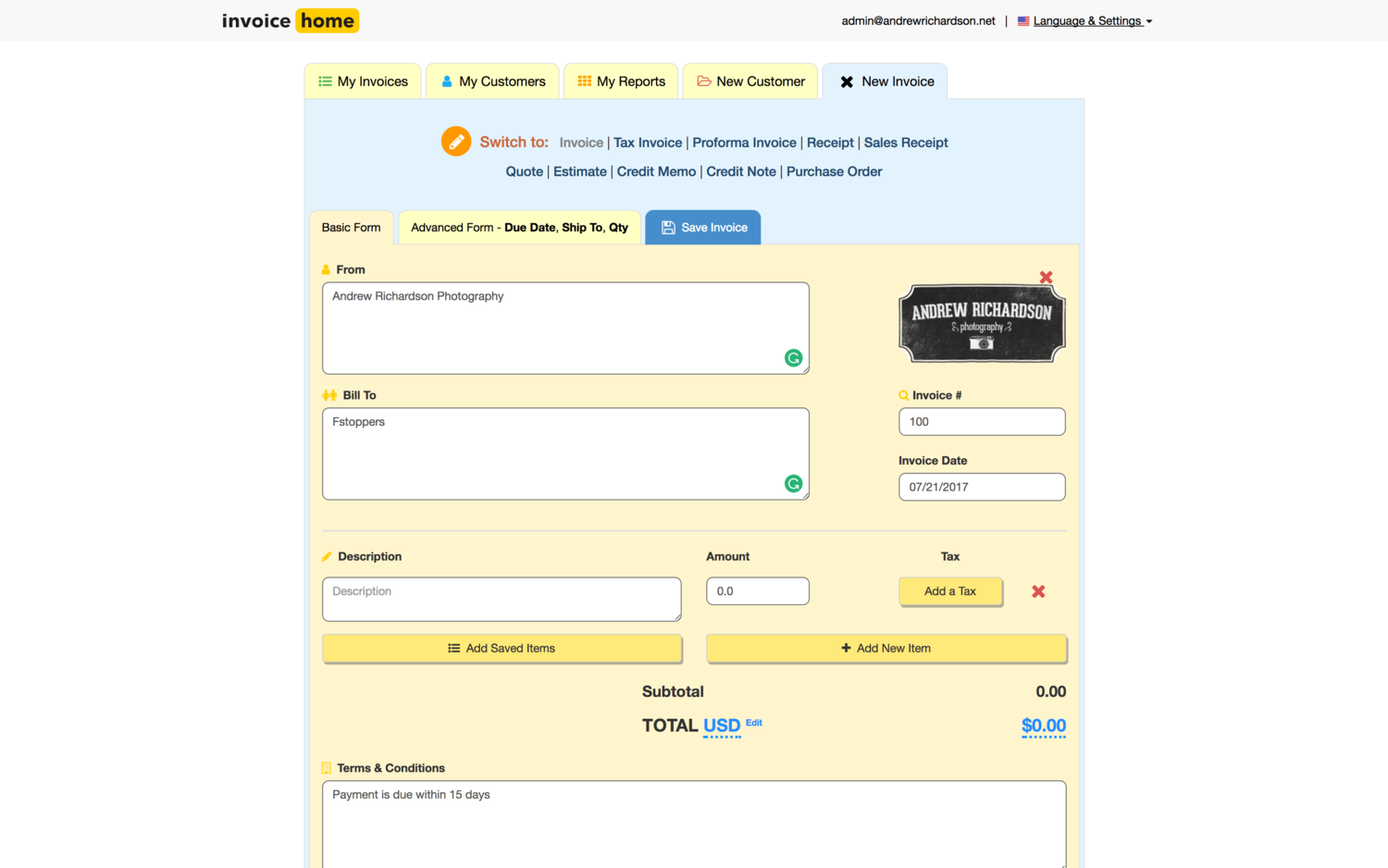
You can then choose from a number of templates for your invoice, there is an overwhelming number of them in a variety of colors, but I found that I preferred the more minimalist designs over some of the more embellished options.

And that's pretty much it. At a point, you can download your invoice as a PDF to send off to your client, or even email it to them directly using InvoiceHome's built in email functionality. As I mentioned above, you can also connect InvoiceHome with your PayPal, Stripe, or Authorize.net account and let your clients process their payments online.
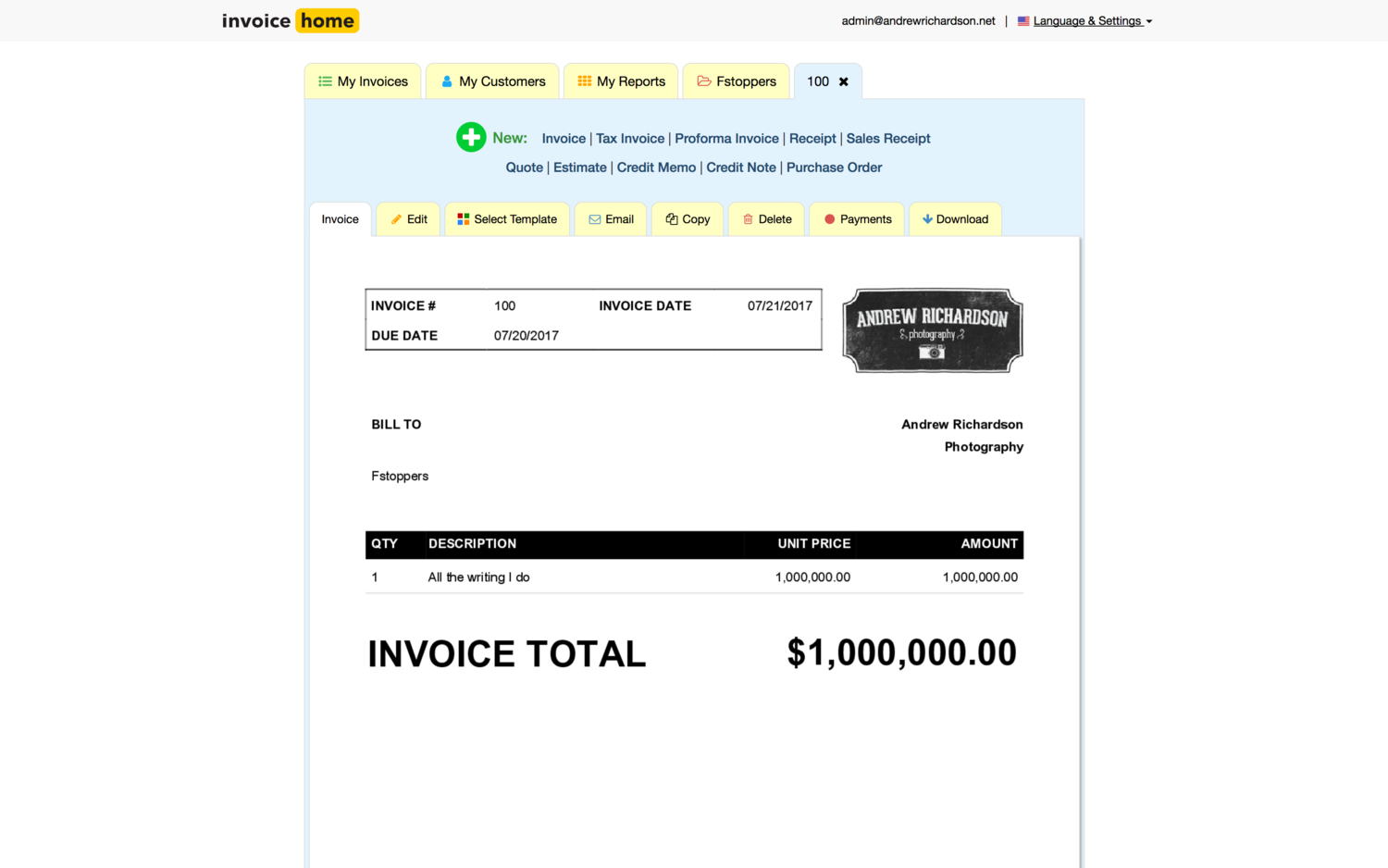
Where's my money at???
InvoiceHome even includes reporting functionality to help track your money, and all that data can be easily exported as a CSV file and used in your accounting records. Using their system you can quickly view and export relevant data based on specific filters and search criteria.

In addition to the standard web interface, InvoiceHome also has a pretty stellar Android app (4.5/5 stars from over 100 reviews) that extends their functionality to your mobile Android phone, making instant invoice creation and delivery easier than ever.

What I Liked
-
Super easy to use system.
-
Straightforward, no frills approach to invoicing.
-
Affordable (I mean seriously, $5/month? Yes, please).
-
Integrates with major payment gateways for credit card processing.
-
Allows you to email invoices directly to clients without exporting PDFs.
-
Mobile app makes managing your invoices on the go dead-simple (Android only).
What Could Be Improved
-
The user interface may seem a little dated to some, even though it's a newer service.
-
The majority of the templates look a little dated, but the clean minimal options make up for them.
Overall, I think InvoiceHome is a great tool for the working photographer that doesn't need a full-fledged bookkeeping system. I absolutely wish it had been around seven or so years ago when I was wasting my time typing stuff manually into inconsistent Word documents. If you invoice less than $1,000/month or need to quickly generate a sales receipt for that piece of gear you sold then it's an absolute no brainer since the basic service is completely free. Don't forget though, you need to be diligent in making sure that you are not 100% reliant on free services. The folks at InvoiceHome seem like great people and they have a good company, but it never hurts to keep backups of important documents so make it a habit to regularly archive copies of all of your invoices and records. InvoiceHome makes it incredibly easy to download backups of all of your forms, so consider making that part of your standard workflow.







Excellent review. I've tried InvoiceHome and liked their designs too. Here's another free resource that I recently found online that you might also want to check out: https://www.freenvoices.com/free-printable-invoice-templates. I love the variety of templates that they have and I highly recommend them for those who are looking for more modern invoice designs.