FotoClient is a new cloud based platform which aims to be a total business management solution for photographers and studios. From lead management to invoicing FotoClient wants to tackle it all. I put it to the test at my studio to see how it performs in the real world. Starting at just $10/month, could this be the solution you are looking for?
Here is a product I REALLY wanted to like. Let me give you a bit of context. I am a full time commercial fashion photographer shooting over 10,000 pieces of clothing every year. In addition to that I run one of the most popular rental studios in the Toronto area. In fact it is so popular that next month we are gearing up to open our second location, but hush, because I have not announced it yet. As you can imagine, management and scheduling of all this takes up a fair bit of time, so when a product comes along that claims to offer a one stop solution I am all ears.
This is where FotoClient steps in. Fotoclient describes themselves as follows:
fotoClient is a cloud based business management software for professional photographers and studios.
By having a central location for email, lead tracking, and much more, fotoClient is able to alleviate many of the pain points professional photographers experience to run their business in an elegant, frictionless manner.
I’m also going to skip all the marketing mumbo jumbo and dive right into their feature list:
A.Get things done.
1.Tasks: Can be manually added or automatically generated for an event based on a workflow (which is basically a collection of tasks created for the event).
2.Leads: Track inquiries based on the stage they’re in. Never miss a beat with clients, current or future.
3.Events: Events keep track of your photoshoots/jobs/projects--basically anything with a client and a booking date.
4.Conversations: All your email discussions about an event, collated into one central location to help you provide superior service.
5.Invoices: Conveniently bill clients via email and track payments and balances.
6.Contacts: Contacts are like an address book and notebook for clients or other contacts. They can be linked to events, and can also be created when adding a new event.
7.Calendar: Track shoots and events all in one convenient location.
8.Workflow: Customize fotoClient to the way that you get work done.
B.Features to help professionals make informed decisions.
1.Dashboard: Quickly get the current overview of your business.
2.Reports: Use this visual overview to gain insight into the health of your business.
3.User Privileges: Keep crucial information safe. Control second shooter privileges within the app.
4.Notes: fotoClient maintains all of your critical information in one place.
C.Features to Bring it all together.
1.Lead Capture Form: Embed a block of code into your website and have new leads drop right into fotoClient.
2.External Tool Integration: fotoClient works with Google Calendars, Dropbox and much more.
3.Email Integration: Connect email clients to provide superior support right from inside the app.
4.File Attachment: fotoClient allows you to add photos and more from Google Drive, Dropbox and more with secure cloud storage.
And the pricing structure looks as follows:
1.Starter: $10/month or $100/year
a.Track 10 events/year
b.500MB uploads
c.Customize 5 workflows
d.Used by 1 user
2.Professional $20/month or $200/year
a.Track unlimited events
b.2GB uploads
c.Create and Customize unlimited workflows
d.Used by up to 2 users
3.Studio $50/month or $500/year
a.Unlimited everything (
b.Used by up to 5 users
It all looks very impressive, and as my own business grows in complexity, I just so happen to be looking for a solution of this sort. When FotoClient offered me a trial and asked for a review I was eager to give it a quick test to see how it stacks up to the rigors of a full time operation such as my own. After using it for a day, here are my thoughts.
Layout And General Design
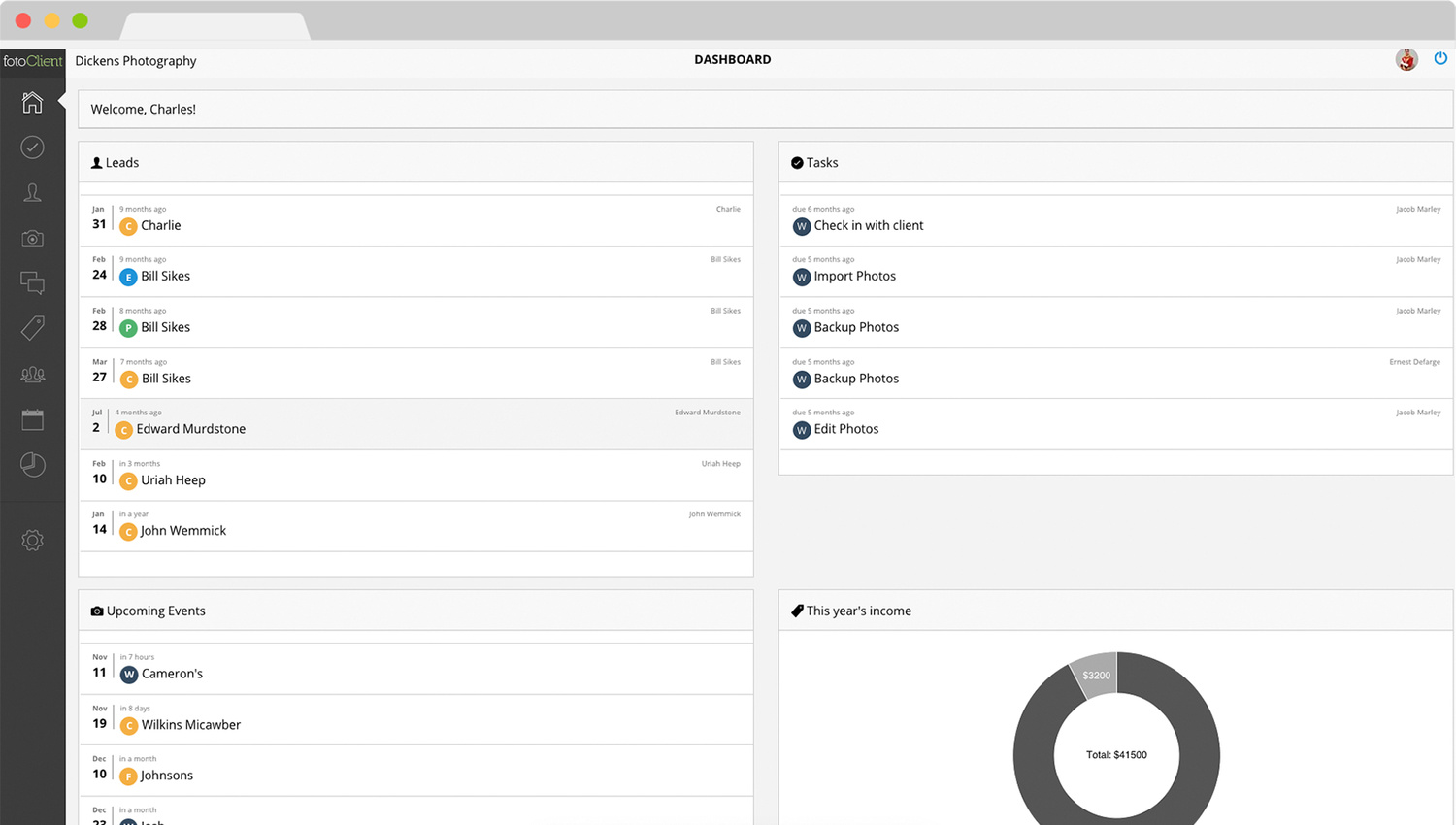
Let me begin with FotoClients layout. On the whole it is quite pleasing and easy to navigate. I am a bit of a minimalist and the FotoClient platform is certainly clean and focused on functionality. Buttons are where one would expect and everything has a very logical flow to it, with a few exceptions, which I will get to later. All the major sections are categorized and listed in a column on the left with big and easily identifiable buttons.
The entire platform is very responsive and quick to load. Design cues are always up to personal tastes but I have to say that FotoClient has done rather well here in my opinion.
What I Liked
Solid Lead Management
FotoClient is quite good at managing leads. They offer an HTML snippet which can be injected into your website to create a form that interacts directly with your FotoClient account. Whenever someone fills out the form on your website the information is loaded directly into the “Leads” category in your dashboard.
The “Leads” category is a place where you can organize all your pending jobs and potential clients. This is a great way to stay organized and to prevent mixing of current business with potential business. It also gives you the chance to keep tabs on what is yet to be converted into a paying client so that you can keep them on file and reach out to them as needed.
Reports

FotoClient offers a variety of reports based on the invoicing that you do as well as the content of your Leads folder. This is a great way to track your conversions as well as your income. You can also see the spending habits of each particular client which can help you cater your services better to them. This is quite a useful analytics feature.
Email Integration
FotoClient integrates with your email and allows you to import all your ingoing and outgoing mail. This allows you to keep your conversations within the FotoClient dashboard and to add any notes you may need to particular projects directly from the platform. Furthermore you can schedule events and projects right into your FotoClient calendar from the emails you receive. The FotoClient calendar can also be synced with your Google calendar so that you have an up to date calendar across platforms.
Stripe Integration
FotoClient has Stripe integration which allows you to issue invoices and collect payment through the Stripe payment gateway. This is quite convenient if your clients like to pay by credit card. If not, there is no other method available to collect payment.
What I Did Not Like
The Calendar
As far as calendars go, the FotoClient one is quite bad. When you go to look at your calendar there are no times listed for any of your projects or events. Clicking on the events only opens up a pop up that lists all your events for that day. You then need to click on the individual event to get more information about it including the time. So it takes three steps just to figure out what time each of your events is taking place.

What makes it worse is that the text on the calendar is not legible, or maybe there is none. So when looking at your calendar, not only do you not know what time your events are, you also don’t know what the events are.
For a platform that tries to organize your business, this is an incredibly frustrating and inefficient way of going about things. When I look at my calendar I want things color coded, I want to see titles, and I want to see times. This does NONE of that.
Event Times Are Wrong
Here was something funny. I tried booking a couple projects for the following day. At the time of writing this article it was December 8th, so I booked things for December 9th.

Upon completing the information for my events and saving them, they all showed a status of overdue. Even though one of the events was scheduled for 8pm the following day, almost 20 hours away, it showed that the event was 5 hours past due.

When initially setting up your account with FotoClient you need to set your timezone and I have triple checked that I did that correctly. To me this is an absolutely unacceptable fault. For a platform that wants to schedule and organize my business I would expect it at the very least to get the timing correct. This effectively makes the calendar useless.
Invoicing Is Simplistic

Invoicing is a complex matter for any business owner and the FotoClient app is about as basic as one can get for an invoicing system. In fact, it only invoices for the total. Did you want to itemize your expenses? Can’t do that here. Did you want to add licensing charges? Can’t do that here. Did you want to add tax? Can’t do that here.
There is absolutely no customization as far as invoicing goes and due to its simplistic nature there is also no tracking to speak of. You can’t generate expense reports and you can’t track licenses you have issued. Both of which are fairly standard necessities for commercial photographers.
Notifications Lacking
FotoClient offers the ability to share the platform with multiple users depend on the subscription you purchase. While FotoClient does have a notification system I noticed it doesn’t fully support the concept of multiple users. For example, if I have five users on the account, and one adds an event to the calendar, the others will not receive a notification. This can lead to all sorts of double booking issues if not all users are kept in the loop. It is an addition I would love to see the FotoClient team implement.
Furthermore, you can set a weekly summary notification to prepare you for the week ahead. But in a fast paced business setting, tasks and events change on short notice. I would love to have an option where one can get a daily summary at the start of the day, or the day before, to prepare for the day ahead.
Summary
FotoClient is trying to tackle a lot by being a complete studio management platform for photographers. There are a lot of aspects to the business that must be covered, and while FotoClient has a solid foundation, I am afraid none of the features wowed me enough to pull me away from my current process.
Ultimately, the problem I have with FotoClient is their calendar and events management. It is incredibly underwhelming. The timings are unreliable, the display is not informative, and it is all a bit cumbersome to use. As a result, I personally could not use this as a solution for running my business efficiently.
Likewise, the invoicing system is rather underwhelming. The lack of customization and tracking fundamentally undermines any photographer attempting to run a successful operation. Using FotoClient means that a separate platform would need to be used for proper invoicing and tracking, which ultimately renders many of FotoClients features useless.
If FotoClient could implement a better calendar and a solid invoicing system then the price they are asking would be more than fair. Until then I feel like it is hard to justify paying for this platform when I can accomplish better results for free.







Not against you making money, but shouldn't you mention in the beginning of this kind of articles, that it's an advertisement?
Its a review. Please read the article next time.
It seems very close to TAVE imho, so interesting competitor, within similar price range.
May I ask what your "current process" is?
I run 2 separate processes. One for clients, and one for my rental studio.
For the rental studio I take bookings through a form on my website that is a free wordpress plugin. That information goes directly to my email when it is submitted. The emails are filed as leads and payment requests are sent out. As soon as the payment goes through the emails are converted into bookings directly in my email calendar and data is entered into quickbooks. The process is very simple and automated.
For my actual clients I get jobs via email 90% of the time. Those are immediately booked into the calendar with notes about specifics. Pending and booked are both color coded. Pending gets follow ups, booked goes into the planning process. Upon completion I invoice and keep records in quickbooks which allows for easy expense reports and tracking.
We use Studio Plus MyStratus. It can do pretty much any thing you want it to. All the info is cloud based so it is accessible accross multiple locations and even has a mobile app to perform tasks such as scheduling and checking tasks and scheduled calls. Invoicing can be set up to be as complex as you need it to be.
Thanks for the tip. I'll look into that
Thank you for sharing this. I too would love a one-stop solution to studio management. The wait continues...
My pleasure. The creators appear eager to continue refining the platform so I would keep my eyes on this product to see what improvements it implements in the future. There really is a solid foundation in place. It just needs a few tweaks .:)
Cheers!
I gave up on fotoClient more than a year ago, after having waited for quiet some for them to fix a suddenly appeared calendar bug, where dates would be shifted by a day.
A month or so ago I wondered where fotoClient was now and found a recent user comment, with the person stating there were issues with the calendar reliability.
And now this review, also pointing out calendar issues - too me, not being able to trust the calendar beats the purpose of the whole platform. Dates for invoices, notes and stuff like that are of superficial importance compared to booking dates and times. Back then when I used fotoClient (it was in beta), I was close to make double bookings on few occasions because of the bug, and it scared the hell out of me.
Seeing that they still have issues after such a long time is very disappointing and I don't get why it's even out of beta. I believe in second chances, but considering the time that has passed and they still haven't archived a trustworthy calendar means I'm going to stay far far away from this platform.
The saddest part is, that the platform is simple, yet flexible enough to be pretty close to perfect, for my needs at least. Someone mentioned Tave, but it's noting like that. While Tave is more refined and advanced, Tave is also a form hell and has a much steeper learning curve. I'd much rather spend my time on pretty much anything else than filling out forms.
If anyone is wondering, I first tried with spreadsheets but that became cluttered very quick. I've now for about a year or more used Trello, and while there are things I miss, it helps me keep track of my leads and bookings (and much more) rather well.
I built a custom CRM off the backend of WordPress and currently trying to figure out how to make it headless, the new REST API's should make it easier. Not for every photographer, but there are plug-ins for for the various CMS systems and sometimes things like this can be just as easily done through Access and the like.
Whilst I know WP isn't the best solution, it allowed me to integrate aspects of my website into the CRM.