Pixrit is the latest in social media content managers specifically targeting photographers. With tag lines like, “Designed for photographers, by photographers,” and, “Schedule 1 month of sharing in less than 5 minutes,” they have set high expectations for a service that already has some strong competition.
Having an online presence for most businesses has become almost mandatory today. An entire workforce of people dedicated to managing these accounts has sprung up to meet this new demand. Let's face it: managing social media is a full-time job for a lot of people. Yet most small businesses struggle because we just don't have the extra time to really devote and leverage it. That's where managing software like Pixrit (pronounced, "picture-it") comes in (or at least where it attempts to relieve some of the difficulties associated with posting regularly).
First Impressions
A quick glance of its features shows a lot of what you would expect. It works with most of the big players in social media right now. You can post an image to all networks at once or on a per-network basis. You can create collections of images and divide them into categories. There is even a notification panel showing you all your platforms in one spot. Where it starts to be more beneficial to photographers is in just how it handles galleries and what can be done with them.
The GUI is quite well laid out and is clearly designed for a visually minded audience. It takes advantage of drag-and-drop functionality, making it easier to upload images, rearrange your schedule, and create captions etc.
The overview Dashboard displays a lot of information for you all at once. Here, you can see what is scheduled for today and tomorrow, create to-do notes, access your latest uploaded galleries, and see all your most recent notifications. There is also a panel full of well-made tutorial videos to help walk you through most the functions. This turns out to be very useful since the actual process of posting images from galleries is not a very intuitive approach.
I have used just about every managing software available in my consulting work, and after 20 minutes, I couldn't figure out how to just automate a post. So I broke down and watched several of the videos. Pixrit’s unique approach to managing image galleries and scheduling system, although not intuitive at first, really does make a lot of sense for photographers once you learn it.

Features
All of this, of course, serves to try and create a faster and more efficient platform for the user to get as much done as possible in one sitting. For the most part, it works too. They offer super-fast bulk uploading, which is surprisingly fast. You can set the same caption and hashtags for each image on each platform. And you can even create presets for categories you post often. For instance, I post a lot of outdoor life photos to my Instagram feed. I use a lot of the same hashtags each time, and it has become a pain to manage, copy, and paste them on each new image. With Pixrit, I can create a "Hiking" category preset that already has my most used hashtags. So when I go to schedule an Instagram post, I select the preset and add whatever I want that is specific to that image.
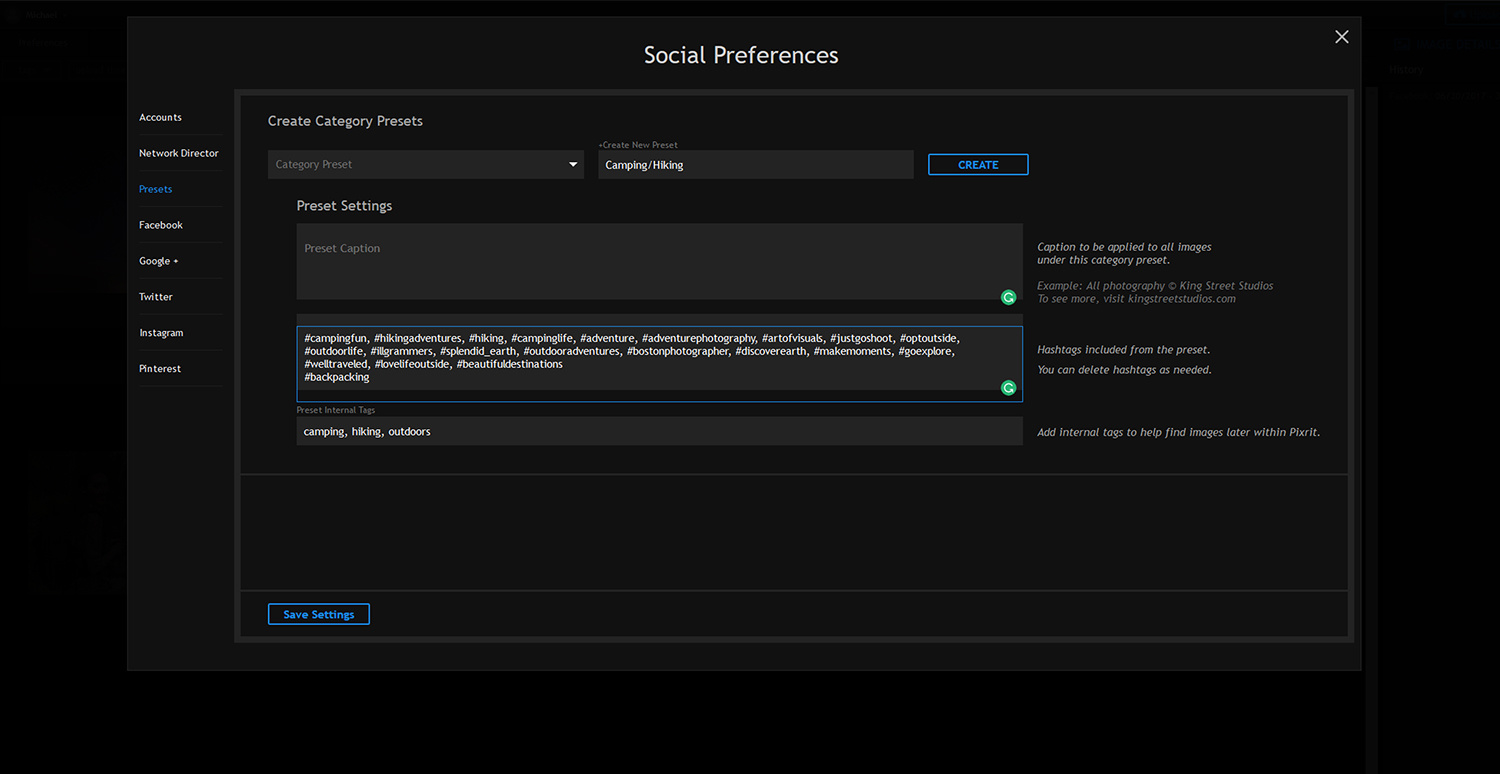
The ability to create presets, though not unique to Pixrit, is probably the most useful feature for the average user. There are all kinds of tricks to make hashtagging easier, but sitting down one night and creating a dozen of your most posted categories in about 20 minutes is by far the best. I used Instagram as an example, but these presets can be used for all the available platforms and have specific parameters for each one. Even if you are an Instagram posting master, this system allows you to streamline that process to all your other accounts without having to do any new work.

The scheduling queue at first was a bit confusing, as I mentioned above. It's designed to allow you to drop any number of images into a folder. Place them in whatever order you like, then set the posting times for the week. With other software, you'd usually assign posting times for each individual image. Pixrit's new way really does make more sense. I picked out 20 images, set the queue to post at 12 p.m. and 6 p.m., Monday through Friday. Oh, and let's post one at 3 p.m. on Wednesday, too. Done! That's it! Once you have the software set up with all your images, presets, and preferences, you really can just post a week's worth of content in five minutes.

What really makes this for photographers are the added features built into the gallery system. Since you are uploading images to Pixrit’s servers, they built in options to allow users to host web galleries for clients. Right now, it seems there is only one default look with two ways to arrange images. However, it is very clean and user-friendly — much better designed than the galleries a lot of people use made by Lightroom. You can set the galleries to be public, private, or password-protected. Each gallery is its own mini website that has all your contact info and social media icons. There is a feature for each login to create a favorites list. It's a basic web gallery right now with no e-commerce or watermarking built in, but it sounds like much more is planned.
I don't shoot weddings, but I could see this being very useful for my friends who do. Creating an attractive client gallery and then taking that gallery and assigning the images to be pushed out to your social media accounts all within one program seems well thought-out.
Unfortunately, there is one major downside to Pixrit. Instagram doesn't currently allow 3rd-party posting and won't for the foreseeable future. For some, this will be a deal-breaker, but since no one else is offering this feature, it should have been expected. Of course, there are always services popping up that do this for you, and I advise never using any of them. It’s against Instagram's Terms of Service, and when that service gets shut down (and it will), you risk having all your content shadow-banned (or worse, your account closed). After putting so much work into an account, it just doesn't seem worth the risk.

Pixrit does have a decent yet disappointing workaround for this problem. When an image has been scheduled to be posted to Instagram, Pixrit sends you an email with the image, text, and hashtags you set up. You then just share the image to Instagram and copy/paste the text. For someone who really struggles with regular posting to Instagram or just always forgets to do it at the best time, this workaround is still pretty good. You can still plan a week's worth of posts all at once. Post from your phone anywhere you are, assuming you have service, and add tags, filters, location, or anything else you want. Of course, if you're like me and were hoping to have something that let you travel a lot and not have to think about posting, or just won't be able to post because you find yourself out of cell service quite a lot, this workaround probably just won't help you.
Pixrit is currently available with a 15-day trial that lets you test out all its features. If you want to continue with it after the trial, you’ll have to sign up to one of their three service plans.

What I liked
- Well-designed GUI
- Really fast uploads
- Lots of video tutorials built in
- Web client galleries
- Built-in notifications for all platforms
What I Didn't Like
- No Instagram 3rd-party posting (expected, though)
- Not intuitive at first
- High price point, no free tier
- No desktop or app version
Final thoughts
Pixrit has definitely put a lot of thought into what a photographer wants or needs in a media manager. Adding in the ability to host galleries for clients was just brilliant. It's super fast in every aspect, flows well, and once you get used to how it works, can really speed up your posting. The GUI is sleek and well designed with room for all kinds of new features down the road.
The pricing might be a little high for the do-it-all photographers, but for a studio with small to moderate staff, it's probably just right. That leaves a lot of photographers on the floor that probably won't spend the money for the lowest Pro tier. I really think Pixrit could benefit from a basic free plan. Maybe get rid of the hosted galleries and reduce the storage amount to 25GB. A lot of photographers are only using two or three social media platforms, so maybe cap it at two. Whatever it looks like, I think there is a place for it.
Lastly, analytics. At the end of the day, any good media manager has to have the ability to tell you how all your posts are performing. If this feature was added in, I’d say the price point would be a lot closer to what you should expect to pay.
I'm always excited to connect with you readers. So please reach out to me on Instagram or Facebook.
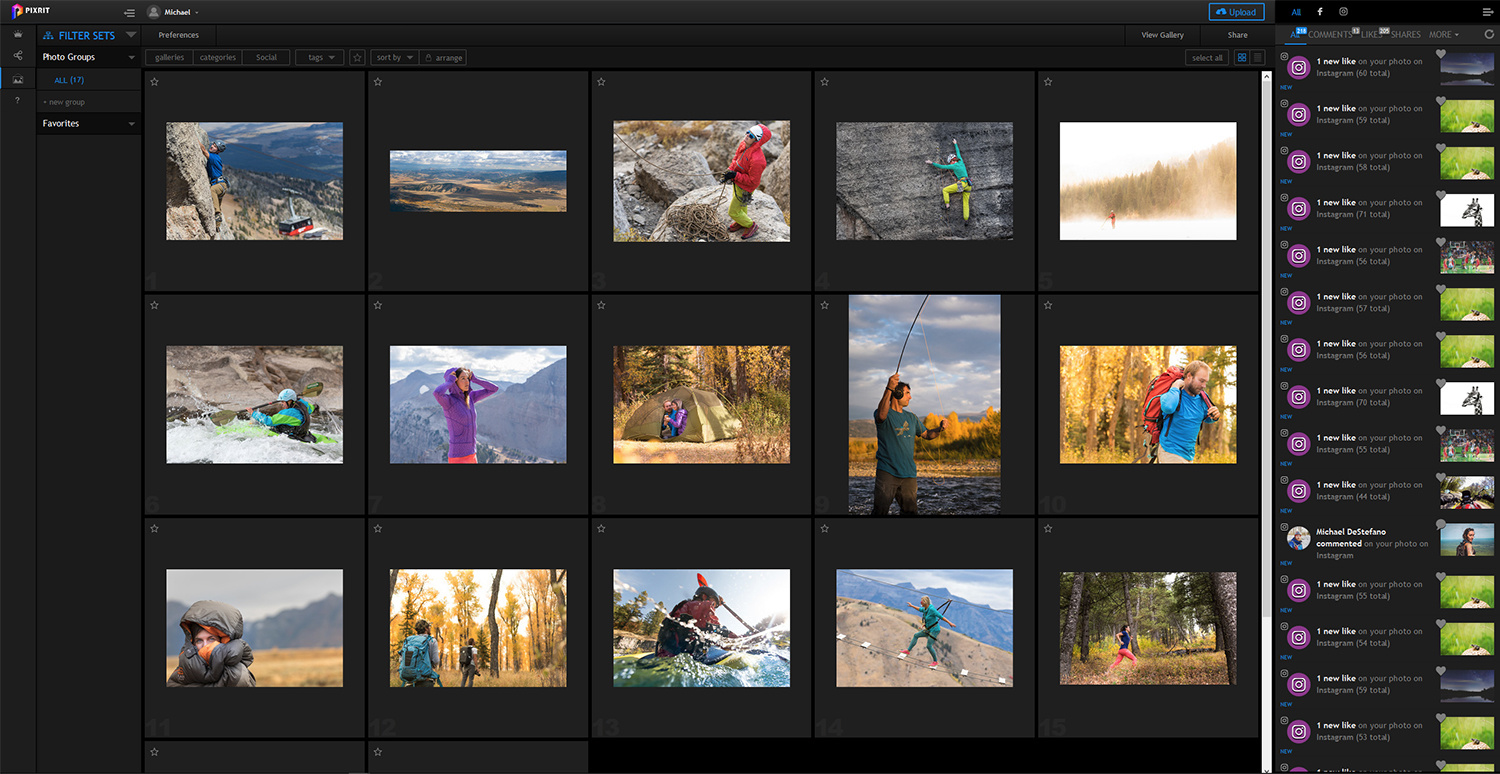
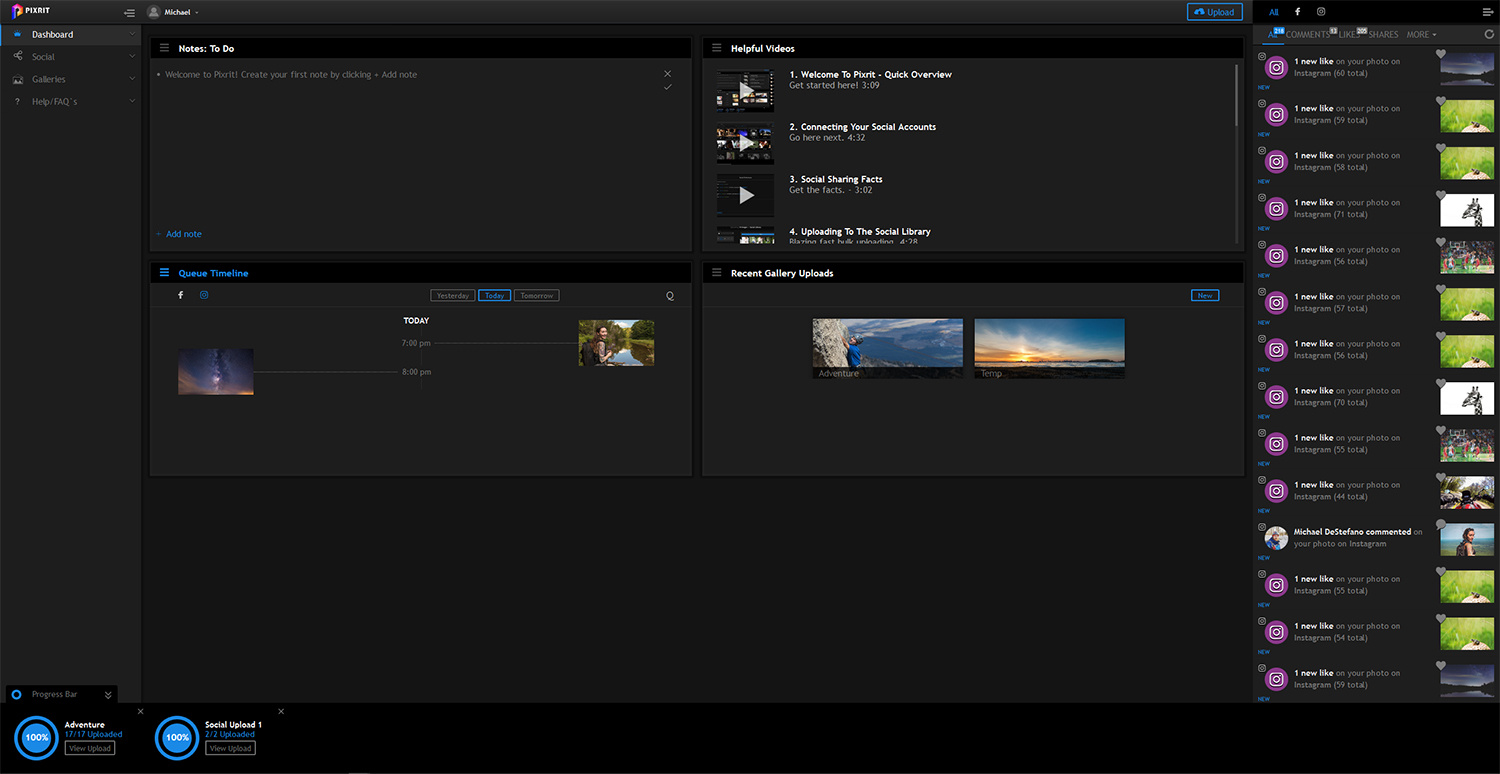






I think the reason for it not posting directly to instagram may have to do with guidline rules on instagram where at least what I have heard 3rd party posting can be a bit risky for your account as it looks and behaves like a bot which is forbidden on instagram. Thats my guess on why they won't post it by themselves as there is a very small risk of problem.
Another subscription based service. No thanks.
Hey, Adam, We know, another bill another payment. But with a cloud-based application, designed to be accessible for you from anywhere, it's the model that works. It's set up to be convenient for you so you can manage the cost in small payment. Also, not all subscriptions are equal. Some, like Pixrit, can save you huge amounts of time and help relieve some of the burdens of being a small business owner. We're full time working photographers too. Cheers, Todd
Just to be clear, this is not a "small" payment for this service. We're talking $300-600 per year under the "early bird" pricing, and then $500-$1000 per year after the 40% off special expires. Most photographers don't even pay that much for their websites. Facebook has the option to schedule posts already, and Instagram won't let you post 3rd party, so you have to log in and do it manually (which then with 2 clicks can auto post to Facebook and Twitter). Personally, as a potential user of this service, I have to agree with the author of this post, looks not completely intuitive and is very expensive for what it is. If I need to take time to learn how to use something to save me time, then my time is better spent elsewhere.
For what this does and how much it costs it's just not for me. I stay away from subscription services in general but the fact that Pixrit costs more than even Adobe CC it just doesn't make sense in my mind.
In order to have me as a customer this would have to be a one time payment with add-on options to build it up to fit my needs, like I do with FCPX. It'd also have to be a desktop app, but that's just how I like to work. I find desktop apps way more responsive and easier to use than any web-app. I'd want the opportunity to access this app when I'm not connected to the web, to setup auto-posts when I do end up connected again.
At this time I wouldn't even take the 14 day trial for a spin because I just can't justify the pricing structure.
That's me.
Hey, Adam!
Its cool, I understand it's not for everyone. I appreciate your pov and feedback. For the record though, you're comparing apples and oranges. Pixrit is designed to help you in a different way and is designed to be working for you while you're doing other things like being creative with Adobe products. Advertising and growing your online presence for potential clients to find you is very expensive. You can easily spend $25 -$100 per day trying to get leads. But if you use social media to your benefit you can not only get a lot of leads for free, those people that become fans will talk about you and share your work too. That's huge and an amazing gift that traditional marketing can't give you. But to manage it correctly, with optimized images, content, and hashtags per network, can be extremely time-consuming. And time is money. That's where Pixrit comes in. It's not only an online backup, client presentation and showcasing tool, it's also sharing your work, automatically sized specifically for each network, with unique content and hashtags, at your designated times. Pixrit is also a marketing tool helping you grow your business and your brand awareness consistently across the five major social networks as fast and as easy at it takes most people to manage just one. This saves you time and makes you more money with less effort.
A phone app and desktop app have all been designed and in the queue for future development.
Cheers,
Todd
I have zero issues with the subscription model. It makes the most sense for something like this to be cloud based.
Dear, Michael, and FStoppers! Thanks for the review. We're honored!
Just a few quick notes. 1) "You can set the same caption and hashtags for each image on each platform." Even though this line is true, the user can do this, the real power is in the fact you can actually set unique captions and hashtags per network. This can be done on upload or later in our Caption Popup where you can also edit in bulk. 2) Our trial is technically 14 days. 3) Stats: Oh we know. We have designed in a fantastic stats and analytics page but every feature is time-consuming with development. So trust that it is all coming. We just wanted to get to market so photographers could take advantage of the features that are ready to be used now while we continue to build in more great features all the time. The future of Pixrit is grand. We have years worth of features already designed and we will be constantly developing, changing and growing to make things better, easier, and faster for photographers to manage and share their work with the world. Thanks again for the review! Todd- Founder
Thanks Todd. I see the potential and future features you want to offer. I understand getting to market and what you're offering is a great system. I'm sure the more you add the better the price point will seem. Many times I've used software and thought it just wasn't enough. To later come back to New updates and features that made for a more complete package. I look forward to seeing where you will take things and honestly think for the right studios your service will be a big help.
Thanks, Michael!
Again, I sincerely appreciate you taking the time to review our application and write about it! We're doing our very best. My initial design included everything but I quickly learned software development is very expensive and time-consuming. It would have taken another year, or more, and a lot of money to include everything. There are a lot of benefits with coming to market before you include everything. First, things change quickly with technology and the social networks so we would almost always be changing and updating as we go and never get to market. Next, we get users feedback and find out what people really want and find valuable. So we can grow this together and keep building a platform that's helpful for the most people. The more user feedback we have the better. That way we're not always guessing or hoping the next feature we release will be appreciated. We'll know what our users want next. The last big one. There are basically three SaaS models (Software As A Service). Free, cheap, and cash flow positive. Free and cheap models need constant investments to survive. Their model is to build a user base and then hope to sell to a larger company that wants that user base. So they run in the negative until they sell. Not a good model for us. Or they supplement that with advertisements which are not a great user experience. The cheap and free models have also skewed the understanding of what a fair monthly payment should be based on operating costs and ongoing development. So people immediately think things should be cheaper before they fully understand the value of that product or service. I bootstrapped this myself and we are literally just a two-person team doing everything except development. Our application model is to stay positive so we can stay in control of our company and keep building something to help all of us photographers for years to come. Remember, we have storage costs, operating costs, and support costs just to keep it running and then we still have ongoing development costs and much more. That can't be done for $10 per month. So hopefully, just as you discovered, once people are using Pixrit and they can see and feel how fast and easy it is with one upload to backup, manage, present to clients and keep your marketing presence consistent and active on social the benefits and value easily outweigh the cost.
BTW: All new sign ups at the current discounted price (40% off) get to keep that price for life, which will also include all new features, as long as they keep their subscription active.
Cheers, Todd
My biggest problem here is no free tier. As a small studio who wants to grow as fast as possible, I love the look of the Pixrit GUI, but I happily use a free account on Later.com because it does exactly what I want it to do for now. The free account attracts a lot of users who never pay for anything, I get it. But my business has been built on the principals of proving myself for a lower or free cost before charging clients what I think I am worth. When my business grows to the point where I need more than the free account at Later.com, I'll gladly be upgrading my account with the company I have already developed a relationship with, who's system I am familiar with, and who also offers a paid tier with the same (or at least similar) additional features that I will have grown into.
Does this mean I think you're not worth the cost? Absolutely not. Does this mean I think Pixrit is less than, or not as good as Later or any other alternative? Absolutely not. I admire what you've done and respect the service you've created. My opinion however is that this service is still a niche and emerging market that has the potential to skyrocket, but walking into the room like you're too good for me (which is how I feel, whether that's you're intention or not, I'm sure you're wonderful people) doesn't sit well with me.
I'm also a huge fan of my Later app for iOS that pushes my Instagram posts to me via push notification, opens the Instagram app for me, picture included, caption saved to my clipboard. Literally all I have to do it tap the push notification, paste, and post. Now I'm sure you can make the same thing (if you haven't already), but I get that with my free account. I can schedule my posts to 4 platforms all at once, it takes no time, and it's free.
$40 a month. For the cheap one.
That's basically my website, my Photoshop and Lightroom, and my Premiere.
Let me be clear. This app pretty much checks all the boxes. I hate dealing with social media and everything I need to do on social media, and this would solve a zillion issues for me, but there's just no way in hell I can justify dropping $40 a month for something like this.
While I'm all for subsciption based stuff (I really am, I'm also subscribed to DocSend, Calendly, Audible, Pixieset, etc), $40 for this is excessive. 5 years ago before everything was subsciption based, this would've been a once off $50 fee or something. $480 PER YEAR for this is unreasonable. I'm sorry.
Let's be more reasonable with the pricing, and I'll be a customer. No problem.
BTW - I pay $10 a month for Grum, which I schedule Instagram stuff with. I add tags, etc as well, and it's posts the content without me having to go in and do it. Yeah I know - that's a little sketchy with instagram's ToS, but I've been doing that for an eternity, and it's changed my life. Honestly. So the idea of dropping $40 a month and then I still have to sit and copy/paste from a frikken email is crazy to me.
I also cannot justify the price.
Well, It all boils down to what is your time worth to you.
Sure, you could say that, but it also comes down to a matter of principle. How can this be worth 4 times as much as something as powerful as photoshop. That's like charging the same for a bicycle and a motorcycle.
First plenty of Bikes cost more than some motorcycles. Second, a new iPhone costs more than a lot of more powerful computers. So worth is always dependent on what the individual puts more value in.
$24 a month? really?
It may not have quite as many bells and whistles, but the main advantages of this can also be gotten for free or much less cost by using Later. https://later.com/pricing
This is exactly what I use and I love my free account. It does everything I need it to for now and when I'm ready to upgrade to a paid tier, it will likely be with Later.com because I'm already familiar with them and their support has been wonderful so far.
Great article Michael! I was diving into Social Media Management recently and couldn't find a decent write up like this. Pixrit looks like a great platform! Albeit pricey, but great!
I have been using Pixrit now for a month. Amazing stuff. Will not change to anything else!
Awesome to hear Cristian! We're just getting started too!
I've tried Pixrit but it's too complicated, too expensive and without Instagram support and other services. I'm using Pixbuf.com for more than year and I'm happy with it and I'm ok with the free version.
You're a Pixfbuf troll.