Snapchat has quickly become one of the more popular social networking platforms. Users are no longer following just their close friends, but also movie stars, musicians, comedians, and even popular photographers. But with more and more people to follow, we now have a longer list of friends to sort through. At this current time though, Snapchat doesn't have any sort of way to group friends to allow for easy sending. Luckily there is a trick you can use to make sending snaps to a group of people much easier.
Ever since I downloaded Snapchat, the one feature I keep requesting is the ability to group friends. Sometimes I want to send a snap to just work people, just close friends, or maybe just photographer friends. Right now the only way to do that is to slowly go through my entire list of friends and select each person as they show up alphabetically. This alphabetical list is where the trick comes.
Snapchat allows you to edit how a username is displayed in your list of friends, which in turn, determines where in the alphabetical list the name is displayed. So if we edit the names of the people we want to group together and put an “aa” in front of their names, all those names will be grouped together.
To do this, all you have to do is go to your list of friends and click on a name.

From here, click the gear icon and you will be presented with a list of option. One of these options is to edit the name.

Place an “aa” in front of all the names you want grouped together and they will show at the top of your list when you go to send a snap. The next group can be “ab”, then “ac”, and so on.
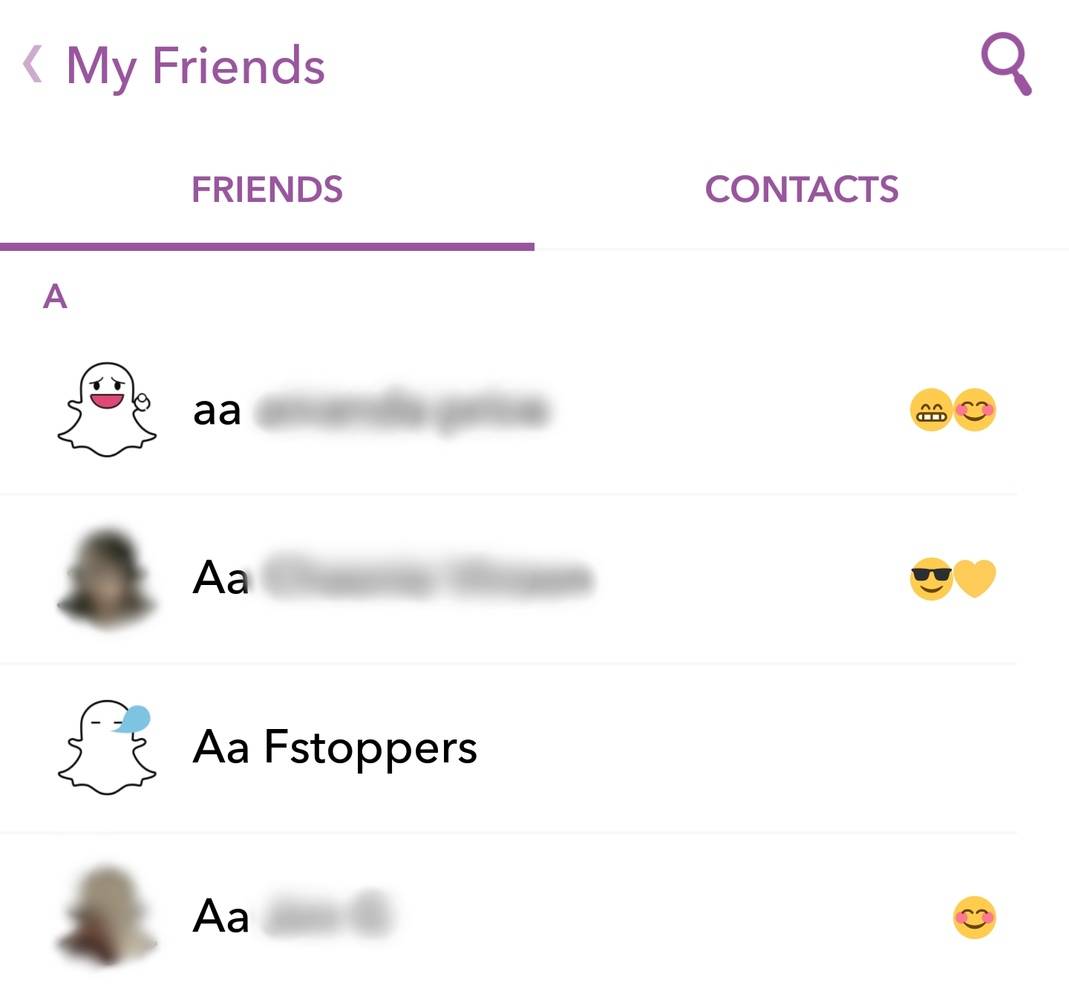
Likewise, for all the celebrities that you follow just so you can watch their My Story, you can place a “zz” in front of them and they will get placed down at the bottom of your list.

Because of this little trick, I find myself using the platform a lot more to connect and share what I'm doing with clients and other photographers. Before, I would limit who I was friends with and just share images and videos via the My Story. But now, I can share based off the groups I have setup. This allows me to use the My Story function as a platform to share behind-the-scenes looks into a wedding day while also letting me easily share the inside joke Snaps to close friends.
Hope this makes your Snapchatting experience a little better. Don't forget to follow us @fstoppers.






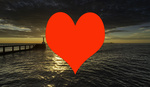
Thanks for the tip. I went with organizing groups with emoji instead since it looks a lot nicer than the "aa" way, but it takes some trial and error getting them in the right order.
Ah that's awesome! I didn't even think about using emoji. I'm going to give it a try!
Smart.
Rad! Now I just need to figure out what group to put you in.
the cool kids group obviously!!
awesome tip mahalos!