Today Facebook announced a partnership with Flixel and their Cinemagraph Pro app for iPhone and iPad. You can now make a cinemagraph for your Facebook profile in just a few seconds, and totally for free.
A few weeks ago, Flixel reached out to us at Fstoppers and asked if we would be interested in creating some videos to promote their upcoming partnership with Facebook. We agreed to make three short videos which could easily show anyone with an iPhone could create a cinemagraph for their Facebook profile.
Although each of our three cinemagraphs were different, the basic creation process is the same for each one:
- Download the Cinemagraph Pro app by Flixel on your iPhone or iPad.
- Stabilize your camera with either a tripod or by leaning it up against something sturdy.
- Set the aspect ratio to 1X1 for your square Facebook profile video.
- Set your frame rate to 60 FPS for the option to use slow motion later.
- Record 10 seconds of video.
- Choose the still frame with the white slider on top of the timeline and move the white tabs on the sides to change the length of the looping video.
- Paint in the areas of the frame that you want to show motion.
- Tap "export" and then Facebook Profile Video.
How to film a cinemagraph with an animal
For our first cinemagraph we decided to use a puppy. The key to any successful cinemagraph is to record only slight movement, and working with a hyper animal made this the most difficult cinemagraph of the six that we shot. Our model Mela tried to remain perfectly still as we got Bentley excited by squeaking his favorite toy. If this is your first time creating a cinemagraph, I would suggest trying something a bit easier for your first attempt.
How to film a cinemagraph with blowing hair
For our next shot we moved outside. We placed Mela under a pier and asked her to remain as still as possible. The wind outside was naturally blowing her hair and dress and we only had to capture a few seconds of video. Creating a mask around someone's hair is actually much easier than you might think as long as the objects behind the moving hair are still.
How to film a cinemagraph with a moving background
For our final video we decided to use a DSLR and iPad instead of an iPhone. We recorded our footage of Mela with a D750 and a Nikon 70-200mm lens. I transferred the footage onto a MacBook and then AirDropped the footage to my iPad. This cinemagraph was actually the easiest to produce because we had the larger screen of the iPad to work on and we had the hard line of the pier posts to easily make a quick mask.
How to make HD or high-res cinemagraphs
Although this partnership with Facebook is for anyone with an iPhone, Cinemagraph Pro was created with professionals in mind. If you'd like the ability to create and export high-res cinemagraphs you may want to consider licensing their software. You can learn all about the different options at Flixel.com.
Big thanks to Flixel for including Fstoppers in their exciting partnership with Facebook. Hopefully this post has answered all of your questions about creating cinemagraphs. I'm excited to see all of the creative new Facebook profile videos you guys come up with in the coming weeks.




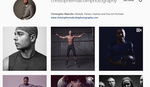


Lee - that was great, thanks! Though just to make sure everyone got it, I would like to request FS team to do a more in-depth version of this tutorial with Lisa Dillon. Preferably while instructing her to touch her toes or, as Joey eloquently put it, pop dem titties. I've no doubt you'll choose the right parts to animate.
If flixel hires us again I'll make that happen ;)
Is flixel useful for someone who is good with after effects? What does it offer that AE doesn't?
It certainly doesn't have more features than AE but it has simplified to process of making cinemagraphs. So simple you could do it from a phone.
If you are comfortable with AE I certainly wouldn't pay extra for something like this.
when you say free, unless I missed it, I have to export with fixel logo in middle of photos....Is someone being deceptive about free? Just saying....I went back and checked. This is is only free if you want the fixel logo overlay on your photo.. I think you guys have mislead us. Please don't sell out , like many other web based companies and offer half truths and misleading statements. I thought you guys were about being straight shooters. Very disappointed in your dishonest report
It's only free for Facebook profile videos. High res exports cost.
Gotcha , my apology Mr. Morris, thank you
Hello Lee, which is the name of the clamp that you used to attach the iPhone on the tripod's head?
Thank you!