As photographers, much of our time is divided between our camera equipment and our image editing software. And, if you're like me, you spend some time keeping an eye on the latest releases that will improve our editing speed and quality.
Skylum Software, which has given us Luminar, Aurora and many other best-selling applications, has come from virtually out of nowhere to be a major player and innovator in image editing software, and I wanted to know how Skylum came about, how it views its competition, and what the future of editing might offer, especially around developments in AI.
Tsepko joined Skylum in 2010 shortly the company got started in 2008. He's an avid photographer himself and has now built the Skylum team to 130 people. Originally called Macphun, the company catered to iOS photographers originally, then moved to pros and semi-pros using Macs for editing. In the beginning, MacPhun wrote some small applications for removing unwanted objects, noise reduction, and creating black and white images from color originals.
As MacPhun expanded, so did their ambitions. Now, the company, renamed Skylum in 2017, offers applications for Windows and Mac-based photographers and created Aurora for HDR imaging and Luminar, a raw editor with many similar features to Photoshop and Lightroom, the current champion applications for photographers.
CEO Alex Tsepko was on the road overseas when I caught up with him, and so our chat took place over Skype.
Going Against the Adobe Subscription Model
Alex Tsepko says they originally felt Skylum had to go an different direction.
We had a lot of advice telling us that people hate subscriptions, but what we discovered was that pricing was more important. We learned you can't win hearts just by not using a subscription model. It's a mixture of product and pricing, and what has really helped us of late is we have focused on the feedback we have been getting from users, and word of mouth has really helped us
Fully Competitive With Adobe Now?
Tsepko doesn't see things that way.:"We don't feel fighting against Adobe is a good marketing strategy. Actually, we feel that Apple is a competitor with its Photo application, and Google has a range of photo products as well. We look at photographers who have an array of different gear, cameras, tripods, other accessories, and as in that analogy, we feel we can complement, not necessarily replace these other products." He notes one of the reasons Luminar Flex was launched was specifically to let people stay in the Adobe system. "About 60% of our buyers are using our applications along with other editing tools."

As to the future, Tsepko gets philosophical, not seeing image editing in terms of the competition, but adding the features people want and need: "At the end of the day, we don't care if it's Adobe and Skylum or Skylum products alone. It's a matter of letting photographers be more creative. Meanwhile, our focus has evolved to adding more and more features that are not available in the Adobe ecosystem."
Thinking About the Controversial Library Module in Luminar
It didn't go over well with many photographers, who found it slow, intrusive, and offering no improvements over what Lightroom has. He adds: "One of the lessons we learned is we have to talk to many, many photographers. Many told us we must have a library to compete with Lightroom. Our goal was not to copy the Lightroom library, and we are still missing some features. On the other hand, many photographers did not want us to have a library." Lessons were learned, and Tsepko emphasizes that the focus is now more on sliders and tools that increase workflow efficiency. For those who don't need a library, there's Luminar Flex.
Aurora Catching on for HDR?
HDR has been big for years, but I sense it may have peaked with so many over-the-top images. Tsepko feels it has been successful: "People who actually use it, meaning they regularly use it, we estimate about a quarter of a million users...our software offers enough controls to make it as realistic or as over-the-top as a photographer likes. It's also extremely popular in real estate photography."

Luminar and Aurora Together
Tsepko isn't sure about that or if they need to be together: "We are looking at this, they may integrate by having Aurora operate as a plug-in in Luminar."
Separate App for Drone Editing
AirMagic was a bit of a surprise to see from Skylum. It seemed to me that tools like Luminar worked fine for editing drone photos. I'd used it myself with good results. Tsepko came at the problem from another direction: "We found from talking to our customers that many drone flyers are not wanting to do sophisticated editing, so a program like Luminar would be too complex. We wanted to offer automated features that offers color and detail enhancement."

AI in Photo Editing
AI does have a bit of a bad name for photographers who would rather they decide on how an image is to be edited. Tsepko agreed, saying: "AI does have some negative PR, and it got very trendy. Some image software promoted AI features that really weren't AI. We're very proud of our sky enhancer. We see it as letting photographers fix their skies without complicated masks." He notes that over time, the company will add more AI features.
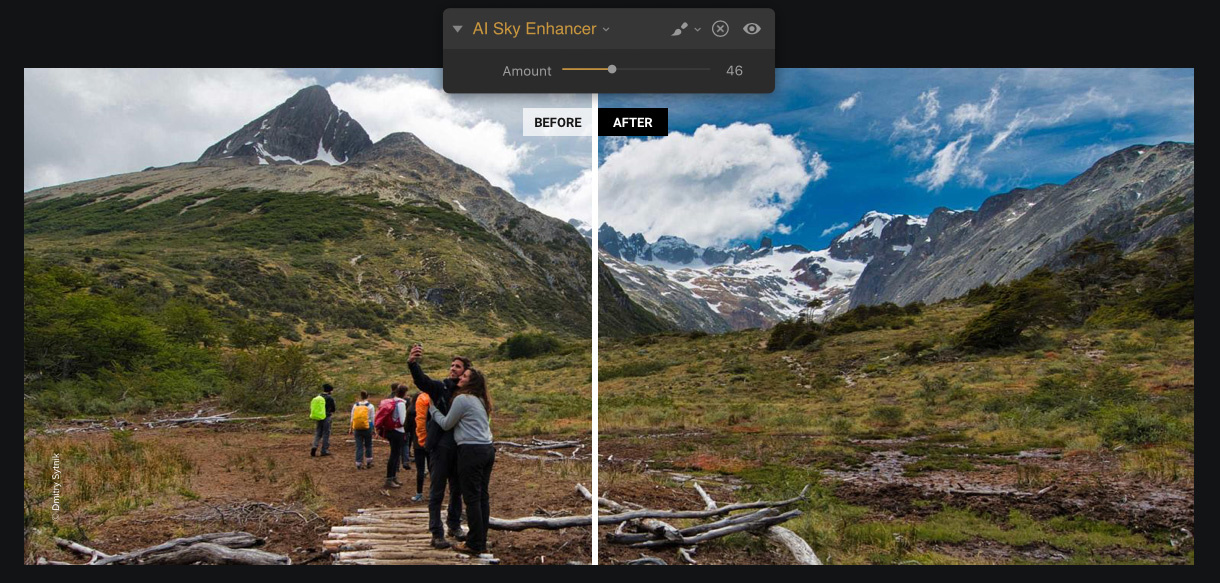
Alex Tsepko says the company will be moving to offering Luminar as an iOS and Android app. For Skylum, that's returning to their roots, since mobile apps are where they started back in 2008. There will be some more mobile apps from Skylum and likely some integration between mobile and their Mac and PC apps.
Last week, Skylum had a big announcement on the upcoming Luminar 4. It will bring some new AI functions, including Sky Replacement that I think will excite photographers, especially landscape photographers.
The whole area of image editing is undergoing a transformation that seems to be moving increasingly faster as time goes by. As photographers, we all benefit from the innovation and competition.
Thanks to Alex Tsepko and the Skylum team for helping arrange the interview.







He needs to speak about the policy of his company. Releasing the version 4 of Luminar BEFORE even fixing the version 3 is very bad! Personally i will never buy again a product of Skylum because of this.
Hello Matthias, the policy is very straightforward. We launch new versions of Luminar every year. And support a previous version with maintenance updates. Another free Luminar 3 update is coming soon. If you have more questions, reach out: ceo@skylum.com
Alex, I never managed to make Luminar 4 work on a state of the art iMac: too many photos, blocking ALWAYS! I bought every piece of your software and since then was lumping behind your disgusting marketing strategy. A few dollars here, a few dollars there, some new functionalities, a bundle, a new product which is nothing else than a bundle, a new name, some paid pseudo-photographers, big promises, no deliveries.
Your promises and your software are CRAP!
You're a clever money maker. I believe you must a have a nice collection of supercars by now. This is normally not the way I behave, but you just cannot imagine how betrayed and pissed off I feel about you and your company!
Be honest, have a look at all the people complaining about what you do.
FIX IT!
Luminar 4 is not released yet. If you mean 3, please reach out to me via email: alex@skylum.com
You won't get a reply like that from the CEO of Adobe. No matter how hard your issue is with them.
Read the forums. There's a lot of threads of absolutely pissed off people.
The last response that killed the product for me was they don't want to replace lightroom they want to compliment it.
Cr3 support? Please.
Years ago Thomas Knoll actually did participate kind of actively in DPReview. If I remember correctly, everything he posted was super defensive and he didn't seem to listen at all (shocker I know) but he did participate long ago.
I really love their software, but Skylum needs to think of a better way of managing licenses and existing customers. I started with Intensify, then came the Creative Kit, then Luminar, now Flex. I was being bombarded by "special offers" all with different discounts and ended up having three licenses for some products. Now there's Luminar and Aurora and Flex. Flex is what fits best (because LR) but Flex doesn't get feature parity immediately.
Again - great products, but their release strategies drive me up the wall at times.
Hi Frank, that message has been received. Luminar 4 will run as a standalone editor, a plugin, an extension, and a library. The user can choose which features they want. It can be thought of as an upgrade to both Flex and Luminar 3 and 2018.
I tried a version of Luminar back in January of this year. I liked the results it gave but it kept crashing. Skylum's site said I needed a particular Windows 10 update. I got it. Program wound't start. I uninstalled and reinstalled it. Still crashed as before after about 10 minutes or so of use. This was on both my Lenovo Ryzen 7 desktop and Acer Core i5 Nitro 5 laptop that I had just bought. So I doubt it was a hardware and OS issue. I would have bought Luminar had it worked and had I not also read on forums of similar problems and endless updates that failed to fix them.
Let's get you up and running with Luminar 3. Can you email me at ceo@skylum.com?
I use Luminar now and then, it runs ok on my machine and comes in handy. What I'd love to see is P2P syncing across my devices over WAN and LAN.
I use this software at times, but ON1 plugin for PS works best for me. However, Adobe has grown so much, I am skeptical of support for the “little guy” , lol me. The emphasis I see with Adobe is big business marketing. Apple and Adobe are doing a lot of shoutouts about Photoshop for the new iPads. Part of my thinking it won’t be a full photoshop as the desktop version. Perhaps in 3 yrs. Pump and dump on these tech giants to offer “big” and deliver “small”. Rant for the day
I have luminar 3, and have been pretty surprised to find that it's taken over from capture 1 (11) as my main photo editor thanks to its diverse toolset. That said, I have felt it let's itself down in a few areas:
1) stability. You'll be working on a bunch of pictures and it'll just crash for seemingly no reason. Did it crash because I worked it too hard, or was I doing nothing at all? Was it the waxing moon in Mercury retrograde? Who knows, all I can say is thank f that it doesn't do anything to the original file 😉. To say that the interface is 'clunky' is being polite.
2) speed. Compared to capture 1 this thing runs like a dog with no legs. Everything takes at least twice as long. Longer even than light room. Thumbnails seem to need to be generated every time, and even then they'll look nothing like the hi res. Sometimes it'll take minutes to load a picture at full res. Exporting, don't even get me started 😴
3) sharpness.. Some of the tools seem to make the photos look softer when they shouldn't. Some seem to work in very different ways to other software (eg. Structure in cap1 seems to do a really good job at adding sharpness, whilst in luminar it does what the clarity slider does in light room and cap1)
I hope all these issues are fixed in luminar4. I feel let down by skylum that they charged me for what is essentially beta grade software in 3, and now have the cheek to ask for more money from me, without giving any assurances that these issues have been acknowledged, let alone fixed in 4.
Do Luminar 3 only crash for me on win 10?
I think Luminar is a software still in development with a lot of greats promises. I installed every new update of Luminar since I bought Luminar 2018. But I'm still using my old LR6. Why? Because Luminar is so slow and buggy. I will no buy Luminar 4, but I'll keep an eye on it. I want to believe, but for now I'm afraid that the thruth is elsewhere
I thought I was a Luminar super fan, I am relatively new to photography (bought my first DSLR in 2016) and loved how easy to learn Luminar was and much it helped my photos. As I advanced I decided to give Lightroom a try and did not expect to love it as much as I do. It just seems like a much better RAW editor and the color rendering and dehaze tool just give me a crisper final product. I still like Luminar for some editing functions and the erase tool, but I strictly use it as a plug in now. It seems much of the feedback they are getting is to do fancier things like AI and sky replacement, my feedback would be to go back to the basics and be a better RAW editor then I would ditch the Adobe subscription model and continue buying Luminar upgrades.
100% check out Capture One. Expensive, but by far the best option on the market. I also used Luminar when I was getting back into photography earlier this year, but C1 destroys it and Lightroom.
Thanks Matt, I may have to look at that then.
Definitely do. And let me know what you think! They have a great 30 day trial For the Pro version. If you use a Sony or Fuji system, you also get a free stripped down version!