No more pen tool. Remove backgrounds from your photographs automatically with "zero clicks" in five seconds using this free tool, all with incredible accuracy and powered by artificial intelligence.
Introduction

The Removebg has an easy-to-navigate layout with a simple upload image button for quick use
Removebg is an artificial intelligence-powered online tool that allows you to upload a photograph and automatically remove backgrounds. It's perfect for the casual creative who wants to create simple, clean photos where the main subject is the sole focus, or for those that want to use an automatic background removal tool to prep their images before use. It can save time for anyone who doesn't want to cut out subjects manually in their native image editing software, and for the sake of a short upload, backgrounds can be accurately and reliably removed without issue. The best part is, it's free! But there is a catch, see below.
Usability
The website is incredibly simple to use. On the main page, there's an example GIF next to an upload button that gets you started straight away with the process. After a simple image selection, the photo is uploaded to the Removebg servers for processing. Shortly after (depending on your internet speed) the background is automatically removed ready for preview.
The whole process is smooth and pain-free, with minimal input from the user. From beginning to end the entire background removal takes mere seconds and is ready for download immediately from the same page — no waiting for emailed links or other odd privacy-encroaching methods.
The tool is 100% automatic and free. Although as I mentioned earlier, there is a catch. The service is free, but only on images up to 600 x 400 pixels. For anything larger (up to 25 MP) you'll need one credit (for one image) your first one is free though. Have a look at the pricing tab on the site and you can get up to 50 free previews per month but if you want to take things any further (or you're doing it for a gig or job with multiple images) then you'll have to start paying. Luckily, even then the price is minimal with even the cheapest option (the worst value for money) only averaging out at 20 pence GBP per image (roughly 27 cents USD) with a monthly cost of £8 GBP (approx $11 USD) for 40 credits. Credits do roll over to the next month if you don't use them though, and if you need more then one of the bigger packages will make it even cheaper per image overall where it's possible to push the per image price down to 12 pence GBP (16 cents USD) per image.

The pricing page shows that you can get one high resolution background removal for free, but if you want any more than that you'll have to start paying. However, it does offer free background removal forever on images up to 600 x 400 pixels
Alternatively, if you don't fancy a monthly subscription you can pay as you go but the price jumps up a little bit more here as well with single credit cost ranging from £1.79 GBP ($2.46 USD) to 36 pence GBP (49 cents USD) depending on how many you buy in one go.
Features
There's a lot to like about Removebg. Whether it's the automatic background removal, free first use, or simplicity of the site you like it's worth having a go even if you already have image editing software that allows you to cut out backgrounds already. In fact, the quality and accuracy of the background removal are so good I found that it actually out-competed my paid-for competitor software that I use on a regular basis. Impressive stuff!

Removebg works remarkably well and even does a good job cutting out this bee orchid that's set against a busy, grass-filled background. If you want to make improvements to the mask you can click on Edit and either Restore or Erase by painting over the image with the brush (which you can resize)
Usage and Image Examples
I used a variety of different photos to show you exactly how it performed on a range of subjects, some busier and more complex, others simple and plain. It's done a great job at removing the background of all of them. It even adds blur and the ability to edit the selection by restoring or erasing the mask.

The service allows you to add blur to the background in varying levels of intensity
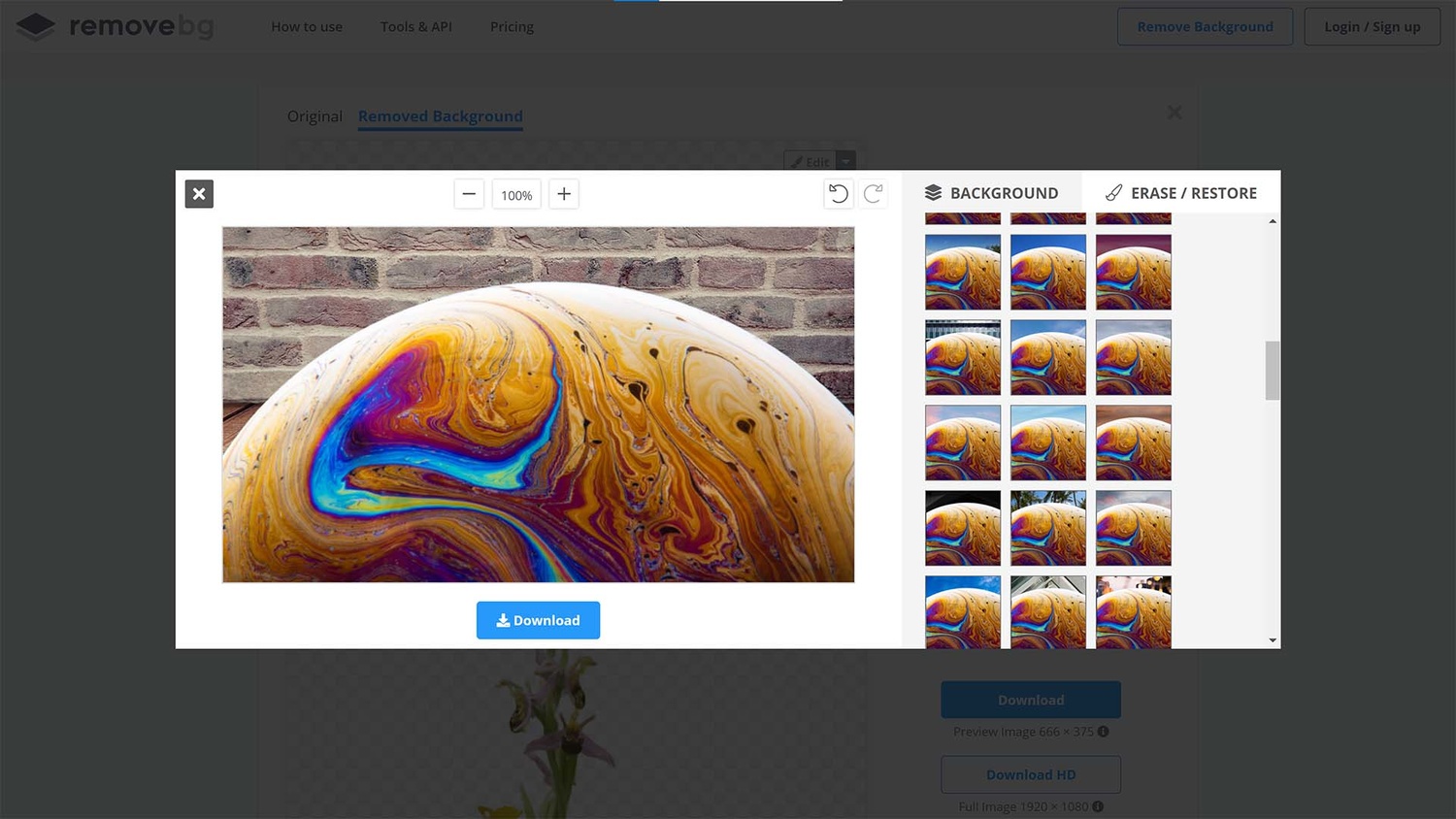
There's also an option for replacing the background with another and there are plenty of artificial backgrounds to choose from
Summary
I love that Removebg is so accurate with its background removal (I mean, if it wasn't it might be a bit spurious setting up a business where the tool's only job wasn't actually that good). It's good enough to compete with other regular image editing software and AI-powered software, too.
The whole process is entirely automatic, and it offers multiple options to replace the background with other backdrops, including other functions such as generating greeting cards and more. It's great that the service is free, but a shame the main page is a little misleading with its "free" claim, as once you dive a little deeper on the site you see that it is actually a paid-for service if you want more than one image credit. However, that's a totally legitimate stance to take because they're a business and need to keep the lights on, like any other company.
There's not a lot a service like this could be improved, considering it's responsible for a single purpose - to remove backgrounds, it performs well and is pretty straightforward via the site. It might be nice to see a more complex option to refine the selection with either brush feathering or the ability to use a pen-like tool for more precise edge manipulation, but I understand that this service is meant to be AI-led and automatic.
What I Liked:
- Simplicity of site
- Free image credit
- Accuracy of background removal
What Could Be Improved:
- Should be more upfront on the main page about in-built costs
- More mask refining tools
Final Closing Thoughts
For users in a rush who want backgrounds removed automatically with AI-powered processing, Removebg is a fantastic resource. It would suit users or businesses that sell products via e-commerce and don't want to fork out the extra costs for a retoucher or other image editor/creative to cut out products, and instead could be used by almost any worker regardless of creative expertise.
Alternatively, it's also useful for the casual user who wants to cut out that one image they need the background removed on, or create a greeting card for a friend or family member. For power users that would like to take advantage of this creative tool, it's also fantastic because of its accuracy at removing backgrounds.







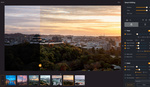



Just tried it. It's pretty damn good. Below is a before and after. It even got between her fingers.
I use it all the time and it's how I make my political jokes.
haha
The new upgrade from Photoshop today (2-9) makes this took not that valuable as of today
Unless you don't have Photoshop.
so true, good point
Is there a new tool?
Cool call transition in Photoshop
Where is the tool?
Are there any updates for masking in the latest 2021 version?
I don’t know if it is or not
Oh. I thought you insinuated that the update may have better masking or knockout capabilities. ;)
Because I just updated and I am using it everyday right now and did not "feel" an improvement.
Not uploading my images to a website. Zuckerberg should buy out Adobe so they would copy 3rd party tools too.
wow! thank you for this man. I will try this later.
Just tried it. Holy shit. It did an amazing job!
It's got to be amazing to turn shit Holy.
Wow, it's really good, thanks for sharing. I thought the algorithm is going to be somewhat like the one in Photodiva, but it works automatically and even better.
Did not work for me. I photograph birds and masking their fine feather detail can be a difficult task. I tried with this Wren doing a Marilyn Monroe pose and the removebg tool did not do a good job with the feathers. I guess I'm stuck with Photoshop and spending 30 minutes in masking tools to work out the fine detail.
To be fair, this was on a really low res image (as free trial is limited) so perhaps it would do much better in high res mode. I'll give it another try soon. Would be nice if we could send a .psd and we got back a masked file, as often I don't want to remove the background, just fix it up (blur it or similar).
A follow-up to my follow-up: So I signed up to get the 1 credit, setup the plugin in Photoshop (a pain because I couldn't find it on appexchange and how to follow their manual install process), and tried this same image above but at might higher res. It failed saying it couldn't detect the foreground element. Great. I then tried with a different image, one with a more complex foreground of two birds in a tree that was backlit resulting in a completely blown-out sky. I remember having spent over an hour trying to mask the features on those two birds. I ran the original image through their tool and this time it worked, no errors. Not only that, it did a brilliant job at masking the image. I will definitely purchase a few credits to try out in the future. My ONLY gripe at this point: Why limit the size to 12mb? I don't want to have to pre-crop or lower the res of my image just to have the masking done. They should allow larger sizes, even if it means using up two credits. I don't know if this upload will let you zoom in, but there are lots of fine feather detail in the chest and other areas that were conserved.
Somebody upload an acrylic product on white. Let me know.