In any random sample of photographers, you can bet that Adobe's Lightroom and Photoshop will be up there vying for honors as image viewers. But what alternatives do you have? Here's my vote.
Sometimes, I like to keep things simple. And on that score, Lightroom and Photoshop may just top the mark for overcomplicated bloatware. I'm not knocking their capabilities for which they are exemplary and market-leading, but if there is a software mantra I like to stick to, then it is "keep it simple." Simplicity is good, because it strips back to what you need to achieve a task, and in the software world, that often means speed. Speed of workflow and speed of software.
So when it comes to image viewers, I'm after something that allows me to eyeball photos quickly, supports masses of file formats, has flexible batch-processing, and launches fast. And my vote goes to XnView, an application built from the ground up to view images quickly — very quickly. It supports a vast array of file formats, allows simple image level manipulations, and has a powerful batch-processing engine. Before I go any further, let me clarify what it doesn't do. It doesn't do DAM (digital asset management) or pixel-level editing.
So, is this really that useful? I do all my DAM in Lightroom and when I want more selective, layer-based edits, I move to Affinity. I usually export my images as JPEG/TIFF for clients and print houses once processing is complete, so after that, I need something quick to browse directories of images, review metadata, crop, rotate, batch rename/resize, print contact sheets, and apply quick grayscaling or levels adjustments.
XnView does this with aplomb, supporting over 500 file formats (usefully including multipage TIFFs) and allowing thumbnails, film strips or slideshows, as well as producing contact sheets. It is also an image-level editor, allowing easy resize, rotate and crop (including lossless JPEG), simple adjustments (brightness, contrast, levels, color depth), and filter effects (such as blur, sharpen, noise reduction). For my post-production work, this covers pretty much everything I need to do. For example, when I produce an Fstoppers article, I need a banner image that’s 1000 x 570 pixels. It’s a quick resize to 1000 pixels wide, then a custom selection that is set to 570 pixels high. XnView is just fast, and with nearly all commands having a keyboard shortcut, there is no fuss.
By far, the standout feature for me is the batch processing: virtually any of the processing features in XnView can be set to run across groups of files (for example, resizing, adding watermarks, or producing overlay text. When I produce an online wedding album, I tend to export the full-resolution images from Lightroom and then resize them in XnView for upload to Pixieset.
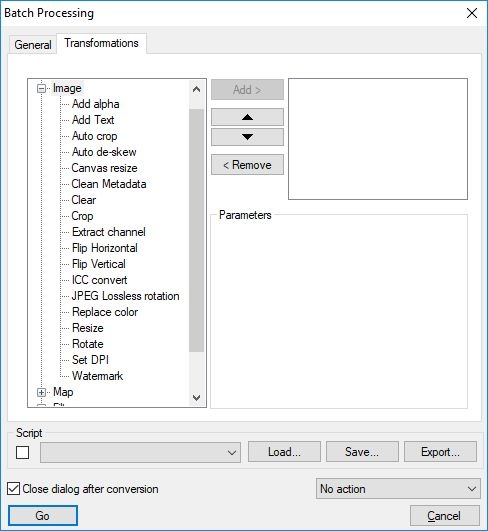
Batch Processing the XnView way
My least favorite feature? When I said that XnView doesn’t do DAM, that’s not strictly correct. It does allow tagging (with preset categories) and starring. While the latter works okay, the former is fiddly to apply. Stick with something like Lightroom that is designed for the job.
What would I most like to see? Some pixel-level editing would be nice. I often find I want to directly add text or make some simple pixel corrections (erase/clone).
XnView Classic is the core product (for Windows), with a family of related applications that hang off it, including a less well-featured multi-platform (MacOS and Linux) version and specialist post-processing (Sketch and Retro) apps. There are also Android and iOS variants principally for post-processing, as well as a command line batch processor for scripting (NConvert). Usefully, it has a version that will run straight off a USB stick. XnView works on a generous freemium model that is free for non-commercial use with a modest $30 price for commercial users.
It's the ubiquitous Swiss Army knife image viewer that fits my needs. It won't suit everyone. In fact, there are a ton of different image viewers out there, and many readers will have tried a few of them. So, if there is one image viewer that suits the way you work, list it in the comments below with the top feature that sells it to you above everything else.
If you're passionate about taking your photography to the next level but aren't sure where to dive in, check out the Well-Rounded Photographer tutorial where you can learn eight different genres of photography in one place. If you purchase it now, or any of our other tutorials, you can save a 15% by using "ARTICLE" at checkout.
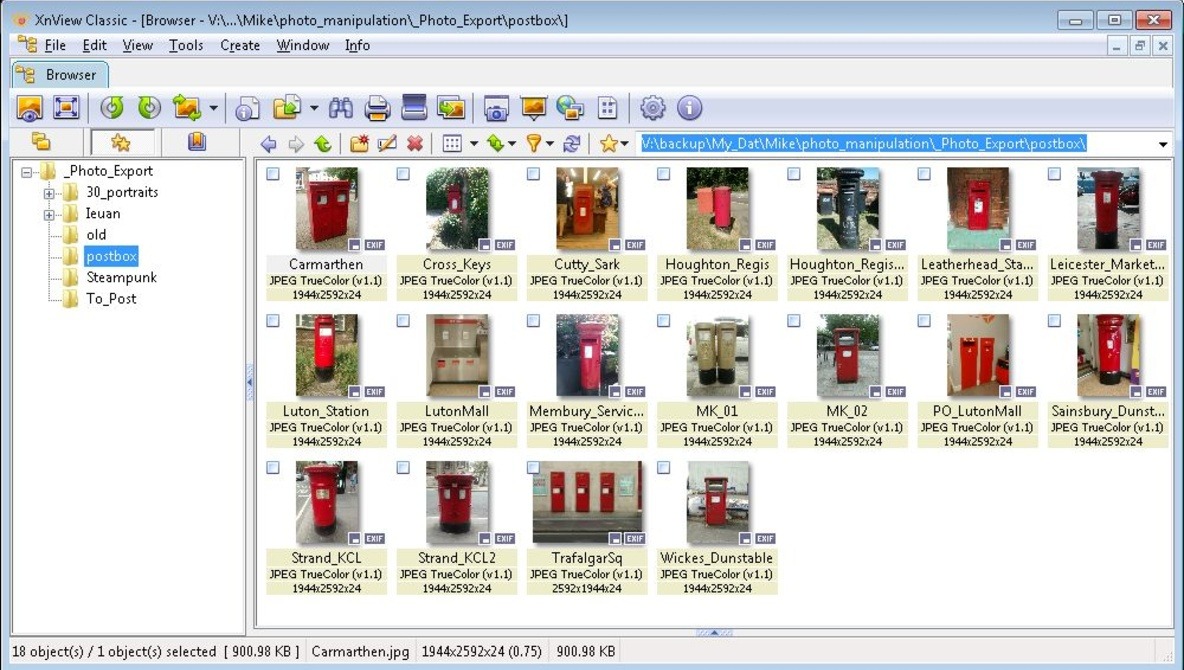






So... you recommend a viewer without a proper color management...
I use it for culling and it's pretty great for that.
I would like to see a XnViewMP vs. Photomechanic speed comparison for culling.
I make the comparison couple months ago with the heavy RAW files of my Nikon D850 and the culling process kill me on Lightroom I like photomechanic but too much, searching I found XnView and its 3 times faster to preview my images, I make some adjustments on the controls and review my photos on a dual monitor, tag them, separate and process on lightroom just culling take hrs on Lightroom but with XnView the job is done in 10 or 15min and we talkin on 2k or 3k images for events or weddings.
Thanks Dass!
The (Windows only) shareware Fastone Image viewer works similarly for quickly viewing images, and has basic pixel editing. Not sure if it batches, just use it to view my images.
XnView looks somewhat like Faststone Image Viewer, I've downloaded XnView and for my use I like Faststone better, both will allow adding an external photo editor such as Photoshop and copy the current image to Photoshop but faststone allows the use of the mouse-wheel to navigate back and forward and give thumbnails of the image and will open raw files and both are free.
Any chance this can re-write the Windows system "Date" with the value from EXIF: Date taken in a batch?
Thanks, I'm going to try that.
I know this is a dead article, but thought I'd add my two cents for anyone Googling "xnView review" - I have been using this for about a week now. I regularly use a variety of programs - Bridge, Capture One, Photoshop, MediaPro - to organize and maintain an institutional database of some 250,000 images. The collection changes often, and keeping a database in something like Lightroom (gag) or a Capture One collection (or MediaPro) is inconvenient, as it would require constant syncronizations. So, I often use Window's file explorer to quickly load folders of images from a network - sometimes as many as 5000 images to a folder. Bridge and C1 just take forever to load the thumbnails and metadata.
xnView is significantly faster at loading large collections of images from the network. Since we have many derivatives with similar filenames, I can search the entire collection, through subfolders, and it does it quickly and cleanly. I can move files, rename files and batch just about anything.
thanks for taking the time. I know it can be really helpful when reading reviews to find how other people actually use software