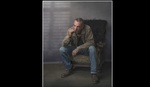If you'd like to know how to change the color of a white object in Photoshop, or any other color for that matter, then this is for you.
Regardless of the editing platform you use, there are plenty of tasks that seem simple enough for anyone — until you try to do them. In truth, there's a big difference between just trying to do something and being able to do something very well. For example, anyone can try a composite image in which they add different elements from a variety of images into one frame. Done well, the result is flawless, and no one knows that it's a fabricated composite made up from a multitude of images. Indeed, some composite images have been so good they've fooled judges in photo contests. But when they're done badly, oh my, that's a time for much mirth and merriment among the critical crowd of photography.
And that brings us to this great video by Colin Smith from PhotoshopCAFE, in which he shows you how to change the color of a white object in Photoshop. The good thing about this video is that he uses a real example from someone who was having trouble changing a white part of her image and matching it with the color she wanted. Smith takes you through the process and along the way shows you techniques for selections, brush settings, and adjustment layers. Once you learn the skills from this video, you'll then be able to apply them in a variety of different scenarios. Give the video a watch and let me know if you like this method or if you have a method that you prefer.