For the first time in over a decade, Photoshop’s Actions panel is getting a significant update. If you want a faster, smarter way to try out edits or explore effects without needing to build custom actions from scratch, this new feature is worth a look.
Coming to you from Aaron Nace with Phlearn, this practical video introduces the updated Actions panel in Photoshop’s beta. Instead of sorting through menus or memorizing complicated steps, you can now just type exactly what you want. Photoshop uses AI to suggest edits or even execute complex tasks, like generating a new background based on a prompt or applying effects like glowing highlights. This means you can experiment more freely—try putting your subject in a city scene instead of an ocean, for example, and the software uses generative fill to build the composite in seconds. You still have access to all the Photoshop layers and tools, so you’re not locked into anything the AI does.
What stands out is the way this panel combines speed and flexibility. You can apply creative effects—like vintage overlays or glowing highlights—by typing a simple request, but nothing is set in stone. Every change is built with Photoshop’s core features, so you can tweak, mask, or undo anything. If you’re someone who likes to fine-tune details or see exactly how a certain effect was created, the new Actions panel keeps everything visible and editable in your layers. This level of control makes the new tools genuinely useful for testing out looks or building on AI-generated ideas.
The video also highlights some quirks. Not every Action uses the most sophisticated process yet—blurring a background, for example, defaults to a Gaussian blur rather than the Camera Raw blur, which doesn’t always look as natural. Some features require a bit of manual setup, like creating a new layer before running an action. But the video makes it clear that these are the kinds of things you should expect in a beta, and the core benefit—being able to play, undo, and adjust everything—remains intact. The suggestions are relevant to your image, and the visual previews help you decide before committing.
If you’ve relied on your own saved Actions, nothing is lost. You can still access and use traditional custom actions alongside the new AI-powered suggestions. The panel organizes them so you can jump between “Suggested” and “Yours” without hassle. The video makes an interesting point about where this feature could go—imagine having these AI-powered suggestions built right into the contextual taskbar, so you never have to dig through panels again. The idea of future integration with large language models could take this even further. Check out the video above for the full rundown from Nace.

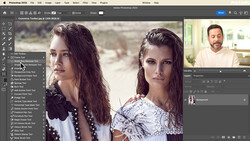




No comments yet