If you are a beginner photographer, filmmaker, or content creator in the process of learning about and investing on lighting, quality should be alongside affordability and ease of use. The Nanlite FS-60B might be something worth considering.
Continuous lighting has been getting more and more popular in recent years mainly because of the fact that LED lights are becoming more cost-effective, more portable, and for most photographers and videographers, the result becomes instantaneous. Continuous lighting offers a great way for beginning photographers to get a good and clear grasp of how the light changes and how it affects the photograph depending on intensity, distance, quality, and how they blend with any existing ambient light.
An entry-level-friendly option, whether in cameras, support gear, or lighting, would always be one that is relatively more affordable but also not necessarily the cheapest among all options. A good budget option would be able to give good quality light, consistent output and colors, but would often fall short on some ergonomic or efficiency features. This way, it can be a good starting point that would give the user the full experience of using the tool and any upgrade would, later on, be about making it easier to use one way or another. What an entry-level option should not be is something that would compromise quality and be counterproductive for the user.
The Nanlite FS-60B

The Nanlite FS line of lighting fixtures is generally bigger than the Forza line however the FS-60B has little difference from the Forza counterparts when compared to the difference in sizes of the higher power models. The FS-60B is 5.2 x 3.4 inches (13.2 x 8.6 cm) with a length of 9.7 inches (24.6 cm). This is longer (more rectangular) than the Forza 60 primarily because the power input cable goes straight onto the fixture which is kept as one piece instead of having a separate power adapter. While it isn’t the most portable option, it still is one that can be carried inside a bag and carried with multiple lights and accessories.

The Nanlite FS fixtures pack a CSP (Chip Scale Package) module compared to the COB (Chip on board) chip found on the Forza versions. COBs are known to have a higher light intensity which means that the FS lights will be less in terms of output, but CSP modules can also offer softer and more pleasant light quality and less propensity for hotspots in terms of output. Nonetheless, this module has a rating of 96 on the color rendering index (CRI) and 97 on the Television lighting consistency index (TLCI). The FS 60B has a mini Bowens mount in front for modifiers and has no ports for umbrella attachments however, included in the box is a Bowens mount adapter with its own umbrella attachment. The package also includes a thin tubular reflector attachment that offers a way to soften and shape the light to a fair extent compared to using it as a bare light source.
Controls and User Interface

The FS-60B basically has three main modes and three controls made up of a mode switcher button and two knobs. On the main CCT mode, the knob on the left controls the power or dim while the knob on the right controls the color temperature. By pressing the mode button you can then switch to the effects mode where the knob on the left switches between the different effects modes, such as CCT (color temperature) loop, INT (brightness) loop, pulse, flash, TV, storm, explosion, and paparazzi effects. The knob on the right allows you to switch between different parameters of the effects such as the rate of the pulses of flashes of light, the time intervals, and the range of brightness and/or color temperatures that it would change and loop within. The third mode is simply a channel selector mode for connecting with radio frequency controllers and synchronizing with other lighting fixtures.

All of that said, the most significant convenience factor of the FS-60B is the Bluetooth connection to the Nanlink smartphone app. Through the app you can set and group together multiple lighting fixtures and control them individually or simultaneously depending on their individual capabilities. This app is compatible with most of the Forza and FS bi-color fixtures and the newer Pavotube lights.
Through the app, you can access and remotely select all the available modes of each fixture and set the parameters applicable to each selected mode without having to touch the physical buttons and knobs. This is especially convenient for when the lights are placed on tall stands or when used inside modifiers that require the entire fixture to be placed inside like a reflective umbrella or softbox. This becomes extremely convenient when shooting videos with specific effect modes and would save to operator so much time by being able to change the modes and the parameters remotely and by group. The app also allows for certain presets that can be created early on, saved, and easily accessed by tapping the preset on the app for more efficiently replicating lighting setups that have been done previously.
Application

The Nanlite FS-60B is a highly convenient first light for anyone who is just starting out and learning how to use artificial light as well as for someone who uses multiple lighting fixtures in more advanced setups.

Personally, I learned to use continuous lights in photographing the products that I review. It was my desire to produce better product photos for reviews that urged me to learn lighting.
Left: One light
Middle: Reflector on the opposite side
Right: with fill light
For a beginning photographer, whether for shooting portraits, products, food, or even interior spaces, the instant result that can be seen while setting up the light can make it easier to visualize and adjust than strobes. Of course, studio strobes often have much more power than a 60-watt continuous light but for the majority of situations that don’t require high-speed shooting or intense power output, especially if shooting single subjects, this light can be more than enough.

At the same time, independent video content creators and YouTubers, especially those who shoot in small controlled spaces or even home studio setups, can benefit from the full range of output while enjoying the convenient user experience whether from the rear panel or through the app. The FS-60B when used properly and with the right modifier can be perfect for talking head videos in sets with existing ambient light or with the use of reflectors or fills. Of course, there can be so much more applications when multiple lighting fixtures and modifiers are available depending on the capability of the user to work with more complex lighting setups.
What I Liked:
- Affordable, good color neutrality
- Relatively portable
- Convenient controls and remote options
What Can Be Improved:
- Umbrella attachment on the adapter instead of on the fixture
- No included carrying case; uses styrofoam packaging


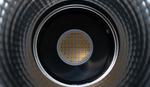




What's the diameter of the, "think tubular reflector," they include?
It looks @100mm, if so I'm 99% sure they intend it to allow for ProFoto modifiers to be used with this.
I've made a few adapters like that for my own lights for the same purpose.