I was sent this live production system that doesn’t require anything else to get you streaming six feeds of live camera action to your social video platforms, all at the same time. It’s an encoder, switcher, recorder, and monitor, all in one. You can even insert a SIM card to stream over your mobile network if your destination doesn't have a stable internet connection.
An All-in-One
The YoloBox Pro is a streamer, switcher, recorder, and monitor. What makes it different to the Atem Mini or OBS on your computer is that it's a complete remote solution. You connect to a Wi-Fi network, or you insert a mobile SIM card to start, and you can stream to multiple platforms at once.
What Is It?
It's the YoloBox Pro. It looks like a large monitor with a lot more inputs. It has a responsive touchscreen and a battery life that'll cover a few hours, but you can use it plugged in should you need to. It has a SIM card and SD card slot, three HDMI inputs, a USB-A input and USB-C input, an audio monitoring input for headphones, two audio inputs, and an Ethernet connection port.

Once you've switched it on, you can log in to your YouTube channel, Facebook profile, Twitch account, and RTMP platforms if you want to stream to a select group of people. Once you've created your profile and logged in to each of your accounts, you can connect cameras and set it up to go live.
You switch between camera feeds by clicking on your choice at the time. It's that simple. There are overlays for sport events so you can showcase scores for each team, and you can load a countdown screen to have people know when they can expect the stream to start. It's really easy to do. And if you need a monitor, it can be that too without having to stream.
Who's It For?
It's ideal for event videographers who shoot weddings, sports, and workshops. If you need to share whatever you're shooting as you shoot it, this single device makes it possible. You can have six cameras set up with only one person needing to control which camera to switch to. If the cameras are close and locked off on tripods, a cabled connection to each will do, and if it’s a crew with several members moving cameras around, you can connect with a wireless video transmitter.

 I connected my social networks to test the ease of use. I had Facebook and YouTube set up. But you can also have Twitch and a unique RTMP connection linked. This means you can set up a private and secure stream for your team.
I connected my social networks to test the ease of use. I had Facebook and YouTube set up. But you can also have Twitch and a unique RTMP connection linked. This means you can set up a private and secure stream for your team.
Here is a comparison of the YoloBox I reviewed before.
What It Could Be
This is a way to add services to your offering. If I were shooting events, I would charge each person viewing a fee, or I would charge the host to have the option of streaming the event live.
I actually think they have everything they need to compete with Frame.io and BlackMagic Design in the new camera-to-cloud developments in the professional video production workflows, but I also admire their dedication to remote live-streaming.
What You'll Need
If you're going to connect via HDMI, you'll need the cables that correspond with your camera.
Your camera needs to be able to show a live-view of what you're capturing. I used my Black Magic Design Pocket Camera, which did the job, but it showed the red areas because I had focus assist on. I wanted to pair it with my GoPro 7 Black, but the camera thought I was trying to display the captured videos on another monitor, so it wasn't usable. I do, however, know the newer GoPro cameras have options to change to a webcam, which should use the same protocols and work correctly. I need to upgrade my GoPro.

I also used the Canon 5D Mark III, which is an old camera, but it connected well. The only issue was that I was streaming while also showing everyone that I was doing so without a card because that's what was displayed on my camera's screen. It's obviously possible to get rid of all of this if you set it up correctly. I would also recommend using a camera with great autofocus, especially if you're going to be streaming by yourself.

With regards to sound, I had some issues with my first stream. I used a Rode Video Micro Mic, which didn't seem to connect at all. I then switched to my Deity Wireless Pocket kit, which also didn't work. So, I tried a direct lavalier mic (which was in the Deity kit), and it was picked up, and I was good to go.
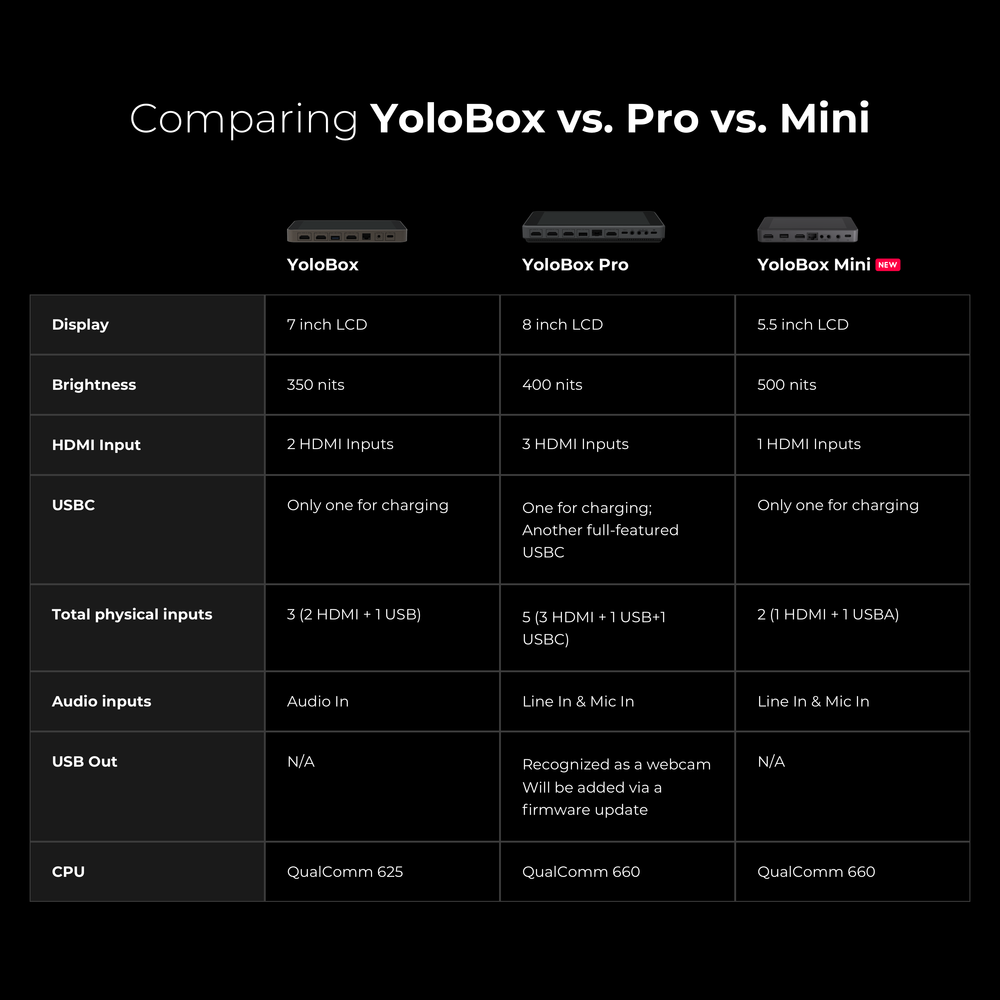
What I Liked
- If you need a monitor or external recorder for your video work, this can be it.
- It’s well designed with a metal body. Its touchscreen is responsive, and its interface is easy to learn and understand.
- You can add overlays with your brand and add a timer to let people know when the stream will start.
- You can split view between multiple cameras without any external equipment.
- If you wanted to, you could use it as a monitor for your camera. It's a large monitor, and could be great for clients to see what you're filming, and if the director is off-site, it could be a solution to getting the shots straight to them wherever they are in the world. It's basically a step ahead of the new camera-to-cloud workflow that you get with Frame.io or Black Magic Design in my opinion.
What I Didn’t Like
They have limited platforms you can stream to. I would like to add Behance, as I think this community is a great one for doing live tutorials and workshops. I don't think it'll be too long before Instagram and TikTok streaming will be possible too.
Conclusion
If you're looking for a user-friendly way to get started with streaming, or, if you've seen the demand for it in your industry, it'll be wise to add the Yolobox Pro to your list of options. It's an all-in-one solution for remote live-streaming, switching, and recording.






Did you say SIX live camera feeds?