A while back, I found myself in need of continuous lighting for my video work. Initially, I chose for a budget-friendly LED panel. However, I was less than satisfied with the results, which led me to purchase the Zhiyun Molus X100 COB light. In this review, I'd like to share my experiences.
At first, I believed that LED panels would be an excellent choice for my video lighting. The larger surface area suggested they could produce soft, even light. However, the actual light output didn't meet my expectations, likely due to the low-quality LED panels I had purchased. I've previously discussed my concerns in another article.
After careful consideration, I decided to invest in a COB (Chip on Board) light to serve as my key light. I explored options from various brands, including the Amaran lights, which offered a selection of nice and affordable choices. When making my decision, I prioritized low fan noise and portability. In the end, I settled on the Zhiyun Molus X100. While not the cheapest option, I believed it to be the best fit for my needs.
Choosing Between 100- or 200-Watt Output
I had some experience with the Amaran 60X, which I found to be a decent light. However, I desired more output. My thought process was that it's better to use a more powerful light at a lower output than a less powerful light operating close to its maximum output. Amaran offers COB lights with 100- and 200-Watt output options, but I had heard concerns about fan noise.
That's when I discovered the Zhiyun Molus lights, available in both 100- and 200-Watt versions. After weighing my options, I decided to prioritize the smaller form factor over the higher wattage. It's worth noting that the 200-Watt version of the Modus comes with a separate power module, making it slightly less compact.
Design and Build Quality
The Molus X100 has a revolutionary design. Its slim casing features an open design housing a large fan with the COB light placed in the center. The dimensions are 144.5 x 94 x 36.1 centimeters. The case features a simple red power button and two knobs on the side. An LCD screen provides information about the light's settings. Thanks to this design, the Molus X100 is incredibly lightweight, tipping the scales at just 385 grams.

Power can be supplied via a wall socket, a PD adapter, or a battery grip, which offers 6x 2,600 mAh and provides approximately 30 minutes of power at 100% output. The battery grip measures 52.8 x 94 x 61 centimeters.
The Molus X100 features a proprietary mount for light modifiers known as the ZY mount. While the unit is primarily constructed from plastic, it has a quality feel to it. The battery has an aluminum casing, and the side knobs are made from metal as well, offering a premium touch. Operating the knobs is a breeze, as they can be pressed and rotated in both directions freely, enhancing the overall quality feel of the light.
Mounting the Zhiyun Molus X100
At the base of the light, you'll find two 1/4 inch threaded holes. Unfortunately, there’s no additional spigot or swivel included. If you opt for the Combo or Pro package, you'll receive a Bowens Mount Adaptor B for the ZY mount, allowing you to use light modifiers with a Bowens mount. This adapter also has a hole for an umbrella. The adapter connects to a light stand, preventing severe strain on the ZY mount when using heavy light modifiers with a Bowens mount.

While the Bowens Mount Adapter is a practical addition, it does come with a limitation. It can't be used in conjunction with the mini Reflector or any other light modifier with a ZY mount. Connecting the light to a light stand through the 1/4 inch threaded holes is not an ideal solution, but you can purchase a third-party spigot and swivel. I choose the Neewer light stand adapter with ball head which can be used in a lot of other situations as well.

A Lot of Light
The Molus X100 is a bi-color light, allowing you to adjust the color temperature from 2,700 K up to 6,500 K using one of the knobs. Pressing the knob enables you to make quick incremental adjustments, simplifying the process of changing the color temperature.
With a CRI rating of 95 or higher and a TCLI rating of 97 or higher at a 1-meter distance (as per Zhiyun's data), the light promises a stable output. In terms of brightness, this COB light impresses, delivering 3,881 Lux at 100% brightness at a 1-meter distance, and a color temperature of 4,500K. When paired with the mini reflector, this figure jumps to 17,317 lux.
The side knob allows you to adjust the brightness from 0% to 100%, which requires multiple turns. However, pressing the knob enables incremental adjustments at 0%, 20%, 50%, and 100%, making it easier to set the brightness to your desires.
In most scenarios where I've used the Molus X100, I've found that going beyond 50% brightness was seldom necessary. However, this may vary depending on the type of light modifier being used.

Using the Zhiyun App
Adjusting the settings of the Molus X100 is straightforward, but it can be a bit cumbersome when the light is positioned on a stand. Thankfully, the light offers Bluetooth connectivity, allowing you to control it remotely using the ZY Vega app by Zhiyun.
Unlike some other apps I've used, the ZY Vega app is user-friendly, boasting a simple layout and design that streamlines light control. Whether it's adjusting brightness, color temperature, or other settings, the app provides easy access to all options.
Pairing the app with the light is a hassle-free process, and it's even possible to connect and control multiple lights separate, or in groups. The app also offers convenient presets, light position mapping, a music mode, and the ability to recognize colors in a scene and adjust the light accordingly.
Heat and Fan Noise
Using a COB light generates heat, which is to be expected. Thanks to the open design of the Molus X100, the light doesn't trap heat, allowing for effective heat dissipation. The active cooling system remains dormant when using the light at lower power outputs. Only when the Molus X100 reaches a certain temperature threshold,the fan kicks in.

The fan noise is almost imperceptible. You'd need to place your ear very close to the fan to hear it, and even then, I believe it's primarily the sound of air moving through the device rather than the fan itself.
It's worth noting that the unit can become quite hot, and there are warning stickers placed all over it upon unboxing, leaving no room for doubt. This openness of design, while beneficial for heat dissipation, means there's no protective casing. So, be careful not to get burned when holding the light without thought after use.
Battery and Charging Options
The Molus X100 includes a battery grip that provides approximately 30 minutes of power at full capacity and 100% light output. Charging the battery takes around two and a half hours. Additionally, the Molus X100 can be powered via USB-C power delivery. However, depending on the power delivery capacity over USB-C, the light's output may be limited to 20%.
The unit can also be connected to a standard wall socket, with both the power connector and USB-C port located at the base of the unit. It's worth mentioning that the battery grip itself features a USB-C connector for both charging and serving as a power bank. One drawback, though, is the use of a proprietary connection; a more universal V-mount type connection for the battery would have been preferable.
Conclusion
I can make but one conclusion: I'm quite pleased with the Zhiyun Molus X100 COB light. The light's build quality and form factor make it an excellent choice for on-location shoots. It's lightweight, provides a lot of light, and is straightforward to operate. The ZY Vega app is great to use, simplifying the remote light control.
While it met my expectations, there are still areas for improvement. It's unfortunate that Zhiyun didn't include a spigot and swivel, which comes as a surprise. One enhancement I'd like to see is the inclusion of a V-mount battery option for increased versatility. Currently, users are limited to the proprietary battery, unless they opt for USB-C power delivery. Zhiyun could improve flexibility by designing a V-mount adapter.

The ZY mount is a sensible choice, allowing for a compact system that's easy to transport. I highly recommend considering a Combo or Pro set, which includes the Bowens Mount Adaptor and a convenient carrying bag. However, it's worth noting that the bag lacks space for accessories like the Bowens ZY Mount Adapter.

What I Like
- COB light is protected by a screen
- Compact size and lightweight
- Solid build quality
- Minimal fan noise thanks to the open design
- High-quality knobs with no play
- Impressive light output
- Easy operation
- Effective ZY Vega App
- Bowens Mount Adapter supports Bowens light modifiers and the Molus X100
- ZY mount enables a compact setup, also for in tight spaces
- Battery grip serves as a practical handle, especially when the light is hot
- USB-C power delivery (though output may be limited to 20%)
- Battery grip doubles as a power bank
What Could Be Improved
- No spigot and swivel included
- The light will get quite hot
- Absence of V-mount compatibility
- Carrying case doesn't accommodate accessories like the Bowens ZY Mount Adapter
- Small LCD screen
- Slightly slow startup time
- Battery grip uses LEDs for capacity, not a percentage display
- Connecting accessories to the ZY mount can be a bit challenging
- A physical power switch instead of a power button
In summary, the Zhiyun Molus X100 COB light is an excellent choice, though not without a few minor flaws. It offers portability, is a powerful light, and it performs well. It has proven a nice addition to my LED panels. I can recommend the Zhiyun Molus X100 COB light.















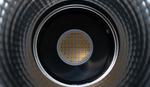
I have never seen this before but I think it's very useful