Apple's new Mac Studio has created an entirely new class of desktop computers for the company, offering some insanely powerful capabilities that should be able to tackle anything even the most demanding photographers and filmmakers can throw at them, all at a price that starts significantly below the Mac Pro line, making it an impressive value. In this review, we take a look at the new computer and just how much power it houses.
Mac Studio Overview
Footprint

The Mac Studio is small — really small when you consider just how computing power is contained inside. Its length and width (7.7 inches per side) are the same as the Mac mini, while its height (3.7 inches) is roughly equivalent to two and a half Mac minis stacked on one another. In short, it is quite compact and is equally at home on your desk, next to the monitor, as it is on a shelf or wherever you want to put it.
Connectivity
Connectivity is aplenty on the Mac Studio. On the back, you will find four Thunderbolt 4 ports, 10 Gb Ethernet, two USB-A ports, and an HDMI port. Even better, though, the front features two Thunderbolt 4 ports (USB-C on the M1 Max model) and an SDXC UHS-II reader. This is a quite welcome addition, as it means no more reaching behind the computer to offload images from a memory card or to connect a peripheral. The two front ports also offer up to 15 W of power, as do the rear Thunderbolt 4 ports. And, of course, you can easily expand that connectivity with a Thunderbolt hub.
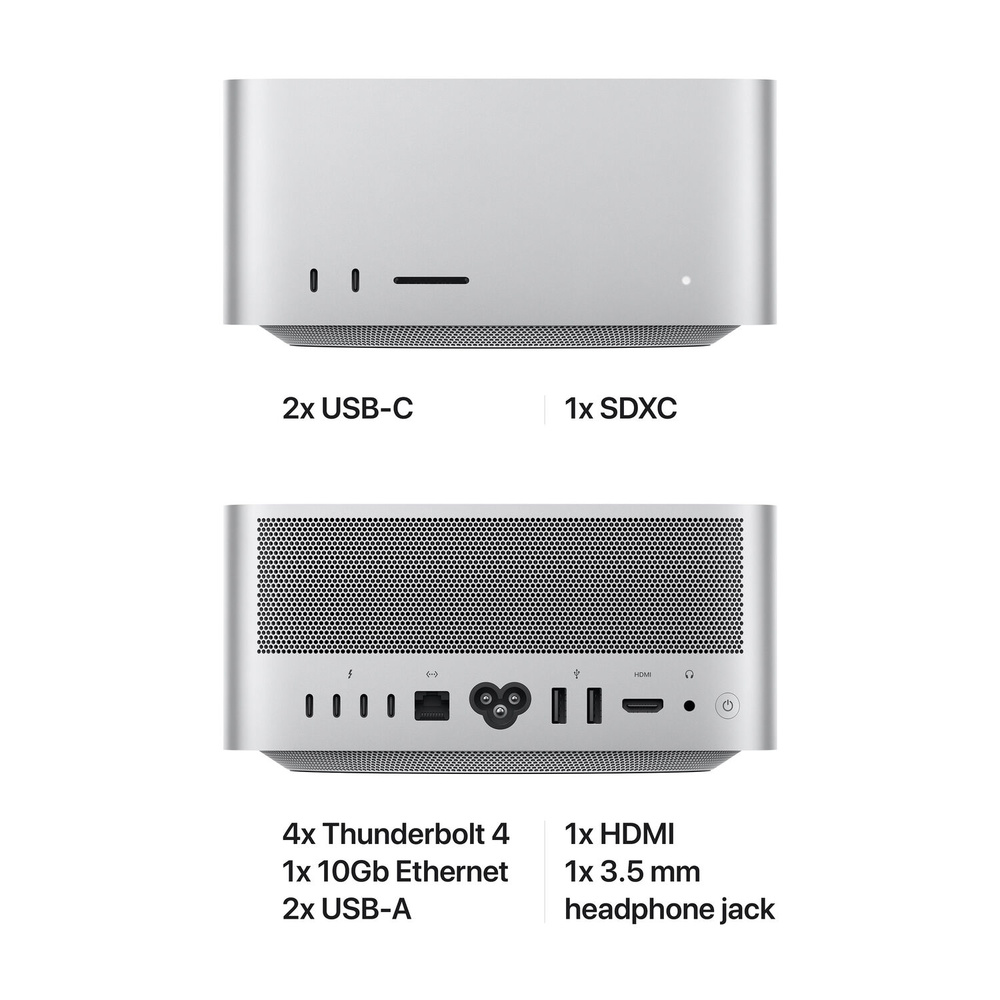
Between the four Thunderbolt 4 and the HDMI port, the Mac Studio can drive up to five external displays, including four 6K displays and one 4K, combining for nearly 90 million pixels in total. Internally, you'll find Wi-Fi 6 with up to 1.2 GB/s of throughput, along with Bluetooth 5.
Internals

This is where things get really exciting. Apple's M1 Silicon has already impressed many, and the Mac Studio takes it to another level by featuring the Max chip and the new Ultra chip.
M1 Max
The M1 Max, first seen in the MacBook Pro, is built on a 5nm process and features 57 billion transistors. It features a 10-core CPU with eight high-performance cores and two high-efficiency cores and offers up to 2.5 times the performance of the fastest 27-inch iMac. Along with that, users can select a 24- or 32-core GPU offering up to 10 teraflops of performance, an impressive 3.4x faster than the Radeon Pro 5700 XT in the same iMac.
The M1 Max configuration comes with either 32 GB or 64 GB of unified memory that offers up to 400 GB/s of bandwidth (six times faster than the M1). The M1 Max also has a 16-core Neural Engine that offers up to 11 trillion operations per second. Its SSD performs at up to 7.4 GB/s, and its media engine adds ProRes acceleration, allowing the Mac Studio to outpace even a 28-core Mac Pro with Afterburner for 4K and 8K ProRes playback.
M1 Ultra
For creatives who want the very best, the M1 Ultra offers the top level of performance. Apple essentially put two M1 Max chips together using a process called UltraFusion, which allows the two chips to behave as one to software. This results in a 20-core CPU with 16 high-performance cores and four high-efficiency cores, offering up to 3.8x faster performance than the fastest 27-inch iMac and 1.6x the performance of a Mac Pro with a 28-core Xeon processor. Along with that, users can select a 48- or 64-core GPU that offers up to 21 teraflops of performance, a whopping 4.5x faster than the Radeon Pro 5700 XT in the aforementioned iMac and 1.8x the performance of the top GPU in the Mac Pro, the Radeon Pro W6900X.
The M1 Ultra configuration comes with up to 128 GB of unified memory with up to 800 GB/s of bandwidth. It also has a 32-core Neural Engine that offers up to 22 trillion operations per second. Finally, its media engine allows it to play up to 18 simultaneous 8K ProRes streams while allowing the CPU and GPU free for other tasks. Impressive stuff.
Energy Usage
One of the most exciting aspects of Apple's transition to its own Silicon was the vast increase in battery life in laptops. That energy efficiency carries over to the desktop side of things, with the M1 Max offering the same performance as a comparable 10-core PC chip while consuming 65% less power. Likewise, the M1 Ultra offers the same performance as a comparable 16-core PC chip while using 100 W less power and can deliver 90% more performance within that same power envelope. Similar efficiency gains are seen on the GPU side of things.
While you obviously won't worry about battery life here, that power-sipping efficiency has two benefits. With the average cost of electricity in the US sitting at 10.42 cents per kilowatt-hour, over the course of a year, that can add up to $50-100 in energy savings depending on usage. Second, it means the computer stays significantly cooler and as a result, significantly quieter. That's especially important for people like me, who do a lot of audio work and need their space to be as quiet as possible, even under demanding computing conditions. Even in heavy usage, I never noticed noise from the Mac Studio.
Environmental Impact
The Mac Studio uses 100% recycled rare earth elements in all magnets. The AC inlets and power cord plugs use 100% recycled copper and zinc. The case is made of 80% recycled aluminum, and the logic boards use 100% recycled tin. Lastly, the packaging used 90% or greater fiber-based packaging, with all virgin wood fiber coming from responsibly managed forests. Apple is currently carbon neutral for global corporate operations and plans to have net-zero climate impact across all businesses by 2030.
Pricing
The Mac Studio starts at $1,999 for the M1 Max version with a 10-core CPU, 24-core GPU, and 16-core Neural Engine, along with 32 GB of unified memory and 512 GB SSD. The M1 Ultra version starts at $3,999 for a 20-core CPU, 48-core GPU, and 32-core Neural Engine, along with 64 GB of unified memory and 1 TB SSD.
Usage
So, just how powerful is the new Mac Studio in real-world usage? Holy cow. Let's dive in.
My Configuration

For my tests, I was using an M1 Ultra model with a 27-inch Apple Studio Display. My model was equipped with a 64-core GPU and 128 GB of unified memory. For comparison, I pitted the Mac Studio against my current computer, a 2018 Mac mini, the last of the Intel Macs. My model was mostly maxed out for the time, with a 3.2 GHz, 6-core i7 processor, 64 GB of 2,667 MHZ DDR4 RAM, 1 TB SSD, and a Radeon RX 580 8 GB in an eGPU enclosure. It runs very smoothly, though high-resolution video projects, large Photoshop edits, and audio projects with a lot of virtual instruments and plug-ins will start to slow it down.
Video Playback
To start I played some 8K (8,192 by 5,456) ProRes 444 footage. To give an idea of the quality, we're talking over 4 GB for six seconds of video. My Mac mini tried valiantly, but stuttered through it, dropping a lot of frames and maxing out the CPU usage.
I then played back an 8K file on the Mac Studio, and it ran like butter. So, I added another. And another. And then another. Before I knew it, I had a dozen 8K ProRes 444 files playing back simultaneously. Every one of them was playing back as smoothly as possible, without a stutter or dropped frame to be found. The CPU meter had barely budged, sitting at 5% usage. The fan didn't even ramp up to an audible level. That's absolutely ridiculous.
Video Editing
Next up was some 8K raw RED footage in Final Cut Pro, no proxies. The file was 8,192 by 4,320 at 24p and weighed in at about 1.65 GB for 10 seconds of footage. I added several effects and adjustments, including contrast, color grading, vibrancy, basic toning adjustments, random bokeh for effect, and an analog filter of sorts, simply to push the performance envelope. One of Final Cut Pro's neatest features is that you can simply mouse over an effect and scrub from left to right, and it will play your clip with the effect added so you know roughly what it will look like before you ever add it to the workspace.

8K raw with lots of adjustments and effects? No sweat.
Lightroom and Photoshop
Next up was working in Lightroom (with the native Apple silicon version). Lightroom generally works smoothly on my Intel Mac, but I often experience that two-second hiccup while it renders a preview when I zoom in or while I wait for it to think while using the Healing tool. While those lags rarely last more than a second or two, they're enough of an interruption to break your workflow, as I'm sure our readers know well. The good news is that they are entirely nonexistent on the Mac Studio. Lightroom absolutely flew through whatever task I threw at it. That's a real improvement in quality of life, as it allows you to be "in the zone," so to speak, knowing the computer will keep up with whatever creative ideas you want to try out.
For a more quantitative evaluation, I gave Lightroom two tasks, importing and rendering 1:1 previews for 117 raw images and exporting full-size JPEGs for 235 edited raw and TIFF files, each coming in between 35 and 45 megapixels.
The exporting test took 17 minutes and 48 seconds on my Intel Mac and generally made it grind to a halt for any other tasks. On the Mac Studio, the same test took only 3 minutes and 39 seconds, making it almost 5x faster. In addition, despite the maxed-out CPU usage, the fans made no audible noise, the case barely felt warm, and the computer was still plenty usable for other tasks during the export.
During the import test, I imported 117 102-megapixel raw files and asked Lightroom to render 1:1 previews for all of them. Altogether, this took 3 minutes and 38 seconds on the Mac Studio. On my Intel Mac mini, that same task took 14 minutes and 41 seconds, making the Mac Studio a bit over 4x faster. Yet again, I couldn't make the machine make even a tiny bit of noise, and it remained cool to the touch.
I saw similar performance gains in Photoshop. Filters that normally take several seconds to render on my Mac mini gave results instantly on the Mac Studio. The improvement in quality of life was similar to what I mentioned regarding Lightroom: no more did I have to wait for the computer to catch up to my creative thought. It was in step with me no matter how demanding I was.
Conclusions
What I Liked
- Incredible power
- Small footprint
- Strong connectivity options
- Efficient use of power
- A lot of capability for the price
- Very cool and quiet in operation: I have yet to make the Mac Studio make audible fan noise
- Impressive attention to environmental impact
Final Thoughts
You probably noticed there isn't a section on what I didn't like, and that's because there isn't much to say. Historically, for desktop users who wanted a lot of power but wanted to use their displays, there wasn't much of a middle ground between the Mac mini and Mac Pro lines. Not only has Apple filled in that middle ground, they've also raised the entire platform by several levels with their silicon. Regular M1 Macs offer impressive performance that will satisfy the needs of many creatives, while the M1 Pro, M1 Max, and M1 Ultra models offer frankly ridiculous levels of performance that often blow past top-level iMacs and even Mac Pros and do so for a fraction of the price.
All that power is about more than simply getting things done faster and more efficiently. It offers significant improvements to quality of life. Being able to get right to work on a large set of images or video instead of waiting for previews and proxies to render makes one's workflow significantly more efficient and uninterrupted. There's a lot of value to be had there. And such high levels of capabilities help to future-proof the Mac Studio for years to come and make it an impressive value for such a powerful professional computer, particularly with an entry point of $1,999. You can purchase yours here.







I can't work out if Apple is lowering its prices or other companies are raising theirs faster, but Apple is becoming far more viable. I have historically been anti-Apple purely on price and them gatekeeping customizations. However, when the top-spec iPhone was slightly cheaper than my usual top-spec Google Pixel, I decided it was worth a try, and I'm pleased I did — it's an excellent user experience.
I didn't think I would see the day where I would say a Mac is decent value, but that M1 Max really seems to be. I'm a touch disappointed they used such an old card on the M1 Ultra, but nevertheless, you'd be hard pushed to stress that spec out. Apple might finally be becoming justifiable for money-conscious folk.
Have to agree with you here. I currently use a custom-built Intel PC, but given the current GPU scenario and the computing power that the Studio with the M1 Ultra brings, I think that I may eventually switch back to an Apple computer.
I picked up the M1 MacBook Pro 13” with 1TB SSD and 16gb of RAM, cost £1700 with education discount… it’s expensive but it’ll last me 10yrs and is blazingly fast… I looked at Windows machines and honestly none are anywhere near as low profile form factor and as soon as you up the display specs past 1080p the price difference fades away.
I have a Mac Mini M1 512GB SSD and 16Gb RAM for £1099 - I added a cheap 28" Samsung 4K monitor for £299. My nine year old wired Mac keyboard still works (it's just as functional as the current keyboard models and barely looks any different) as does my old non-Apple mouse and I'm struggling to think of a better equivalent PC for that sort of money with similar power to the M1 chip. Even my Dad in his seventies is considering going Mac Mini after a lifetime of PC's and after developing a real loathing of Windows 10.
Photographers and videographers now have some serious hardware (with both the Mini and Studio, depending on budget and needs) at competitive prices without having to resort to the iMac with its inbuilt monitor (that doubles as a mirror) as the only affordable professional option.
Same. I generally hated macs but with this new M1 jazz and it's mostly fair pricing I gotta say it's looking pretty attractive. I've spent about 2k on my current desktop and it's a lot slower than the basic mac that has an M1 chip. Also with windows 11 being generally garbage and microsofts insistence on turning windows 11 into an ad and data collection platform, it has me looking at other alternatives. If I could get capture one and affinity products on linux I would be a very happy camper but since that is most likely NEVER going to happen and it's most likely that there will NEVER be pro level still image processing and retouching software on linux, Mac is the only choice I have left. Apple is starting to make the decisions to switch a lot easier.
What do you mean, that they used an old card in the MacStudio Ultra?
In case you're referring to graphics cards, the M1 Macs do not have any graphics cards in the traditional sense. The graphics card mentioned in the article was used with the older 2018 MacMini, which was used for comparison. :-)
But perhaps I missed something!
Good review. However you neglected to mention the cost of the 27 in. Apple Studio display, approximately $2000. That brings the cost of your M1 Ultra test unit around $6000. It is not comparitively inexpensive as some imply.
But is that display relevant with the benchmarks? Can’t I use any other display?
You might also notice that he neglected to mention any specs on the Apple Studio Display or even talk about his experience with it.
Perhaps it’s because this is a review for the Apple Mac Studio and NOT for a display.
Personally, I think he should have mentioned the price of the desk he was at along with the price of the chair he sat on while reviewing the Apple Mac Studio. I mean, was he sitting on a folding metal chair with gum stuck to the bottom or was it a nice steelcase? Those can run into the thousands of dollars, which would bring this whole setup way out of the price range for the Everyman.
I demand answers.
The spec unit was $5,799 Ultra 64core with 128gb mem. I'll assume storage is just 1tb SSD. The display has nothing to do with the review. It's still stick to my BenQ
Never thought i'd be defending apple but you can just buy a different display. You don't have to use theirs.
I don't think you need to defend them Chris, the guy created an account purely to post this stupidity, its defending them itself by default:)
I could think of a million better ways for someone to 'enter the room' than this.
But but, you neglected to mention you can use 3rd party displays. Good ones as low as about $500. And, if you already have one, it'll cost $0. See how that works?
So my Dell P2415Q doesnt plug into it then? bummer, seeing as it works so well with my M1 MBP I assumed it would.
Great article! Probably the best photography specific review I've seen of it, which was helpful since I was debating whether to buy one.