In this super useful video by the good folks over at Phlearn, we delve into what separates 'Curves' and 'Levels' adjustments in Photoshop and when to use one over the other. These reasons 'when to' and 'when not to' use aren't the end-all-be-all, but you will definitely walk away with a better grasp on these two types of adjustments after watching.
To recap the video....
The best time to use Curves is when you are trying to make more aggressive changes to the image, adjusting the colors of shadows, midtones or highlights and adjusting very specific values. This is my personal goto for most of my color and tone correcting when I need a more specific change.
The best time to use Levels is when you need to make subtle changes in tone or color or easily adjust the absolute white or black values.





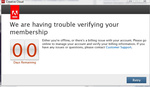
Phlearn is killing it with the free photoshop tuts. I have phlearned alot recently. Awesome stuff.
Follow those instructions to totally bastardize your images.
I don't get it. What about curves and levels bastardizes your images?
only if you dunno how to use it...
That's my point. That guy (giving the tutorial) "doesn't get it".
Is he a little bit high...?
Totally & completely BAKED!
nope hes just this awesome in all his videos.
lol!
Buttered popcorn is my favorite Jelly Belly. Mmmmmmmmmmmmmm....
Hey, photoshop may be ok for the average person. But for creative s DigiKam and Gimp, offer far more tools and with that add a greater difficulty level. I have been using both for the past 6years. I would love to actually see some tuts about them. As I know just about every trick with them, Id love to learn how other people use them.
Why not write some tutorials? You've used both and you know every trick - looks like you would be a good candidate to deliver tutorials. I personally would love to read them.
HA!HA! I love his intros :) And JellyBellys...
Fast forward to 3:45 to actually see the content.
Annnd now after watching the video I got fed up with the guy being drunk or stoned or both...