I've been using Adobe Lightroom rather intensely for several years now. Overall I've been quite happy with how the program streamlines my workload, organizes my photos, and how often it get's an update. Having said that, I am rather surprised that Adobe hasn't improved one area of Lightroom and it's wasting both me and my clients valuable time every week. The following letter is written on behalf of photographers everywhere that use Adobe web galleries. Please share this so Adobe listens and improves.
Dearest Adobe,
First, let me start out by saying that I am a big fan of what you guys are developing over there. I mean, seriously, it’s nothing short of magical what your programs allow us to sit down and do jacked up on 4 cups of espresso at 3 AM. I mean, where else can I easily replace flying bouquets of flowers with images of silly little adorable cats flying towards single bridesmades hoping to catch a furball. My clients really loved that and the grooms father actually thought he missed out on the flying cat bit at the reception while he was at the chocolate fountain. Talk about clients for life!
Having said that. I have one thing on my wish list for the next Adobe Lightroom update, whenever that will be. Oh, and one more accolade, great job on keeping up with timely updates for your professional line of photo softwares. You guys could teach a few things to the Aperture team over at Apple. What the heck happened with that program, yikes!
I am writing to you today on behalf of wedding, event, portrait, and commercial photographers that use Lightroom to make client galleries. I speak for everyone. Yes, EVERYONE, even the trees.
When I show up to a job, I typically will shoot hundreds, if not thousands of photos. If I hire a second shooter, I sometimes will have multiple thousands of photos that I will then have to comb through and process before I post hundreds, if not thousands of photos for my clients to browse through on your web gallery feature. I do this on a semi regular basis as well.
Here is where I am having an issue. My clients will typically select a pre-determined number of photos that we’ve agreed upon dictated by my prices. Sometimes this is 10 photos, but sometimes this can be 1000 or more photos.
So here is my workflow just so that we are totally clear.
- I select the photos that aren’t total crap through your awesome filtering//ranking system.
- I then post those photos to the gallery that I customized with my own logos. BONUS!
- I upload this gallery to my server.
- Then I send the link of the images to the client for their perusal.
- My clients spend hours combing through all of my photos making the very best selections one by one, without the ability to compare photos side by side or filter the images with their own ranking system.
- For the ones that they like, they then have to write them down in a text document and send them to me. For those that are computer, vision, or just generally impaired, this can be a challenge to get 100% right and causes me more work down the road.
- Then, I get a text document in my email with all of the photo numbers listed in a row, great!
- I then have two options. I can either copy and paste the numbers into the text search function in Lightroom, which sometimes doesn’t work, or I can memorize the number and hunt for it in my project one by one. Currently I am having to do this multiple times per week and am wasting hours and hours of time doing so. Probably weeks of wasted time per year.
- I then review each photo number to make sure I have all the photos that my client selected in my photo selections folder.
- I process the photos, send them to the client.
- I get an e-mail saying that they wrote down the wrong number of a file, they are apologetic, and send me the right numbers.
- I re-edit, and re-deliver.
- I dread the next photo gallery project coming up.
So this is my workflow and it feels very 2002. My clients have to physically write down the photos that they like for me to process, to make prints, or for me to retouch further and then I have to spend time away from my Internet re-selecting the photos that they have already selected and add them to the special “selections” folder. I feel like this is out of date. I know that there are other options however I like keeping my workflow simple and complete within Adobe.
Here is my suggestion. Please develop a way for clients to have a better experience when viewing, comparing, and selecting photos that ALSO makes my job more efficient. You can save us all hundreds of thousands of wasted hours per year doing so and you guys can feel better about yourselves for making everyones life enriched by removing the monotonous tasks of re-selecting photos one by one. You guys could easily be the best photo gallery service on the Interwebs with a few improvements.
In a perfect world my clients would be able to rank their photos how I can rank them in Lightroom, filter based on rankings, and select the photos digitally that they would like for me to retouch and deliver. Oh, and don’t forget this part because it’s crucial and the most brilliant. The photo selections from the client need to auto update in my Lightroom catalogue as “selected from client.”
Adobe. This is a great idea. You know , I know it, and we need to make it happen with the next update. I would love to be able to wake up, stroll into the studio, and start the day off with photos selections already made, ready for me to start retouching in my catalogue. I know this makes you all warm and fuzzy, which makes me all warm and fuzzy. Let's do this!
Sincerely,
Everyone That Uses Lightroom Galleries


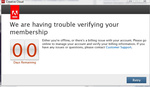




I think these are the kinds of letters that they listen to. Well done!
Lightroom is to process photos not for showcasing to customers. It works in a pinch, but there are plenty of other solutions out there that do what you are looking for...and more!
It would be beneficial to many if you would name the programs that would do this! :)
Smugmug is one of the many.
Smugmug and Zenfolio (as the biggest 2 in the biz) have LR plugins that take care of this for you.
Why would I want to employ another tool if it would take Adobe just a relatively short amount of time to incorporate the aforementioned concept ?
Additionally you are outright wrong. If it's only about processing we could resort to PS's RAW implementation as well. LR is also a great curating and managing tool.
The problem with having a tool that does everything, is that they usually do everything not too well.
Also, to your point...LR really is Camera RAW, just with better organization. In about 90% of the time, I use both LR and photoshop on every photo.
There's a big difference between making basic gallery HTML and customizing large scripts for client ranking/selections. Adobe isn't in the business of selling client galleries, it's in the business of making software that supports photographers and graphic designers.
I'd rather leave the mundane task of developing custom photo galleries to third party devs, who can roll out more frequent updates when glitches, bugs, and feature upgrades are provided. Adobe just can't keep up with the changing trends that quickly, but developers, like Turning Gate, can.
The solutions provided by the turning gate are some of the best I've found in terms of feature set and capabilities. The "Publisher" publish collection plugin is amazing. It lets you publish / manage galleries on your own website (portfolios or client galleries) straight form the Publish Collections panel in LR. Couldn't live without it. That and the Client Response Gallery for client proofing.
http://shop.theturninggate.net/
As Paul says though, there are many, many options out there. I think Adobe provided the SDK because they didn't want to get into the business of creating web galleries or other plugins to suit the needs of everyone under the sun.
^ Agreed! I use The Turning Gate plugins and it solves all of the above problems posted, and more. It gives me control over what type of galleries I post, makes organizing images and communication with customers very efficient. They also sell cart plug ins which allow me to sell prints and images without giving my profit to a 3rd party. Highly recommend.
great stuff, I agree 100% But you know their reply will be something built into Behance and the CC and requires a subscription comparable to what I pay on SmugMug forcing me to make a decision in Adobe's favour Wouldn't in be great if their solution was open ended and based on a protocol that is widely available? Maybe 8 years ago that might have been their plan, but these days I can only see their solution being proprietary. FYI in 2013 Adobe is the new Microsoft.
I'm so glad you brought up Behance, I giggle every time someone does.
The smugmug event feature works like this with Lightroom. customers pick their favorites and the Lightroom plugin will sync those back to the catalog.
How about customizable KEYBOARD SHORTCUTS
AHHHH!
get a gaming pad, changed my life! I have a Belkin n52te, you'll want to get a spare as well cuz you'll use it so much you'll were it out ;)
This is a timesaving device. Paired with photomechanic, and LR it literally saves time... plenty of videos on youtube on how to use it with LR/PM if you need more info.
You can already have your own shortcuts even tho it's a lot geeky to do it. I got a Swedish keyboard and run LR in English so shortcuts like before and after don't work (all shortcuts that include me using AltGr won't work)
So I just make a folder inside Lightroom-folderResourcesen and add a text-file called TranslatedStrings.txt and in that file I have this,
"$$$/AgDevelop/Menu/View/BeforeAfter/Before/Key=<"
That will make the command before and after on the key <.
But I agree, it should be nice if they added a function for it so you don't have to do it like this. :)
Guys. I am well aware there are other options in the marketplace. That wasn't the point of this article but is a great idea for another one. I am looking for a complete solution in Lightroom, not an alternative or plugin. We pay good money for the CC and I would like to not have to subscribe or pay for additional features that Lightroom is lacking. I want to streamline my workflow from one application. Adobe has an opportunity to innovate and offer something that we could all benefit from. This is just the first step to get them thinking about it.
I don't disagree, but since this likely won't happen anytime soon and will probably not be very robust initially if it ever does you should check this out. My workflow is exactly what you describe and this (cheap) plugin is a life saver.
http://shop.theturninggate.net/collections/core-elements-3/products/clie...
... paired with the "Publisher" plugin it makes the workflow dead simple and 100% managed via LR.
http://shop.theturninggate.net/collections/core-elements-3/products/publ...
This article is little more than a whole lot of whine with a side of cheese.
You're writing a letter telling Adobe that they should be your end all solution for everything you want, simply because they have a hint of a feature available ? Really now… that's like telling Apple that all the Apps on the AppStore should be built-in native programs, and free too!
As many people have pointed out, there are numerous other services with plug-ins that can fulfill all your needs. You might need to customize them, you might need to spend some time learning how to perfectly integrate them into your workflow, and write a few instruction pages to help you clients use your (subscribed to) services to make your job easy, but that is the real difference between an average photographer and a successful business person. If you research the products that make the job easier for you AND your client, you're bringing more value to the table.
Stop complaining and find a solution.
FStoppers: more quality, less quantity if this is what passes for a news-worthy post.
Dude, learn this business: "The Client NEVER/EVER/NEVER "combs through" the unprocessed photos! I would request a refund! OMG How insulting to our industry.
Nobody is using that module, I would hope Adobe takes it out all together.
Clearly Photo "Pro" IP understood this article and thanks for implying I need to learn "this business." Way to uphold the CC that we support in this community.
First off there isn't one "industry" that you speak of. There are multiple such as commercial, editorial, event, etc.... that all have different clients and ways of delivering photos. This article, considering most of our readers are event/portrait based photographers, is for the people that do show clients a large number of photos before they are fully retouched. This is especially true of people selling prints to clients. How would anyone have time to retouch every photo for the client in an event based scenario? I guess that means you are batch processing everything in LR before you deliver? What industry do you fall in Mr. Pro?
@photoproip:disqus My studio's last 5 clients were Kraft, Bacardi, AB+InBev, Wild Turkey, and Grey Goose. On this level we have 2 clients, both the Creative Agency and the actual client that's paying the bills at the photo shoot. In situations like this we have the clients on set who are ALL combing through the RAW photos and making selections right there, as a group. So even at the commercial level everyone is constantly looking through the RAW.
At the editorial level, most magazines that I've shot for prefer me to submit most of the photos In a gallery, which they then select for final processing. What magazines allow you to select the photos they will be publishing in print? Again, are you doing all your retouching in LR, Pro and delivering a massive batched process of photos? You're the Pro, so I'm sure you know better.
Have a great weekend everyone. Stay positive out there!
WOW....Those are called: "genre's", and are not "industries" on their own! Where are you getting your information from exactly? like folk, pop, rock, jazz, country...genre's that make the music industry.
Duuudeee! WHY did you assume photography is lazyman's job? please stop before you dig a whole to big to get out.
Professional workflow:
1. You take the photos
2. You download the photos to your computer (in a folder named and dated with whatever event)
3. You select the best ones
4. You process the photos
5. You upload to a password protected gallery for the client to pick the ones they want PRINTED!
6. You burn the Disk/USB drive or whatever else
7. You package the Disk/USB/whatever nicely in your branded packaging
8. You go to the post office and mail it to them.
9. You heavily watermark 3 photos, and deliver them to the client via download through your own website (password protected gallery) for social media posting.
10. You go to bed/pool/park/walk the dog/go bowling/fishing, and relax until the next job!
Also we pro's, use photoshop Actions, and are not relying ONLY on Lightroom, that is preposterous considering how much editing is usually involved in weddings, portrait, products, etc. Maybe you should take some classes, or learn about Kubota Tools, and other things we pro's are using. This is why a pro is not a plumber too, or a call center rep too, and not a car mechanic too etc etc etc THIS IS OUR ONLY JOB BECAUSE IT IS A TIME CONSUMING JOB, AND BECAUSE WE DON'T SHOOT FILM ANYMORE, AND SEND THE FILM TO A LAB, WE HAVE BECOME OUR OWN LABS! Photoshop+Lightroom is our lab. For the sake of the entire photographic industry please do not send unprocessed files to your clients again. Join PPA, ASMP and learn, learn, learn before booking the next fool!
(caps used because there's no formatting available such as bold, italic and underline, or color).
Guys: I shoot commercial work non stop, and there are occasional glances, but never once would I deliver an image to a client that has not been processed by ME. No one else is processing my files, it is part of MY JOB DESCRIPTION! I deliver photos for the magazine processed; through my website, or dropbox, I don't deliver 100000 photos because I don't take a million photos; The number of photos is decided before the wedding (or whatever other kind of shoot) between me and the client, we discuss poses, and what family shots are must's, and after all of that is completed, I shoot extras, but not a million extras. I create actions in Photoshop to make bulk work faster, but that doesn't work for every shot...ESPECIALLY for portraits where the folks might come with pimples all over....please, please get a Lynda.com membership and spend the next 6 months pounding the books.
They are totally different industries and the client interaction is totally different. Sounds like you are in the consumer level industry shooting weddings for people.
You're step 5 is why I wrote this article. Once you build your password protected gallery, how do you handle getting the photos that they like?
I'd also love to see your commercial work. Please post a link to your port.
Gary, I don't know what other people do, (except for the ASMP/PPA Folks because I was a member) or what PPIP does...BUT I'll show you what "I" do:
This BTW is what I do AFTER I process ALL the files I chose to process from a photoshoot.
This is a sample gallery: At the top where it says "buy" is where you can click and choose whatever files you want to offer to your client for purchase. I never offer prints they can do at home because it is counterintuitive. I offer large canvas, or metallic's because they are gorgeous.
http://commercialphotoservices.com/facebookmetadatastripping
OR
I can choose NOT to allow for printing, and just allow them to download the files: On the other gallery below, you can click download to either download the whole gallery or select the files to download:
http://commercialphotoservices.com/p639730652
This second option I use when I send PROCESSED files from a photoshoot I did for a magazine, or a realtor, or 2, 3 heavily watermarked files for social media use for whatever client (commercial or not, and that's because all social media sites remove metadata upon uploading turning image files into orphan works, so that if someone sees an image they like they have no idea who took that shot unless I watermark it). Realtors for example don't need me to mail USB drives and CD's. They need processed jpegs to upload to MLS. So, after I show the property RAW, I process the files, I send them the link+password, to see and download the files they want AFTER I got PAID. Not before. You can't trust realtors.
That's it. I would never in my life send out an unprocessed file to anyone including family members.
Regarding that module, that is to just show a finished gallery, but Lightroom is darkroom for photographers, and not a store front, so I doubt Adobe will ever include PHP shopping cart capabilities into it. I asked Adobe to include a QUOTE Module for pricing to eliminate the need for a separate software such as BlinkBid or FotoQuote, and they said they won't do that, and at the most IF BlinkBid or FotoQuote want to create a PLUG IN for Lightroom, that would be the extent of it.
Lightroom is advanced photo editing software.
Gary, the workflow is the same regardless if someone's shooting a house or a wedding. I never ever shoot JPEGS; I don't shoot JPEG for family shots...never...my workflow is pretty much what PPIP specified above.
My workflow would change if I was an in-house photographer for some food manufacturer, or for Nike. "In-House" being the key word because in that scenario I would have to work together with the graphic designers who are responsible for the layout of the catalogs, and need specific type shots, and also need to color correct the products to show them exactly as they are in reality. If You shoot JPEGS in that scenario you won't be able to reproduce color exactly. That's why most shoot medium format because they get 50MB files, and the resolution is mind blowing.
Some however, resort to illustration and vector files which reproduce a product with even more accuracy. I have a degree in graphic design too...so, I know what I'm talking about.
Look here:
http://store.nike.com/us/en_us/product/air-max-90-id-shoe/?piid=32666&am...
That shoe can easily be an illustrator vector file and not a photo. Look at the clarity.
When I get back to my office I will email you a link with screen shots. It's really easy.
Lightroom is, and never was a tool for showcasing (in this case) wedding photos.
It is a tool to prepare photos.
Use the correct software for the correct purpose.
It absolutely is a program for showcasing your work to clients. It's the web feature at the top right of the program. They are just doing it poorly.
Yes, "showcasing" - not selecting their favorites and communicating those with you.
And the UH1 was never meant to be a weaponized helicopter. Not because it wasn't meant for that purpose, it doesn't mean it cannot be used with a few improvements
Lightroom has been evolving throughout it's lifetime and I don't think this is an absurd thing to ask Adobe. Yes, there are other solutions. But Adobe should be a one-stop-shop for photographers and why not add that functionality. There are plenty of things it can do that I find unnecessary... why not make something that would really benefit a lot of people (granted not all...). I have both SmugMug AND Zenfolio, but if Adobe and the LR app along with some CC stuff all worked together to achieve this same result, I might switch. Adobe has the people to make it work - let them try... or at least let THEM respond with why not....
I found the exact solution Jordan: http://fstoppers.com/open-letter-to-adobe-answered-by-an-fstoppers-reader
let adobe do what they can do best. Writing photo editing software.
let other companys do what they can do best and then migrate them.
TTE CE3 client responce gallery software does the job perfectly. (well almost )
If I'm not mistaken, aren't PDF files editable to some degree now with standard acrobat reader? This would allow people to mark the images they want and send the edited PDF back to you. If Bridge wasn't such an agonizingly slow and a resource hog, putting it out there for free would let client "star off" what they wanted and send you back a starred series of images perhaps.
Hi Gary. I know you would like Lightroom to offer online communication but I don't think they will do it. It's not their focus. Adobe did buy Behance but it's not the same. (Maybe something will come out of this in the future.)
With that, Zenfolio is DEFinitely the way to go! Directly from the gallery you uploaded for your client, they can pick their faves and click "Send to Photographer". I receive the file, import the link using the jfLightroom Plug (http://regex.info/blog/lightroom-goodies) and Voila! A Collection is created in a milisecond with all the picked photos. It is worth every penny in time to upgrade to the highest plan for that. Then you can do your final edits and upload to a new gallery on your Zenfolio site where they then can buy prints or anything they would like from the store within Zenfolio. It's a huge time saver and I highly recommend Zenfolio.com to ANY photographer that has clients. Done are the days of DVDs.
Haha, gold. Completely agree. Imagine if it also had the ability to connect to your shopping cart and take care of the payment as the client orders his/her photos, prints, albums, etc.
http://fstoppers.com/open-letter-to-adobe-answered-by-an-fstoppers-reader problem solved
There is one problem with the gallery, yes you cant compare 2 images that can be programmed by adobe. But to select the right ones directly in the gallery is not so easy because you need a database behind that (MySQL, JSON or something else). I think because of that adobe dont integrate it because you need to set that up.
If you want something done then you find a way to do it. Plain and simple.
there is always a way, thats true. maybe it will come soon. would be cool.
hm,what you are asking fpr ist a standalong programm called lightroom2go that only has the rating function ;) Then they could add some syncing function... that is true.
TL;DR and No - Lightroom is not your Customer Management Interface too. There are plenty of other products and services that provide that feature. Many are listed in the comments.
My opinion of adobe is that if they ignore steve jobs, who the hell are we mortals? i hate that company and their software, i wish i had a choice
Check out www.photochute.com it is going to launch early 1st quarter of 2014. Their album selection tool will allow you to download the files that your client has selected or automatically send them to an album designer / retoucher. This will streamline your workflow dramatically. Of course it will also have a slew of post production services and online sales tools, but the album selection aspect seems to be the part that really would appeal to you.
I am sick ant tired of Adobe products, been using sine 1.2, now i am just tired of how bad the software has become. Wish i had a choice
Brilliant!
Realizing what you are wishing for is a full comprehensive solution from Adobe, and I do agree completely...My workflow has a evolved to something else and I'm no longer using client galleries, but I occasionally have the need. When I WAS using client galleries ALL the time....I must second Ben.....The Turning Gate's client proofing gallery is everything you could ever want and its fairly seamless plugin for Lightroom, highly customizable, with options to compare multiple images at a time and all that! I shoot a lot of headshots for actors so when I went hunting for the perfect proofing gallery being able to compare multiple images at a time was key. So while you wait for Adobe to deliver on your well written letter....give the little guys over at The Turning Gate a shot at your business.
Dylan,
Found a solution that is exactly what we were looking for: http://fstoppers.com/open-letter-to-adobe-answered-by-an-fstoppers-reader
To everyone that thinks this request is unreasonable as there are plugins out there that does the same thing, the plugins exist as the software is lacking and there is a need for this. This would take very little effort on the part of adobe and would make a big impact